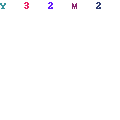GP4 Track Editing - new new thread
Posted by markko
| Registered: 18 years ago |
A quicker and better solution; set the mapping value of V from 1 to 0,99 at both sides of the plane.
My Grand Prix 4 Files
I'm a total dick. How many people can say that?
| Registered: 20 years ago |
| Registered: 16 years ago |
| Registered: 18 years ago |
| Registered: 16 years ago |
| Registered: 11 years ago |
| Registered: 20 years ago |
| Registered: 11 years ago |
| Registered: 13 years ago |
| Registered: 18 years ago |
There is a limit of 65,536 vertices/faces in each scene, but I don't know how many scenes are allowed.

My unfinished tracks: [www.grandprixgames.org]
Send bug reports and track editing questions to f1virtualblog@gmail.com

My unfinished tracks: [www.grandprixgames.org]
Send bug reports and track editing questions to f1virtualblog@gmail.com
| Registered: 20 years ago |
| Registered: 13 years ago |
| Registered: 20 years ago |
| Registered: 11 years ago |
4096*4096 works fine. I cannot test 8192*8192, because my image-program (Paint.NET) crashes when I try to increase images to such a resolution.
Your speculation, it could be related to my graphical card/drivers might be right. I remember an old issue, which had nearly finished my track editing career. At least my graphical card and the Builder are known as not beeing best friends .
.
So, I think I have to accept everything as it is now, because newer drivers lead the Builder to crash on my computer. Well, I mean 4096*4096-images aren't that bad .
.
Your speculation, it could be related to my graphical card/drivers might be right. I remember an old issue, which had nearly finished my track editing career. At least my graphical card and the Builder are known as not beeing best friends
 .
.So, I think I have to accept everything as it is now, because newer drivers lead the Builder to crash on my computer. Well, I mean 4096*4096-images aren't that bad
 .
.| Registered: 16 years ago |
I'm very close to being able to release my track but there are a few issues which have left me a bit stumped 
Could anyone help me with the following?
The first is that in wet weather two small sections of track are always dry.
I can see all my terrain/land through the wet track sections in wet weather, is there a way I can make it opaque? I built the track on top of my land, rather than build the land around the Track.
Thanks guys
Edited 2 time(s). Last edit at 05/06/2013 06:27PM by salvasirignano.

Could anyone help me with the following?
The first is that in wet weather two small sections of track are always dry.
I can see all my terrain/land through the wet track sections in wet weather, is there a way I can make it opaque? I built the track on top of my land, rather than build the land around the Track.
Thanks guys

Edited 2 time(s). Last edit at 05/06/2013 06:27PM by salvasirignano.
| Registered: 20 years ago |
@Klausfeldmann : It's better than no image for sure 
@Salvasirignano :
1. You have to check in your GP4 folder for MAPS folder and then in the folder of the track your track is "replacing". Then edit the .bin file for the track selecting light grey faces and changing them to dark grey with Edit\Invert\Exposed area.
2. Yep, under rain, game engine can use two kind of "reflections for objects" : a computed reflexion of the object or a real object displayed trough the tarmac.
If you don't want to see some objects trought the tarmac, be sure to change their class from REFLECT to anything else FSTAND for example and uncheck wet reflection from the object's attribute windows. And yes it has to be done for each object one by one.


@Salvasirignano :
1. You have to check in your GP4 folder for MAPS folder and then in the folder of the track your track is "replacing". Then edit the .bin file for the track selecting light grey faces and changing them to dark grey with Edit\Invert\Exposed area.
2. Yep, under rain, game engine can use two kind of "reflections for objects" : a computed reflexion of the object or a real object displayed trough the tarmac.
If you don't want to see some objects trought the tarmac, be sure to change their class from REFLECT to anything else FSTAND for example and uncheck wet reflection from the object's attribute windows. And yes it has to be done for each object one by one.
| Registered: 16 years ago |
Lo2k Wrote:
-------------------------------------------------------
> @Klausfeldmann : It's better than no image for
> sure
>
> @Salvasirignano :
> 1. You have to check in your GP4 folder for MAPS
> folder and then in the folder of the track your
> track is "replacing". Then edit the .bin file for
> the track selecting light grey faces and changing
> them to dark grey with Edit\Invert\Exposed area.
> 2. Yep, under rain, game engine can use two kind
> of "reflections for objects" : a computed
> reflexion of the object or a real object displayed
> trough the tarmac.
> If you don't want to see some objects trought the
> tarmac, be sure to change their class from REFLECT
> to anything else FSTAND for example and uncheck
> wet reflection from the object's attribute
> windows. And yes it has to be done for each object
> one by one.
Thanks very much!
-------------------------------------------------------
> @Klausfeldmann : It's better than no image for
> sure

>
> @Salvasirignano :
> 1. You have to check in your GP4 folder for MAPS
> folder and then in the folder of the track your
> track is "replacing". Then edit the .bin file for
> the track selecting light grey faces and changing
> them to dark grey with Edit\Invert\Exposed area.
> 2. Yep, under rain, game engine can use two kind
> of "reflections for objects" : a computed
> reflexion of the object or a real object displayed
> trough the tarmac.
> If you don't want to see some objects trought the
> tarmac, be sure to change their class from REFLECT
> to anything else FSTAND for example and uncheck
> wet reflection from the object's attribute
> windows. And yes it has to be done for each object
> one by one.
Thanks very much!

| Registered: 11 years ago |
| Registered: 20 years ago |
| Registered: 11 years ago |
Sorry, only registered users may post in this forum.
GP3 CarshapesGP3 CART & other CarsGP3 CART & other TracksGP3 CockpitsGP3 Editors / UtilitiesGP3 F1 CarsGP3 F1 TracksGP3 Fictional CarsGP3 Fictional TracksGP3 Graphics (Software Mode)GP3 HelmetsGP3 MiscGP3 Misc. GraphicsGP3 PatchesGP3 PitcrewsGP3 Season PackagesGP3 SetupsGP3 SoundsGP3 TeamartGP3 Trackgraphics
Maintainer: mortal, stephan | Design: stephan, Lo2k | Moderatoren: mortal, TomMK, Noog, stephan | Downloads: Lo2k | Supported by: Atlassian Experts Berlin | Forum Rules | Policy