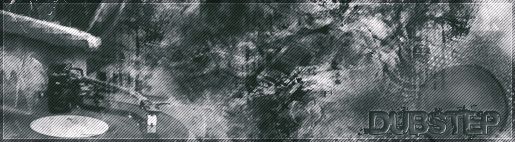GP4 Track Editing - new new thread
Posted by markko
| Registered: 18 years ago |
| Registered: 19 years ago |
airefresco Wrote:
-------------------------------------------------------
> I need help again.
>
> I thought I would try to improve Jimbobs Cannon
> circuit thingy, for personal use. Anyway, I have
> completely redone the pitlane and a few minor
> tweaks to banks and verges, but the orignal
> CC-line is screwed up (I assume as it was done on
> older version 3deditor by Jimbob?) So I have
> redone a new CC-Line. I get an immediate CTD when
> I hit drive, So I deleted the my new cc-line and
> the track loads, but all the cars are on their
> sides in the garages. I mean literally the cars
> are on two wheels. I soon as they try to drive
> they crash. I´ve made another new cc-line (and
> made sure it was different to the last one) but it
> still CTD´s. Any ideas on why, and does the cars
> being on their sides relate?
I tried to do a new cc-line for Canon Track and another of Jim's track and it always crashed when I inserted the new cc-line...it is now 2 years ago and I am still surprised that it still happens.
I am really curious why this happens.

-------------------------------------------------------
> I need help again.
>
> I thought I would try to improve Jimbobs Cannon
> circuit thingy, for personal use. Anyway, I have
> completely redone the pitlane and a few minor
> tweaks to banks and verges, but the orignal
> CC-line is screwed up (I assume as it was done on
> older version 3deditor by Jimbob?) So I have
> redone a new CC-Line. I get an immediate CTD when
> I hit drive, So I deleted the my new cc-line and
> the track loads, but all the cars are on their
> sides in the garages. I mean literally the cars
> are on two wheels. I soon as they try to drive
> they crash. I´ve made another new cc-line (and
> made sure it was different to the last one) but it
> still CTD´s. Any ideas on why, and does the cars
> being on their sides relate?
I tried to do a new cc-line for Canon Track and another of Jim's track and it always crashed when I inserted the new cc-line...it is now 2 years ago and I am still surprised that it still happens.
I am really curious why this happens.

| Registered: 18 years ago |
| Registered: 20 years ago |
| Registered: 18 years ago |
| Registered: 16 years ago |
Turbo Lover Wrote:
-------------------------------------------------------
> Why not line up the banks and rails as in the
> original 2001 track?
How? it's possible to modify the the track in a safe mode without adding the new part to build? Explain me please
howewer i for now is off, 'cause i'm studing for 2 exams. If i found some free time i'll do it.
For now i'm studing how to place bremenkurve as close as possible
My workthread with all RELEASED and WIP stuff


-------------------------------------------------------
> Why not line up the banks and rails as in the
> original 2001 track?
How? it's possible to modify the the track in a safe mode without adding the new part to build? Explain me please
howewer i for now is off, 'cause i'm studing for 2 exams. If i found some free time i'll do it.
For now i'm studing how to place bremenkurve as close as possible


| Registered: 18 years ago |
I Have made a little progress regarding the CC-line problem. I´ve found that the track loads with the cc-line upto sector 230. Anything beyond that sector and the track crashes. So I am thinking that there must be something on this sector that causes the track to crash. I don´t know enough about these sort of things, but I have had a look at that particular sector and there doesn´t seem to be any strange values or anything, but like I said, i am no expert on this feild. Anybody have any advice on things to look for?
| Registered: 20 years ago |
| Registered: 18 years ago |
| Registered: 17 years ago |
| Registered: 20 years ago |
| Registered: 18 years ago |
Lo2k, did you manage to take a look at the DATs I posted? I am considering just making the whole DAT again, from scratch, and keeping it as close to the original as possible, with a few changes around sector 200-300. The thing is I don´t want to spend a lot of time on making a DAT, if it´s just going to have the same problem.
| Registered: 18 years ago |
| Registered: 20 years ago |
| Registered: 18 years ago |
| Registered: 18 years ago |
I´ve made a little progress with the old DAT. I found that somehow the initial pit sector was corrupt or something, because it had no commands. If you tried to open it GP4builder brought up the error thingy. So I fixed that so it now has all the correct commands.
The track still crashes if the CC-line is over 230 sectors, but it now crashes immediately when you click DRIVE, it doesn´t even get to the loading bar stage. If you delete the CC-line before sector 230 then the track loads, but the cars don´t follow the CC-line at all, not even the first bit. I´ve checked all flags and stuff and they all seem correct to me, so anyone would like a hazard a guess now?
New DAT file
The track still crashes if the CC-line is over 230 sectors, but it now crashes immediately when you click DRIVE, it doesn´t even get to the loading bar stage. If you delete the CC-line before sector 230 then the track loads, but the cars don´t follow the CC-line at all, not even the first bit. I´ve checked all flags and stuff and they all seem correct to me, so anyone would like a hazard a guess now?
New DAT file
| Registered: 20 years ago |
Weird. I tried several tricks without success. It looks like as in the old time when ccline was not understood at all...
Well, then you can use the old way too, creating blind ccline and using tests and trials in game to validate your values...until someone find what's wrong.
BTW : your pitlane start and end flags are completely wrong.

Well, then you can use the old way too, creating blind ccline and using tests and trials in game to validate your values...until someone find what's wrong.
BTW : your pitlane start and end flags are completely wrong.
| Registered: 18 years ago |
| Registered: 20 years ago |
Actual version is fine.
And both flags have to be set in the track sectors BEFORE the pitlane concerned sector (so the track sector before the pitlane sector 0 for start flag and the track sector before the end of the last pitlane sector for the end one).
Hmm, you said Maverick's guide....hmmm, it reminds me about something

Edited 2 time(s). Last edit at 08/18/2008 10:50PM by Lo2k.
And both flags have to be set in the track sectors BEFORE the pitlane concerned sector (so the track sector before the pitlane sector 0 for start flag and the track sector before the end of the last pitlane sector for the end one).
Hmm, you said Maverick's guide....hmmm, it reminds me about something

Edited 2 time(s). Last edit at 08/18/2008 10:50PM by Lo2k.
| Registered: 19 years ago |
some of the objects on a track i am working on disappear as a car passes beneath it. it is viewed from long distances, so i dont think clipping is an issue. any ideas?



X (@ed24f1)



X (@ed24f1)
Sorry, only registered users may post in this forum.
GP3 CarshapesGP3 CART & other CarsGP3 CART & other TracksGP3 CockpitsGP3 Editors / UtilitiesGP3 F1 CarsGP3 F1 TracksGP3 Fictional CarsGP3 Fictional TracksGP3 Graphics (Software Mode)GP3 HelmetsGP3 MiscGP3 Misc. GraphicsGP3 PatchesGP3 PitcrewsGP3 Season PackagesGP3 SetupsGP3 SoundsGP3 TeamartGP3 Trackgraphics
Maintainer: mortal, stephan | Design: stephan, Lo2k | Moderatoren: mortal, TomMK, Noog, stephan | Downloads: Lo2k | Supported by: Atlassian Experts Berlin | Forum Rules | Policy