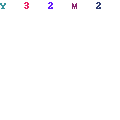GP4 Track Editing - new new thread
Posted by markko
| Registered: 20 years ago |
| Registered: 20 years ago |
| Registered: 20 years ago |
| Registered: 20 years ago |
| Registered: 20 years ago |
If you loaded both .gp4 and .dat and you selected an object, then you maybe missed the latest 1.841 version then...

| Registered: 20 years ago |
| Registered: 20 years ago |
OK, that's a nice feature, but not exactly what I'm trying to do. The fences don't follow the edge of the bank, they seem to stay a fixed distance from the centre.
I think I will just create Fences maybe 50 times, 20 sectors at a time (1000 sectors on this track).
Create fences 0 - 20
Create fences 21 - 40
Create fences 41 - 60
etc
etc
=====================================================

Intel NUC 8i3, 8GB RAM, MS Sidewinder Wheel
I think I will just create Fences maybe 50 times, 20 sectors at a time (1000 sectors on this track).
Create fences 0 - 20
Create fences 21 - 40
Create fences 41 - 60
etc
etc
=====================================================

Intel NUC 8i3, 8GB RAM, MS Sidewinder Wheel
| Registered: 13 years ago |
Hi there!
I have one problem:
Here you see mine screenshot of grandstands at the Jimbo's Canon Test Track:

And there is screenshot from one of a hasbie's video

As you can see, there is must be grandstands with yellow, red and green chairs or seats. But in mine gp4 this feature is invisible.
Here I explain the situation more clearly:
GP4Builder view:

Ingame view:

I was trying to move these grandstands to a new scene in gp4builder, or swapping or changing textures itself, or make in semi-fransperent or opaque. But i cant make it visible. I even thought, maybe problem is somethere in f1graphics, but either if I using Isaint's f1graphics or some others, grandstand seats are still invisible.
Help please!
___________________________________________________________________________
For a list of EVERY download for GP4, look here:[docs.google.com]
I have one problem:
Here you see mine screenshot of grandstands at the Jimbo's Canon Test Track:
And there is screenshot from one of a hasbie's video
As you can see, there is must be grandstands with yellow, red and green chairs or seats. But in mine gp4 this feature is invisible.
Here I explain the situation more clearly:
GP4Builder view:
Ingame view:
I was trying to move these grandstands to a new scene in gp4builder, or swapping or changing textures itself, or make in semi-fransperent or opaque. But i cant make it visible. I even thought, maybe problem is somethere in f1graphics, but either if I using Isaint's f1graphics or some others, grandstand seats are still invisible.

Help please!
___________________________________________________________________________
For a list of EVERY download for GP4, look here:[docs.google.com]
| Registered: 18 years ago |
There are a number of possible causes.
First, test in different kinds of sessions - if the grandstands appear in practice, but not in qualifying or in race, then it's related to the object's name. Is it a CROWD_ type object?
If it's missing in all sessions, try mirroring all of its faces using the "Invert Faces Creation" option.

My unfinished tracks: [www.grandprixgames.org]
Send bug reports and track editing questions to f1virtualblog@gmail.com
Edited 1 time(s). Last edit at 03/01/2013 05:03PM by Prblanco.
First, test in different kinds of sessions - if the grandstands appear in practice, but not in qualifying or in race, then it's related to the object's name. Is it a CROWD_ type object?
If it's missing in all sessions, try mirroring all of its faces using the "Invert Faces Creation" option.

My unfinished tracks: [www.grandprixgames.org]
Send bug reports and track editing questions to f1virtualblog@gmail.com
Edited 1 time(s). Last edit at 03/01/2013 05:03PM by Prblanco.
| Registered: 11 years ago |
| Registered: 13 years ago |
Thank you, Paulo! It was definitely CROWD object. I swapped it to a NSTAND and... magic occured 
___________________________________________________________________________
For a list of EVERY download for GP4, look here:[docs.google.com]

___________________________________________________________________________
For a list of EVERY download for GP4, look here:[docs.google.com]
| Registered: 20 years ago |
GP4Builder doesn't seem to obey the "sectors to" field when using "Track from .dat" to build the Pitlane. It builds the whole pitlane regardless of what value to tell it to stop at. Anyone else get this?
=====================================================

Intel NUC 8i3, 8GB RAM, MS Sidewinder Wheel
Edited 1 time(s). Last edit at 03/02/2013 04:56AM by TomMK.
=====================================================

Intel NUC 8i3, 8GB RAM, MS Sidewinder Wheel
Edited 1 time(s). Last edit at 03/02/2013 04:56AM by TomMK.
| Registered: 20 years ago |
| Registered: 20 years ago |
Gildoorf's new Melbourne track is just too good. I need to know how you achieve the following: the gravel trap shape does not follow the verge / bank line. It's just a shape on its own, but it follows exactly the .DAT "Z" coordinates (i.e. it sites perfectly on the .DAT even though it is a different shape). How do you do this?!?!?!

=====================================================

Intel NUC 8i3, 8GB RAM, MS Sidewinder Wheel

=====================================================

Intel NUC 8i3, 8GB RAM, MS Sidewinder Wheel
| Registered: 14 years ago |
The .dat that is built to be used in game isn't necessarily the track database used to create different parts of the bank runoff area.
When you have completed the track.dat with the banking like the background photo you're working from, which may eventually be the final database to use, you can then edit that track.dat quite easily to enable you to build parts.
Probably the easiest way now is to create a new Scene and then build Track from .dat for the section of track that you adjusted. Then of course you have the option to save as. Or simply do not save track.dat on closing.
You will probably need to snap the parts together once you're done building them. Keep in mind if you snap the parts together, you may inadvertently change the height and that will cause a problem when the in-game car drives on the bank where the texture is slightly higher or lower than the trackdat. So just watch for that potential problem.
This is a simplified version of how-to however I think it answers your question to the point where you can do it yourself.
When you have completed the track.dat with the banking like the background photo you're working from, which may eventually be the final database to use, you can then edit that track.dat quite easily to enable you to build parts.
Probably the easiest way now is to create a new Scene and then build Track from .dat for the section of track that you adjusted. Then of course you have the option to save as. Or simply do not save track.dat on closing.
You will probably need to snap the parts together once you're done building them. Keep in mind if you snap the parts together, you may inadvertently change the height and that will cause a problem when the in-game car drives on the bank where the texture is slightly higher or lower than the trackdat. So just watch for that potential problem.
This is a simplified version of how-to however I think it answers your question to the point where you can do it yourself.
| Registered: 20 years ago |
@TomMK : Gildoorf is using AutoCAD to shape his tracks. So once he imported the whole verge/banks for this part of the track, he is able to cut in it the way he wants to create such shapes.
You can also do it in GP4Builder in a way a bit longer anyway of course, basicaly :
- make a copy of the verge/banks objects
- use local axis when moving points to create the exact shape you want. This way vertice will not leave the original verge/banks "plane".
- do the same to cover the second half (if you started with external side with gravels, do it again to cover the internal with grass)
- eventualy gather both halves in a same object to be able to snap vertices at your new edge
- apply textures. Done.

Edited 2 time(s). Last edit at 03/16/2013 09:07AM by Lo2k.
You can also do it in GP4Builder in a way a bit longer anyway of course, basicaly :
- make a copy of the verge/banks objects
- use local axis when moving points to create the exact shape you want. This way vertice will not leave the original verge/banks "plane".
- do the same to cover the second half (if you started with external side with gravels, do it again to cover the internal with grass)
- eventualy gather both halves in a same object to be able to snap vertices at your new edge
- apply textures. Done.
Edited 2 time(s). Last edit at 03/16/2013 09:07AM by Lo2k.
| Registered: 13 years ago |
@lo2k
I use the method described by auscain too
and always thought it would be easier to get it right if we could define bank height not only in absolute term but also with degrees of elevation
if we have a 2% verge/bank elevation we could shorten the bank width in a dummy *.dat and still the resulting vertices would be on the same plane as the original bank object, wouldn't they?
I haven't tried the method with the local axis, but doesn't this method reduce the movement of vertices to one axis only?
and thanks for the Melbourne shadows
@tomk
you always could do the subdividing of verges/banks with ZModeler (I don't do this because I'm wary of conversion issues)
I use the method described by auscain too
and always thought it would be easier to get it right if we could define bank height not only in absolute term but also with degrees of elevation
if we have a 2% verge/bank elevation we could shorten the bank width in a dummy *.dat and still the resulting vertices would be on the same plane as the original bank object, wouldn't they?
I haven't tried the method with the local axis, but doesn't this method reduce the movement of vertices to one axis only?
and thanks for the Melbourne shadows

@tomk
you always could do the subdividing of verges/banks with ZModeler (I don't do this because I'm wary of conversion issues)
| Registered: 20 years ago |
| Registered: 16 years ago |
In my track, rather than making a horizon to draw far off mountains, I have tried to use a vertical 2d object and map the texture to it. Unfortunately though, I'm getting this annoying white line round the top left of the object, which you can see in the picture, and it is visible against the skydome behind it ingame. Does anyone know what's causing the problem? It happens with another object too.... 

Uploaded with ImageShack.us
Edited 1 time(s). Last edit at 03/19/2013 12:10AM by salvasirignano.


Uploaded with ImageShack.us
Edited 1 time(s). Last edit at 03/19/2013 12:10AM by salvasirignano.
| Registered: 20 years ago |
Sorry, only registered users may post in this forum.
GP3 CarshapesGP3 CART & other CarsGP3 CART & other TracksGP3 CockpitsGP3 Editors / UtilitiesGP3 F1 CarsGP3 F1 TracksGP3 Fictional CarsGP3 Fictional TracksGP3 Graphics (Software Mode)GP3 HelmetsGP3 MiscGP3 Misc. GraphicsGP3 PatchesGP3 PitcrewsGP3 Season PackagesGP3 SetupsGP3 SoundsGP3 TeamartGP3 Trackgraphics
Maintainer: mortal, stephan | Design: stephan, Lo2k | Moderatoren: mortal, TomMK, Noog, stephan | Downloads: Lo2k | Supported by: Atlassian Experts Berlin | Forum Rules | Policy

 I am an idiot. I've been using the previous version until now.
I am an idiot. I've been using the previous version until now. .
.