Very peculiar
Posted by ipswich2007
| Registered: 16 years ago |
Ok so, I formatted my system and re-installed XP.
When I copied my old GP3 folder back over into the C;program files,
and ran the game. The PO is now huge.
I tried changing graphics settings, re-calibrating, etc
but still a ridiculously high PO (only when I have other CPU/AI cars within graphical range though, when I drive on my own, the PO is fine.
First things first-
I changed NO hardware, the specs are identical.
It's the same copy of GP3, and the same version of Windows.
I put all the same/latest Nvidia drivers back on.
Can somebody give me any help? It's really buggin me .
Is it an Nvidia control panel setting issue?
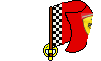

When I copied my old GP3 folder back over into the C;program files,
and ran the game. The PO is now huge.
I tried changing graphics settings, re-calibrating, etc
but still a ridiculously high PO (only when I have other CPU/AI cars within graphical range though, when I drive on my own, the PO is fine.
First things first-
I changed NO hardware, the specs are identical.
It's the same copy of GP3, and the same version of Windows.
I put all the same/latest Nvidia drivers back on.
Can somebody give me any help? It's really buggin me .
Is it an Nvidia control panel setting issue?
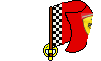

| Registered: 12 years ago |
Not completely sure, but it could be a DirectX issue : GP3 seems to don't like Directx10+. If you updated your GC driver you may have now the last version of it. Belini opened a thread a few years ago about it : here it is !Quote
ipswich2007
I put all the same/latest Nvidia drivers back on
Maybe another thing : put anti-aliasing off because the game doesn't support it.


| Registered: 16 years ago |
Ok so my checklist for after Qually today,
1. check if I have DX10, if I do then: what, cos that thread doesnt show a solution .. -_-
2. turn off anti-aliasing.
I will report back.
Thanks a lot Eric for replying
I really hope I can find a solution.
REALLY confused because the system is identical, I just formatted and re-installed lol.
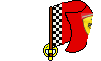

1. check if I have DX10, if I do then: what, cos that thread doesnt show a solution .. -_-
2. turn off anti-aliasing.
I will report back.
Thanks a lot Eric for replying

I really hope I can find a solution.
REALLY confused because the system is identical, I just formatted and re-installed lol.
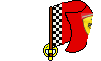

| Registered: 12 years ago |
I may suggest something else that I just done today with my old comp :
1 - cut/paste the following files somewhere in a safe place : cards.txt, gconfig.txt, f1gstate.sav, f1gstate.bak.
cards.txt, gconfig.txt : these files store the parameters of your graphic card
f1gstate.sav, f1gstate.bak : these files store the parameters of your profile (or something like that)
You must put them out of your GP3 folder
2 - Double-clic your GP3.exe (not GPxPatch) and calibrate your graphics as asked. Your game may crash but it will create valid cards and gconfig files.
3 - Double-clic once again your GP3.exe. DON'T CALIBRATE ANY MORE your graphics. At this point you must notice that you've lost your previous settings, so you're back to Rookie level with all driving helps on and no more driving controller (only keyboard), so you will need to custom your game once again.
4 - Run a quick race to verify if all is okay. Then save and quit.
5 - Run the game with GPxPatch (if you use it) and once again run a quick race to verify if all is okay.
At that stage, I got some silly things happening, a mix between original game and the customized one with GPxPatch (for example in the menus I am Jacques Villeneuve with all original drivers and teams, but in game I am me with all customized drivers and teams). So maybe I did something wrong there. Maybe you need to uninstall and reinstall GPxPatch for it to work properly.
with all customized drivers and teams). So maybe I did something wrong there. Maybe you need to uninstall and reinstall GPxPatch for it to work properly.
Can you make a try and give feedback about that ?


1 - cut/paste the following files somewhere in a safe place : cards.txt, gconfig.txt, f1gstate.sav, f1gstate.bak.
cards.txt, gconfig.txt : these files store the parameters of your graphic card
f1gstate.sav, f1gstate.bak : these files store the parameters of your profile (or something like that)
You must put them out of your GP3 folder
2 - Double-clic your GP3.exe (not GPxPatch) and calibrate your graphics as asked. Your game may crash but it will create valid cards and gconfig files.
3 - Double-clic once again your GP3.exe. DON'T CALIBRATE ANY MORE your graphics. At this point you must notice that you've lost your previous settings, so you're back to Rookie level with all driving helps on and no more driving controller (only keyboard), so you will need to custom your game once again.
4 - Run a quick race to verify if all is okay. Then save and quit.
5 - Run the game with GPxPatch (if you use it) and once again run a quick race to verify if all is okay.
At that stage, I got some silly things happening, a mix between original game and the customized one with GPxPatch (for example in the menus I am Jacques Villeneuve with all original drivers and teams, but in game I am me
 with all customized drivers and teams). So maybe I did something wrong there. Maybe you need to uninstall and reinstall GPxPatch for it to work properly.
with all customized drivers and teams). So maybe I did something wrong there. Maybe you need to uninstall and reinstall GPxPatch for it to work properly.Can you make a try and give feedback about that ?


| Registered: 16 years ago |
Turned off AA - didnt help.
Removed DX10 and installed 9.0a - didnt help.
Ran as admin and in Windows 2000 compatibility mode, didnt help
Thanks again for replying Eric.
So I tried youre second suggestions.
I can now race with a reasonable PO, so in that respect it's working.
Now going to try upping the screen res.
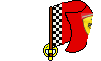

Removed DX10 and installed 9.0a - didnt help.
Ran as admin and in Windows 2000 compatibility mode, didnt help
Thanks again for replying Eric.
So I tried youre second suggestions.
I can now race with a reasonable PO, so in that respect it's working.
Now going to try upping the screen res.
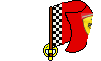

| Registered: 16 years ago |
| Registered: 16 years ago |
| Registered: 12 years ago |
| Registered: 16 years ago |
| Registered: 20 years ago |
| Registered: 12 years ago |
ipswich2007 schrieb:
-------------------------------------------------------
>
> Or any reason why it's only when another AI car
> comes within graphical range the PO goes up?
1. You´ve installed GP3 "fresh from CD"?
+ Erics "grafic-installation step-by-step" with the game.exe is very important!
+ BelofFanclub´s advice
2. High PO is without gpxpatch?
3. You´ve patched WindowsXP online?
4. In your "Windows System Settings->Software Panel" you have somthing like: "Microsoft C++...."?
Edited 2 time(s). Last edit at 10/07/2012 05:07PM by pirx.
-------------------------------------------------------
>
> Or any reason why it's only when another AI car
> comes within graphical range the PO goes up?
1. You´ve installed GP3 "fresh from CD"?
+ Erics "grafic-installation step-by-step" with the game.exe is very important!
+ BelofFanclub´s advice
2. High PO is without gpxpatch?
3. You´ve patched WindowsXP online?
4. In your "Windows System Settings->Software Panel" you have somthing like: "Microsoft C++...."?
Edited 2 time(s). Last edit at 10/07/2012 05:07PM by pirx.
| Registered: 16 years ago |
1. Yes
when my copy didn't work I got out the CD and installed it.
I followed his step-by-step with the .exe.
I followed bellof's advice.
2. It's both with and without.
3. Yes XP has all the latest updates etc.
4. What's software panel? You mean control panel??
I have C++ redistributable installed yes.
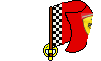

when my copy didn't work I got out the CD and installed it.
I followed his step-by-step with the .exe.
I followed bellof's advice.
2. It's both with and without.
3. Yes XP has all the latest updates etc.
4. What's software panel? You mean control panel??
I have C++ redistributable installed yes.
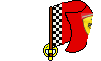

| Registered: 12 years ago |
ipswich2007 schrieb:
-------------------------------------------------------
>
> I have C++ redistributable installed yes.
which version? maybe look in gameCD for other version
but sorry -no further idea up now, just thoughts:
*maybe use original graficcard driver?? (not the latest)
*maybe windows didn´t really uninstall DX10?? (try registry cleaner SW)
*reorganize Gcard in NVidia Systemconfig
*experiment with RCR-Distances (3870 is default): Use GP3CarEditor and patch exe
*The thing with DirectX10 is strange for me, because I drive XP here "offline with SP3, so no updates ever" and for me it´s not possible to install DX10 (only 9c). Even if I try..
hopefully more soon
-------------------------------------------------------
>
> I have C++ redistributable installed yes.
which version? maybe look in gameCD for other version
but sorry -no further idea up now, just thoughts:
*maybe use original graficcard driver?? (not the latest)
*maybe windows didn´t really uninstall DX10?? (try registry cleaner SW)
*reorganize Gcard in NVidia Systemconfig
*experiment with RCR-Distances (3870 is default): Use GP3CarEditor and patch exe
*The thing with DirectX10 is strange for me, because I drive XP here "offline with SP3, so no updates ever" and for me it´s not possible to install DX10 (only 9c). Even if I try..
hopefully more soon
| Registered: 12 years ago |
Quote
pirx
*The thing with DirectX10 is strange for me, because I drive XP here "offline with SP3, so no updates ever" and for me it´s not possible to install DX10 (only 9c). Even if I try..
Sorry about that, I was wrong.
 I read that in an old thread (the Belini one I mentioned above) but the issue has nothing to do with DX10. When I had reinstalled my drivers, I realised that my graphic card has DX10.1
I read that in an old thread (the Belini one I mentioned above) but the issue has nothing to do with DX10. When I had reinstalled my drivers, I realised that my graphic card has DX10.1 
(sorry, sorry, sorry, sorry, sorry, sorry, sorry, sorry)
Another thing, and also sorry about that because I usually ask that first, but you didn't specify your config system. Are you running on XP or 7 ? processor ? old or recent comp ?


| Registered: 16 years ago |
which version? maybe look in gameCD for other version
no idea, i'll check, there's C++ on the disc??
but sorry -no further idea up now, just thoughts:
*maybe use original graficcard driver?? (not the latest) - tried that
*maybe windows didn´t really uninstall DX10?? (try registry cleaner SW) - tried that
*reorganize Gcard in NVidia Systemconfig - tried that
*experiment with RCR-Distances (3870 is default): Use GP3CarEditor and patch exe - tried that
@eric -
specs - XP SP3
4gb ram
2.2 ghz proc
7310 nvid gs graphics
but as i said, the specs shouldnt matter as it worked PERFECTLY before I formatted and reinstalled windows lol, the specs have not changed
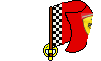

no idea, i'll check, there's C++ on the disc??
but sorry -no further idea up now, just thoughts:
*maybe use original graficcard driver?? (not the latest) - tried that
*maybe windows didn´t really uninstall DX10?? (try registry cleaner SW) - tried that
*reorganize Gcard in NVidia Systemconfig - tried that
*experiment with RCR-Distances (3870 is default): Use GP3CarEditor and patch exe - tried that
@eric -
specs - XP SP3
4gb ram
2.2 ghz proc
7310 nvid gs graphics
but as i said, the specs shouldnt matter as it worked PERFECTLY before I formatted and reinstalled windows lol, the specs have not changed
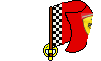

| Registered: 12 years ago |
-about C++ on gameCD: I looked, is not on CD -> forget about it
-read the tread "GP3-2000, Windows 7 and AMD" from Rod_vs with many possible solutions in it
-try a Sound Recalibration in game / check audio-setup (ingame-settings must correlate with gpxpatch-sound-settings!)
-check soundcard driver
-if possible use onboard-audio-chip
-install DX7 from GP3-CD (beside DX9c)
if that doesn´t solve anything I would try to do a new winXP-installation (offline!) <-to get sure about orig drivers/no M$updates
Edited 3 time(s). Last edit at 10/08/2012 12:59PM by pirx.
-read the tread "GP3-2000, Windows 7 and AMD" from Rod_vs with many possible solutions in it
-try a Sound Recalibration in game / check audio-setup (ingame-settings must correlate with gpxpatch-sound-settings!)
-check soundcard driver
-if possible use onboard-audio-chip
-install DX7 from GP3-CD (beside DX9c)
if that doesn´t solve anything I would try to do a new winXP-installation (offline!) <-to get sure about orig drivers/no M$updates
Edited 3 time(s). Last edit at 10/08/2012 12:59PM by pirx.
| Registered: 12 years ago |
ipswich2007 écrivait:
-------------------------------------------------------
 ).
).

 . I'm wondering more and more if all that stuff isn't due to some recent updates ( XP / GC / ... ) we all made.
. I'm wondering more and more if all that stuff isn't due to some recent updates ( XP / GC / ... ) we all made.


Edited 1 time(s). Last edit at 10/08/2012 08:31PM by EricMoinet.
-------------------------------------------------------
Just made a try now on my comp but I didn't encounter that issue. Sorry.Quote
> No, still not workingas soon as another CPU
> car comes into view - BAM!, 200% PO
That sounds normal for me : the more you get cars, the more your CPU/GC are working. It's an issue if your getting slower just because of the amount of cars (and not only of your drivingQuote
ipswich2007
Or any reason why it's only when another AI car comes within graphical range the PO goes up?
 ).
).If he is yet on XP I'm not sure this step is useful.Quote
BelofFanClub
have you set game.exe and GPxPatch compatability both to Windows XP (Service Pack 2).
Is this 32bits or 64 bits ? mono or multi core ?Quote
ipswich2007
specs - XP SP3
4gb ram
> 2.2 ghz proc <
7310 nvid gs graphics
That was the reason why I didn't ask you beforeQuote
ipswich2007
but as i said, the specs shouldnt matter as it worked PERFECTLY before I formatted and reinstalled windows lol, the specs have not changed

That was my next step tooQuote
pirx
if that doesn´t solve anything I would try to do a new winXP-installation (offline!) <-to get sure about orig drivers/no M$updates
 . I'm wondering more and more if all that stuff isn't due to some recent updates ( XP / GC / ... ) we all made.
. I'm wondering more and more if all that stuff isn't due to some recent updates ( XP / GC / ... ) we all made.

Edited 1 time(s). Last edit at 10/08/2012 08:31PM by EricMoinet.
| Registered: 16 years ago |
-read the tread "GP3-2000, Windows 7 and AMD" from Rod_vs with many possible solutions in it
have done, nothing works.
-try a Sound Recalibration in game / check audio-setup (ingame-settings must correlate with gpxpatch-sound-settings!)
-check soundcard driver
-if possible use onboard-audio-chip
not being rude but how will sound affect my graphical issues? will try your suggestion though
-install DX7 from GP3-CD (beside DX9c)
done that, didnt help
if that doesn´t solve anything I would try to do a new winXP-installation (offline!) <-to get sure about orig drivers/no M$updates
hmm, I have an old Windows xp disc from years ago, no sp1 even lol. This will be my last resort. But will try the other suggestions first.
64 bits processor (but i run xp 32) quad-core, in gpx i set to 0,1,2,3 and 4, nothing helps
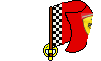

Edited 1 time(s). Last edit at 10/08/2012 08:50PM by ipswich2007.
have done, nothing works.
-try a Sound Recalibration in game / check audio-setup (ingame-settings must correlate with gpxpatch-sound-settings!)
-check soundcard driver
-if possible use onboard-audio-chip
not being rude but how will sound affect my graphical issues? will try your suggestion though
-install DX7 from GP3-CD (beside DX9c)
done that, didnt help
if that doesn´t solve anything I would try to do a new winXP-installation (offline!) <-to get sure about orig drivers/no M$updates
hmm, I have an old Windows xp disc from years ago, no sp1 even lol. This will be my last resort. But will try the other suggestions first.
Its not normal that it goes from 30% to 230%, its unplayable. Not my driving ...... how is it my fault the PO shoots up lolQuote
eric
That sounds normal for me : the more you get cars, the more your CPU/GC are working. It's an issue if your getting slower just because of the amount of cars (and not only of your driving).
Quote
eric
Is this 32bits or 64 bits ? mono or multi core ?
64 bits processor (but i run xp 32) quad-core, in gpx i set to 0,1,2,3 and 4, nothing helps
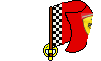

Edited 1 time(s). Last edit at 10/08/2012 08:50PM by ipswich2007.
| Registered: 12 years ago |
I was just kidding about this. Hope you understood it (and I know what you're talking about)Quote
ipswich2007
Its not normal that it goes from 30% to 230%, its unplayable. Not my driving ...... how is it my fault the PO shoots up lolQuote
eric
That sounds normal for me : the more you get cars, the more your CPU/GC are working. It's an issue if your getting slower just because of the amount of cars (and not only of your driving).
I think that's where it goes. I highly suspect multi core 64 bits processors to be unfriendly with such an old game as GP3Quote
ipswich2007
64 bits processor (but i run xp 32) quad-core, in gpx i set to 0,1,2,3 and 4, nothing helpsQuote
eric
Is this 32bits or 64 bits ? mono or multi core ?


| Registered: 12 years ago |
..soundsetup correlates with gamegrafics:
I once had an issue when some grafical files were setuped wrong and the game played worried sound because of this. otherwise I recognized that wrong soundfiles can mess grafics in game, so GP3 acts sometimes quite strange to me. This was my intention for checking soundstaff.
new ideas:
1. check your mainboard-chipset drivers, maybe forgot to install.. (better use latest)
2. if you have NVidia-card here are my System + NVIDIA-settings:
Notebook
64bit 2x2,8 GHz CPU
6GB RAM
NVidia GT9600M 512MB
Dualboot OSX/WindowsXP 32bit + SP3 ("offline" - no official updates)
Highest PO on Belini tracks: 130% at start - non Belini: 80%
..................................
Anisotropic Filtering: Off
Antialiasing-Setup: driven by App
Antialiasing Gamma Correction: Off
Antialiasing Modus: driven by App
Antialiasing Transparancy: Off
CUDA-GPUs: All
Triplebuffer: Off
"Erweiterungsbeschränkung (german)": Off
Max Numbers of..: 3
Multidisplay/mixed GPU-Acceleration: Single Display
Textures Filtering - Anisotropic Sampleoptimization: Off
Textures Filtering negative LOD-Bias: yes (Not global/ not Clamp)
Textures Filtering-Quality: High Performance
Textures Filtering - Trilinear Optimization: On
Threaded Optimization: Auto
Textures Filtering - Anisotropic Filter-Optim.: Off
Vertical Synch: automatically Off
hope that helps!
Edited 1 time(s). Last edit at 10/09/2012 12:48AM by pirx.
I once had an issue when some grafical files were setuped wrong and the game played worried sound because of this. otherwise I recognized that wrong soundfiles can mess grafics in game, so GP3 acts sometimes quite strange to me. This was my intention for checking soundstaff.
new ideas:
1. check your mainboard-chipset drivers, maybe forgot to install.. (better use latest)
2. if you have NVidia-card here are my System + NVIDIA-settings:
Notebook
64bit 2x2,8 GHz CPU
6GB RAM
NVidia GT9600M 512MB
Dualboot OSX/WindowsXP 32bit + SP3 ("offline" - no official updates)
Highest PO on Belini tracks: 130% at start - non Belini: 80%
..................................
Anisotropic Filtering: Off
Antialiasing-Setup: driven by App
Antialiasing Gamma Correction: Off
Antialiasing Modus: driven by App
Antialiasing Transparancy: Off
CUDA-GPUs: All
Triplebuffer: Off
"Erweiterungsbeschränkung (german)": Off
Max Numbers of..: 3
Multidisplay/mixed GPU-Acceleration: Single Display
Textures Filtering - Anisotropic Sampleoptimization: Off
Textures Filtering negative LOD-Bias: yes (Not global/ not Clamp)
Textures Filtering-Quality: High Performance
Textures Filtering - Trilinear Optimization: On
Threaded Optimization: Auto
Textures Filtering - Anisotropic Filter-Optim.: Off
Vertical Synch: automatically Off
hope that helps!
Edited 1 time(s). Last edit at 10/09/2012 12:48AM by pirx.
Sorry, only registered users may post in this forum.
GP3 CarshapesGP3 CART & other CarsGP3 CART & other TracksGP3 CockpitsGP3 Editors / UtilitiesGP3 F1 CarsGP3 F1 TracksGP3 Fictional CarsGP3 Fictional TracksGP3 Graphics (Software Mode)GP3 HelmetsGP3 MiscGP3 Misc. GraphicsGP3 PatchesGP3 PitcrewsGP3 Season PackagesGP3 SetupsGP3 SoundsGP3 TeamartGP3 Trackgraphics
Maintainer: mortal, stephan | Design: stephan, Lo2k | Moderatoren: mortal, TomMK, Noog, stephan | Downloads: Lo2k | Supported by: Atlassian Experts Berlin | Forum Rules | Policy


