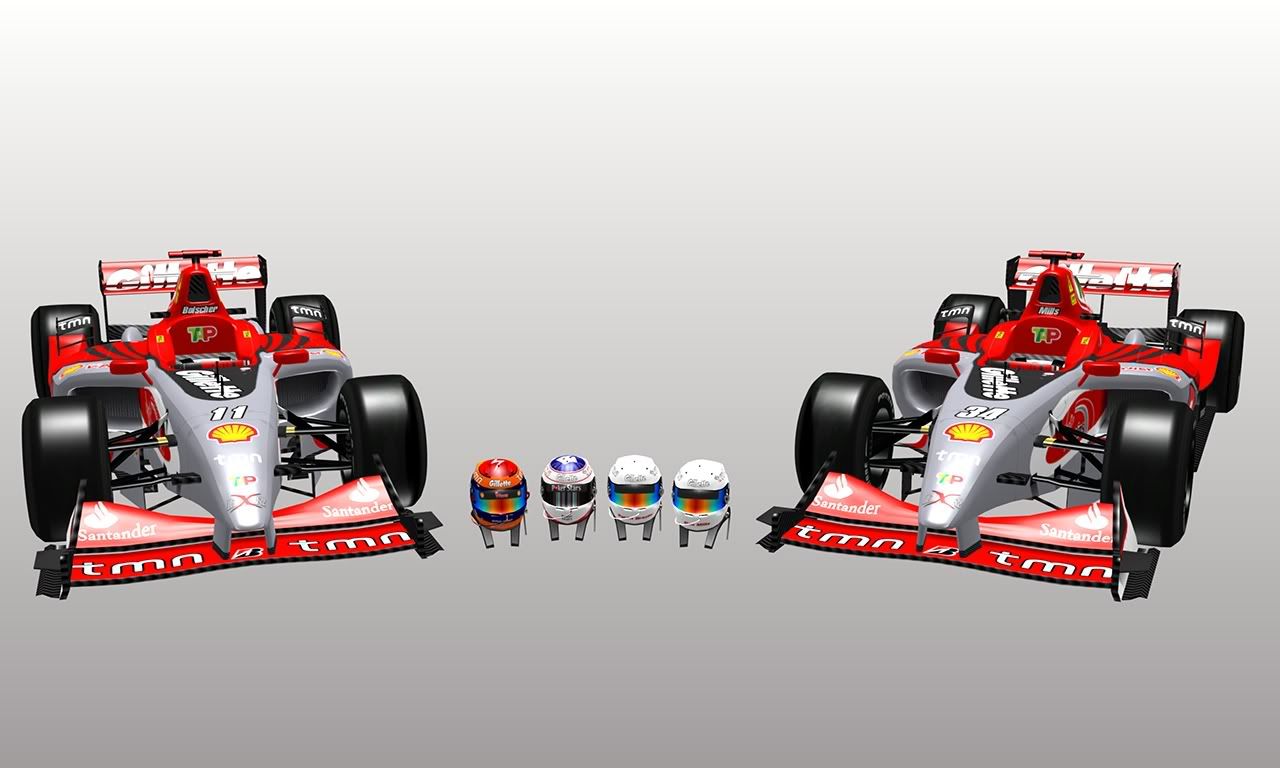Show your Renders v3.0
Posted by Jorpaes
| Registered: 20 years ago |
bingo, i managed to get it all setup. trouble now is learning how rendering works and all the settings. lots of reading i think  not looking forward to that one bit!
not looking forward to that one bit!
alas, with zero knowledge but for one hour of trying i managed to get this to work(ish).
trying to work out reflections etc now, its tough!



Jenson drives it like he owns it; Lewis drives it like he stole it
 not looking forward to that one bit!
not looking forward to that one bit!alas, with zero knowledge but for one hour of trying i managed to get this to work(ish).
trying to work out reflections etc now, its tough!



| Registered: 17 years ago |
| Registered: 18 years ago |
| Registered: 16 years ago |
Monil, to geg shadows, the car needs to have a base to rest on. PM me for more info.
Order a giffgaff SIM from my link and get £5 credit, free!
Season 1 and Season 3 GPGSL World Champion!
Member of CTDP - Cars Tracks Development Program - 3D Carshaper
Order a giffgaff SIM from my link and get £5 credit, free!
Season 1 and Season 3 GPGSL World Champion!
Member of CTDP - Cars Tracks Development Program - 3D Carshaper
| Registered: 18 years ago |
| Registered: 18 years ago |
| Registered: 18 years ago |
| Registered: 18 years ago |
raulongo Wrote:
-------------------------------------------------------
> At least, we have now shadows made by the car.
> Good one, you're improving fast!
Thanks
Edit: Anyone tell me how to get rid of the driver body from appearing in the render?
Edited 1 time(s). Last edit at 02/03/2009 07:41PM by Monza972.
-------------------------------------------------------
> At least, we have now shadows made by the car.
> Good one, you're improving fast!
Thanks

Edit: Anyone tell me how to get rid of the driver body from appearing in the render?
Edited 1 time(s). Last edit at 02/03/2009 07:41PM by Monza972.
| Registered: 18 years ago |
| Registered: 16 years ago |
Nice iPod Floris!!
Order a giffgaff SIM from my link and get £5 credit, free!
Season 1 and Season 3 GPGSL World Champion!
Member of CTDP - Cars Tracks Development Program - 3D Carshaper
Order a giffgaff SIM from my link and get £5 credit, free!
Season 1 and Season 3 GPGSL World Champion!
Member of CTDP - Cars Tracks Development Program - 3D Carshaper
| Registered: 18 years ago |
| Registered: 17 years ago |
| Registered: 18 years ago |
| Registered: 17 years ago |
| Registered: 15 years ago |
| Registered: 18 years ago |
| Registered: 18 years ago |
| Registered: 18 years ago |
If you're doing that in Blender, try YafRay, a "vRay"-like clone for Blender... tutorials included into the website  [www.yafray.org]
[www.yafray.org]
Example render ---> [www.yafray.org]
raulgullon.com -
Wedding and Motorsports Photography.
Edited 1 time(s). Last edit at 02/04/2009 11:59PM by raulongo.
 [www.yafray.org]
[www.yafray.org]Example render ---> [www.yafray.org]
raulgullon.com -
Wedding and Motorsports Photography.
Edited 1 time(s). Last edit at 02/04/2009 11:59PM by raulongo.
| Registered: 18 years ago |
raulongo Wrote:
-------------------------------------------------------
> If you're doing that in Blender, try YafRay, a
> "vRay"-like clone for Blender... tutorials
> included into the website
> [www.yafray.org]
>
> Example render --->
> [www.yafray.org]
> icolasMorenas.jpg
Oh cool. Thanks Raul
-------------------------------------------------------
> If you're doing that in Blender, try YafRay, a
> "vRay"-like clone for Blender... tutorials
> included into the website

> [www.yafray.org]
>
> Example render --->
> [www.yafray.org]
> icolasMorenas.jpg
Oh cool. Thanks Raul

| Registered: 16 years ago |
Sorry, only registered users may post in this forum.
GP3 CarshapesGP3 CART & other CarsGP3 CART & other TracksGP3 CockpitsGP3 Editors / UtilitiesGP3 F1 CarsGP3 F1 TracksGP3 Fictional CarsGP3 Fictional TracksGP3 Graphics (Software Mode)GP3 HelmetsGP3 MiscGP3 Misc. GraphicsGP3 PatchesGP3 PitcrewsGP3 Season PackagesGP3 SetupsGP3 SoundsGP3 TeamartGP3 Trackgraphics
Maintainer: mortal, stephan | Design: stephan, Lo2k | Moderatoren: mortal, TomMK, Noog, stephan | Downloads: Lo2k | Supported by: Atlassian Experts Berlin | Forum Rules | Policy