GP4 Track Editing - new new thread
Posted by markko
| Registered: 18 years ago |
slicer Wrote:
-------------------------------------------------------
> @ paranoiko: i did that. all it does is turn the
> black parts of the wireframe green. And its still
> wireframe!
>
> basically, it looks something like this
>
> . . . . . . . . . . . .
>
> . . . . . . . . . . . .
> - - - - - - - - - - - -
> . . . . . . . . . . . .
>
> . . . . . . . . . . . .
You need to select plain, **AND de-select wireframe** if you want to see only the solid plain track..
These are the ways of looking at the physics:
1. only plain (this is what you want, right)?

2. plain + wireframe:

3. only wireframe:

-------------------------------------------------------
> @ paranoiko: i did that. all it does is turn the
> black parts of the wireframe green. And its still
> wireframe!
>
> basically, it looks something like this
>
> . . . . . . . . . . . .
>
> . . . . . . . . . . . .
> - - - - - - - - - - - -
> . . . . . . . . . . . .
>
> . . . . . . . . . . . .
You need to select plain, **AND de-select wireframe** if you want to see only the solid plain track..
These are the ways of looking at the physics:
1. only plain (this is what you want, right)?

2. plain + wireframe:

3. only wireframe:

| Registered: 16 years ago |
| Registered: 18 years ago |
The graphics options aren't selectable because you don't have a .gp4 file..
I'm not exactly sure what are you trying to do? To do a track from scratch, the usual way is to build the physics first (.dat), then worry about the graphics (.gp4). It's much harder any other way.
And when you're working with the physics, there's only 3 ways to view the track, like in the pictures I posted above. Are you not getting those views of the track, or are you trying to get a different kind of view?
I'm not exactly sure what are you trying to do? To do a track from scratch, the usual way is to build the physics first (.dat), then worry about the graphics (.gp4). It's much harder any other way.
And when you're working with the physics, there's only 3 ways to view the track, like in the pictures I posted above. Are you not getting those views of the track, or are you trying to get a different kind of view?
| Registered: 16 years ago |
| Registered: 18 years ago |
| Registered: 19 years ago |
i'm having some problems with disappearing objects for a few tracks
here are some pics.
Fuji (allianz ad)


Spa (ing)

any help would be greatly appreciated!



X (@ed24f1)
here are some pics.
Fuji (allianz ad)


Spa (ing)

any help would be greatly appreciated!



X (@ed24f1)
| Registered: 18 years ago |
Some people know i'm creating the old long version of Interlagos, due the limits of 1500 sectors with GP4 Builder the track can't be accurate. So i decided that the gp4 version will approximately have 1300 track sectors (6340 metres) and approximately 200 pitlane sectors.
This is the layout i have build, i scaled it too much so it's too short, but i will convert the dat file to a gp4 file and scale it right to get the correct length and making a new dat file again.
Before that i need some opinions about the layout itself, is it accurate enough?

Cheers
My Grand Prix 4 Files
I'm a total dick. How many people can say that?
This is the layout i have build, i scaled it too much so it's too short, but i will convert the dat file to a gp4 file and scale it right to get the correct length and making a new dat file again.
Before that i need some opinions about the layout itself, is it accurate enough?

Cheers
| Registered: 18 years ago |
| Registered: 20 years ago |
| Registered: 19 years ago |
| Registered: 18 years ago |
Thanks for the feedback guys. 
Erik, you mean Curva 3, the one after the very long straight? Maybe it looks a bit too wide due the viewing angle.
EDIT: At the moment the Interlagos track has 1030 sectors, but it must have 1499 sectors (it seems that the limit of 1500 tracksectors doesn't include the pitlane sectors, duh), so i must rescale it with a factor of 1,45, if i rescale the google map picture in gp4 builder must the value be 1.045?
My Grand Prix 4 Files
I'm a total dick. How many people can say that?
Edited 1 time(s). Last edit at 10/11/2007 09:47PM by Turbo Lover.

Erik, you mean Curva 3, the one after the very long straight? Maybe it looks a bit too wide due the viewing angle.

EDIT: At the moment the Interlagos track has 1030 sectors, but it must have 1499 sectors (it seems that the limit of 1500 tracksectors doesn't include the pitlane sectors, duh), so i must rescale it with a factor of 1,45, if i rescale the google map picture in gp4 builder must the value be 1.045?
Edited 1 time(s). Last edit at 10/11/2007 09:47PM by Turbo Lover.
| Registered: 20 years ago |
Hi there
Maybe some of you guys may help me.
I can´t map textures correctly.
I mean, once I have a 3ds or CAD object on 3dsmax, that´s what I do:
UVW map > BOX > then map the texture I want
But it is displayed blurred, as you can see on simulation I made and show here (sorry, I´m not at home, but if you see Vallelunga Hills you will understand...)
I´d like to display a texture on a single face with basic values as (0,0), (0,1), (1,0), (1,1)...
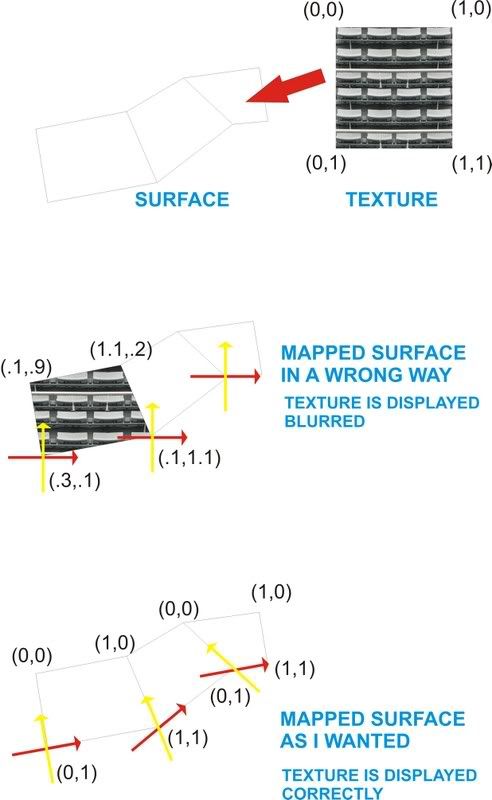
Otherwise I have to do this with 3dbuilder and it takes a lot of time
Thanks in advance
Cheers

Maybe some of you guys may help me.
I can´t map textures correctly.
I mean, once I have a 3ds or CAD object on 3dsmax, that´s what I do:
UVW map > BOX > then map the texture I want
But it is displayed blurred, as you can see on simulation I made and show here (sorry, I´m not at home, but if you see Vallelunga Hills you will understand...)
I´d like to display a texture on a single face with basic values as (0,0), (0,1), (1,0), (1,1)...
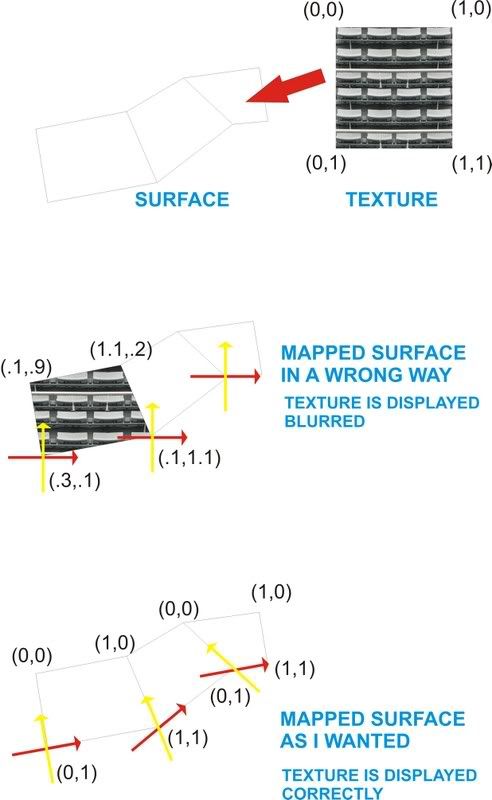
Otherwise I have to do this with 3dbuilder and it takes a lot of time

Thanks in advance
Cheers

| Registered: 20 years ago |
| Registered: 19 years ago |
Hey guys, I want an information.
At original Interlagos track, we have the track banks welded in the last sector. If you pass straigtht at some curbs, you can cut by the grass and return to the track forward. If you look at the model, you se that are two banks that the borders encounters, without walls. How we can do this?
At original Interlagos track, we have the track banks welded in the last sector. If you pass straigtht at some curbs, you can cut by the grass and return to the track forward. If you look at the model, you se that are two banks that the borders encounters, without walls. How we can do this?
| Registered: 20 years ago |
| Registered: 18 years ago |
| Registered: 18 years ago |
I'm still stuck in making land for my track, i've been using GP4Builder to do it, but it takes a lot of time to connect every face one by one, and I messed up the mapping of my objects beyond recognition, therefore I need to remake it all over again. So I tried to use this program called Blender which is an open-source alternative to 3dsMax. It has a very confusing interface, but after a couple of hours I finally found a nice, fast process for creating land. Great!
Problem is, after I export my land object to .3ds, I can't import it into GP4Builder, it gives me an error. "Violation d'acess à l'ádress (...)". It seems like ZModeler (i have an old version) can't handle it well neither, it opens the file but then I can't find my object. So probably the problem is on Blender exporting it wrong to .3ds. Anyway, here is the file:
[www.mediafire.com]
Problem is, after I export my land object to .3ds, I can't import it into GP4Builder, it gives me an error. "Violation d'acess à l'ádress (...)". It seems like ZModeler (i have an old version) can't handle it well neither, it opens the file but then I can't find my object. So probably the problem is on Blender exporting it wrong to .3ds. Anyway, here is the file:
[www.mediafire.com]
| Registered: 20 years ago |
When I open your file in 3dsMax it says "improper file format". The .3ds export of Blender isn't working well.
I took the liberty of re-exporting it with 3dsmax. here it is:
[members.upc.nl]

[1991] [2003] [2004] [gp2 world series]
I took the liberty of re-exporting it with 3dsmax. here it is:
[members.upc.nl]

[1991] [2003] [2004] [gp2 world series]
| Registered: 20 years ago |
Hi there
Sorry for late feedback, but my tries were delayed a bit...
Yesterday I´ve got it. Yes, mapping with faces is the answer (how dumb I am) So thanks a lot my friends
1. But just one more question... If I want to rotate the texture on faces, what do I have to do... Sometimes textures on faces are rotated 90º... And dunno why..
2. How do I uniform normals in 3dsmax? I know there´s a gorgeous tool in 3dbuilder, but I´d really like to know how to make that in 3dsmax too...
Cheers you all

Sorry for late feedback, but my tries were delayed a bit...
Yesterday I´ve got it. Yes, mapping with faces is the answer (how dumb I am) So thanks a lot my friends
1. But just one more question... If I want to rotate the texture on faces, what do I have to do... Sometimes textures on faces are rotated 90º... And dunno why..
2. How do I uniform normals in 3dsmax? I know there´s a gorgeous tool in 3dbuilder, but I´d really like to know how to make that in 3dsmax too...
Cheers you all

Sorry, only registered users may post in this forum.
GP3 CarshapesGP3 CART & other CarsGP3 CART & other TracksGP3 CockpitsGP3 Editors / UtilitiesGP3 F1 CarsGP3 F1 TracksGP3 Fictional CarsGP3 Fictional TracksGP3 Graphics (Software Mode)GP3 HelmetsGP3 MiscGP3 Misc. GraphicsGP3 PatchesGP3 PitcrewsGP3 Season PackagesGP3 SetupsGP3 SoundsGP3 TeamartGP3 Trackgraphics
Maintainer: mortal, stephan | Design: stephan, Lo2k | Moderatoren: mortal, TomMK, Noog, stephan | Downloads: Lo2k | Supported by: Atlassian Experts Berlin | Forum Rules | Policy




