GP4 Track Editing - new new thread
Posted by markko
| Registered: 19 years ago |
i'm sure i've asked this before, but i can't remember the answer and also can't find anything on 'search', so firstly apologies for being useless!
My Loughborough track CC-line is going weird. i've tried the Fix CC cars button and redoing the previous straight.. but it still goes weird. as u can see it's not lining up after the last sector (i'm aware the line is going off track-can't get it on the track!)
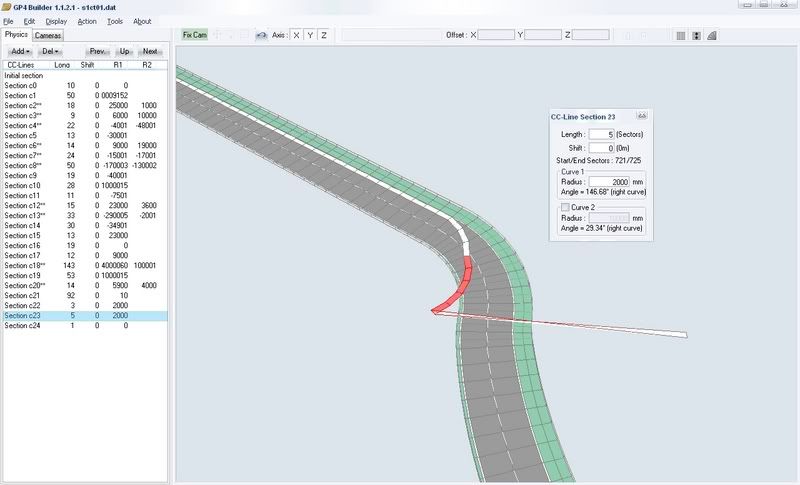
hope the great folks of this forum can help once again!
_______________________________________________________
Team Japan Owner - GPGNC

My Loughborough track CC-line is going weird. i've tried the Fix CC cars button and redoing the previous straight.. but it still goes weird. as u can see it's not lining up after the last sector (i'm aware the line is going off track-can't get it on the track!)
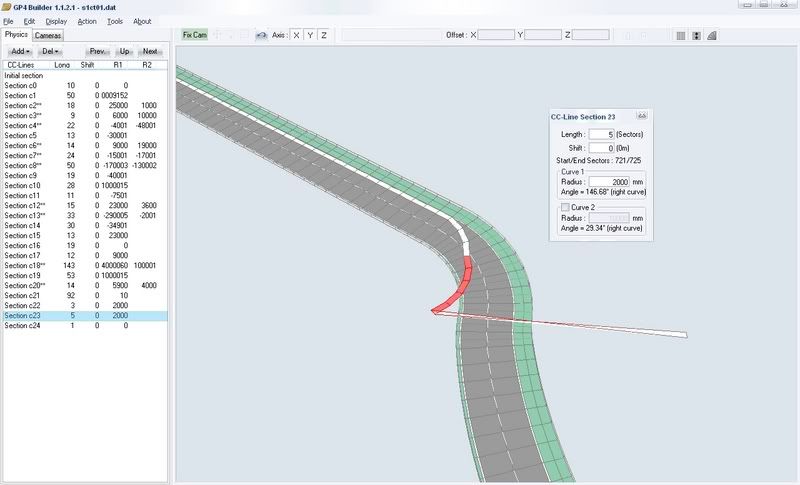
hope the great folks of this forum can help once again!
_______________________________________________________
Team Japan Owner - GPGNC

| Registered: 18 years ago |
2000 is too small for radius, for very close hairpins you should use 5000 or more, for most turns between 10000 and 20000, and the values go on as the turns get more open.

My unfinished tracks: [www.grandprixgames.org]
Send bug reports and track editing questions to f1virtualblog@gmail.com

My unfinished tracks: [www.grandprixgames.org]
Send bug reports and track editing questions to f1virtualblog@gmail.com
| Registered: 19 years ago |
yeah, whatever value i whack in, the bit after it remains strange-going off at an odd angle
Edit: different screen, just to show the point
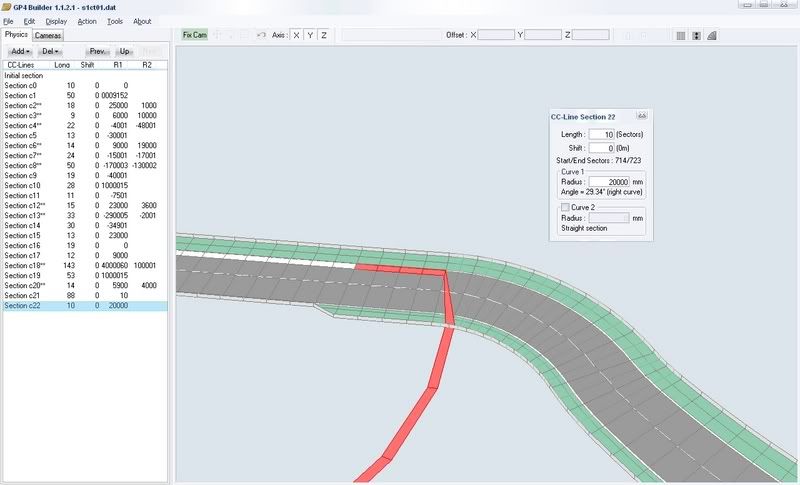
got another problem now though-when i click drive the game hangs :S
_______________________________________________________
Team Japan Owner - GPGNC

Edited 1 time(s). Last edit at 11/23/2007 11:02PM by harjinator.
Edit: different screen, just to show the point
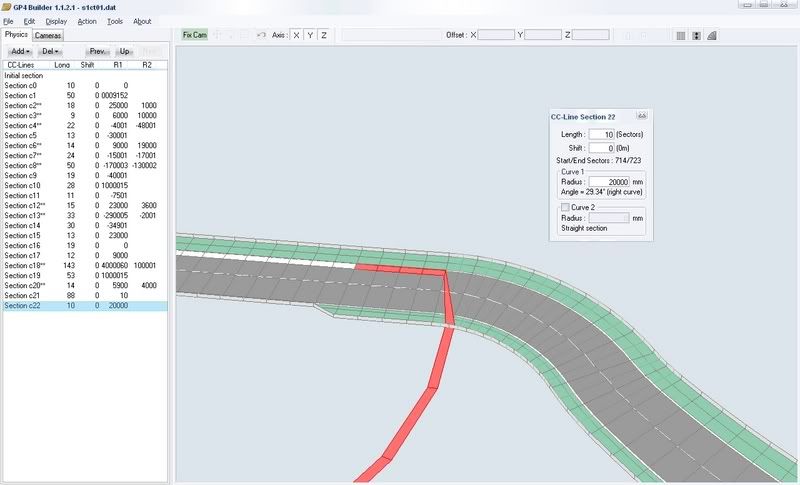
got another problem now though-when i click drive the game hangs :S
_______________________________________________________
Team Japan Owner - GPGNC

Edited 1 time(s). Last edit at 11/23/2007 11:02PM by harjinator.
| Registered: 20 years ago |
| Registered: 16 years ago |
@ harjinator
Your cc-Line Section21 has a lenght of 88*16 [feet] ~429,16 m, pretty long. I am not shure, if Lo2k's GP4-Builder gives out the same values which GP4 calculates with, particularly with regard to such high cc-Line section values.
Avoid to calculate with meters! GP4 calculates with other values than meter or millimeter. I am nearly shure, that the Radius cc-Line section is precisly n*3/16 inch.
How to get the correct Radius for cc-Line Section21? If you want to calculate the radius for 2° [Angle] the following calculations will help You:
Radius=(180*arc length)/(pi*a°) = (180*88*1024)/(pi*2) ~ 2581518.
Other simulations for example calulate like this:
integer(65536/360*a°)=n
integer(65536/360*2°)=364=2°
Following this for Radius in cc-Line Section21 with an angle of 2°[=364] degrees applies this:
Radius=(32768*88*1024)/(pi*364)~2582149
happy racing
varrattu
Your cc-Line Section21 has a lenght of 88*16 [feet] ~429,16 m, pretty long. I am not shure, if Lo2k's GP4-Builder gives out the same values which GP4 calculates with, particularly with regard to such high cc-Line section values.
Avoid to calculate with meters! GP4 calculates with other values than meter or millimeter. I am nearly shure, that the Radius cc-Line section is precisly n*3/16 inch.
How to get the correct Radius for cc-Line Section21? If you want to calculate the radius for 2° [Angle] the following calculations will help You:
Radius=(180*arc length)/(pi*a°) = (180*88*1024)/(pi*2) ~ 2581518.
Other simulations for example calulate like this:
integer(65536/360*a°)=n
integer(65536/360*2°)=364=2°
Following this for Radius in cc-Line Section21 with an angle of 2°[=364] degrees applies this:
Radius=(32768*88*1024)/(pi*364)~2582149
happy racing
varrattu
| Registered: 16 years ago |
Hi, Never posted to this thread before.. I don't know anything about editing tracks, but. Is it possible to change brightness or smth of an object..? If, then how?
HD SUZUKA - MENU ADDONS - ONBOARD CAMERAS - VIDS
| Registered: 18 years ago |
| Registered: 19 years ago |
I need some help. Does anyone have a camera crane I can insert into a track?
I know that I have seen one with one track and I also used it for one of my projects in the past but I have forgotten for which track and where it is from. It was a 3D-object with a black crane and camera which is often used in hairpins and can be rotated (as at T1 Nürburgring, T4 Istabul, La Source Spa-Francochamps, ...). Maybe it was included in one of MarioB's and Tony's track...maybe Hockenheim? Or was it from one of TTM's tracks? i cannot remember and it would cost a lot of time to search so if anyone know please tell me.

I know that I have seen one with one track and I also used it for one of my projects in the past but I have forgotten for which track and where it is from. It was a 3D-object with a black crane and camera which is often used in hairpins and can be rotated (as at T1 Nürburgring, T4 Istabul, La Source Spa-Francochamps, ...). Maybe it was included in one of MarioB's and Tony's track...maybe Hockenheim? Or was it from one of TTM's tracks? i cannot remember and it would cost a lot of time to search so if anyone know please tell me.

| Registered: 18 years ago |
Martin, you mean this one:

It's from MarioB's Hockenheim DTM track.
My Grand Prix 4 Files
I'm a total dick. How many people can say that?

It's from MarioB's Hockenheim DTM track.
| Registered: 20 years ago |
Ruboy schreef:
-------------------------------------------------------
> I need some help. Does anyone have a camera crane
> I can insert into a track?
>
> I know that I have seen one with one track and I
> also used it for one of my projects in the past
> but I have forgotten for which track and where it
> is from. It was a 3D-object with a black crane and
> camera which is often used in hairpins and can be
> rotated (as at T1 Nürburgring, T4 Istabul, La
> Source Spa-Francochamps, ...). Maybe it was
> included in one of MarioB's and Tony's
> track...maybe Hockenheim? Or was it from one of
> TTM's tracks? i cannot remember and it would cost
> a lot of time to search so if anyone know please
> tell me.
There is a orginal one in the A1 ring. I think i used a other one in the Nurburgring (first corner) and some in other track but ii can't remember were.
Grtz
MarioB

-------------------------------------------------------
> I need some help. Does anyone have a camera crane
> I can insert into a track?
>
> I know that I have seen one with one track and I
> also used it for one of my projects in the past
> but I have forgotten for which track and where it
> is from. It was a 3D-object with a black crane and
> camera which is often used in hairpins and can be
> rotated (as at T1 Nürburgring, T4 Istabul, La
> Source Spa-Francochamps, ...). Maybe it was
> included in one of MarioB's and Tony's
> track...maybe Hockenheim? Or was it from one of
> TTM's tracks? i cannot remember and it would cost
> a lot of time to search so if anyone know please
> tell me.
There is a orginal one in the A1 ring. I think i used a other one in the Nurburgring (first corner) and some in other track but ii can't remember were.
Grtz
MarioB

| Registered: 19 years ago |
| Registered: 18 years ago |
| Registered: 19 years ago |
@Lo2k:
A request for next GP4Builder version concerning .bin files.
I am not sure if they may be edited but I see no aspect why it should not work.
As the .bins are only a mesh it should be possible to subdivide faces, should't it? I am refering to the brightness of the tarmac which can be changed by changing normals. At the moment this is only possible for the full track width of a sector or section. My idea came up when working on Interlagos where the tarmac has to be renewed almost every year but when you look at the Senna S or Bico de Pato it's just only one side, for example 40% of the track width. At the moment it is impossible to copy this but if we could subdivide face it should work. Of course they mustn't be connected to each other.
Here's what I mean:
1) The simple option (as for faces in the .gp4):
-> Subdivide a sector or section in the middle (50:50 [percent])

2) Maybe a bit more work to implement but still possible:
-> Subdivide a sector or section at the rate of x: (100-x) [percent]...so the first number is for the left side and the second is computed automatically for the right side to make up 100%. If I choose 25:75 then the left side has a width of 25% relating to the total track width

This feature would make the track parts even more realistic because the new tarmac strips can be seen at many older tracks and I already thought about this a long time ago.
I know that you are busy this year, so I am hoping for next year
Gretings
Martin

A request for next GP4Builder version concerning .bin files.
I am not sure if they may be edited but I see no aspect why it should not work.
As the .bins are only a mesh it should be possible to subdivide faces, should't it? I am refering to the brightness of the tarmac which can be changed by changing normals. At the moment this is only possible for the full track width of a sector or section. My idea came up when working on Interlagos where the tarmac has to be renewed almost every year but when you look at the Senna S or Bico de Pato it's just only one side, for example 40% of the track width. At the moment it is impossible to copy this but if we could subdivide face it should work. Of course they mustn't be connected to each other.
Here's what I mean:
1) The simple option (as for faces in the .gp4):
-> Subdivide a sector or section in the middle (50:50 [percent])

2) Maybe a bit more work to implement but still possible:
-> Subdivide a sector or section at the rate of x: (100-x) [percent]...so the first number is for the left side and the second is computed automatically for the right side to make up 100%. If I choose 25:75 then the left side has a width of 25% relating to the total track width

This feature would make the track parts even more realistic because the new tarmac strips can be seen at many older tracks and I already thought about this a long time ago.
I know that you are busy this year, so I am hoping for next year

Gretings
Martin

| Registered: 18 years ago |
I think that i found way to do this: 

Yes, it's possible to have different tarmac texture to every track sector.
Ok, here is way how it's done.
- Convert.dat to .bin files
- Rename ...2001_pitverge.bin to ...2001_track.bin
- Rename all track?? objects to example xtrack?? etc and save .gp4 file
- Update track wad and
There is two negative things, rainy wheather and PO raises if you use too many different tarmac textures.
btw, i have to do more tests, but i think that this "trick" works also with pitlane.
Edited 3 time(s). Last edit at 12/09/2007 03:08PM by TTM.


Yes, it's possible to have different tarmac texture to every track sector.

Ok, here is way how it's done.
- Convert.dat to .bin files
- Rename ...2001_pitverge.bin to ...2001_track.bin
- Rename all track?? objects to example xtrack?? etc and save .gp4 file
- Update track wad and

There is two negative things, rainy wheather and PO raises if you use too many different tarmac textures.

btw, i have to do more tests, but i think that this "trick" works also with pitlane.
Edited 3 time(s). Last edit at 12/09/2007 03:08PM by TTM.
| Registered: 20 years ago |
| Registered: 18 years ago |
| Registered: 20 years ago |
| Registered: 20 years ago |
| Registered: 19 years ago |
Well, the texture quality will remain high when this can be done by subdividing the .bin file.
Paco is right concerning my idea, and gildoorf about the resolution
Tero's idea is also nice and a clever trick but I think the graphical quality is worse (quite low-res if you do not super-hi-res textures which will increase PO)
But there is an advantage as Tero says: You can use very different textures, which is not possible with my idea...but I don't need a green or yellow track
COncerning my idea: I'd like to have the effect which new strips of tarmac bring when being layed onto the older tarmac (best example is Interlagos where it is done regularly). To achieve this I only need one tarmac texture (tarmacmap.tex) and I can darken it at any sector I want by editing the normals.
For Interlagos this would be perfect whereas Tero's method would be better at the Casino hairpin at Montreal (where Kubica crashed). Do you remember the light concrete layer the have at the apex? For this of course another (concrete) texture has to be used which can be done only with Tero's method.
Well, I hope we will have both options in the future

Edited 1 time(s). Last edit at 12/09/2007 05:26PM by Ruboy.
Paco is right concerning my idea, and gildoorf about the resolution

Tero's idea is also nice and a clever trick but I think the graphical quality is worse (quite low-res if you do not super-hi-res textures which will increase PO)
But there is an advantage as Tero says: You can use very different textures, which is not possible with my idea...but I don't need a green or yellow track

COncerning my idea: I'd like to have the effect which new strips of tarmac bring when being layed onto the older tarmac (best example is Interlagos where it is done regularly). To achieve this I only need one tarmac texture (tarmacmap.tex) and I can darken it at any sector I want by editing the normals.
For Interlagos this would be perfect whereas Tero's method would be better at the Casino hairpin at Montreal (where Kubica crashed). Do you remember the light concrete layer the have at the apex? For this of course another (concrete) texture has to be used which can be done only with Tero's method.
Well, I hope we will have both options in the future


Edited 1 time(s). Last edit at 12/09/2007 05:26PM by Ruboy.
| Registered: 19 years ago |
Concerning the hairpin in Montreal I assume that both ideas could be combined:
Subdividing the hairpin sectors to 50:50 (for example), opening the .bin file and moving all righ/inner faces (where concrete is supposed to be) under the track so that the tarmac textures is not displayed on the surface. Now a concrete texture can be applied to the right part of faces of section. For this the appropriate faces could be detached and used as a standalone object of another class. The you have the TRACK_XX object with only the left side with normal tarmac (displayed by tarmacmap.tex) and the new object with a normal texture displaying the right concrete side

Subdividing the hairpin sectors to 50:50 (for example), opening the .bin file and moving all righ/inner faces (where concrete is supposed to be) under the track so that the tarmac textures is not displayed on the surface. Now a concrete texture can be applied to the right part of faces of section. For this the appropriate faces could be detached and used as a standalone object of another class. The you have the TRACK_XX object with only the left side with normal tarmac (displayed by tarmacmap.tex) and the new object with a normal texture displaying the right concrete side


Sorry, only registered users may post in this forum.
GP3 CarshapesGP3 CART & other CarsGP3 CART & other TracksGP3 CockpitsGP3 Editors / UtilitiesGP3 F1 CarsGP3 F1 TracksGP3 Fictional CarsGP3 Fictional TracksGP3 Graphics (Software Mode)GP3 HelmetsGP3 MiscGP3 Misc. GraphicsGP3 PatchesGP3 PitcrewsGP3 Season PackagesGP3 SetupsGP3 SoundsGP3 TeamartGP3 Trackgraphics
Maintainer: mortal, stephan | Design: stephan, Lo2k | Moderatoren: mortal, TomMK, Noog, stephan | Downloads: Lo2k | Supported by: Atlassian Experts Berlin | Forum Rules | Policy







