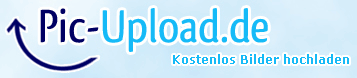Reshade: a new way to increase GP4 visual effects?
Posted by Rot Teufel
Reshade: a new way to increase GP4 visual effects? Date: April 10, 2015 11:16PM Posted by: Rot Teufel | Registered: 17 years ago |
In the recent past we saw a lot of tools such as ENB, SMAA Injector, Sweet Fx that increase the overall effects on past and new games.
Well, seems that a new challenger comes out. What's the difference with the others? It supports DX8
[reshade.me]
ENHANCE YOUR EXPERIENCE
Crosire's ReShade is an advanced, fully generic post-processing injector, a graphics modification for games or alike. Imagine your favorite game with ambient occlusion, real high quality bokeh depth of field, color correction and more ... No more waiting: ReShade provides a generic way to access both color and depth information (latter is automatically disabled during multiplayer to prevent exploitation), making your dreams come true.
The possibilities are endless! Advanced depth-edge-detection-driven SMAA antialiasing, screen space ambient occlusion, depth of field, chromatic aberration, dynamic filmgrain, automatic saturation and color correction, cross processing, multi-pass blurring ... you name it.
ReShade supports all of Direct3D8 (which is converted to Direct3D9 to allow for more advanced effects using later shadermodels), Direct3D9, Direct3D9Ex, Direct3D10.X, Direct3D11.X and OpenGL.
WRITE YOUR OWN ADVANCED EFFECTS
ReShade features its very own shading language and transcompiler, based on HLSL. It introduces a wide range of useful features designed especially for developing post-processing-effects: Define and use textures right from the shader code, render to them, change renderstates, retrieve color and depth data, request custom values like timers or key states, ...
And that's not it. Write your shaders just once, they'll work everywhere, regardless of your target being Direct3D or OpenGL: ReShade takes care of transcompiling to the right shader model and language.
Note that ReShade itself does not come with any effects (apart from the example shader). It's a platform to write and inject your shaders everywhere. Either download the ReShade + Framework pack or head over to the presentation section in the forum to download some standalone effects users made with ReShade.
It looks promising, maybe someone will give it a try....
-------------------------------------------------------------------------------------------------------
NOTES
The actual version doesn't not support FRAPS, Dxtory or similar programs. So close them if you want ReSahde works with your games.
Remember that's a beta!!! If you're unsure, i suggest to wait to the next version or when it'll be more stable.
I suggest to download the Sweet FX version. If don't know how to edit values, go here [sfx.thelazy.net] and get tons of Sweet FX preset that could be usefull as a start for editing parametrs.
Made a clone folder of GP4 if you're unsure.
-------------------------------------------------------------------------------------------------------
Here are mine SMAA and Curves values
SMAA
Curves
Addional values for LumaSharpen and Bloom
LUMASHARPEN
BLOOM
My workthread with all RELEASED and WIP stuff


Edited 1 time(s). Last edit at 04/14/2015 10:35AM by Rot Teufel.
Well, seems that a new challenger comes out. What's the difference with the others? It supports DX8
[reshade.me]
ENHANCE YOUR EXPERIENCE
Crosire's ReShade is an advanced, fully generic post-processing injector, a graphics modification for games or alike. Imagine your favorite game with ambient occlusion, real high quality bokeh depth of field, color correction and more ... No more waiting: ReShade provides a generic way to access both color and depth information (latter is automatically disabled during multiplayer to prevent exploitation), making your dreams come true.
The possibilities are endless! Advanced depth-edge-detection-driven SMAA antialiasing, screen space ambient occlusion, depth of field, chromatic aberration, dynamic filmgrain, automatic saturation and color correction, cross processing, multi-pass blurring ... you name it.
ReShade supports all of Direct3D8 (which is converted to Direct3D9 to allow for more advanced effects using later shadermodels), Direct3D9, Direct3D9Ex, Direct3D10.X, Direct3D11.X and OpenGL.
WRITE YOUR OWN ADVANCED EFFECTS
ReShade features its very own shading language and transcompiler, based on HLSL. It introduces a wide range of useful features designed especially for developing post-processing-effects: Define and use textures right from the shader code, render to them, change renderstates, retrieve color and depth data, request custom values like timers or key states, ...
And that's not it. Write your shaders just once, they'll work everywhere, regardless of your target being Direct3D or OpenGL: ReShade takes care of transcompiling to the right shader model and language.
Note that ReShade itself does not come with any effects (apart from the example shader). It's a platform to write and inject your shaders everywhere. Either download the ReShade + Framework pack or head over to the presentation section in the forum to download some standalone effects users made with ReShade.
It looks promising, maybe someone will give it a try....
-------------------------------------------------------------------------------------------------------
NOTES
The actual version doesn't not support FRAPS, Dxtory or similar programs. So close them if you want ReSahde works with your games.
Remember that's a beta!!! If you're unsure, i suggest to wait to the next version or when it'll be more stable.
I suggest to download the Sweet FX version. If don't know how to edit values, go here [sfx.thelazy.net] and get tons of Sweet FX preset that could be usefull as a start for editing parametrs.
Made a clone folder of GP4 if you're unsure.
-------------------------------------------------------------------------------------------------------
Here are mine SMAA and Curves values

SMAA
#define SMAA_THRESHOLD 0.12 //[0.05 to 0.20] Edge detection threshold. If SMAA misses some edges try lowering this slightly. I prefer between 0.08 and 0.12.
#define SMAA_DEPTH_THRESHOLD 0.001 //[0.001 to 0.100] Depth edge detection threshold. Same as above but for the depth edge detection. This can go insanely low and still look good.
#define SMAA_MAX_SEARCH_STEPS 36 //[0 to 98] Determines the radius SMAA will search for aliased edges
#define SMAA_MAX_SEARCH_STEPS_DIAG 16 //[0 to 16] Determines the radius SMAA will search for diagonal aliased edges
#define SMAA_CORNER_ROUNDING 70 //[0 to 100] Determines the percent of antialiasing to apply to corners. 0 seems to affect fine text the least so it's the default.
// -- Advanced SMAA settings --
#define SMAA_EDGE_DETECTION 1 //[1|2|3] 1 = Luma edge detection, 2 = Color edge detection, 3 = Depth edge detection
#define SMAA_DIRECTX9_LINEAR_BLEND 0 //[0 or 1] Using DX9 HARDWARE? (software version doesn't matter) if so this needs to be 1 - If not, leave it at 0.
//Enable this only if you use a Geforce 7xxx series or older card, or a Radeon X1xxx series or older card.
// -- SMAA Predication settings --
#define SMAA_PREDICATION 0 //[0 or 1] Enables predication which uses BOTH the color and the depth texture for edge detection to more accurately detect edges.
#define SMAA_PREDICATION_THRESHOLD 0.001 // Threshold to be used in the depth buffer.
#define SMAA_PREDICATION_SCALE 2.0 // How much to scale the global threshold used for luma or color edge detection when using predication
#define SMAA_PREDICATION_STRENGTH 0.4 // How much to locally decrease the threshold.
// -- Debug SMAA settings --
#define SMAA_DEBUG_OUTPUT 0 //[0 to 4] 0 = Normal, 1 = edgesTex, 2 = blendTex, 3 = areaTex, 4 = searchTex - Only for troubleshooting. Users don't need to mess with this.Curves
#define Curves_mode 0 //[0|1|2] Choose what to apply contrast to. 0 = Luma, 1 = Chroma, 2 = both Luma and Chroma. Default is 0 (Luma)
#define Curves_contrast 0.35 //[-1.00 to 1.00] The amount of contrast you want
// -- Advanced curve settings --
#define Curves_formula 7 //[1|2|3|4|5|6|7|8|9|10|11] The contrast s-curve you want to use.
//1 = Sine, 2 = Abs split, 3 = Smoothstep, 4 = Exp formula, 5 = Simplified Catmull-Rom (0,0,1,1), 6 = Perlins Smootherstep
//7 = Abs add, 8 = Techicolor Cinestyle, 9 = Parabola, 10 = Half-circles. 11 = Polynomial split.
//Note that Technicolor Cinestyle is practically identical to Sine, but runs slower. In fact I think the difference might only be due to rounding errors.
//I prefer 2 myself, but 3 is a nice alternative with a little more effect (but harsher on the highlight and shadows) and it's the fastest formula.Addional values for LumaSharpen and Bloom
LUMASHARPEN
// -- Sharpening --
#define sharp_strength 0.80 //[0.10 to 3.00] Strength of the sharpening
#define sharp_clamp 0.035 //[0.000 to 1.000] Limits maximum amount of sharpening a pixel recieves - Default is 0.035
// -- Advanced sharpening settings --
#define pattern 2 //[1|2|3|4] Choose a sample pattern. 1 = Fast, 2 = Normal, 3 = Wider, 4 = Pyramid shaped.
#define offset_bias 1.0 //[0.0 to 6.0] Offset bias adjusts the radius of the sampling pattern.
//I designed the pattern for offset_bias 1.0, but feel free to experiment.
// -- Debug sharpening settings --
#define show_sharpen 0 //[0 or 1] Visualize the strength of the sharpen (multiplied by 4 to see it better)BLOOM
#define BloomThreshold 20.25 //[0.00 to 50.00] Threshold for what is a bright light (that causes bloom) and what isn't. #define BloomPower 1.280 //[0.000 to 8.000] Strength of the bloom #define BloomWidth 0.0142 //[0.0000 to 1.0000] Width of the bloom


Edited 1 time(s). Last edit at 04/14/2015 10:35AM by Rot Teufel.
Re: Reshade: a new way to increase GP4 visual effects? Date: April 11, 2015 12:55AM Posted by: Excalibur | Registered: 18 years ago |
It looks great! Although you have to write your effects to inject them into the shader code.
GP4 is not into the compatibility list so I don't know if it is possible.
Into the same way, I tried SweetFX but I couldn't manage to make it to work with GP4.
But yes, maybe something new to try with DX8 support......
____________________________________________________________________________________________________________________________________________



GP4 is not into the compatibility list so I don't know if it is possible.
Into the same way, I tried SweetFX but I couldn't manage to make it to work with GP4.
But yes, maybe something new to try with DX8 support......
____________________________________________________________________________________________________________________________________________



Re: Reshade: a new way to increase GP4 visual effects? Date: April 11, 2015 07:31AM Posted by: Atticus. | Registered: 16 years ago |
Re: Reshade: a new way to increase GP4 visual effects? Date: April 11, 2015 08:40AM Posted by: Rot Teufel | Registered: 17 years ago |
Excalibur Scritto:
-------------------------------------------------------
> It looks great! Although you have to write your
> effects to inject them into the shader code.
> GP4 is not into the compatibility list so I don't
> know if it is possible.
> Into the same way, I tried SweetFX but I couldn't
> manage to make it to work with GP4.
> But yes, maybe something new to try with DX8
> support......
I tried yesterday with Sweet FX combo. The good news that it works, the bad is half of screen is white. Probably some default setting... For sure needs a lot of tweaks.
My workthread with all RELEASED and WIP stuff


-------------------------------------------------------
> It looks great! Although you have to write your
> effects to inject them into the shader code.
> GP4 is not into the compatibility list so I don't
> know if it is possible.
> Into the same way, I tried SweetFX but I couldn't
> manage to make it to work with GP4.
> But yes, maybe something new to try with DX8
> support......
I tried yesterday with Sweet FX combo. The good news that it works, the bad is half of screen is white. Probably some default setting... For sure needs a lot of tweaks.


| Registered: 21 years ago |
Interesting...
The setup finds GP4 and installs reshade correctly.
Once installed, game is always launched with the reshade path so we can use GPxPatch.
To enable the effect, just press scroll lock.
Actually, it brings full SMAA for almost no performance hit !
The only drawback is a very heavy posterization effect during loading screen but who cares ? [edit: this effect was due to another setting to increase sharpness that can be turned off]
Interesting like I said. I will have a quick look at what kind of effects can be done.
[2nd test]
No half blank image for me, it works fine.
I tried AO (Ambient Occlusion) but never get it done right. AO of far objects are drawn in front of bridges, performances are quite low and result is not that good anyway.
Other effects (DOF, fisheye,bloom, heat haze...) doesn't seem much interesting for GP4.
For me I will keep it just for having perfect anti-aliasing for free.
If you want to use this, just grab the reshade+sweetfx, launch reshade setup and choose your GP4.exe. Then hit scroll lock once in game. Nice !

Edited 3 time(s). Last edit at 04/11/2015 07:09PM by Lo2k.
The setup finds GP4 and installs reshade correctly.
Once installed, game is always launched with the reshade path so we can use GPxPatch.
To enable the effect, just press scroll lock.
Actually, it brings full SMAA for almost no performance hit !
The only drawback is a very heavy posterization effect during loading screen but who cares ? [edit: this effect was due to another setting to increase sharpness that can be turned off]
Interesting like I said. I will have a quick look at what kind of effects can be done.
[2nd test]
No half blank image for me, it works fine.
I tried AO (Ambient Occlusion) but never get it done right. AO of far objects are drawn in front of bridges, performances are quite low and result is not that good anyway.
Other effects (DOF, fisheye,bloom, heat haze...) doesn't seem much interesting for GP4.
For me I will keep it just for having perfect anti-aliasing for free.
If you want to use this, just grab the reshade+sweetfx, launch reshade setup and choose your GP4.exe. Then hit scroll lock once in game. Nice !
Edited 3 time(s). Last edit at 04/11/2015 07:09PM by Lo2k.
Re: Reshade: a new way to increase GP4 visual effects? Date: April 11, 2015 10:12AM Posted by: Rot Teufel | Registered: 17 years ago |
Lo2k Scritto:
-------------------------------------------------------
> No half blank image for me, it works fine.
>
> I tried AO (Ambient Occlusion) but never get it
> done right. AO of far objects are drawn in front
> of bridges, performances are quite low and result
> is not that good anyway.
> Other effects (DOF, fisheye,bloom, heat haze...)
> doesn't seem much interesting for GP4.
>
> For me I will keep it just for having perfect
> anti-aliasing for free.
> If you want to use this, just grab the
> reshade+sweetfx, launch reshade setup and choose
> your GP4.exe. Then hit scroll lock once in game.
> Nice !
probably i have used a different setting for sweet fx that uses the TV Level custom fx, since the setting structure is a bit different. I'll made a test with Bloom and cruves with the sweetfx_settings provided with Reshade.
EDIT: made small test and the half white part disappears. I made a test with SMAA, Bloom, Vibrance and Curves mix up the values used from NFS Hot Pursuit (2010) from K-putt'e and rFactor 2 from Gl4dia70rZ. It drains some performance but overall visual increase, expecially for shadows. So next step will be put away Bloom and Vibrance and focus on Curves.
Shame i couldn't show the results since GPxPatch screen capture doesn't show the post processing effects
My workthread with all RELEASED and WIP stuff


Edited 1 time(s). Last edit at 04/11/2015 10:44AM by Rot Teufel.
-------------------------------------------------------
> No half blank image for me, it works fine.
>
> I tried AO (Ambient Occlusion) but never get it
> done right. AO of far objects are drawn in front
> of bridges, performances are quite low and result
> is not that good anyway.
> Other effects (DOF, fisheye,bloom, heat haze...)
> doesn't seem much interesting for GP4.
>
> For me I will keep it just for having perfect
> anti-aliasing for free.
> If you want to use this, just grab the
> reshade+sweetfx, launch reshade setup and choose
> your GP4.exe. Then hit scroll lock once in game.
> Nice !
probably i have used a different setting for sweet fx that uses the TV Level custom fx, since the setting structure is a bit different. I'll made a test with Bloom and cruves with the sweetfx_settings provided with Reshade.
EDIT: made small test and the half white part disappears. I made a test with SMAA, Bloom, Vibrance and Curves mix up the values used from NFS Hot Pursuit (2010) from K-putt'e and rFactor 2 from Gl4dia70rZ. It drains some performance but overall visual increase, expecially for shadows. So next step will be put away Bloom and Vibrance and focus on Curves.
Shame i couldn't show the results since GPxPatch screen capture doesn't show the post processing effects



Edited 1 time(s). Last edit at 04/11/2015 10:44AM by Rot Teufel.
Re: Reshade: a new way to increase GP4 visual effects? Date: April 11, 2015 02:20PM Posted by: kerleyf1 | Registered: 18 years ago |
Could you guys post some shoots from the ingame with those effects?
------------------------------------------------------------------------------------------------

PLEASE VISIT: Grand Prix Mods Blog

PLEASE VISIT: Grand Prix Mods Blog
Re: Reshade: a new way to increase GP4 visual effects? Date: April 11, 2015 02:36PM Posted by: Kimi-The-Champ | Registered: 19 years ago |
Re: Reshade: a new way to increase GP4 visual effects? Date: April 11, 2015 02:40PM Posted by: Rot Teufel | Registered: 17 years ago |
kerleyf1 Scritto:
-------------------------------------------------------
> Could you guys post some shoots from the ingame
> with those effects?
as i said before seems that GPxPatch screenshot hotkey is unable to capture those post procession effects. I'll try with dxtory if those works.
My workthread with all RELEASED and WIP stuff


-------------------------------------------------------
> Could you guys post some shoots from the ingame
> with those effects?
as i said before seems that GPxPatch screenshot hotkey is unable to capture those post procession effects. I'll try with dxtory if those works.


Re: Reshade: a new way to increase GP4 visual effects? Date: April 11, 2015 02:54PM Posted by: maxi82 | Registered: 18 years ago |
Re: Reshade: a new way to increase GP4 visual effects? Date: April 11, 2015 03:11PM Posted by: Excalibur | Registered: 18 years ago |
Thanks Laurent and Rot! Very interesting and useful informations!
For the captures in game, it is possible with Camtasia recorder, Fraps, MSI Afterburner or Gadwin Printscreen (free and compatible with video game image capture)
I will try reshade as soon as I can.
____________________________________________________________________________________________________________________________________________



For the captures in game, it is possible with Camtasia recorder, Fraps, MSI Afterburner or Gadwin Printscreen (free and compatible with video game image capture)
I will try reshade as soon as I can.
____________________________________________________________________________________________________________________________________________



Re: Reshade: a new way to increase GP4 visual effects? Date: April 11, 2015 03:27PM Posted by: maxi82 | Registered: 18 years ago |
with gp4 to rfactor, the two programs the damage 
reinstaling....grrrrr
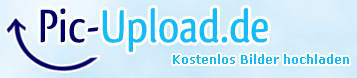
my works
[www.grandprixgames.org]


reinstaling....grrrrr
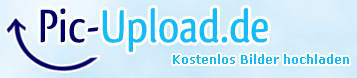
my works
[www.grandprixgames.org]

Re: Reshade: a new way to increase GP4 visual effects? Date: April 11, 2015 03:38PM Posted by: RenaultRS10 | Registered: 12 years ago |
maxi82 escribió:
-------------------------------------------------------
> with gp4 to rfactor, the two programs the damage
>
>
> reinstaling....grrrrr
>
> [www11.pic-upload.de]
> g
Busqué a ver que pasó y ese archivo está relacionado con el Microsoft Visual C++, tratá de reinstalarlo a ver que pasa antes de reinstalar todo.

-------------------------------------------------------
> with gp4 to rfactor, the two programs the damage
>

>
> reinstaling....grrrrr
>
> [www11.pic-upload.de]
> g
Busqué a ver que pasó y ese archivo está relacionado con el Microsoft Visual C++, tratá de reinstalarlo a ver que pasa antes de reinstalar todo.

Re: Reshade: a new way to increase GP4 visual effects? Date: April 11, 2015 04:15PM Posted by: Rot Teufel | Registered: 17 years ago |
maxi82 Scritto:
-------------------------------------------------------
> not work on mi pc....crash start gpx
as i see seems you have downloaded the framework version, meanwhile i'll suggest the Sweet Fx version. It's easier from some reason, since you just need to edit the Sweet Fx setting file.
Excalibur Scritto:
-------------------------------------------------------
> Thanks Laurent and Rot! Very interesting and
> useful informations!
>
> For the captures in game, it is possible with
> Camtasia recorder, Fraps, MSI Afterburner or
> Gadwin Printscreen (free and compatible with video
> game image capture)
>
> I will try reshade as soon as I can.
I try with dxtory (it's better than Fraps) and game crash. I'll try the old print screen and see what happens. In any case i hope in the future those issue will be solved.
EDIT: sorry guys, at the moment seems that i'm unable to capture any grab. Looks like it will be better wait a new version and meanwhile play GP4 as usal.
EDIT2: don't ask me why, but i did it. I must see if there's any chance to change the hotkeys of Reshade for grabbing screens. Actually the default screen key is Stamp/ R Sist.
Effects: SMAA + Curves
ON

OFF

ON

OFF

Full resolution (1600x900)
ON: [abload.de]
OFF: [abload.de]
ON: [abload.de]
OFF: [abload.de]
PS: Still UNTESTED on CSM.
My workthread with all RELEASED and WIP stuff


Edited 3 time(s). Last edit at 04/11/2015 04:43PM by Rot Teufel.
-------------------------------------------------------
> not work on mi pc....crash start gpx

as i see seems you have downloaded the framework version, meanwhile i'll suggest the Sweet Fx version. It's easier from some reason, since you just need to edit the Sweet Fx setting file.
Excalibur Scritto:
-------------------------------------------------------
> Thanks Laurent and Rot! Very interesting and
> useful informations!
>
> For the captures in game, it is possible with
> Camtasia recorder, Fraps, MSI Afterburner or
> Gadwin Printscreen (free and compatible with video
> game image capture)
>
> I will try reshade as soon as I can.
I try with dxtory (it's better than Fraps) and game crash. I'll try the old print screen and see what happens. In any case i hope in the future those issue will be solved.
EDIT: sorry guys, at the moment seems that i'm unable to capture any grab. Looks like it will be better wait a new version and meanwhile play GP4 as usal.
EDIT2: don't ask me why, but i did it. I must see if there's any chance to change the hotkeys of Reshade for grabbing screens. Actually the default screen key is Stamp/ R Sist.
Effects: SMAA + Curves
ON

OFF

ON

OFF

Full resolution (1600x900)
ON: [abload.de]
OFF: [abload.de]
ON: [abload.de]
OFF: [abload.de]
PS: Still UNTESTED on CSM.


Edited 3 time(s). Last edit at 04/11/2015 04:43PM by Rot Teufel.
Re: Reshade: a new way to increase GP4 visual effects? Date: April 11, 2015 04:40PM Posted by: maxi82 | Registered: 18 years ago |
thanks!! work 
note a little more sharpness to use .... but the lower speed motion (looked at slowmotion :D )
when you understand a little program, it would be good to develop a tutorial
my works
[www.grandprixgames.org]


note a little more sharpness to use .... but the lower speed motion (looked at slowmotion :D )
when you understand a little program, it would be good to develop a tutorial
my works
[www.grandprixgames.org]

Re: Reshade: a new way to increase GP4 visual effects? Date: April 11, 2015 04:47PM Posted by: Rot Teufel | Registered: 17 years ago |
maxi82 Scritto:
-------------------------------------------------------
> when you understand a little program, it would be
> good to develop a tutorial
yep, framework tutorial isn't so much clear on their site. [reshade.me]
In this case, Sweet FX is more intuitive and have tons of settings ready to be used
EDIT: Works with CMS too
ON

OFF

My workthread with all RELEASED and WIP stuff


Edited 1 time(s). Last edit at 04/11/2015 05:13PM by Rot Teufel.
-------------------------------------------------------
> when you understand a little program, it would be
> good to develop a tutorial
yep, framework tutorial isn't so much clear on their site. [reshade.me]
In this case, Sweet FX is more intuitive and have tons of settings ready to be used

EDIT: Works with CMS too

ON

OFF



Edited 1 time(s). Last edit at 04/11/2015 05:13PM by Rot Teufel.
| Registered: 21 years ago |
Re: Reshade: a new way to increase GP4 visual effects? Date: April 11, 2015 07:31PM Posted by: maxi82 | Registered: 18 years ago |
Re: Reshade: a new way to increase GP4 visual effects? Date: April 11, 2015 07:43PM Posted by: salvasirignano | Registered: 18 years ago |
maxi82 Wrote:
-------------------------------------------------------
> [www11.pic-upload.de]
> g
Maxi, que circuito es? No lo he visto antes, es un circuito que ha hecho usted? Gracias!
===================================================================================
Tahitian GP Circuit
[www.grandprixgames.org]
Easter Island Circuit
[www.grandprixgames.org]
-------------------------------------------------------
> [www11.pic-upload.de]
> g
Maxi, que circuito es? No lo he visto antes, es un circuito que ha hecho usted? Gracias!
===================================================================================
Tahitian GP Circuit
[www.grandprixgames.org]
Easter Island Circuit
[www.grandprixgames.org]
| Registered: 18 years ago |
Sorry, only registered users may post in this forum.
GP3 CarshapesGP3 CART & other CarsGP3 CART & other TracksGP3 CockpitsGP3 Editors / UtilitiesGP3 F1 CarsGP3 F1 TracksGP3 Fictional CarsGP3 Fictional TracksGP3 Graphics (Software Mode)GP3 HelmetsGP3 MiscGP3 Misc. GraphicsGP3 PatchesGP3 PitcrewsGP3 Season PackagesGP3 SetupsGP3 SoundsGP3 TeamartGP3 Trackgraphics
Maintainer: mortal, stephan | Design: stephan, Lo2k | Moderatoren: mortal, TomMK, Noog, stephan | Downloads: Lo2k | Supported by: Atlassian Experts Berlin | Forum Rules | Policy