GP3? Does it work under windows xp?
Posted by Pont
| Registered: 15 years ago |
| Registered: 15 years ago |
| Registered: 17 years ago |
Hey, I had the same problem and I forced the gpx-patch to shut down (ctrl-alt-delete) and after that I tried again and it worked.
Settings: high verbosity and 0 CPU...
Only GP3-exe should be compatible with win98 (right click on exe) and not the gpx-patch exe.
Perhaps a worth a try...
Edited 2 time(s). Last edit at 02/28/2009 06:39PM by shlund.
Settings: high verbosity and 0 CPU...
Only GP3-exe should be compatible with win98 (right click on exe) and not the gpx-patch exe.
Perhaps a worth a try...

Edited 2 time(s). Last edit at 02/28/2009 06:39PM by shlund.
| Registered: 15 years ago |
| Registered: 20 years ago |
Pont Wrote:
-------------------------------------------------------
> i managhed to loAd it but PO is over 300%
> unbelievable...and i have a brand new pc 2.4 GHZ.
> ???
that's the directx 10 graphic card causing the hi PO
pk
belini on youtube
[uk.youtube.com]

-------------------------------------------------------
> i managhed to loAd it but PO is over 300%
> unbelievable...and i have a brand new pc 2.4 GHZ.
> ???
that's the directx 10 graphic card causing the hi PO
pk
belini on youtube
[uk.youtube.com]

| Registered: 20 years ago |
shlund Wrote:
-------------------------------------------------------
> Hey, I had the same problem and I forced the
> gpx-patch to shut down (ctrl-alt-delete) and after
> that I tried again and it worked.
> Settings: high verbosity and 0 CPU...
>
> Only GP3-exe should be compatible with win98
> (right click on exe) and not the gpx-patch exe.
>
> Perhaps a worth a try...
I think it's xp sp3 that causes the problem with gpxpatch, sp2 is fine.
what I do is launch gpxpatch then close before it launches gp3, after that
there's no problems, otherwise (ctrl-alt-delete) does the same job.
gp3 doesn't need to be in windows 98 mode, gpxpatch verbosity low is all you
need for custom tracks.
pk
belini on youtube
[uk.youtube.com]

-------------------------------------------------------
> Hey, I had the same problem and I forced the
> gpx-patch to shut down (ctrl-alt-delete) and after
> that I tried again and it worked.
> Settings: high verbosity and 0 CPU...
>
> Only GP3-exe should be compatible with win98
> (right click on exe) and not the gpx-patch exe.
>
> Perhaps a worth a try...

I think it's xp sp3 that causes the problem with gpxpatch, sp2 is fine.
what I do is launch gpxpatch then close before it launches gp3, after that
there's no problems, otherwise (ctrl-alt-delete) does the same job.
gp3 doesn't need to be in windows 98 mode, gpxpatch verbosity low is all you
need for custom tracks.
pk
belini on youtube
[uk.youtube.com]

| Registered: 15 years ago |
belini schreef:
-------------------------------------------------------
> shlund Wrote:
> --------------------------------------------------
> -----
> > Hey, I had the same problem and I forced the
> > gpx-patch to shut down (ctrl-alt-delete) and
> after
> > that I tried again and it worked.
> > Settings: high verbosity and 0 CPU...
> >
> > Only GP3-exe should be compatible with win98
> > (right click on exe) and not the gpx-patch exe.
> >
> > Perhaps a worth a try...
>
> I think it's xp sp3 that causes the problem with
> gpxpatch, sp2 is fine.
> what I do is launch gpxpatch then close before it
> launches gp3, after that
> there's no problems, otherwise (ctrl-alt-delete)
> does the same job.
>
> gp3 doesn't need to be in windows 98 mode,
> gpxpatch verbosity low is all you
> need for custom tracks.
>
> pk
>
>
> belini on youtube
> [uk.youtube.com]
>
> [homepage.ntlworld.com]
> belini.jpg
>
i do not understand it...doed it mean i gave to switch off gpxpatch?
-------------------------------------------------------
> shlund Wrote:
> --------------------------------------------------
> -----
> > Hey, I had the same problem and I forced the
> > gpx-patch to shut down (ctrl-alt-delete) and
> after
> > that I tried again and it worked.
> > Settings: high verbosity and 0 CPU...
> >
> > Only GP3-exe should be compatible with win98
> > (right click on exe) and not the gpx-patch exe.
> >
> > Perhaps a worth a try...

>
> I think it's xp sp3 that causes the problem with
> gpxpatch, sp2 is fine.
> what I do is launch gpxpatch then close before it
> launches gp3, after that
> there's no problems, otherwise (ctrl-alt-delete)
> does the same job.
>
> gp3 doesn't need to be in windows 98 mode,
> gpxpatch verbosity low is all you
> need for custom tracks.
>
> pk
>
>
> belini on youtube
> [uk.youtube.com]
>
> [homepage.ntlworld.com]
> belini.jpg
>
i do not understand it...doed it mean i gave to switch off gpxpatch?
| Registered: 15 years ago |
| Registered: 19 years ago |
| Registered: 15 years ago |
| Moderator Registered: 20 years ago |
Pont Wrote:
-------------------------------------------------------
> where can i find these 3d settings?
That depends on what type of graphics card you have, and how the cards settings are accessed.
Read this again:
I think it's xp sp3 that causes the problem with gpxpatch, sp2 is fine.
what I do is launch gpxpatch then close before it launches gp3, after that
there's no problems, otherwise (ctrl-alt-delete) does the same job.
gp3 doesn't need to be in windows 98 mode, gpxpatch verbosity low is all you
need for custom tracks.
[www.mediafire.com] Some say you should click it, you know you want to. [www.gp4central.com] <----GP4 Central
[www.gp4central.com] <----GP4 Central
-------------------------------------------------------
> where can i find these 3d settings?
That depends on what type of graphics card you have, and how the cards settings are accessed.
Read this again:
I think it's xp sp3 that causes the problem with gpxpatch, sp2 is fine.
what I do is launch gpxpatch then close before it launches gp3, after that
there's no problems, otherwise (ctrl-alt-delete) does the same job.
gp3 doesn't need to be in windows 98 mode, gpxpatch verbosity low is all you
need for custom tracks.
[www.mediafire.com] Some say you should click it, you know you want to.
 [www.gp4central.com] <----GP4 Central
[www.gp4central.com] <----GP4 Central| Registered: 17 years ago |
belini Wrote:
-------------------------------------------------------
> I think it's xp sp3 that causes the problem with
> gpxpatch, sp2 is fine.
> what I do is launch gpxpatch then close before it
> launches gp3, after that
> there's no problems, otherwise (ctrl-alt-delete)
> does the same job.
>
> gp3 doesn't need to be in windows 98 mode,
> gpxpatch verbosity low is all you
> need for custom tracks.
How do you do this? As soon as I launch GP3 via GPxPatch it closes automatically.
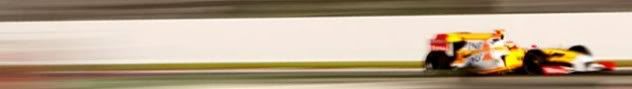
-------------------------------------------------------
> I think it's xp sp3 that causes the problem with
> gpxpatch, sp2 is fine.
> what I do is launch gpxpatch then close before it
> launches gp3, after that
> there's no problems, otherwise (ctrl-alt-delete)
> does the same job.
>
> gp3 doesn't need to be in windows 98 mode,
> gpxpatch verbosity low is all you
> need for custom tracks.
How do you do this? As soon as I launch GP3 via GPxPatch it closes automatically.
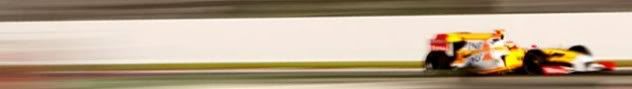
| Registered: 15 years ago |
| Registered: 20 years ago |
| Registered: 15 years ago |
| Registered: 17 years ago |
In debug mode if I try to close GPxPatch before GP3 starts (using alt-F4) then nothing happens and GP3 loads as normal, without any of the GPxPatch addons. And if I ctrl-alt-del GpxPatch shows as not responding, if I try to close GpxPatch it both GPxPAtch and GP3, and if I try and switch back to GP3 without doing anything GP3 crashes anyway. Am I doing something wrong?
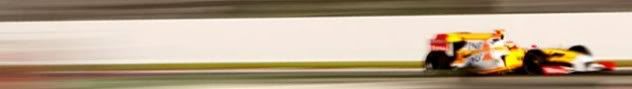
Edited 1 time(s). Last edit at 03/14/2009 06:36PM by SexySam182.
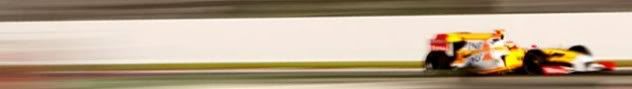
Edited 1 time(s). Last edit at 03/14/2009 06:36PM by SexySam182.
| Registered: 19 years ago |
| Registered: 17 years ago |
| Registered: 17 years ago |
When you CTR-ALT-DEL and shut down GPxPatch are you then starting through GPxPatch again?
Try this shortcut, like Erick said. Replace the XXX with the name of your season set.
"C:\Program Files\Infogrames\Grand Prix 3 2000 Season\GPxPatch.exe" /r /s XXX.set
Also, dumb question, but have you got the GPxLap and GPxSat toggle boxes ticked on the GPxPatch tab?
Or try using the 'K' key in-game to see if GPxSat will show.
Try this shortcut, like Erick said. Replace the XXX with the name of your season set.
"C:\Program Files\Infogrames\Grand Prix 3 2000 Season\GPxPatch.exe" /r /s XXX.set
Also, dumb question, but have you got the GPxLap and GPxSat toggle boxes ticked on the GPxPatch tab?
Or try using the 'K' key in-game to see if GPxSat will show.
| Registered: 17 years ago |
I have tried opening GPxPatch, then closed it with ctrl-alt-del, then opened GPxPatch again and started GP3, and that didnt work. I have also tried to close GPxPatch whilst running GP3, and that just crashes both programs.
I'm only running GP3 1.13, not 2000, does this make a difference?
And yeah I have ticked the boxes and tried to use K in game, that was my first thought that I was probably just being really stupid lol.
Its really annoying because it worked once, randomly, and not since then.
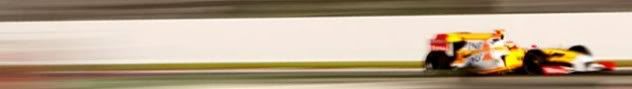
I'm only running GP3 1.13, not 2000, does this make a difference?
And yeah I have ticked the boxes and tried to use K in game, that was my first thought that I was probably just being really stupid lol.
Its really annoying because it worked once, randomly, and not since then.
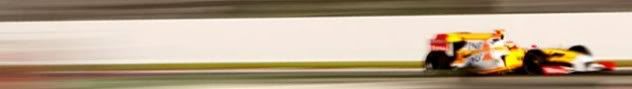
Sorry, only registered users may post in this forum.
GP3 CarshapesGP3 CART & other CarsGP3 CART & other TracksGP3 CockpitsGP3 Editors / UtilitiesGP3 F1 CarsGP3 F1 TracksGP3 Fictional CarsGP3 Fictional TracksGP3 Graphics (Software Mode)GP3 HelmetsGP3 MiscGP3 Misc. GraphicsGP3 PatchesGP3 PitcrewsGP3 Season PackagesGP3 SetupsGP3 SoundsGP3 TeamartGP3 Trackgraphics
Maintainer: mortal, stephan | Design: stephan, Lo2k | Moderatoren: mortal, TomMK, Noog, stephan | Downloads: Lo2k | Supported by: Atlassian Experts Berlin | Forum Rules | Policy




