Track Editor Q.
Posted by Alan(Lost)
| Registered: 20 years ago |
Yet another track editor question, so no cynical replies ("this question has been asked a million times"..."read the older messages"...).
I've been figuring out how to use Track Editor (Hoad), and have been experimenting with my own-made tracks; just basic ones with a couple of turns to test + learn. The sanity test checks out on the couple I have, but when I try to load them in GP3, it just crashes/freezes once I click "drive" (freezes on the shot of Frentzen in the Williams). I've tried both hardware and software modes. The pitlane commands all check out. But it just won't load for me. So...does anyone have any ideas to help; would be greatly appreciated. Thanks.
I've been figuring out how to use Track Editor (Hoad), and have been experimenting with my own-made tracks; just basic ones with a couple of turns to test + learn. The sanity test checks out on the couple I have, but when I try to load them in GP3, it just crashes/freezes once I click "drive" (freezes on the shot of Frentzen in the Williams). I've tried both hardware and software modes. The pitlane commands all check out. But it just won't load for me. So...does anyone have any ideas to help; would be greatly appreciated. Thanks.
| Registered: 20 years ago |
From Addie Walti's "trouble shooters faq":
problem
After selecting the track in the sim, gpX freezes and the track does not load.
discussion
This may have several reasons. The most popular ones in GP2 were (chances are good its the same for GP3):
1 - track too long. be sure to keep the cumulative length of track+pit lane below about 1597 track length units. For GP3 its 1648 units, and GP3.exe falls back to windows desktop when the track is too long.
2 - too many curved cc-line + pit lane sectors. Here we have a limit of some 70 (precise figure will follow)
3 - (too many jams, too much jam size ?)
4 - GP3: if cc-line is scrambled "enough". If you converted a gp2 track by copying the track, pit lane and cc-line values, and it freezes at loading. you may want to check again the figures of the cc-lines. Keep your eyes on the "tighter/wider" values also !
5 -in track cmd "0xe9 texture mapping" there may be an value =0 in a9 (argument 9) (thanks dennis!)
6 - if cmd 0x87 (Connect Pit Lane End) is in pit lane instead of track
7 - track tree / track config section / cc-line sections / start X=0 (but it HAS to be >0) new
Hope that helps
For track editing questions though, it is probably better to try the track editing forum [www.mircx.com]
-Loren
problem
After selecting the track in the sim, gpX freezes and the track does not load.
discussion
This may have several reasons. The most popular ones in GP2 were (chances are good its the same for GP3):
1 - track too long. be sure to keep the cumulative length of track+pit lane below about 1597 track length units. For GP3 its 1648 units, and GP3.exe falls back to windows desktop when the track is too long.
2 - too many curved cc-line + pit lane sectors. Here we have a limit of some 70 (precise figure will follow)
3 - (too many jams, too much jam size ?)
4 - GP3: if cc-line is scrambled "enough". If you converted a gp2 track by copying the track, pit lane and cc-line values, and it freezes at loading. you may want to check again the figures of the cc-lines. Keep your eyes on the "tighter/wider" values also !
5 -in track cmd "0xe9 texture mapping" there may be an value =0 in a9 (argument 9) (thanks dennis!)
6 - if cmd 0x87 (Connect Pit Lane End) is in pit lane instead of track
7 - track tree / track config section / cc-line sections / start X=0 (but it HAS to be >0) new
Hope that helps
For track editing questions though, it is probably better to try the track editing forum [www.mircx.com]
-Loren
| Registered: 20 years ago |
| Registered: 20 years ago |
| Registered: 20 years ago |
From my own experience, a freeze on the Frentzen picture is a CC-line related problem - as daveb says, remove the existing CC-line and it should work.
A simple crash to desk if the sanity check passes can be related to no magic data - are you putting some magic data with a short enough bumptable in the track using C-magic before trying to run it?
Any more complex questions, try the Track Editor forum
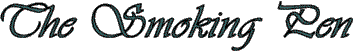
A simple crash to desk if the sanity check passes can be related to no magic data - are you putting some magic data with a short enough bumptable in the track using C-magic before trying to run it?
Any more complex questions, try the Track Editor forum
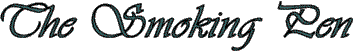
Sorry, only registered users may post in this forum.
GP3 CarshapesGP3 CART & other CarsGP3 CART & other TracksGP3 CockpitsGP3 Editors / UtilitiesGP3 F1 CarsGP3 F1 TracksGP3 Fictional CarsGP3 Fictional TracksGP3 Graphics (Software Mode)GP3 HelmetsGP3 MiscGP3 Misc. GraphicsGP3 PatchesGP3 PitcrewsGP3 Season PackagesGP3 SetupsGP3 SoundsGP3 TeamartGP3 Trackgraphics
Maintainer: mortal, stephan | Design: stephan, Lo2k | Moderatoren: mortal, TomMK, Noog, stephan | Downloads: Lo2k | Supported by: Atlassian Experts Berlin | Forum Rules | Policy
