New computer advice please *see page 6 now!*
Posted by bigears
Re: Recommendation for a new computer *New problem now!* Date: October 31, 2009 07:09PM Posted by: bigears | Registered: 20 years ago |
My Gainward HD3870 512MB graphics died on me today, it just killed off the computer.
Originally my computer died and it won't boot up, so I took it to PC World. (I know..! I got no time to wait as I need it for uni and other things) and they suggested to replace my West Digital 320GB hard drive with a Hitachi 500GB hard drive.
I coughed up and everything was fine, only a couple of crashes for no reason. But then the computer OD'ed last night.
I took to PC World again and they said the graphics was the cause of it. Now I got a crappy 2D graphics card in my computer for free.
I got a dilemma, I think my Western Digital hard drive might be intact although I think I might have formatted it but it was never complete. Now the bloke at PC World said that my Hitachi hard drive should be intact since he hadn't touched it.
Now he said I need to install XP to start the computer but which hard drive I got to choose?
My Western Digital 320GB got all of my bookmarks I had since 2001, my book stuff (yeah, wrote a book recently) but I have backed up about 90% of the folder and videos I downloaded on the Net and my games.
My Hitachi 500GB got my reinstalled GP3 folder, my bookmarks I started from scratch and my first 500 word uni assignment I am supposed to hand in this Monday.
So which hard drive should I kill off and use it to reinstall XP?
Is it possible to install XP without overwriting anything?
Finally where is the cheapest place to find the same graphics card or is there a better one available for a similar price?
Cheers muchly. Gav, hope you have noticed this thread...!
-------------------------------------------------------------------------

Did your birth certificate come with an apology letter from Durex?
Edited 1 time(s). Last edit at 11/08/2009 06:49PM by bigears.
Originally my computer died and it won't boot up, so I took it to PC World. (I know..! I got no time to wait as I need it for uni and other things) and they suggested to replace my West Digital 320GB hard drive with a Hitachi 500GB hard drive.
I coughed up and everything was fine, only a couple of crashes for no reason. But then the computer OD'ed last night.
I took to PC World again and they said the graphics was the cause of it. Now I got a crappy 2D graphics card in my computer for free.
I got a dilemma, I think my Western Digital hard drive might be intact although I think I might have formatted it but it was never complete. Now the bloke at PC World said that my Hitachi hard drive should be intact since he hadn't touched it.
Now he said I need to install XP to start the computer but which hard drive I got to choose?
My Western Digital 320GB got all of my bookmarks I had since 2001, my book stuff (yeah, wrote a book recently) but I have backed up about 90% of the folder and videos I downloaded on the Net and my games.
My Hitachi 500GB got my reinstalled GP3 folder, my bookmarks I started from scratch and my first 500 word uni assignment I am supposed to hand in this Monday.
So which hard drive should I kill off and use it to reinstall XP?
Is it possible to install XP without overwriting anything?
Finally where is the cheapest place to find the same graphics card or is there a better one available for a similar price?
Cheers muchly. Gav, hope you have noticed this thread...!
-------------------------------------------------------------------------

Did your birth certificate come with an apology letter from Durex?
Edited 1 time(s). Last edit at 11/08/2009 06:49PM by bigears.
Re: New recommendation for a new PC. Broken graphics *See page 6 now!* Date: October 31, 2009 07:38PM Posted by: gav | Registered: 20 years ago |
In short: option 2 is best (the Acronis trial), the graphics options are at the bottom, and why aren't you backing up files? :P
I believe you can install Vista and 7 without removing any files (so long as you don't format the drive during install). You just choose the drive that Windows was installed on, and it moves all the existing files into a Windows.old folder. XP won't though - it just wipes the drive.
Ideally you'd have an Acronis True Image bootable CD, then you could back one drive up into an image on the other (you could then extract the files from the backup image once you have XP installed on the drive you backed up), but Acronis isn't free. It is relatively cheap though. I think you'd need a computer to make the CD (chances are you get a downloaded file). You can try your luck with a trial though - it can't harm anything, and I recommend trying that option first.
Which PC are you on now? If it's one you have frequent access to, then you could buy a USB enclosure and copy the files off the drives.
A free option might be a Linux Live CD (such as Ubuntu (you'd want the desktop x386 version)), where you boot off the CD and run Ubuntu from the CD - it makes no change to your data unless you choose to install it. You could connect both drives then boot into Ubuntu and see if it will copy files across, though you will likely have a problem copying files inside the Documents and Settings folder (or Users folder on Vista or 7), but most other folders (C:\Games or C:\Program Files for instance) you should be able to copy fine.
One final option would be to install the Windows 7 Enterprise trial that Microsoft are running.
Alternatively, send both drives to me and I'll copy the data off of one onto the other, or connect both to another PC you might have access to and copy the files across - just don't try to boot from one of your drives - you'll have to boot from the drive which belongs to that PC.
Regarding a new graphics card, the HD 4770 is the best bang for buck right now. That comfortably beats the performance of your HD 3850 and by some margin. The replacement for the HD 4770, the HD 5750, is quite a bit better again, though as it's just been released, it's still quite expensive. The HD 4670 averages around the same performance as the HD 3850, but performance changes quite a bit both positively and negatively depending on the game.
I believe you can install Vista and 7 without removing any files (so long as you don't format the drive during install). You just choose the drive that Windows was installed on, and it moves all the existing files into a Windows.old folder. XP won't though - it just wipes the drive.
Ideally you'd have an Acronis True Image bootable CD, then you could back one drive up into an image on the other (you could then extract the files from the backup image once you have XP installed on the drive you backed up), but Acronis isn't free. It is relatively cheap though. I think you'd need a computer to make the CD (chances are you get a downloaded file). You can try your luck with a trial though - it can't harm anything, and I recommend trying that option first.
Which PC are you on now? If it's one you have frequent access to, then you could buy a USB enclosure and copy the files off the drives.
A free option might be a Linux Live CD (such as Ubuntu (you'd want the desktop x386 version)), where you boot off the CD and run Ubuntu from the CD - it makes no change to your data unless you choose to install it. You could connect both drives then boot into Ubuntu and see if it will copy files across, though you will likely have a problem copying files inside the Documents and Settings folder (or Users folder on Vista or 7), but most other folders (C:\Games or C:\Program Files for instance) you should be able to copy fine.
One final option would be to install the Windows 7 Enterprise trial that Microsoft are running.
Alternatively, send both drives to me and I'll copy the data off of one onto the other, or connect both to another PC you might have access to and copy the files across - just don't try to boot from one of your drives - you'll have to boot from the drive which belongs to that PC.
Regarding a new graphics card, the HD 4770 is the best bang for buck right now. That comfortably beats the performance of your HD 3850 and by some margin. The replacement for the HD 4770, the HD 5750, is quite a bit better again, though as it's just been released, it's still quite expensive. The HD 4670 averages around the same performance as the HD 3850, but performance changes quite a bit both positively and negatively depending on the game.
Re: New recommendation for a new PC. Broken graphics *See page 6 now!* Date: October 31, 2009 08:09PM Posted by: bigears | Registered: 20 years ago |
Cheers for the quick reply.
I am a bit tight with cash atm as my girlfriend and I have just sold our house and we are planning to move pretty soon.
Ideally, all I want is to recover files (my bookmarks full of my book research, my book folder and that bloody uni assignment is the most important to me) from both of my hard drives and put them into my Western Digital HDD since it is better than that Hitachi HDD.
Perhaps I should play it safe and post both HDDs to you and I trust you will try to tackle them and sort out the problem then? :P
I think the Western Digital HDD might be empty since I did try to format it myself and tried to reinstall XP but it was never completed.
So would you be happy to give it a go? Let me know via PM if you want to.
-------------------------------------------------------------------------

Did your birth certificate come with an apology letter from Durex?
I am a bit tight with cash atm as my girlfriend and I have just sold our house and we are planning to move pretty soon.
Ideally, all I want is to recover files (my bookmarks full of my book research, my book folder and that bloody uni assignment is the most important to me) from both of my hard drives and put them into my Western Digital HDD since it is better than that Hitachi HDD.
Perhaps I should play it safe and post both HDDs to you and I trust you will try to tackle them and sort out the problem then? :P
I think the Western Digital HDD might be empty since I did try to format it myself and tried to reinstall XP but it was never completed.
So would you be happy to give it a go? Let me know via PM if you want to.
-------------------------------------------------------------------------

Did your birth certificate come with an apology letter from Durex?
Re: New recommendation for a new PC. Broken graphics *See page 6 now!* Date: October 31, 2009 09:05PM Posted by: Willb | Moderator Registered: 20 years ago |
Re: New recommendation for a new PC. Broken graphics *See page 6 now!* Date: November 01, 2009 01:25AM Posted by: Anonymous User |
Re: New recommendation for a new PC. Broken graphics *See page 6 now!* Date: November 01, 2009 11:42AM Posted by: bigears | Registered: 20 years ago |
I have been thinking, correct me if I am wrong.
I need a computer that got a working XP so I can extract the files I need to back up?
In my Hitachi HDD, Xp should be fine? So should it be ok to boot it up or I still need to reinstall XP again?
I am sure my Western Dig HDD is messed up since I did try to format it but I am sure if the stuff in there is all gone?
-------------------------------------------------------------------------

Did your birth certificate come with an apology letter from Durex?
I need a computer that got a working XP so I can extract the files I need to back up?
In my Hitachi HDD, Xp should be fine? So should it be ok to boot it up or I still need to reinstall XP again?
I am sure my Western Dig HDD is messed up since I did try to format it but I am sure if the stuff in there is all gone?
-------------------------------------------------------------------------

Did your birth certificate come with an apology letter from Durex?
Re: New recommendation for a new PC. Broken graphics *See page 6 now!* Date: November 01, 2009 12:39PM Posted by: gav | Registered: 20 years ago |
You've already installed XP to the Hitachi on your own computer, then yes you could just plug in the Western Digital one. Let us know if you get to that stage, as you'd have to take ownership of any file inside C:\Documents and Settings\your username.
There are programs to allow you recover files from a formatted hard drive. If you did a full format (the one which takes half an hour or so) then it's unlikely you'll get much back, but if you did a quick format (the one which takes a few seconds), then there's little reason to suggest you won't get most back.
As before, the offer still stands if you want me to try for you.
There are programs to allow you recover files from a formatted hard drive. If you did a full format (the one which takes half an hour or so) then it's unlikely you'll get much back, but if you did a quick format (the one which takes a few seconds), then there's little reason to suggest you won't get most back.
As before, the offer still stands if you want me to try for you.

Re: New recommendation for a new PC. Broken graphics *See page 6 now!* Date: November 03, 2009 11:32PM Posted by: bigears | Registered: 20 years ago |
I have decided that I have to give up what I had in the past like my bookmarks, videos and photos and formatted both HDDs.
So I did the WD HDD first and installed XP. It worked when I put the HDD on top of a box. So when it was all fine then I put it back into its slot and then it refuses to work. I took the HDD out (still connected to the cables) and it worked!
So I decided to use the Hitachi one and formatted/installed XP in it. So far it is working in its slot.
Bloody computers!
-------------------------------------------------------------------------

Did your birth certificate come with an apology letter from Durex?
So I did the WD HDD first and installed XP. It worked when I put the HDD on top of a box. So when it was all fine then I put it back into its slot and then it refuses to work. I took the HDD out (still connected to the cables) and it worked!
So I decided to use the Hitachi one and formatted/installed XP in it. So far it is working in its slot.
Bloody computers!
-------------------------------------------------------------------------

Did your birth certificate come with an apology letter from Durex?
Re: New recommendation for a new PC. Won't start! *See page 6 now!* Date: November 08, 2009 06:52PM Posted by: bigears | Registered: 20 years ago |
Bloody computers indeed...!
I have formatted the Hitachi HDD as I have decided that the Western Dig HDD is broken. I have installed XP into the new HDD and all is fine. Been busy installing new software and my documents and stuff last night.
Now it won't start at all!
I have checked the power cable, the little 0/- switch and the mains. It seems ok. I opened up the computer and checked all of the cables. Seems alright.
What is the problem now?
-------------------------------------------------------------------------

Did your birth certificate come with an apology letter from Durex?
I have formatted the Hitachi HDD as I have decided that the Western Dig HDD is broken. I have installed XP into the new HDD and all is fine. Been busy installing new software and my documents and stuff last night.
Now it won't start at all!
I have checked the power cable, the little 0/- switch and the mains. It seems ok. I opened up the computer and checked all of the cables. Seems alright.
What is the problem now?
-------------------------------------------------------------------------

Did your birth certificate come with an apology letter from Durex?
Re: New recommendation for a new PC. Won't start! *See page 6 now!* Date: November 09, 2009 11:24AM Posted by: gav | Registered: 20 years ago |
Re: New recommendation for a new PC. Won't start! *See page 6 now!* Date: December 15, 2009 09:39PM Posted by: bigears | Registered: 20 years ago |
Regarding to the last post, I haven't touched anything from the mobo.
Just the hard drive and the cables that connects to it.
Now the Hitachi HDD have just died on me last weekend. I turned on the computer as normal and then I went on the Internet and then suddenly it crashed with a frozen picture. I thought it was a graphics problem.
But then the computer won't start up. I took out the hard drive and tested it on another computer. It said that it is a hard drive failure.
I am really annoyed with my computer and I am tempted to get a new computer that is already built as I feel that they are more reliable IMO.
In 2001, I bought a computer from Time Computers and I never had an hardware failure. I only had to format my computer twice because of a virus until I bought a new computer from Scan under Gav's recommendations in August 2008.
I am already thinking of buying a decent computer that is already built but I don't trust PC World since they fixed my computer twice yet my computer died on me last weekend.
Any advice, anyone?
-------------------------------------------------------------------------

Did your birth certificate come with an apology letter from Durex?
Just the hard drive and the cables that connects to it.
Now the Hitachi HDD have just died on me last weekend. I turned on the computer as normal and then I went on the Internet and then suddenly it crashed with a frozen picture. I thought it was a graphics problem.
But then the computer won't start up. I took out the hard drive and tested it on another computer. It said that it is a hard drive failure.
I am really annoyed with my computer and I am tempted to get a new computer that is already built as I feel that they are more reliable IMO.
In 2001, I bought a computer from Time Computers and I never had an hardware failure. I only had to format my computer twice because of a virus until I bought a new computer from Scan under Gav's recommendations in August 2008.
I am already thinking of buying a decent computer that is already built but I don't trust PC World since they fixed my computer twice yet my computer died on me last weekend.
Any advice, anyone?
-------------------------------------------------------------------------

Did your birth certificate come with an apology letter from Durex?
Re: Computer died for the millionth time. Seeking for a new one * see page 6 now!* Date: December 16, 2009 10:40AM Posted by: gav | Registered: 20 years ago |
Difficult to recommend anything really Dave. The better OEMs will use the same sort of components from the same manufacturers that the likes of myself will recommend, so if you're having problems at the moment, then they're just as likely to surface regardless of who makes the system.
The previous offer still stands though. If you want we'll arrange a courier to send it up to me and I'll have a look over it - perhaps there's something else which is causing the issues, and that's having a knock-on affect on the components which PC World claim have failed.
The previous offer still stands though. If you want we'll arrange a courier to send it up to me and I'll have a look over it - perhaps there's something else which is causing the issues, and that's having a knock-on affect on the components which PC World claim have failed.
Re: Computer died for the millionth time. Seeking for a new one * see page 6 now!* Date: December 16, 2009 11:26AM Posted by: abdelkader | Registered: 17 years ago |
Well, I'm definitely not an expert. I'm quite a newbie to this sort of things but my friend has recently had problems with his PC shutting down, HDDs not being loaded etc. Maybe your power adapter doesn't have sufficient power to handle your new HDD? Or maybe you should check whether your RAM memory is properly fitted to the mobo (it might have slipped away from the slot a little bit).
Those are just raw guesses of a newbie...but sometimes the most amazing discoveries come out of stupidity (Christopher Columbus kinda situation). Hope it's gonna be the case now
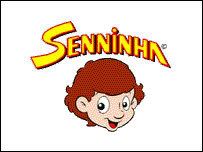
Edited 1 time(s). Last edit at 12/16/2009 11:27AM by abdelkader.
Those are just raw guesses of a newbie...but sometimes the most amazing discoveries come out of stupidity (Christopher Columbus kinda situation). Hope it's gonna be the case now
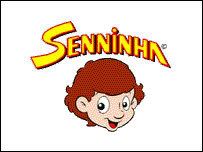
Edited 1 time(s). Last edit at 12/16/2009 11:27AM by abdelkader.
Re: New recommendation for a new PC. Won't start! *See page 6 now!* Date: March 21, 2010 01:19AM Posted by: bigears | Registered: 20 years ago |
Anyway, it was a MoBo problem so I had it replaced.
I am thinking of getting a new computer and I have been looking up in different packages. Could anyone recommend those packages?
So which computer package is better? I am looking for advice for a new computer package.
Thanks
-------------------------------------------------------------------------

Did your birth certificate come with an apology letter from Durex?
I am thinking of getting a new computer and I have been looking up in different packages. Could anyone recommend those packages?
Quote
Package 1
Intel Dual Core 2.5GHz,
2GB DDR RAM,
250 Ulta Fast SATA hard drive,
DVD-ReWriter,
Microsoft Windows 7 Home Premium (XP is optional)
19" LCD/TFT monitor,
"2-Lifetime" virus software,
Canon MP490 printer with memory card slots and TFT display/scanner (4800dpi printer and 1200dpi scanner)
Quote
Package 2
Intel Core 2 Duo E7500 2.93GHZ,
Mini Tower or Desktop Flex Case,
4GB DDR2,
500 SATA hard drive,
VIA VT1708B - Channel HD Audio,
Integrated Intel Graphics Accelerator (Intel GMA 3100)
Microsoft Windows 7 Home Premium,
Anti-virus software,
HP Deskjet F2480 All-in-One (printer/copier/scanner)
18.5" widescreen TFT monitor.
Quote
Package 3
Intel Pentium Dual Core E5300 2.6GHZ,
3GB DDR2 800MHz RAM,
250GB SATAII hard drive,
DVD R/W,
Intel GMA X4500
Windows 7 Home Premium,
Kaspersky virus software,
17" TFT Liquid Crystal monitor
Canon MP490 printer with memory card slots and TFT display/scanner (4800dpi printer and 1200dpi scanner)
So which computer package is better? I am looking for advice for a new computer package.
Thanks
-------------------------------------------------------------------------

Did your birth certificate come with an apology letter from Durex?
| Registered: 14 years ago |
i should do package 2
its a very good package and the only thing you have to adjust is to buy a new video card
PC: 
Laptop:
Twitter: MisterShine13
its a very good package and the only thing you have to adjust is to buy a new video card

Laptop:

Twitter: MisterShine13
| Registered: 20 years ago |
| Registered: 18 years ago |
Sorry, only registered users may post in this forum.
GP3 CarshapesGP3 CART & other CarsGP3 CART & other TracksGP3 CockpitsGP3 Editors / UtilitiesGP3 F1 CarsGP3 F1 TracksGP3 Fictional CarsGP3 Fictional TracksGP3 Graphics (Software Mode)GP3 HelmetsGP3 MiscGP3 Misc. GraphicsGP3 PatchesGP3 PitcrewsGP3 Season PackagesGP3 SetupsGP3 SoundsGP3 TeamartGP3 Trackgraphics
Maintainer: mortal, stephan | Design: stephan, Lo2k | Moderatoren: mortal, TomMK, Noog, stephan | Downloads: Lo2k | Supported by: Atlassian Experts Berlin | Forum Rules | Policy

 .
.

