Track Installer 1.3 Release (03/22/2012)
Posted by Duffer
| Registered: 17 years ago |
| Registered: 20 years ago |
| Registered: 17 years ago |
| Registered: 20 years ago |
Track Installer 1.3 is now release.
v1.3 (March 22th 2012)
New : Start Light Position are added.
New : You can use Start light from TSM File.
Fixed : Now country is add when you use TSM File.
Fixed : Correct a bug for German, Español and Italiano language.
--------------------------------------------
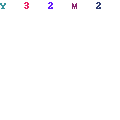
v1.3 (March 22th 2012)
New : Start Light Position are added.
New : You can use Start light from TSM File.
Fixed : Now country is add when you use TSM File.
Fixed : Correct a bug for German, Español and Italiano language.
--------------------------------------------
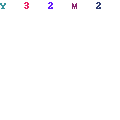
| Registered: 19 years ago |
Thanks very much!
Will the option to change the start light position work even with GP4 v1.00? - IIRC SL Editor would only work with the patched version, although I may be wrong.



X (@ed24f1)
Will the option to change the start light position work even with GP4 v1.00? - IIRC SL Editor would only work with the patched version, although I may be wrong.



X (@ed24f1)
| Registered: 20 years ago |
| Registered: 19 years ago |
| Registered: 14 years ago |
Hi Duffer,
I am having a problem with the latest version of your Track Installer. I uploaded Melbourne and Sepang with your tool. After playing them, I removed them again and uploaded some other tracks into slots 4 and 6 using TSM. The problem is that the names of these tracks don't appear in the selection menu. I can race the tracks so the files are there, only the name isn't.
Can this be solved? I included a screenshot:
[imageshack.us]
Thanks in advance,
hagar147
I am having a problem with the latest version of your Track Installer. I uploaded Melbourne and Sepang with your tool. After playing them, I removed them again and uploaded some other tracks into slots 4 and 6 using TSM. The problem is that the names of these tracks don't appear in the selection menu. I can race the tracks so the files are there, only the name isn't.
Can this be solved? I included a screenshot:
[imageshack.us]
Thanks in advance,
hagar147
| Registered: 20 years ago |
| Registered: 14 years ago |
Duffer Schreef:
-------------------------------------------------------
> I have answer on RealGPx Forum.
>
>
> The problem come from the GP2001_English.gps file.
> To resolve it go to the Track Installer Folder >
> Backup Folder and copy these file in Grand Prix 4
> Folder\MenuData\PC\GP2001
> After i don't know how TSM work.
>
Thanks Duffer, I posted my question in both forums to make sure you read one of them
I'll try the solution you suggested.
Thanks again!
hagar147
-------------------------------------------------------
> I have answer on RealGPx Forum.
>
>
> The problem come from the GP2001_English.gps file.
> To resolve it go to the Track Installer Folder >
> Backup Folder and copy these file in Grand Prix 4
> Folder\MenuData\PC\GP2001
> After i don't know how TSM work.
>
Thanks Duffer, I posted my question in both forums to make sure you read one of them

I'll try the solution you suggested.
Thanks again!
hagar147
| Registered: 13 years ago |
Hi,
I have a problem with the installer - any idea what the problem is with this error message....??
Exception Exception dans la module Track Installer 1.3.exe á 0007E2C0.
Could not load CreateObject function from 7za.dll
Perhaps 7za.dll not found.
Could it be issues with my Windows 7??
Cheers, foxtrot1985
I have a problem with the installer - any idea what the problem is with this error message....??
Exception Exception dans la module Track Installer 1.3.exe á 0007E2C0.
Could not load CreateObject function from 7za.dll
Perhaps 7za.dll not found.
Could it be issues with my Windows 7??
Cheers, foxtrot1985
| Registered: 20 years ago |
| Registered: 13 years ago |
| Registered: 17 years ago |
Duffer Wrote:
-------------------------------------------------------
> It work only with the patched version.
Hi Duffer,
Your track installer seems like the right tool for me, as I can't use the zaz tools.. I have downloaded the free GP4 version from GP4 Central (ready to race after unzipping) and I can't patch it with the 9.6patch...
Does that mean that I can't use your track installer..??
Am I able to use two circuits in a track set with the same .wad base...??
Thanks in advance for your kind answer
Best regards
-------------------------------------------------------
> It work only with the patched version.
Hi Duffer,
Your track installer seems like the right tool for me, as I can't use the zaz tools.. I have downloaded the free GP4 version from GP4 Central (ready to race after unzipping) and I can't patch it with the 9.6patch...
Does that mean that I can't use your track installer..??
Am I able to use two circuits in a track set with the same .wad base...??
Thanks in advance for your kind answer

Best regards
| Registered: 20 years ago |
| Registered: 17 years ago |
| Registered: 8 years ago |
| Registered: 14 years ago |
| Registered: 5 years ago |
Here's mine : [www.mediafire.com] (The guide is included)
This is the same you can find via [docs.google.com] / [www.grandprixgames.org]
Edited 1 time(s). Last edit at 05/08/2019 02:13PM by viking75.
This is the same you can find via [docs.google.com] / [www.grandprixgames.org]
Edited 1 time(s). Last edit at 05/08/2019 02:13PM by viking75.
| Registered: 20 years ago |
Sorry, only registered users may post in this forum.
GP3 CarshapesGP3 CART & other CarsGP3 CART & other TracksGP3 CockpitsGP3 Editors / UtilitiesGP3 F1 CarsGP3 F1 TracksGP3 Fictional CarsGP3 Fictional TracksGP3 Graphics (Software Mode)GP3 HelmetsGP3 MiscGP3 Misc. GraphicsGP3 PatchesGP3 PitcrewsGP3 Season PackagesGP3 SetupsGP3 SoundsGP3 TeamartGP3 Trackgraphics
Maintainer: mortal, stephan | Design: stephan, Lo2k | Moderatoren: mortal, TomMK, Noog, stephan | Downloads: Lo2k | Supported by: Atlassian Experts Berlin | Forum Rules | Policy



