Textures
Posted by Doug10
| Registered: 20 years ago |
| Registered: 17 years ago |
| Registered: 18 years ago |
You need to open your track wad file and then open the track GP4 file contained within, and find the name of the tex file in question.
Use Easywad or similar to unzip your track.wad file, use GP4 builder to open the track GP4 file.
For example, if your track wad file was named melborne2001.wad then unzip that somewhere using Easywad. A folder named melborne2001 will be created with a series of sub folders within. One of the subfolders within will be ..\melborne2001\maps\melborne2001. In that folder will be a file named melborne2001.gp4.
Open this file with GP4 Builder. Navigate to the area in question and Fix Cam. You will need to go through each scene one by one and determine which scene the garage is in. Scroll through the list of objects in that scene until the garage in question is highlighted, as per this screenie. Note that in this screenie, I have my GP4 Builder display options set to show selected scene only: You will see that I have scrolled down to object REQUIRED_Garage_Type08New. You will also see that the garage is highlighted in red tone. Your garage object is very likely to be named something different though, but it is *likely* to be named REQUIRED_Garage... but you never know.
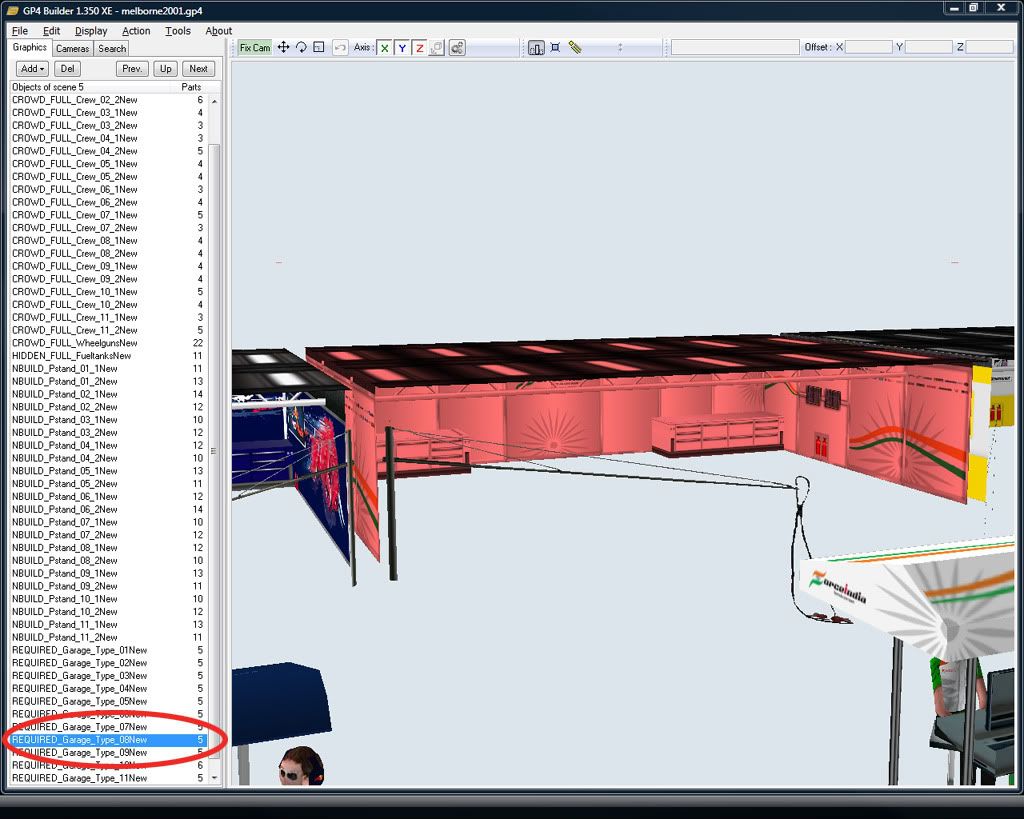
Once you have identified the garage in question, doubleclick the "REQUIRED_Garage_Type08New" text bit marked in the above screenshot and a list of that garage's parts will then be displayed as per the following screenshot. There won't be many parts. Scroll down the parts list until the part in question is highlighted in a red tone as shown in the next screenie. Once that part is identified, have a look at it's properties. As marked on the properties dialog box in the screenie, you can see the texture file concerned is named "Garage_08_Sides.tGA". Yours could well have a different texture file name such as "Melborne2001_page_043.tGA" or something entirely different again. Whatever, that is the name of the tex file you are looking for.
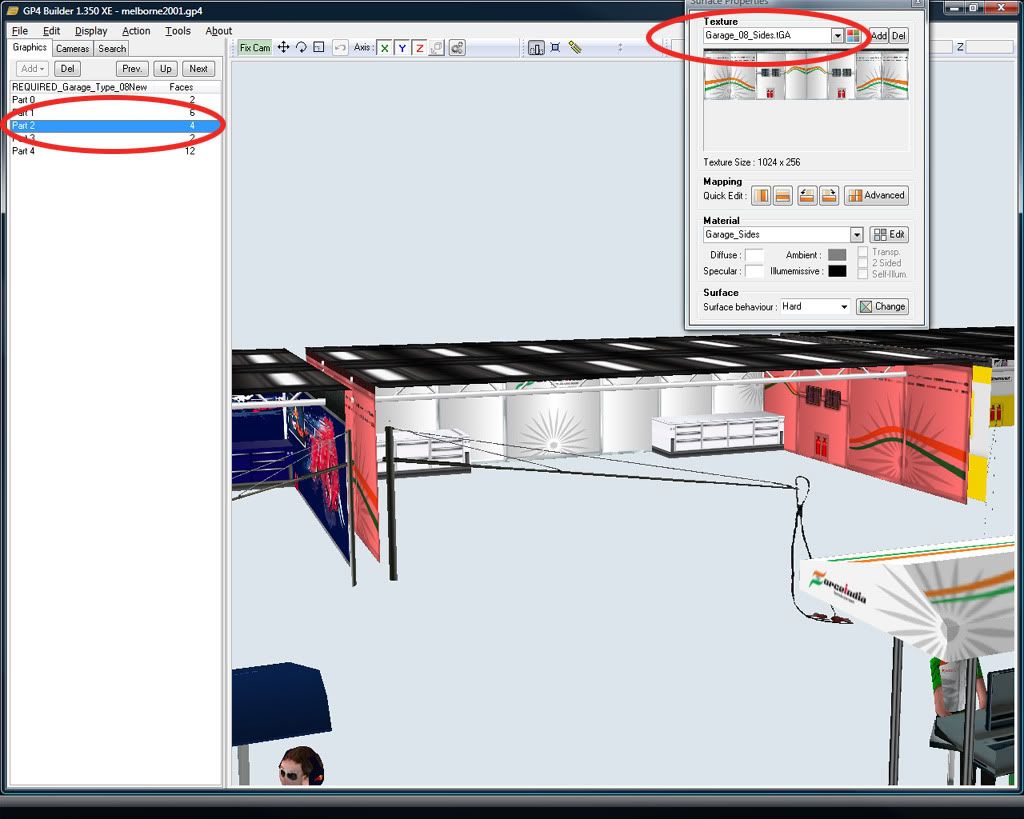
The tex file (in this case "Garage_08_Sides.tex" ) will be found in the same folder as the GP4 file you have opened. ie: ..\melborne2001\maps\melborne2001.
Hope this helps.

Use Easywad or similar to unzip your track.wad file, use GP4 builder to open the track GP4 file.
For example, if your track wad file was named melborne2001.wad then unzip that somewhere using Easywad. A folder named melborne2001 will be created with a series of sub folders within. One of the subfolders within will be ..\melborne2001\maps\melborne2001. In that folder will be a file named melborne2001.gp4.
Open this file with GP4 Builder. Navigate to the area in question and Fix Cam. You will need to go through each scene one by one and determine which scene the garage is in. Scroll through the list of objects in that scene until the garage in question is highlighted, as per this screenie. Note that in this screenie, I have my GP4 Builder display options set to show selected scene only: You will see that I have scrolled down to object REQUIRED_Garage_Type08New. You will also see that the garage is highlighted in red tone. Your garage object is very likely to be named something different though, but it is *likely* to be named REQUIRED_Garage... but you never know.
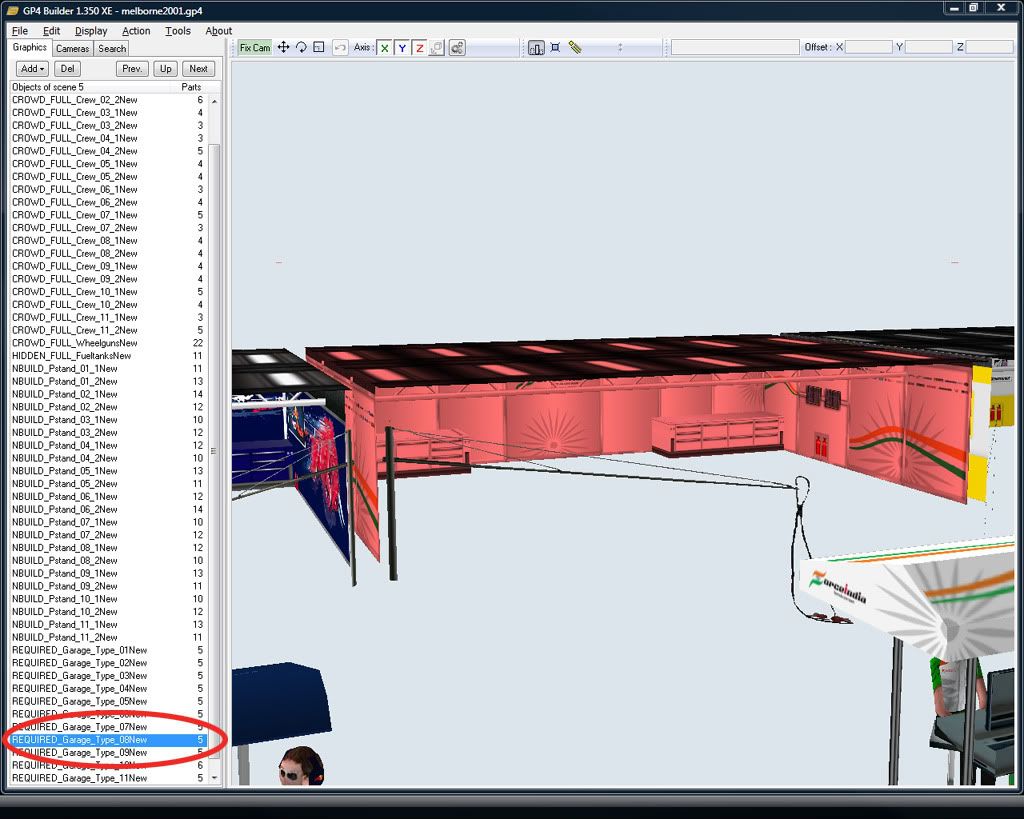
Once you have identified the garage in question, doubleclick the "REQUIRED_Garage_Type08New" text bit marked in the above screenshot and a list of that garage's parts will then be displayed as per the following screenshot. There won't be many parts. Scroll down the parts list until the part in question is highlighted in a red tone as shown in the next screenie. Once that part is identified, have a look at it's properties. As marked on the properties dialog box in the screenie, you can see the texture file concerned is named "Garage_08_Sides.tGA". Yours could well have a different texture file name such as "Melborne2001_page_043.tGA" or something entirely different again. Whatever, that is the name of the tex file you are looking for.
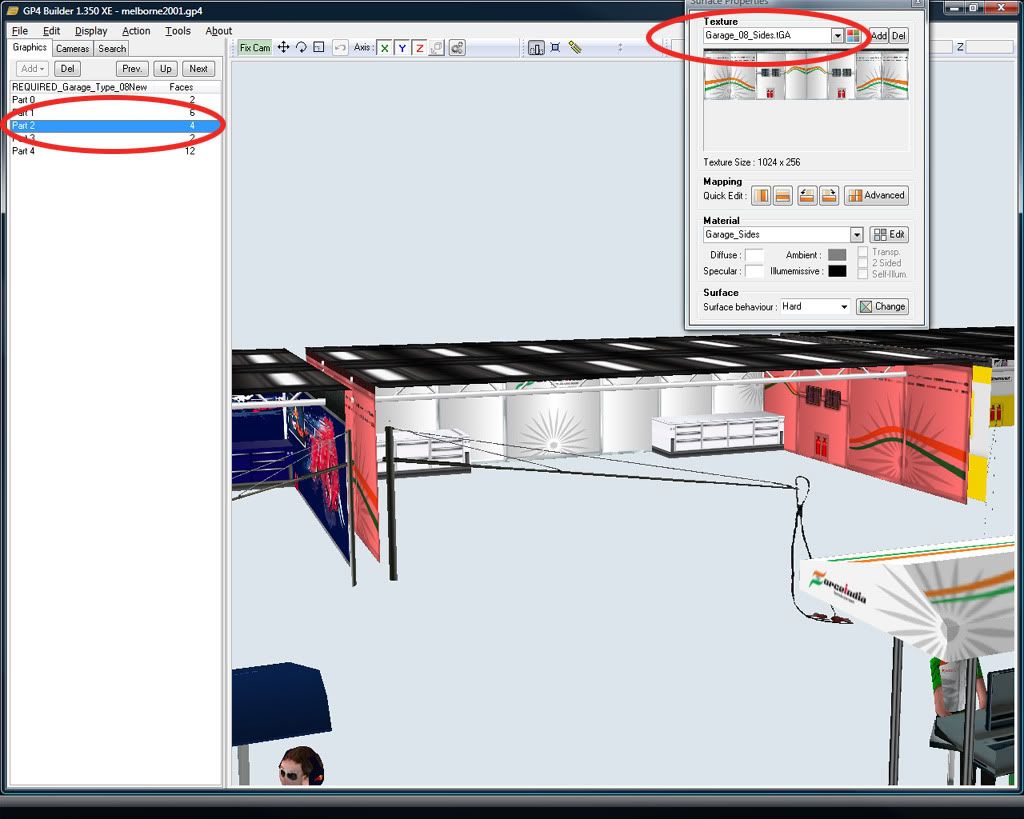
The tex file (in this case "Garage_08_Sides.tex" ) will be found in the same folder as the GP4 file you have opened. ie: ..\melborne2001\maps\melborne2001.
Hope this helps.

Sorry, only registered users may post in this forum.
GP3 CarshapesGP3 CART & other CarsGP3 CART & other TracksGP3 CockpitsGP3 Editors / UtilitiesGP3 F1 CarsGP3 F1 TracksGP3 Fictional CarsGP3 Fictional TracksGP3 Graphics (Software Mode)GP3 HelmetsGP3 MiscGP3 Misc. GraphicsGP3 PatchesGP3 PitcrewsGP3 Season PackagesGP3 SetupsGP3 SoundsGP3 TeamartGP3 Trackgraphics
Maintainer: mortal, stephan | Design: stephan, Lo2k | Moderatoren: mortal, TomMK, Noog, stephan | Downloads: Lo2k | Supported by: Atlassian Experts Berlin | Forum Rules | Policy

