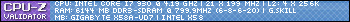Cockpit transparency question
Posted by Mr Pibb
| Registered: 18 years ago |
I have added some 'humps' to my cockpit to give it a more 2010 feel, as you can see in this screenie. Sorry about the long skinny image, but I play GP4 over 3 screens so this is what it looks like to me:

The thing is that not all teams have these 'humps' on the nosecone and it would be nice to have it so that these humps don't appear for some teams but do for others. Since these humps are an extra object in the cockpit.gp4 I thought I could assign them a different material and make them transparent in some cockpits by simply painting that portion of the tex file black with a black alpha behind and save it as a transparent tex file. But, when I tried this, all I got were black humps. I've done this sort of thing before in pitstands and the like and that works well. But no go in the cockpit. The glass is transparant so I assume you can have transparent objects in the cockpit.
Can any one help?
Cheers.


The thing is that not all teams have these 'humps' on the nosecone and it would be nice to have it so that these humps don't appear for some teams but do for others. Since these humps are an extra object in the cockpit.gp4 I thought I could assign them a different material and make them transparent in some cockpits by simply painting that portion of the tex file black with a black alpha behind and save it as a transparent tex file. But, when I tried this, all I got were black humps. I've done this sort of thing before in pitstands and the like and that works well. But no go in the cockpit. The glass is transparant so I assume you can have transparent objects in the cockpit.
Can any one help?
Cheers.

| Registered: 20 years ago |
| Registered: 19 years ago |
GP4 does select transparency according to objects. For example the 'visor' in helmet shapes, or 'z_cockpit_visor' in cars.
So it's either 2 cockpit shapes, one with humps, one without and switch according to which car you'll be using or just chose the one you like best for all cars.
If you are racing, keep on racing and get some points!

GPG Super League S11 | Driver #41 | Team-manager | Snake Motorsports Racing Group | Next Race: Emmeloord - Flevoland GP | Constructors: 10th | Best Race Finish: 1st
GPG Super League Season 9 Testers Champion*


So it's either 2 cockpit shapes, one with humps, one without and switch according to which car you'll be using or just chose the one you like best for all cars.

GPG Super League S11 | Driver #41 | Team-manager | Snake Motorsports Racing Group | Next Race: Emmeloord - Flevoland GP | Constructors: 10th | Best Race Finish: 1st
GPG Super League Season 9 Testers Champion*


| Registered: 19 years ago |
| Registered: 20 years ago |
One experiment you might want to try.
The cockpit view shows the front suspension arms of the actual car, you could incorporate these humps onto the suspension of the cars, and it would probably show up in cockpit view. The only small problem that I can think of is that it might move. Also on the actual car, you would have to place the bumps below the actual version of the car, but still make sure that it is above the monocoque on the cockpit shape.

The cockpit view shows the front suspension arms of the actual car, you could incorporate these humps onto the suspension of the cars, and it would probably show up in cockpit view. The only small problem that I can think of is that it might move. Also on the actual car, you would have to place the bumps below the actual version of the car, but still make sure that it is above the monocoque on the cockpit shape.

| Registered: 17 years ago |
| Registered: 19 years ago |
| Registered: 20 years ago |
Hi Dave.
Nice to see you around.
I am working also on 2009/2010 cokpit shapes with humps and you give me an idea.

Did you try to add your Humps to the Cockpit dash.gp4.
It's in this file the glass is included.
May be you could try:
- To merge the humps with the warningOff object (where is my glass currently)
- Map the humps polygone in a corner of the glass texture
- play with the transparency and color of the texture where the humps are mapped.
IMO it could work

Nice to see you around.

I am working also on 2009/2010 cokpit shapes with humps and you give me an idea.

Did you try to add your Humps to the Cockpit dash.gp4.
It's in this file the glass is included.
May be you could try:
- To merge the humps with the warningOff object (where is my glass currently)
- Map the humps polygone in a corner of the glass texture
- play with the transparency and color of the texture where the humps are mapped.
IMO it could work

| Registered: 20 years ago |
| Registered: 18 years ago |
Thanks for the replies. It seems this is sort of thing's not been done before then.
Bernard - I'm always lurking around here. As soon as I read loren's reply I thought about adding humps to the dash part. Of course, the dash is a separate part! I've been in and out that GP4 file often enough - I should have thought about it and feel embarrassed now!! I'll give it try (adding the humps to the dash) and see how it goes.
I have to use a custom dash anyway because of playing across three monitors. To get a really cool view I have to have my cockpit view zoomed in quite a bit as you can see on the screenie. As a result, I couldn't see the pit-in warning lights, or the plank wear lights etc etc. So I've had to move them up on the dash. If I go for a wider field of view the cockpit looks to long and narrow and it feels weird.
That's one of problems with triple screen. I also have to make custom visors, again to suit the three monitors. Since I had to paint visors and cockpits, I painted all the pitstands and garages etc to 2010 too, so that's done at least. You can see some of that in the screenie too. Now, there's just this cockpit hump thing left to sort out now.
@kewell_fever: I'm using TripleHead2Go, not eyefinity. I imagine GP4 will go fine in eyefinity though. Apart from the wider visors and higher dash parts mentioned above, I've also had to alter the font file used for the main GP4 menus to suit triple screen. Other than that everything else is normal.

Bernard - I'm always lurking around here. As soon as I read loren's reply I thought about adding humps to the dash part. Of course, the dash is a separate part! I've been in and out that GP4 file often enough - I should have thought about it and feel embarrassed now!! I'll give it try (adding the humps to the dash) and see how it goes.
I have to use a custom dash anyway because of playing across three monitors. To get a really cool view I have to have my cockpit view zoomed in quite a bit as you can see on the screenie. As a result, I couldn't see the pit-in warning lights, or the plank wear lights etc etc. So I've had to move them up on the dash. If I go for a wider field of view the cockpit looks to long and narrow and it feels weird.
That's one of problems with triple screen. I also have to make custom visors, again to suit the three monitors. Since I had to paint visors and cockpits, I painted all the pitstands and garages etc to 2010 too, so that's done at least. You can see some of that in the screenie too. Now, there's just this cockpit hump thing left to sort out now.
@kewell_fever: I'm using TripleHead2Go, not eyefinity. I imagine GP4 will go fine in eyefinity though. Apart from the wider visors and higher dash parts mentioned above, I've also had to alter the font file used for the main GP4 menus to suit triple screen. Other than that everything else is normal.

| Registered: 20 years ago |
Dave,
After some "thinking", I guess that working on the cockpit dash and associated textures are may be not the solution.
This object is not "team specific" and associated textures are also not "team specific"....so I am afraid it will not give any improvement
in comparison to use and choice different cockpit shapes.
Anyway may be CSM could help us.
There is a command line in the "GP4tweak.ini" which could bring a solution.
MeshCockpit = 0 ; set to 1 to enable individual cockpit mesh
But I don't know if/how it works.....
@ZaZ: Help !!!!

After some "thinking", I guess that working on the cockpit dash and associated textures are may be not the solution.
This object is not "team specific" and associated textures are also not "team specific"....so I am afraid it will not give any improvement
in comparison to use and choice different cockpit shapes.

Anyway may be CSM could help us.
There is a command line in the "GP4tweak.ini" which could bring a solution.
MeshCockpit = 0 ; set to 1 to enable individual cockpit mesh
But I don't know if/how it works.....
@ZaZ: Help !!!!


| Registered: 17 years ago |
since you´re running GP4 over 3 screens, could I ask you 2 questions?
1. what´s your HW-configuration
2. is your Gp4 front view screen just stretched over the 3 monitors, or is there a way that you can extend your cockpit view to a wider angle like a real driver´s view (showing the front view plus the side views that you get with the x- and c-keys in GP4?). There are sim games that can do that.
It is something I´ve been looking for since quite some time, never found a solution though.
1. what´s your HW-configuration
2. is your Gp4 front view screen just stretched over the 3 monitors, or is there a way that you can extend your cockpit view to a wider angle like a real driver´s view (showing the front view plus the side views that you get with the x- and c-keys in GP4?). There are sim games that can do that.
It is something I´ve been looking for since quite some time, never found a solution though.
| Registered: 18 years ago |
Hmmm, you're right Bernard. I might pursue Fongu's idea. Last night I attached an extra bit to a cars suspension and it showed in cockpit view and didn't seem to move. I did some rallying with it and seemed fairly stable. I'm yet to try and make it invisible, and yet to see if it'll be below the car's nose-cone but above the cockpit nose-cone, but I suspect it will - at least in the car I experimented with. Whether it'll suit ALL the cars or not remains to be seen. Am going away for Easter so will have a go when I get back.
@knxrc32: I'm not entirely sure what you're after, but as you can see in the screenie above I get a much wider field of view even when zoomed in like shown. If you look at the Force India garage to the right of the pic, that'll normally not be seen at all. If I go for a more conventional camera zoom I get a much wider field of view again. I have an AMD Phenom II X4 940 and an Nvidia GTX260. I was running GP4 with a 8800GTS and AMD Athlon 3000 on my previous comp and it ran fine at 3840x1024. I still run it at 3840x1024.

@knxrc32: I'm not entirely sure what you're after, but as you can see in the screenie above I get a much wider field of view even when zoomed in like shown. If you look at the Force India garage to the right of the pic, that'll normally not be seen at all. If I go for a more conventional camera zoom I get a much wider field of view again. I have an AMD Phenom II X4 940 and an Nvidia GTX260. I was running GP4 with a 8800GTS and AMD Athlon 3000 on my previous comp and it ran fine at 3840x1024. I still run it at 3840x1024.

| Registered: 17 years ago |
Thanks for the info, Mr. Pibb. My point was, whether your 3 monitor setup allows you to display a driver´s "full" view, meaning having the standard cockpit view straight ahead on your centre monitor and at the same time also having the left and right side views (like looking thru the sidewindows ) at your 2 side monitors.
For example, you can display these side views in GP4 when you turn your cockpit cam view pushing the x- or c- key. However you can only have one view (straight or left or right) at one time.
I was wondering, whether you have separated your displays such that they show all the 3 directions simultaneously, which would give you a much better involvement in your driving. Since I´m running a pretty powerful PC (Dell Alienware) I thought that would be a great option to have.
Probably it can´t be done in GP4, at least, I wouldn´t know how to do it. Anyway, thank you very much for answering my questions.
For example, you can display these side views in GP4 when you turn your cockpit cam view pushing the x- or c- key. However you can only have one view (straight or left or right) at one time.
I was wondering, whether you have separated your displays such that they show all the 3 directions simultaneously, which would give you a much better involvement in your driving. Since I´m running a pretty powerful PC (Dell Alienware) I thought that would be a great option to have.
Probably it can´t be done in GP4, at least, I wouldn´t know how to do it. Anyway, thank you very much for answering my questions.
| Registered: 20 years ago |
In a CSM mod you can link different cockpit shapes to a variable so if you select a ferrari driver, you have a ferrari cockpit etc.
Downside is that you only have 1 cockpit at a time, so if you switch views in-game, then the same cockpit stays (except for the textures of course)
It's not possible at the moment to have 11 different cockpits at once

I'd rather have a bottle in front of me than a frontal lobotomy
Downside is that you only have 1 cockpit at a time, so if you switch views in-game, then the same cockpit stays (except for the textures of course)
It's not possible at the moment to have 11 different cockpits at once

| Registered: 20 years ago |
| Moderator Registered: 19 years ago |
Sorry, only registered users may post in this forum.
GP3 CarshapesGP3 CART & other CarsGP3 CART & other TracksGP3 CockpitsGP3 Editors / UtilitiesGP3 F1 CarsGP3 F1 TracksGP3 Fictional CarsGP3 Fictional TracksGP3 Graphics (Software Mode)GP3 HelmetsGP3 MiscGP3 Misc. GraphicsGP3 PatchesGP3 PitcrewsGP3 Season PackagesGP3 SetupsGP3 SoundsGP3 TeamartGP3 Trackgraphics
Maintainer: mortal, stephan | Design: stephan, Lo2k | Moderatoren: mortal, TomMK, Noog, stephan | Downloads: Lo2k | Supported by: Atlassian Experts Berlin | Forum Rules | Policy