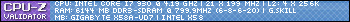Windows 7 WADS?
Posted by willward
| Registered: 16 years ago |
| Registered: 17 years ago |
I also had problems with that on W7, I use wad updater now
[www.realgpx.com]
F1Champs.net - F1 Manager Game (WIP)
[www.realgpx.com]
F1Champs.net - F1 Manager Game (WIP)
| Registered: 16 years ago |
| Registered: 19 years ago |
How about the Easywad within the latest version of Zaz tools? I can open and extract wads normally on my Windows 7
The latest version is downloadable in this topic: [www.grandprixgames.org] the 6th post from ZaZ
You need to start Easywad first and 'associate with .wad files'
If you are racing, keep on racing and get some points!

GPG Super League S11 | Driver #41 | Team-manager | Snake Motorsports Racing Group | Next Race: Emmeloord - Flevoland GP | Constructors: 10th | Best Race Finish: 1st
GPG Super League Season 9 Testers Champion*


The latest version is downloadable in this topic: [www.grandprixgames.org] the 6th post from ZaZ
You need to start Easywad first and 'associate with .wad files'

GPG Super League S11 | Driver #41 | Team-manager | Snake Motorsports Racing Group | Next Race: Emmeloord - Flevoland GP | Constructors: 10th | Best Race Finish: 1st
GPG Super League Season 9 Testers Champion*


| Registered: 16 years ago |
| Registered: 16 years ago |
MDBSnake Schreef:
-------------------------------------------------------
> How about the Easywad within the latest version of
> Zaz tools? I can open and extract wads normally on
> my Windows 7
> The latest version is downloadable in this topic:
> [www.grandprixgames.org]
> the 6th post from ZaZ
> You need to start Easywad first and 'associate
> with .wad files'
I installed that and I still get that Illigal Switch error message :S ?

-------------------------------------------------------
> How about the Easywad within the latest version of
> Zaz tools? I can open and extract wads normally on
> my Windows 7
> The latest version is downloadable in this topic:
> [www.grandprixgames.org]
> the 6th post from ZaZ
> You need to start Easywad first and 'associate
> with .wad files'
I installed that and I still get that Illigal Switch error message :S ?

| Registered: 19 years ago |
You are sure you first associated the .wad files before doing anything else? And I don't mean 'Open with -> Always opens files of this extension with this programs'
If you did not, go to the folder were it's installed, launch Easywad and check the box, press 'OK'
Else I wouldn't know and you could write a PM towards ZaZ
If you are racing, keep on racing and get some points!

GPG Super League S11 | Driver #41 | Team-manager | Snake Motorsports Racing Group | Next Race: Emmeloord - Flevoland GP | Constructors: 10th | Best Race Finish: 1st
GPG Super League Season 9 Testers Champion*


If you did not, go to the folder were it's installed, launch Easywad and check the box, press 'OK'
Else I wouldn't know and you could write a PM towards ZaZ


GPG Super League S11 | Driver #41 | Team-manager | Snake Motorsports Racing Group | Next Race: Emmeloord - Flevoland GP | Constructors: 10th | Best Race Finish: 1st
GPG Super League Season 9 Testers Champion*


| Registered: 17 years ago |
| Registered: 16 years ago |
| Registered: 20 years ago |
| Registered: 16 years ago |
ZaZ Schreef:
-------------------------------------------------------
> to fix the file registration of the wad do the
> following:
> open CSM
> goto file->options->file associations
>
> uncheck the boxes
> press ok
> check the files you want to associate
> press ok again
Still doesn't work, also tried removing the file association via Reg Edit, installed a fresh ZaZ Tools and tried your solution several times..

-------------------------------------------------------
> to fix the file registration of the wad do the
> following:
> open CSM
> goto file->options->file associations
>
> uncheck the boxes
> press ok
> check the files you want to associate
> press ok again
Still doesn't work, also tried removing the file association via Reg Edit, installed a fresh ZaZ Tools and tried your solution several times..

| Registered: 20 years ago |
I'm pretty sure I know where the problem lies.
Easywad, by default, doesn't run in an elevated administrator mode.
Because it doesn't need to.
To register a file association, global registry access is necessary.
The little checkbox in Easywad itself changes the virtualstore of the application instead of the real registry.
Right click Easywad and then select 'run as administrator'.
Don't change its compatibility settings. Then tick the box and exit.
You only need to run it in admin mode to register/unregister a file association.
Tell me if it works for you.

I'd rather have a bottle in front of me than a frontal lobotomy
Easywad, by default, doesn't run in an elevated administrator mode.
Because it doesn't need to.
To register a file association, global registry access is necessary.
The little checkbox in Easywad itself changes the virtualstore of the application instead of the real registry.
Right click Easywad and then select 'run as administrator'.
Don't change its compatibility settings. Then tick the box and exit.
You only need to run it in admin mode to register/unregister a file association.
Tell me if it works for you.

| Registered: 16 years ago |
ZaZ Schreef:
-------------------------------------------------------
> I'm pretty sure I know where the problem lies.
> Easywad, by default, doesn't run in an elevated
> administrator mode.
> Because it doesn't need to.
> To register a file association, global registry
> access is necessary.
> The little checkbox in Easywad itself changes the
> virtualstore of the application instead of the
> real registry.
> Right click Easywad and then select 'run as
> administrator'.
> Don't change its compatibility settings. Then tick
> the box and exit.
> You only need to run it in admin mode to
> register/unregister a file association.
>
> Tell me if it works for you.
No, didn't work.. Is there any way how I can add it to my registrer by myself?
I'm using 64-bit Home Premium OEM btw.

-------------------------------------------------------
> I'm pretty sure I know where the problem lies.
> Easywad, by default, doesn't run in an elevated
> administrator mode.
> Because it doesn't need to.
> To register a file association, global registry
> access is necessary.
> The little checkbox in Easywad itself changes the
> virtualstore of the application instead of the
> real registry.
> Right click Easywad and then select 'run as
> administrator'.
> Don't change its compatibility settings. Then tick
> the box and exit.
> You only need to run it in admin mode to
> register/unregister a file association.
>
> Tell me if it works for you.
No, didn't work.. Is there any way how I can add it to my registrer by myself?
I'm using 64-bit Home Premium OEM btw.

| Registered: 20 years ago |
Tweaking the registry is dangerous, but if you accept the risk, take a look here:
Computer\HKEY_CLASSES_ROOT\EASYWADFILE\shell\GUI\command
it should look like this, except that the path may vary of course.
The quotes are important!
"C:\Program Files (x86)\ZaZ GP4 Tools\Easywad.exe" /W "%l" %*

I'd rather have a bottle in front of me than a frontal lobotomy
Computer\HKEY_CLASSES_ROOT\EASYWADFILE\shell\GUI\command
it should look like this, except that the path may vary of course.
The quotes are important!
"C:\Program Files (x86)\ZaZ GP4 Tools\Easywad.exe" /W "%l" %*

| Registered: 16 years ago |
ZaZ Schreef:
-------------------------------------------------------
> Tweaking the registry is dangerous, but if you
> accept the risk, take a look here:
>
> Computer\HKEY_CLASSES_ROOT\EASYWADFILE\shell\GUI\c
> ommand
>
>
> it should look like this, except that the path may
> vary of course.
> The quotes are important!
> "C:\Program Files (x86)\ZaZ GP4 Tools\Easywad.exe"
> /W "%l" %*
That all seems fine, though the path is different, but it is linked to my Easywad.exe

-------------------------------------------------------
> Tweaking the registry is dangerous, but if you
> accept the risk, take a look here:
>
> Computer\HKEY_CLASSES_ROOT\EASYWADFILE\shell\GUI\c
> ommand
>
>
> it should look like this, except that the path may
> vary of course.
> The quotes are important!
> "C:\Program Files (x86)\ZaZ GP4 Tools\Easywad.exe"
> /W "%l" %*
That all seems fine, though the path is different, but it is linked to my Easywad.exe

| Registered: 20 years ago |
| Registered: 17 years ago |
| Registered: 16 years ago |
| Registered: 20 years ago |
kewell_fever Schreef:
-------------------------------------------------------
> i cant even open csm, lol
what happens?
racingstefan Schreef:
-------------------------------------------------------
> Here's the line: "D:\Grand Prix 4\ZaZ GP4
> Tools\Easywad.exe" /W "%l" %*
>
> I don't have the option to open the .wad file with
> GUI..
Line looks good.
What options do you have then? extract? open?

I'd rather have a bottle in front of me than a frontal lobotomy
-------------------------------------------------------
> i cant even open csm, lol
what happens?
racingstefan Schreef:
-------------------------------------------------------
> Here's the line: "D:\Grand Prix 4\ZaZ GP4
> Tools\Easywad.exe" /W "%l" %*
>
> I don't have the option to open the .wad file with
> GUI..
Line looks good.
What options do you have then? extract? open?

| Registered: 16 years ago |
Sorry, only registered users may post in this forum.
GP3 CarshapesGP3 CART & other CarsGP3 CART & other TracksGP3 CockpitsGP3 Editors / UtilitiesGP3 F1 CarsGP3 F1 TracksGP3 Fictional CarsGP3 Fictional TracksGP3 Graphics (Software Mode)GP3 HelmetsGP3 MiscGP3 Misc. GraphicsGP3 PatchesGP3 PitcrewsGP3 Season PackagesGP3 SetupsGP3 SoundsGP3 TeamartGP3 Trackgraphics
Maintainer: mortal, stephan | Design: stephan, Lo2k | Moderatoren: mortal, TomMK, Noog, stephan | Downloads: Lo2k | Supported by: Atlassian Experts Berlin | Forum Rules | Policy