W.I.P. Williams FW/18
Posted by Dutch_Can
| Registered: 15 years ago |
SAT_LAB Wrote:
-------------------------------------------------------
>
as you can see,the car needs to be painted still.and dutch_can is improving his shape

My GPGSL Career
-------------------------------------------------------
>

as you can see,the car needs to be painted still.and dutch_can is improving his shape


My GPGSL Career
| Registered: 14 years ago |
| Moderator Registered: 19 years ago |
| Registered: 19 years ago |
| Registered: 18 years ago |
| Registered: 16 years ago |
| Registered: 15 years ago |
racingstefan Wrote:
-------------------------------------------------------
> Nice You are moddeling this car in 3DS Max?
You are moddeling this car in 3DS Max?
i think maya

My GPGSL Career
-------------------------------------------------------
> Nice
 You are moddeling this car in 3DS Max?
You are moddeling this car in 3DS Max?i think maya

My GPGSL Career
| Registered: 20 years ago |
| Registered: 18 years ago |
senna9194 Schreef:
-------------------------------------------------------
> racingstefan Wrote:
> --------------------------------------------------
> -----
> > Nice You are moddeling this car in 3DS Max?
You are moddeling this car in 3DS Max?
>
>
> i think maya
Correct in Maya and then it goes to 3dsmax and then to zmodeler a lot of fooling around I agree but I like to work in Maya
@ Fongu I corrected the things you mentioned and I might start doing the dreaded mapping soon .
-------------------------------------------------------
> racingstefan Wrote:
> --------------------------------------------------
> -----
> > Nice
 You are moddeling this car in 3DS Max?
You are moddeling this car in 3DS Max?>
>
> i think maya
Correct in Maya and then it goes to 3dsmax and then to zmodeler a lot of fooling around I agree but I like to work in Maya
@ Fongu I corrected the things you mentioned and I might start doing the dreaded mapping soon .
| Registered: 20 years ago |
| Registered: 18 years ago |
Hi there
I know it has been a long time since i ever updated this thread but I have been busy and also my personal life was getting uptight.
Anyways I have a little spare time so I did manage to get the car into gp4 but it looks weird like really weird it is without textures unfortunately I have to remap the whole thing and apply some something to it.
I included some pictures so you know what I mean I think it has to do with the normals but I am not a 100% sure.
Thank you very much for any help
Dutch_Can aka Michael

Uploaded with ImageShack.us

Uploaded with ImageShack.us

Uploaded with ImageShack.us
I know it has been a long time since i ever updated this thread but I have been busy and also my personal life was getting uptight.
Anyways I have a little spare time so I did manage to get the car into gp4 but it looks weird like really weird it is without textures unfortunately I have to remap the whole thing and apply some something to it.
I included some pictures so you know what I mean I think it has to do with the normals but I am not a 100% sure.
Thank you very much for any help
Dutch_Can aka Michael

Uploaded with ImageShack.us

Uploaded with ImageShack.us

Uploaded with ImageShack.us
| Registered: 16 years ago |
I'm glad to see you back, Michael!
Brilliant car, I hope you get the issues sorted out mate!
Order a giffgaff SIM from my link and get £5 credit, free!
Season 1 and Season 3 GPGSL World Champion!
Member of CTDP - Cars Tracks Development Program - 3D Carshaper
Brilliant car, I hope you get the issues sorted out mate!
Order a giffgaff SIM from my link and get £5 credit, free!
Season 1 and Season 3 GPGSL World Champion!
Member of CTDP - Cars Tracks Development Program - 3D Carshaper
| Registered: 19 years ago |
Just try to easy map it, you select at once - assign to a white texture or so, and then try again ingame - normals should be looking good
GP4 doesn't assign anything to it, hence the weird looking car
shape looks good tho!
If you are racing, keep on racing and get some points!

GPG Super League S11 | Driver #41 | Team-manager | Snake Motorsports Racing Group | Next Race: Emmeloord - Flevoland GP | Constructors: 10th | Best Race Finish: 1st
GPG Super League Season 9 Testers Champion*


GP4 doesn't assign anything to it, hence the weird looking car

shape looks good tho!

GPG Super League S11 | Driver #41 | Team-manager | Snake Motorsports Racing Group | Next Race: Emmeloord - Flevoland GP | Constructors: 10th | Best Race Finish: 1st
GPG Super League Season 9 Testers Champion*


| Registered: 18 years ago |
Ok I tried what MDBSnake told me to do but to no success I am not a quiter but I just don't have the time to look at it I'm leaving for work tomorrow again.
I uploaded the car to megaupload so if anybody feels the need to help please do and maybe the guys of the 96 mod like it ?
And I still have to finish the F310 which would only be the cockpit and some minor things.
Anyways here is the link for the car [www.megaupload.com]
Took the password off and now they are the proper files 3ds and GP4....instead of a mayafile ooppss
Sincerely Michael
Edited 1 time(s). Last edit at 08/11/2010 03:47AM by Dutch_Can.
I uploaded the car to megaupload so if anybody feels the need to help please do and maybe the guys of the 96 mod like it ?
And I still have to finish the F310 which would only be the cockpit and some minor things.
Anyways here is the link for the car [www.megaupload.com]
Took the password off and now they are the proper files 3ds and GP4....instead of a mayafile ooppss
Sincerely Michael
Edited 1 time(s). Last edit at 08/11/2010 03:47AM by Dutch_Can.
| Registered: 16 years ago |
Of course we glad to use your car to the 1996 mod!
If the car is mapped, Celinho can paint it. If not I will ask Fongu to map before Celinho paint.
Thanks!
------------------------------------------------------------------------------------------------

PLEASE VISIT: Grand Prix Mods Blog
If the car is mapped, Celinho can paint it. If not I will ask Fongu to map before Celinho paint.
Thanks!

PLEASE VISIT: Grand Prix Mods Blog
| Registered: 16 years ago |
I've taken a look at the car, Michael, and truthfully I don't see any issues with it. I'll remap the normals in a sec, but it might just be gp4's problem, not our chosen modelling program 
Order a giffgaff SIM from my link and get £5 credit, free!
Season 1 and Season 3 GPGSL World Champion!
Member of CTDP - Cars Tracks Development Program - 3D Carshaper

Order a giffgaff SIM from my link and get £5 credit, free!
Season 1 and Season 3 GPGSL World Champion!
Member of CTDP - Cars Tracks Development Program - 3D Carshaper
| Registered: 13 years ago |
Without having to look at the meshfiles, this clearly is a normals problem, and it's getting quite obvious where it comes from 
I assume that during the Maya -> Max -> ZMod conversion, you converted the Maya file to .fbx or .obj ( in case you didn't, you'd better use one of these filetypes, not that it will matter later on) , in 3DS Max you had to make to conversion to .3ds and imported that file into ZModeler. As I said in another thread, if you're making a car in Maya or 3D Studio Max, your conversion to .3ds will lose all informations about the smoothing. So in case you're sure Zmodeler will be used for the development of a car, do all smoothing there.
Added to this, even if you do export your car from 3DS Max to game format ( like with rFactor ), most racing games can only read one smoothing group. So setting any smoothing option in 3DS Max or Maya to 'AUTOMATIC', will not work aswell.
In Zmodeler you should check the smoothing before you export to .gp4 format, you can do so by clicking the Surface -> Normals -> Calculate. This is the result I get :

Best regards,
Koen
Game Stock Car: Formula Reiza - Formula Extreme
MMG F1 2008: 3D: Toyota, Force India, Ferrari, Williams, RBR, STR - 2D: Toyota, Williams, Super Aguri
FSOne 2007: 3D: Ferrari, BMW - 2D: Ferrari, BMW
RH 2006: 3D: All cars (cancelled) & RH 2005: 3D: All cars except Ferrari

I assume that during the Maya -> Max -> ZMod conversion, you converted the Maya file to .fbx or .obj ( in case you didn't, you'd better use one of these filetypes, not that it will matter later on) , in 3DS Max you had to make to conversion to .3ds and imported that file into ZModeler. As I said in another thread, if you're making a car in Maya or 3D Studio Max, your conversion to .3ds will lose all informations about the smoothing. So in case you're sure Zmodeler will be used for the development of a car, do all smoothing there.
Added to this, even if you do export your car from 3DS Max to game format ( like with rFactor ), most racing games can only read one smoothing group. So setting any smoothing option in 3DS Max or Maya to 'AUTOMATIC', will not work aswell.
In Zmodeler you should check the smoothing before you export to .gp4 format, you can do so by clicking the Surface -> Normals -> Calculate. This is the result I get :

Best regards,
Koen
| Registered: 20 years ago |
| Registered: 20 years ago |
I just did a quick smoothing job in Zmodeler using the crease very quickly and then did a quick remap.
[www.wuala.com]

[www.wuala.com]

| Registered: 18 years ago |
Thanks guys for the help I really appreciate it, I only do the modeling I actually never put a car ingame so of course I didn't know what was going on I kinda guessed it was the normals.
@Koen : thanks for the explanation that will help a lot actually any help is welcome so I don't have to bother anybody with it.
@Fongu : Do whatever you like mate I know you guys are busy with a 96 mod so feel free to use it.
@Kerley : Need more just ask
@Koen : thanks for the explanation that will help a lot actually any help is welcome so I don't have to bother anybody with it.
@Fongu : Do whatever you like mate I know you guys are busy with a 96 mod so feel free to use it.
@Kerley : Need more just ask

Sorry, only registered users may post in this forum.
GP3 CarshapesGP3 CART & other CarsGP3 CART & other TracksGP3 CockpitsGP3 Editors / UtilitiesGP3 F1 CarsGP3 F1 TracksGP3 Fictional CarsGP3 Fictional TracksGP3 Graphics (Software Mode)GP3 HelmetsGP3 MiscGP3 Misc. GraphicsGP3 PatchesGP3 PitcrewsGP3 Season PackagesGP3 SetupsGP3 SoundsGP3 TeamartGP3 Trackgraphics
Maintainer: mortal, stephan | Design: stephan, Lo2k | Moderatoren: mortal, TomMK, Noog, stephan | Downloads: Lo2k | Supported by: Atlassian Experts Berlin | Forum Rules | Policy