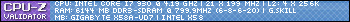Formula One 2009 : WCP Thread (Williams and BMW Released on P3)
Posted by frybender
Re: Formula One 2009 : WCP Thread (Williams and BMW Released on P3) Date: October 04, 2009 03:44AM Posted by: The Man With The Plan | Registered: 15 years ago |
Re: Formula One 2009 : WCP Thread (Williams and BMW Released on P3) Date: October 05, 2009 06:16PM Posted by: ferrariracer | Registered: 15 years ago |
Re: Formula One 2009 : WCP Thread (Williams and BMW Released on P3) Date: October 08, 2009 04:23PM Posted by: alexf1man | Registered: 15 years ago |
Re: Formula One 2009 : WCP Thread (Williams and BMW Released on P3) Date: October 08, 2009 05:42PM Posted by: frybender | Registered: 15 years ago |
Re: Formula One 2009 : WCP Thread (Williams and BMW Released on P3) Date: October 08, 2009 06:08PM Posted by: SchueyFan | Registered: 19 years ago |
Re: Formula One 2009 : WCP Thread (Williams and BMW Released on P3) Date: October 08, 2009 07:04PM Posted by: pokemon16 | Registered: 15 years ago |
Re: Formula One 2009 : WCP Thread (Williams and BMW Released on P3) Date: October 09, 2009 08:41AM Posted by: alexf1man | Registered: 15 years ago |
Re: Formula One 2009 : WCP Thread (Williams and BMW Released on P3) Date: October 31, 2009 11:39PM Posted by: kimifanaat | Registered: 17 years ago |
Re: Formula One 2009 : WCP Thread (Williams and BMW Released on P3) Date: November 02, 2009 03:52PM Posted by: iaquinta | Registered: 16 years ago |
Re: Formula One 2009 : WCP Thread (Williams and BMW Released on P3) Date: November 03, 2009 12:50PM Posted by: kewell_fever | Registered: 17 years ago |
Re: Formula One 2009 : WCP Thread (Williams and BMW Released on P3) Date: November 06, 2009 02:06PM Posted by: Alonsofreak | Registered: 15 years ago |
Re: Formula One 2009 : WCP Thread (Williams and BMW Released on P3) Date: November 06, 2009 05:23PM Posted by: kubica2 | Registered: 15 years ago |
Re: Formula One 2009 : WCP Thread (Williams and BMW Released on P3) Date: November 07, 2009 11:23AM Posted by: Alonsofreak | Registered: 15 years ago |
Re: Formula One 2009 : WCP Thread (Williams and BMW Released on P3) Date: January 04, 2010 09:57PM Posted by: 23601 | Registered: 16 years ago |
Some progress of the McLaren MP4-24?
________________________________________________________________________________

Lotus F1 2O1O by Pityr [W.I.P]: [www.grandprixgames.org]
Fictional 2O1O Car [W.I.P] > restart soon >: [www.grandprixgames.org]
Repsol F1 Team [W.I.P]: [tmp.grandprixgames.org]

Lotus F1 2O1O by Pityr [W.I.P]: [www.grandprixgames.org]
Fictional 2O1O Car [W.I.P] > restart soon >: [www.grandprixgames.org]
Repsol F1 Team [W.I.P]: [tmp.grandprixgames.org]
Re: Formula One 2009 : WCP Thread (Williams and BMW Released on P3) Date: January 10, 2010 08:48PM Posted by: pimpones1 | Registered: 16 years ago |
Re: Formula One 2009 : WCP Thread (Williams and BMW Released on P3) Date: January 17, 2010 08:25PM Posted by: Lo2k | Registered: 20 years ago |
For all of you who are searching how to fix black (converted) cars, I had a similar case reported to me today and I found the solution.
I have to admit it was one of the toughest problem I saw since a long time as it took me around 5 hours to get it fixed, using every tips I knew.
Anyway, as usual, the final solution is easy if not obvious : texture mapping coordinates must be in 0..1 range. That's all.
Some converted cars are using weird coordinates for mapping like values between 1 and 2. For tracks, this is not a trouble because game engine knows it has to repeat texture to get the overset coordinate but for cars, it seems it doesn't repeat texture and just fill the out of bound surface with any colour.
We experimented the same trouble before when tools like TexResizer were able to change a texture but didn't change internal sizes. Either we only saw a fraction of the texture either we saw black areas.
The same applies here.
And hopefully, Gp4Builder can help you to fix it.
So check the coordinates from some of your shape vertice and note if U or V values are always higher than one.
Then for each part of the car, use the advanced texture button and set a displacement of -1 for the according coordinate (let's say you noticed V coordinates over 1, then set U to 0 and V to -1 and apply).
This way texture coordinates will be in standard range again and will be displayed correctly.
All in all, you can thank Strathcarse (that's his pseudo on my forum, I don't know his pseudo on gpg) for having submitted his problem to me and for having reported to me you guys had the same problem here in order I could explain why and how it could be fixed.

Edited 3 time(s). Last edit at 01/17/2010 08:32PM by Lo2k.
I have to admit it was one of the toughest problem I saw since a long time as it took me around 5 hours to get it fixed, using every tips I knew.
Anyway, as usual, the final solution is easy if not obvious : texture mapping coordinates must be in 0..1 range. That's all.
Some converted cars are using weird coordinates for mapping like values between 1 and 2. For tracks, this is not a trouble because game engine knows it has to repeat texture to get the overset coordinate but for cars, it seems it doesn't repeat texture and just fill the out of bound surface with any colour.
We experimented the same trouble before when tools like TexResizer were able to change a texture but didn't change internal sizes. Either we only saw a fraction of the texture either we saw black areas.
The same applies here.
And hopefully, Gp4Builder can help you to fix it.
So check the coordinates from some of your shape vertice and note if U or V values are always higher than one.
Then for each part of the car, use the advanced texture button and set a displacement of -1 for the according coordinate (let's say you noticed V coordinates over 1, then set U to 0 and V to -1 and apply).
This way texture coordinates will be in standard range again and will be displayed correctly.
All in all, you can thank Strathcarse (that's his pseudo on my forum, I don't know his pseudo on gpg) for having submitted his problem to me and for having reported to me you guys had the same problem here in order I could explain why and how it could be fixed.
Edited 3 time(s). Last edit at 01/17/2010 08:32PM by Lo2k.
Re: Formula One 2009 : WCP Thread (Williams and BMW Released on P3) Date: January 17, 2010 09:11PM Posted by: pimpones1 | Registered: 16 years ago |
Re: Formula One 2009 : WCP Thread (Williams and BMW Released on P3) Date: January 17, 2010 11:28PM Posted by: strathcarse | Registered: 16 years ago |
Hi,
Just put V: -1 and apply it to the selected part of the car. Do it for each part of the car (Part0, Part1...etc of cockpit) and again for each pieces of the car (cockpit, engin...etc).
You can check the result by double-clicking on a part and then a face, you'll see U and V values, they should be between 0 and 1.
Again thank to Lo2k
Just put V: -1 and apply it to the selected part of the car. Do it for each part of the car (Part0, Part1...etc of cockpit) and again for each pieces of the car (cockpit, engin...etc).
You can check the result by double-clicking on a part and then a face, you'll see U and V values, they should be between 0 and 1.
Again thank to Lo2k
Re: Formula One 2009 : WCP Thread (Williams and BMW Released on P3) Date: January 18, 2010 10:07PM Posted by: pimpones1 | Registered: 16 years ago |
Re: Formula One 2009 : WCP Thread (Williams and BMW Released on P3) Date: January 18, 2010 10:56PM Posted by: gezere | Registered: 20 years ago |
A shame I didn't see this thread sooner.
It' looks like to be the same problem we spoke about there is more than 1 year
look at the end of the page 1
[www.grandprixgames.org]

Edited 1 time(s). Last edit at 01/18/2010 11:00PM by gezere.
It' looks like to be the same problem we spoke about there is more than 1 year
look at the end of the page 1
[www.grandprixgames.org]

Edited 1 time(s). Last edit at 01/18/2010 11:00PM by gezere.
Sorry, only registered users may post in this forum.
GP3 CarshapesGP3 CART & other CarsGP3 CART & other TracksGP3 CockpitsGP3 Editors / UtilitiesGP3 F1 CarsGP3 F1 TracksGP3 Fictional CarsGP3 Fictional TracksGP3 Graphics (Software Mode)GP3 HelmetsGP3 MiscGP3 Misc. GraphicsGP3 PatchesGP3 PitcrewsGP3 Season PackagesGP3 SetupsGP3 SoundsGP3 TeamartGP3 Trackgraphics
Maintainer: mortal, stephan | Design: stephan, Lo2k | Moderatoren: mortal, TomMK, Noog, stephan | Downloads: Lo2k | Supported by: Atlassian Experts Berlin | Forum Rules | Policy