Screen resolutions? & f1graphics.cfg problem
Posted by Bfergy
| Registered: 15 years ago |
Can I run GP4 at 1650 X 1080?(native) In graphic settings in the menu I can see 1600 X 1200 so I assume their must be a way.
Also reading FAQs and trying to download stuff here is not so easy as most links do not work, I see others having the same problem. I use firefox and explorer but it makes no difference, is it a setting of mine or are the links not up to date and old?
Edited 2 time(s). Last edit at 05/16/2009 03:22PM by mortal.
Also reading FAQs and trying to download stuff here is not so easy as most links do not work, I see others having the same problem. I use firefox and explorer but it makes no difference, is it a setting of mine or are the links not up to date and old?
Edited 2 time(s). Last edit at 05/16/2009 03:22PM by mortal.
| Registered: 15 years ago |
GP4 runs well at 1440x900.
Edit manually "f1graphics.cfg" with a text editor to this resolution and make sure you set "1" at the first line (=controls all settings).
DON'T TOUCH the screen resolution in the graphics menu.
You will see there 640x480 but while driving you will get 1440x900.
_________________________
some of my GP4 works ...
Edit manually "f1graphics.cfg" with a text editor to this resolution and make sure you set "1" at the first line (=controls all settings).
DON'T TOUCH the screen resolution in the graphics menu.
You will see there 640x480 but while driving you will get 1440x900.
_________________________
some of my GP4 works ...
| Registered: 15 years ago |
thx, tried 1605x1080 but it looked worse hehe, guess the games just no made for it. 1400x900 seems ok. But very suprised with the lack of shapness with the 2006 and 2005 mod my pc is quad core 4x2.8 ghz nvidia 9800 512 mb bla bla lol, 4 gig of fast memory should be faster enough for this game. I was expecting to see more like LFS graphics but they both look like from the late 90s hehe.
GP4 alone looks better.
GP4 alone looks better.
| Moderator Registered: 19 years ago |
| Registered: 18 years ago |
| Registered: 18 years ago |
| Registered: 19 years ago |
kizz Wrote:
-------------------------------------------------------
> gp4 runs nicely at 1920 x 1200 as well
+1



X (@ed24f1)
-------------------------------------------------------
> gp4 runs nicely at 1920 x 1200 as well

+1



X (@ed24f1)
| Registered: 15 years ago |
| Registered: 20 years ago |
| Registered: 15 years ago |
| Registered: 15 years ago |
Ok got it running at 1680 x 1050 and it's looking great yahoo. Antialiasing could be alittle better put I assume I can make a profile for Gp4 in Nvidia Control panel.
yahoo. Antialiasing could be alittle better put I assume I can make a profile for Gp4 in Nvidia Control panel.
As cyberacer said DONT touch the screen resolution in the game once you have changed f1graphic file... that's where I stuffed up hehe I should read not look over lol. Also I see once you have changed the f1graphic file you need to configure some settings in graphic/advanced.. good to for other newbs
Edited 1 time(s). Last edit at 05/16/2009 12:50PM by Bfergy.
 yahoo. Antialiasing could be alittle better put I assume I can make a profile for Gp4 in Nvidia Control panel.
yahoo. Antialiasing could be alittle better put I assume I can make a profile for Gp4 in Nvidia Control panel.As cyberacer said DONT touch the screen resolution in the game once you have changed f1graphic file... that's where I stuffed up hehe I should read not look over lol. Also I see once you have changed the f1graphic file you need to configure some settings in graphic/advanced.. good to for other newbs

Edited 1 time(s). Last edit at 05/16/2009 12:50PM by Bfergy.
| Registered: 17 years ago |
How come my doesnt look very sharp at all. Ive got a nvidia 8800gts 512mb and the quality isn't great. Ive turned up graphic settings in the nvidia control panel(is the screen meant to flash when u change anti aliasing, etc and apply it). Another problem i have it sometimes my gp4 does not read my f1 graphics. i turn it off by the f1 graphics and things remain the same then when i turn it on things are the same. Does anyone know what my problem is?
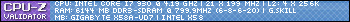
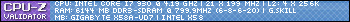
| Moderator Registered: 20 years ago |
This post is now showing as fixed. Is the in game graphics set to manual? Everything on high? First line in the config to 1?
[www.mediafire.com] Some say you should click it, you know you want to. [www.gp4central.com] <----GP4 Central
[www.gp4central.com] <----GP4 Central
[www.mediafire.com] Some say you should click it, you know you want to.
 [www.gp4central.com] <----GP4 Central
[www.gp4central.com] <----GP4 Central| Registered: 17 years ago |
| Moderator Registered: 20 years ago |
I'll edit the topic header, maybe you'll get some response if I remove (fixed).
[www.mediafire.com] Some say you should click it, you know you want to. [www.gp4central.com] <----GP4 Central
[www.gp4central.com] <----GP4 Central
[www.mediafire.com] Some say you should click it, you know you want to.
 [www.gp4central.com] <----GP4 Central
[www.gp4central.com] <----GP4 Central| Registered: 20 years ago |
| Registered: 15 years ago |
Steps I made for better graphics:
Open f1graphic.cfg file in GP4 main folder
Edit the first line to 1 if is isn't already
Edit resolution to prefered (for me 1650 x 1050) save and close
Start game and go to graphic options, DON'T TOUCH screen res, you see (640 x 480)
Check Advanced graphic settings as one or more have changed (Set to high or better)
Play and enjoy now
Also in Nvidia control panel you can make a personal set the game, antialiasing and anastropic filtering worth looking at.
Hope this helps
Open f1graphic.cfg file in GP4 main folder
Edit the first line to 1 if is isn't already
Edit resolution to prefered (for me 1650 x 1050) save and close
Start game and go to graphic options, DON'T TOUCH screen res, you see (640 x 480)
Check Advanced graphic settings as one or more have changed (Set to high or better)
Play and enjoy now
Also in Nvidia control panel you can make a personal set the game, antialiasing and anastropic filtering worth looking at.
Hope this helps

| Moderator Registered: 19 years ago |
Bfergy Wrote:
-------------------------------------------------------
> Steps I made for better graphics:
>
> Open f1graphic.cfg file in GP4 main folder
>
> Edit the first line to 1 if is isn't already
>
> Edit resolution to prefered (for me 1650 x 1050)
> save and close
>
> Start game and go to graphic options, DON'T TOUCH
> screen res, you see (640 x 480)
>
> Check Advanced graphic settings as one or more
> have changed (Set to high or better)
>
> Play and enjoy now
>
> Also in Nvidia control panel you can make a
> personal set the game, antialiasing and anastropic
> filtering worth looking at.
>
> Hope this helps
Editing the advanced options wont make a difference if you have the first line of the graphics config set to 1.
__________________________

Help keep our forums tidy.
Use the search function...
-------------------------------------------------------
> Steps I made for better graphics:
>
> Open f1graphic.cfg file in GP4 main folder
>
> Edit the first line to 1 if is isn't already
>
> Edit resolution to prefered (for me 1650 x 1050)
> save and close
>
> Start game and go to graphic options, DON'T TOUCH
> screen res, you see (640 x 480)
>
> Check Advanced graphic settings as one or more
> have changed (Set to high or better)
>
> Play and enjoy now
>
> Also in Nvidia control panel you can make a
> personal set the game, antialiasing and anastropic
> filtering worth looking at.
>
> Hope this helps

Editing the advanced options wont make a difference if you have the first line of the graphics config set to 1.
__________________________

Help keep our forums tidy.
Use the search function...
| Registered: 20 years ago |
| Registered: 20 years ago |
Sorry, only registered users may post in this forum.
GP3 CarshapesGP3 CART & other CarsGP3 CART & other TracksGP3 CockpitsGP3 Editors / UtilitiesGP3 F1 CarsGP3 F1 TracksGP3 Fictional CarsGP3 Fictional TracksGP3 Graphics (Software Mode)GP3 HelmetsGP3 MiscGP3 Misc. GraphicsGP3 PatchesGP3 PitcrewsGP3 Season PackagesGP3 SetupsGP3 SoundsGP3 TeamartGP3 Trackgraphics
Maintainer: mortal, stephan | Design: stephan, Lo2k | Moderatoren: mortal, TomMK, Noog, stephan | Downloads: Lo2k | Supported by: Atlassian Experts Berlin | Forum Rules | Policy


