Williams Fw31 RELEASED!!
Posted by Isaint
| Registered: 17 years ago |
| Registered: 16 years ago |
| Registered: 19 years ago |
| Registered: 16 years ago |
| Registered: 19 years ago |
| Registered: 17 years ago |
| Registered: 20 years ago |
| Registered: 16 years ago |
| Registered: 15 years ago |
| Registered: 15 years ago |
i had the same thing, just use zaz tools and reconvert the tex files, flip them vertically, then flip them back again, worked for me
RaceSimsPitstop
Game Screens
| Registered: 19 years ago |
I dont know why but I assume youre using CSM? I don't use CSM. I just up-load straight into my wad. It seems to be a problem for people that upload the files through CSM sorry but do what Lee says and you should be okay.
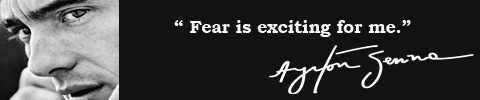
" Perfection is not a gift ....... it comes with practice."
Member of R.S.C.T Group

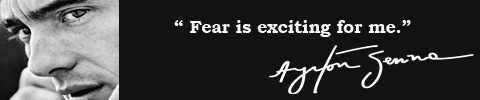
" Perfection is not a gift ....... it comes with practice."
Member of R.S.C.T Group
| Registered: 15 years ago |
| Registered: 15 years ago |
LWC schreef:
-------------------------------------------------------
> i had the same thing, just use zaz tools and
> reconvert the tex files, flip them vertically,
> then flip them back again, worked for me
Oke, but Zaz tools is a compilation of programs right? Can you maybe tell me exact what to to
Thanks :/
-------------------------------------------------------
> i had the same thing, just use zaz tools and
> reconvert the tex files, flip them vertically,
> then flip them back again, worked for me
Oke, but Zaz tools is a compilation of programs right? Can you maybe tell me exact what to to

Thanks :/
| Registered: 16 years ago |
Another solution.
Open F1Graphics.cfg, search for line:
; Set 0 => no 8bit alpha (all stencil - yuck) 8 => all 8bit alpha (no stencil - nice) else 1-7 as cut off
Increase the value by one. Should do the trick.
HD SUZUKA - MENU ADDONS - ONBOARD CAMERAS - VIDS
Open F1Graphics.cfg, search for line:
; Set 0 => no 8bit alpha (all stencil - yuck) 8 => all 8bit alpha (no stencil - nice) else 1-7 as cut off
Increase the value by one. Should do the trick.
| Registered: 15 years ago |
Blehh.. I am annoyed by the fact im so noob at this..
Do I have to increase the value by 1 the the 7 in front? or at the "else 1-7 as cut off"
7 ; Set 0 => no 8bit alpha (all stencil - yuck) 8 => all 8bit alpha (no stencil - nice) else 1-7 as cut off
If its at the 7 in front, it didnt work for me :/
Do I have to increase the value by 1 the the 7 in front? or at the "else 1-7 as cut off"
7 ; Set 0 => no 8bit alpha (all stencil - yuck) 8 => all 8bit alpha (no stencil - nice) else 1-7 as cut off
If its at the 7 in front, it didnt work for me :/
| Registered: 16 years ago |
Yes, the value is the number at the beginning of the line. Good to know because there's so much you can do by tweaking the values.
You may also try 8.
I had mine at 6 and changing it to 7 worked..
HD SUZUKA - MENU ADDONS - ONBOARD CAMERAS - VIDS
You may also try 8.
I had mine at 6 and changing it to 7 worked..
| Registered: 20 years ago |
| Registered: 15 years ago |
Mine was always set to 7 and had the same problem with this car, just reflipped the textures and it worked after that
RaceSimsPitstop
Game Screens
| Registered: 16 years ago |
Oh, you're right. Soz for misinformation. Although that'll also reduce texture quality quickslick.
HD SUZUKA - MENU ADDONS - ONBOARD CAMERAS - VIDS
| Registered: 15 years ago |
Oke, ive tried to change this in a few way's
7 ; Set 0 => no 8bit alpha (all stencil - yuck) 8 => all 8bit alpha (no stencil - nice) else 1-7 as cut off
Ive tried this:
set 0 at 32bit
And it both doesnt work for me.. :P
So for the flipping the textures with zaz tools..
How and what is that doable? What exact program etc? What is the way I need to walk
Thanks in advance
7 ; Set 0 => no 8bit alpha (all stencil - yuck) 8 => all 8bit alpha (no stencil - nice) else 1-7 as cut off
Ive tried this:
set 0 at 32bit
And it both doesnt work for me.. :P
So for the flipping the textures with zaz tools..
How and what is that doable? What exact program etc? What is the way I need to walk

Thanks in advance
Sorry, only registered users may post in this forum.
GP3 CarshapesGP3 CART & other CarsGP3 CART & other TracksGP3 CockpitsGP3 Editors / UtilitiesGP3 F1 CarsGP3 F1 TracksGP3 Fictional CarsGP3 Fictional TracksGP3 Graphics (Software Mode)GP3 HelmetsGP3 MiscGP3 Misc. GraphicsGP3 PatchesGP3 PitcrewsGP3 Season PackagesGP3 SetupsGP3 SoundsGP3 TeamartGP3 Trackgraphics
Maintainer: mortal, stephan | Design: stephan, Lo2k | Moderatoren: mortal, TomMK, Noog, stephan | Downloads: Lo2k | Supported by: Atlassian Experts Berlin | Forum Rules | Policy







