F1graphics.cfg files ******LINKS only*******
Posted by Excalibur
| Registered: 19 years ago |
the game does have an auto calibration thing after all, which can set the basic settings for you. choose, your resolution and frame rate in the menus, calibrate it, and then tweak some settings until the PO/frame rate balance is good. I just learned by doing, you can't break anything
_______________________________________________________
Team Japan Owner - GPGNC

_______________________________________________________
Team Japan Owner - GPGNC

| Registered: 14 years ago |
| Registered: 19 years ago |
anywhere above 30 is playable. I tend to use 35 on any machine - otherwise i can see it stuttering
on double checking your specs - you'll be lucky to be able to run the modern mods at 35fps... biggest PO killers are texture sizes, and resolution, so get these set so it all works before tweaking
_______________________________________________________
Team Japan Owner - GPGNC

Edited 1 time(s). Last edit at 06/02/2010 12:30PM by harjinator.
on double checking your specs - you'll be lucky to be able to run the modern mods at 35fps... biggest PO killers are texture sizes, and resolution, so get these set so it all works before tweaking
_______________________________________________________
Team Japan Owner - GPGNC

Edited 1 time(s). Last edit at 06/02/2010 12:30PM by harjinator.
Re: F1graphics.cfg files ******LINKS only******* Date: October 25, 2010 04:04AM Posted by: airjimracing | Registered: 17 years ago |
| Registered: 16 years ago |
Does anyone have a file F1graphics.cfg for the following configuration???
AMD Athlon(tm) II X4 620 Processor 2.60 GHz
4,00 GB Ram
GeForce 9400 GT 1GB
Windows 7 Ultimate 64 Bits
Thanks guys!
Track-Packs 1988-1991-1993-1994-1995-1997-1999
AMD Athlon(tm) II X4 620 Processor 2.60 GHz
4,00 GB Ram
GeForce 9400 GT 1GB
Windows 7 Ultimate 64 Bits
Thanks guys!
| Registered: 17 years ago |
Re: F1graphics.cfg files ******LINKS only******* Date: October 27, 2010 02:10PM Posted by: Pier93grande | Registered: 14 years ago |
| Registered: 13 years ago |
| Registered: 17 years ago |
How about this configuration?
Intel Core(2) CPU 6600@2.40GHz
4GB RAM
NVidia GeForce 8800GTX (768MB RAM)
Windows 7 (32bit)
Game Resolution 1680 x 1050
Thanks in advance
Intel Core(2) CPU 6600@2.40GHz
4GB RAM
NVidia GeForce 8800GTX (768MB RAM)
Windows 7 (32bit)
Game Resolution 1680 x 1050
Thanks in advance
| Registered: 16 years ago |
| Registered: 17 years ago |
| Registered: 15 years ago |
| Registered: 18 years ago |
iaquinta Wrote:
-------------------------------------------------------
> Intel Core 2 Quad Q6600 @ 2,4 Ghz, XFX Geforce
> 8800gt "XXX" 512 MB, 4 GB RAM
> on Windows XP SP3 and 1600x1200 Resolution
>
> [www.megaupload.com]
>
> [m2wt8k3k.multipic.de]
> g
Does anyone have a copy of this file to upload - this link is "download exceeded". It's the best one for my machine but my HDD crashed the other day and I lost all my GP4 stuff. Anyone got this still?
-------------------------------------------------------
> Intel Core 2 Quad Q6600 @ 2,4 Ghz, XFX Geforce
> 8800gt "XXX" 512 MB, 4 GB RAM
> on Windows XP SP3 and 1600x1200 Resolution
>
> [www.megaupload.com]
>
> [m2wt8k3k.multipic.de]
> g
Does anyone have a copy of this file to upload - this link is "download exceeded". It's the best one for my machine but my HDD crashed the other day and I lost all my GP4 stuff. Anyone got this still?
| Registered: 20 years ago |
link still works for me, but anyway here's the upload for you [www.mediafire.com]
| Registered: 18 years ago |
| Registered: 20 years ago |
| Registered: 16 years ago |
Bruce D schrieb:
-------------------------------------------------------
> iaquinta Wrote:
> --------------------------------------------------
> -----
> > Intel Core 2 Quad Q6600 @ 2,4 Ghz, XFX Geforce
> > 8800gt "XXX" 512 MB, 4 GB RAM
> > on Windows XP SP3 and 1600x1200 Resolution
> >
> > [www.megaupload.com]
> >
> >
> [m2wt8k3k.multipic.de]
>
> > g
>
>
> Does anyone have a copy of this file to upload -
> this link is "download exceeded". It's the best
> one for my machine but my HDD crashed the other
> day and I lost all my GP4 stuff. Anyone got this
> still?
Nice to hear, write me a message next time.
-------------------------------------------------------
> iaquinta Wrote:
> --------------------------------------------------
> -----
> > Intel Core 2 Quad Q6600 @ 2,4 Ghz, XFX Geforce
> > 8800gt "XXX" 512 MB, 4 GB RAM
> > on Windows XP SP3 and 1600x1200 Resolution
> >
> > [www.megaupload.com]
> >
> >
> [m2wt8k3k.multipic.de]
>
> > g
>
>
> Does anyone have a copy of this file to upload -
> this link is "download exceeded". It's the best
> one for my machine but my HDD crashed the other
> day and I lost all my GP4 stuff. Anyone got this
> still?
Nice to hear, write me a message next time.

| Registered: 17 years ago |
g'day ive downloaded iaquinta graphics.cfg and the cars are all white and it looks like the game is on low settings. i had a look in the cfg and noticed that the cfg was not set to control all the settings so i changed that so it did but still same result. so then i clicked on mortal sig and downloaded his and it was better and but not as good as it was on my old pc. here is what mean with a screen shot

it is nowhere as crisp and clear as it was. if anyone can help me out to fix this it would be appreciated here is my specs
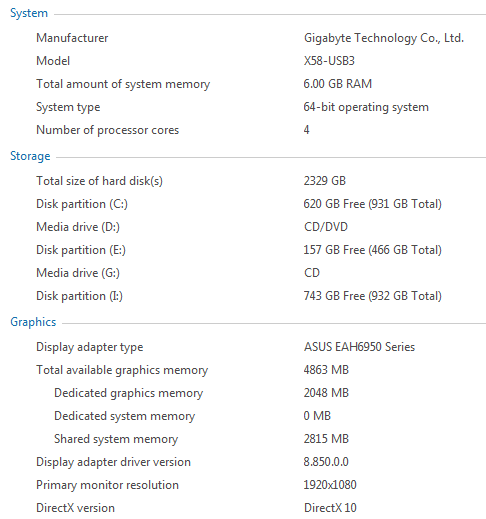
and here is the .cfg [www.megaupload.com]. thanks
edit- i'm sorry about quality of pic if a bigger one is needed just ask
__________________________________________________________________________

Edited 1 time(s). Last edit at 05/29/2011 12:54PM by torana_05.

it is nowhere as crisp and clear as it was. if anyone can help me out to fix this it would be appreciated here is my specs
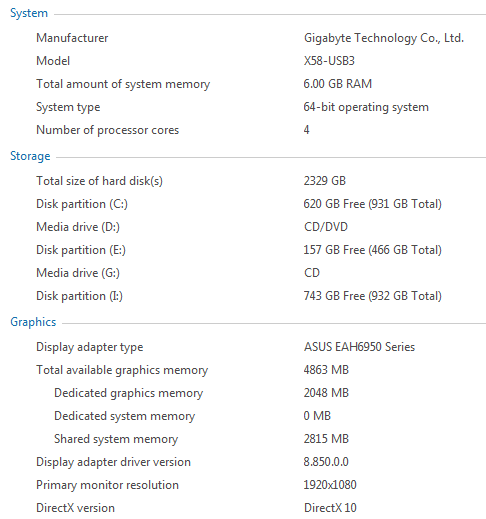
and here is the .cfg [www.megaupload.com]. thanks
edit- i'm sorry about quality of pic if a bigger one is needed just ask
__________________________________________________________________________

Edited 1 time(s). Last edit at 05/29/2011 12:54PM by torana_05.
| Registered: 20 years ago |
| Registered: 16 years ago |
Sorry, only registered users may post in this forum.
GP3 CarshapesGP3 CART & other CarsGP3 CART & other TracksGP3 CockpitsGP3 Editors / UtilitiesGP3 F1 CarsGP3 F1 TracksGP3 Fictional CarsGP3 Fictional TracksGP3 Graphics (Software Mode)GP3 HelmetsGP3 MiscGP3 Misc. GraphicsGP3 PatchesGP3 PitcrewsGP3 Season PackagesGP3 SetupsGP3 SoundsGP3 TeamartGP3 Trackgraphics
Maintainer: mortal, stephan | Design: stephan, Lo2k | Moderatoren: mortal, TomMK, Noog, stephan | Downloads: Lo2k | Supported by: Atlassian Experts Berlin | Forum Rules | Policy








