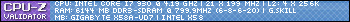F1graphics.cfg files ******LINKS only*******
Posted by Excalibur
Re: F1graphics.cfg files ******LINKS only******* Date: November 12, 2008 05:34PM Posted by: Excalibur | Registered: 17 years ago |
Well, I had the same PO problem. Now the PO is between 35 to 50% max. So Try mine (first post) because it works on my Nvidia GForce 8600 GT and the Go 6150. Hope this will help!
Cheers.
____________________________________________________________________________________________________________________________________________



Edited 1 time(s). Last edit at 11/12/2008 05:35PM by Excalibur.
Cheers.
____________________________________________________________________________________________________________________________________________



Edited 1 time(s). Last edit at 11/12/2008 05:35PM by Excalibur.
Re: F1graphics.cfg files ******LINKS only******* Date: November 28, 2008 06:19PM Posted by: gangstahhwboy13 | Registered: 17 years ago |
PC Configuration : Dell Dimension E520 Intel VIIV Dual Core2
OS: Windows Vista Home Premium
Graphic Card: Nvidia Gefore 7300 LE
Game 3D Resolution: 1024*786
Anyone knows a good f1graphicfile?? thnx in advance
I'm not sorry for my english because i'm proud to be a dutchman
Greetzz The Gangsta from Tha Netherlands
OS: Windows Vista Home Premium
Graphic Card: Nvidia Gefore 7300 LE
Game 3D Resolution: 1024*786
Anyone knows a good f1graphicfile?? thnx in advance
I'm not sorry for my english because i'm proud to be a dutchman
Greetzz The Gangsta from Tha Netherlands
| Registered: 17 years ago |
| Registered: 16 years ago |
Intel Core 2 Quad Q6600 @ 2,4 Ghz, XFX Geforce 8800gt "XXX" 512 MB, 4 GB RAM
on Windows XP SP3 and 1600x1200 Resolution
[www.megaupload.com]

on Windows XP SP3 and 1600x1200 Resolution
[www.megaupload.com]

Re: F1graphics.cfg files ******LINKS only******* Date: May 14, 2009 05:22PM Posted by: LewisF1Hamilton | Registered: 15 years ago |
| Registered: 14 years ago |
| Registered: 14 years ago |
I have a dell insperion 1545
Configuration: Intel core 2 duo CPU T5800 2.00GHz 2.00GHz
Memory: 3.00GB RAM
OS: Windows Vista 32-bit
Graphics: Mobile Intel 4 Series Express Chipset Family
Intel GMA 4500MHD 1324218KB
Screen res?: 1366 X 768
GP4 is bought, I'm just waiting for the postman :D
How do people first figure out what graphics.cfg is best for them, do they set them up themselves, could I set up my own to be perfectly matched to my laptop?
___________
Justin
"When a man holds you round the throat, I don’t think he has come to apologize."
Ayrton Senna (1960 - 1994)
Edited 1 time(s). Last edit at 05/20/2009 06:34PM by dustbinF1.
Configuration: Intel core 2 duo CPU T5800 2.00GHz 2.00GHz
Memory: 3.00GB RAM
OS: Windows Vista 32-bit
Graphics: Mobile Intel 4 Series Express Chipset Family
Intel GMA 4500MHD 1324218KB
Screen res?: 1366 X 768
GP4 is bought, I'm just waiting for the postman :D
How do people first figure out what graphics.cfg is best for them, do they set them up themselves, could I set up my own to be perfectly matched to my laptop?
___________
Justin
"When a man holds you round the throat, I don’t think he has come to apologize."
Ayrton Senna (1960 - 1994)
Edited 1 time(s). Last edit at 05/20/2009 06:34PM by dustbinF1.
| Registered: 14 years ago |
fabioss Wrote:
-------------------------------------------------------
> My notebook has the following characteristic:
>
> Intel Core 2 Duo P8400 @ 2.26ghz
> 4GB RAM
> Geforce 9650M GT 1gb
> Windows Vista
>
> I play to 1024x768 because to 1280x960 I have
> problems.
>
> Does someone have a good file f1graphics to pass
> to make me make GP4 to the best with my
> configuration?
I have just tried with the file f1graphics of iaquinta and that is this:
iaquinta Wrote:
-------------------------------------------------------
> Intel Core 2 Quad Q6600 @ 2,4 Ghz, XFX Geforce
> 8800gt "XXX" 512 MB, 4 GB RAM
> on Windows XP SP3 and 1600x1200 Resolution
>
> [www.megaupload.com]
Difference is that I play to 1024x768 and therefore I have correct changed the resolution inside the file, the rest I have not touched him.
The problem is that when it begins the competition and there are all the cars lined up on the grate of departure the PO points out 180% that it seems me some so much and in fact for the first seconds the game goes some slow. during the competition it stabilizes him instead around 80% and it is all right.
Is there something that I can modify for increasing the fluidity during the departures in competition?
Edited 1 time(s). Last edit at 05/20/2009 03:09PM by fabioss.
-------------------------------------------------------
> My notebook has the following characteristic:
>
> Intel Core 2 Duo P8400 @ 2.26ghz
> 4GB RAM
> Geforce 9650M GT 1gb
> Windows Vista
>
> I play to 1024x768 because to 1280x960 I have
> problems.
>
> Does someone have a good file f1graphics to pass
> to make me make GP4 to the best with my
> configuration?
I have just tried with the file f1graphics of iaquinta and that is this:
iaquinta Wrote:
-------------------------------------------------------
> Intel Core 2 Quad Q6600 @ 2,4 Ghz, XFX Geforce
> 8800gt "XXX" 512 MB, 4 GB RAM
> on Windows XP SP3 and 1600x1200 Resolution
>
> [www.megaupload.com]
Difference is that I play to 1024x768 and therefore I have correct changed the resolution inside the file, the rest I have not touched him.
The problem is that when it begins the competition and there are all the cars lined up on the grate of departure the PO points out 180% that it seems me some so much and in fact for the first seconds the game goes some slow. during the competition it stabilizes him instead around 80% and it is all right.
Is there something that I can modify for increasing the fluidity during the departures in competition?
Edited 1 time(s). Last edit at 05/20/2009 03:09PM by fabioss.
| Registered: 16 years ago |
| Registered: 14 years ago |
| Registered: 15 years ago |
Intel Core 2 Quad Q9650 3.00GHz
windows xp pro Service Pack 3
4 gib ram 800 mhz
nvidia geforce 9600 gso 768 mb
Game 3D resolution: 1280*1024
[rapidshare.com]
Edited 5 time(s). Last edit at 02/12/2010 11:53PM by triad.
windows xp pro Service Pack 3
4 gib ram 800 mhz
nvidia geforce 9600 gso 768 mb
Game 3D resolution: 1280*1024
[rapidshare.com]
Edited 5 time(s). Last edit at 02/12/2010 11:53PM by triad.
| Registered: 14 years ago |
| Registered: 16 years ago |
| Registered: 17 years ago |
| Registered: 14 years ago |
| Registered: 16 years ago |
Yeh thats right, thats why you need to change the FPS in-game before putting the new graphics file in place.
EDIT:
Would someone be able to create a f1graphics file for me?
CPU: 1.7GHz Intel Celeron
GFX: Intel Mobile 965 Express Chipset Family (Or summats)
RAM: 2GB DDR2
TYPE: Laptop
Thanks
Edited 1 time(s). Last edit at 05/21/2009 05:34PM by F33LTH3F0RC3.
EDIT:
Would someone be able to create a f1graphics file for me?
CPU: 1.7GHz Intel Celeron
GFX: Intel Mobile 965 Express Chipset Family (Or summats)
RAM: 2GB DDR2
TYPE: Laptop
Thanks
Edited 1 time(s). Last edit at 05/21/2009 05:34PM by F33LTH3F0RC3.
| Registered: 16 years ago |
My PC spec:
CPU P4 630 3GHZ HT
3GB RAM Bus 667Mhz
VGA Nvidia 8600GT
But when i run 2008 or 2009 mod, my P.O is alway above 100%. How i can reduce P.O? I tried excalibur's f1config file, but GP4 loading very long and have high P.O. If i must upgrade my pc hardware, should i buy Intel Core 2 Duo E8400 or Quadcore Q8200? Becaude Q8200 cheaper than E8400. Thanks for your help!
Luan Minh
Vietnam.
CPU P4 630 3GHZ HT
3GB RAM Bus 667Mhz
VGA Nvidia 8600GT
But when i run 2008 or 2009 mod, my P.O is alway above 100%. How i can reduce P.O? I tried excalibur's f1config file, but GP4 loading very long and have high P.O. If i must upgrade my pc hardware, should i buy Intel Core 2 Duo E8400 or Quadcore Q8200? Becaude Q8200 cheaper than E8400. Thanks for your help!
Luan Minh
Vietnam.
| Registered: 16 years ago |
| Registered: 17 years ago |
skyline86 ecrit:
-------------------------------------------------------
> My PC spec:
> CPU P4 630 3GHZ HT
> 3GB RAM Bus 667Mhz
> VGA Nvidia 8600GT
> But when i run 2008 or 2009 mod, my P.O is
> alway above 100%. How i can reduce P.O? I tried
> excalibur's f1config file, but GP4 loading very
> long and have high P.O. If i must upgrade my pc
> hardware, should i buy Intel Core 2 Duo E8400 or
> Quadcore Q8200? Becaude Q8200 cheaper than E8400.
> Thanks for your help!
> Luan Minh
> Vietnam.
Hmmm, it is a bit off-topic but could you create a thread for your problem, it will be easier to give you more details and for others to give you advices about specs on your hardware. Thanks ;o)
____________________________________________________________________________________________________________________________________________



Edited 1 time(s). Last edit at 05/22/2009 04:32PM by Excalibur.
-------------------------------------------------------
> My PC spec:
> CPU P4 630 3GHZ HT
> 3GB RAM Bus 667Mhz
> VGA Nvidia 8600GT
> But when i run 2008 or 2009 mod, my P.O is
> alway above 100%. How i can reduce P.O? I tried
> excalibur's f1config file, but GP4 loading very
> long and have high P.O. If i must upgrade my pc
> hardware, should i buy Intel Core 2 Duo E8400 or
> Quadcore Q8200? Becaude Q8200 cheaper than E8400.
> Thanks for your help!
> Luan Minh
> Vietnam.
Hmmm, it is a bit off-topic but could you create a thread for your problem, it will be easier to give you more details and for others to give you advices about specs on your hardware. Thanks ;o)
____________________________________________________________________________________________________________________________________________



Edited 1 time(s). Last edit at 05/22/2009 04:32PM by Excalibur.
| Registered: 14 years ago |
My PC Specs:
CPU: AMD Athlon 64 Dual Core 6000+ (3.0Ghz)
Memory: 4gig DDR2 800mhz
VGA: Nvidia GeForce 9800GT 512mg
Monitor: Chimei 19" ws 1440*900 max.
Has anyone got a f1graphic file that would suit these settings. As I can only set the resulotion to 1027*768. If I try any higher res the game crash, Idon't know what I'm doing wrong.
Thanks in advance.
CPU: AMD Athlon 64 Dual Core 6000+ (3.0Ghz)
Memory: 4gig DDR2 800mhz
VGA: Nvidia GeForce 9800GT 512mg
Monitor: Chimei 19" ws 1440*900 max.
Has anyone got a f1graphic file that would suit these settings. As I can only set the resulotion to 1027*768. If I try any higher res the game crash, Idon't know what I'm doing wrong.
Thanks in advance.
Sorry, only registered users may post in this forum.
GP3 CarshapesGP3 CART & other CarsGP3 CART & other TracksGP3 CockpitsGP3 Editors / UtilitiesGP3 F1 CarsGP3 F1 TracksGP3 Fictional CarsGP3 Fictional TracksGP3 Graphics (Software Mode)GP3 HelmetsGP3 MiscGP3 Misc. GraphicsGP3 PatchesGP3 PitcrewsGP3 Season PackagesGP3 SetupsGP3 SoundsGP3 TeamartGP3 Trackgraphics
Maintainer: mortal, stephan | Design: stephan, Lo2k | Moderatoren: mortal, TomMK, Noog, stephan | Downloads: Lo2k | Supported by: Atlassian Experts Berlin | Forum Rules | Policy