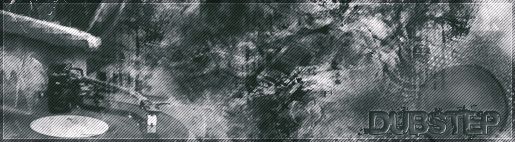f1 graphics for new graphic card
Posted by gildoorf
| Registered: 20 years ago |
| Registered: 17 years ago |
hey Gildoorf!
IMO 50-60 FPS is quite a lot for a 8500GT, but i couldn't blame you, i like to run ASAP (As Smooth As Possible) too! i could make you a graphics file, but first play around some time with these settings. I also put some recommendations after each setting
1. Show own car (0 never, bit 1 trans, bit 2 solid, bit 3 context only bit7-fullpolycar in tcam) v3
Use zero, otherwise play around.
2. Num overdraws for blur effects (eg reflections) Should be one of {2,4,6,9,12,16}
9 would be good i guess
3. Maximum allowed heat hazes in a single view v2
I think its best to set this to zero
4. Texture filter quality (0 => none, 1 => point, 2 => bilinear, 3 => anisotropic, 4 => flatcubic, 5 => gaussiancubic) v3
I have it on Anisotropic, maybe you could try Bilinear for races, but still use Anisotropic for free practice.
5. Texture filter quality for mipmaps - if any - (0 => none, 1 => point, 2 => bilinear, 3 => anisotropic, 4 => flatcubic/quincunx, 5 => gaussiancubic) v3
Same here
6. Max anisotropic filtering (1 => off, to max 7) v2
Put it to 3 or something. You will still have enough PO, and a decent look.
7. Blur shadows (projected shadows only)(should be 0 (no blur),2,4,6,9,12, or 16)
6 or 9 is recommended
8. Enable static environment reflections (0=>off 1=>on) v3
Put this to one
9. Enable dynamic environment reflections to X metres (for advanced carshader only) v3
and this to zero
here you go
always remember to download the latest driver available. Don't put everything superhigh in your Nvidia Settings too, this may have a very negative effect on the GP4's PO...
hope it helped you a bit
Edited 2 time(s). Last edit at 08/05/2008 11:20AM by maes.
IMO 50-60 FPS is quite a lot for a 8500GT, but i couldn't blame you, i like to run ASAP (As Smooth As Possible) too! i could make you a graphics file, but first play around some time with these settings. I also put some recommendations after each setting

1. Show own car (0 never, bit 1 trans, bit 2 solid, bit 3 context only bit7-fullpolycar in tcam) v3
Use zero, otherwise play around.
2. Num overdraws for blur effects (eg reflections) Should be one of {2,4,6,9,12,16}
9 would be good i guess
3. Maximum allowed heat hazes in a single view v2
I think its best to set this to zero
4. Texture filter quality (0 => none, 1 => point, 2 => bilinear, 3 => anisotropic, 4 => flatcubic, 5 => gaussiancubic) v3
I have it on Anisotropic, maybe you could try Bilinear for races, but still use Anisotropic for free practice.
5. Texture filter quality for mipmaps - if any - (0 => none, 1 => point, 2 => bilinear, 3 => anisotropic, 4 => flatcubic/quincunx, 5 => gaussiancubic) v3
Same here
6. Max anisotropic filtering (1 => off, to max 7) v2
Put it to 3 or something. You will still have enough PO, and a decent look.
7. Blur shadows (projected shadows only)(should be 0 (no blur),2,4,6,9,12, or 16)
6 or 9 is recommended
8. Enable static environment reflections (0=>off 1=>on) v3
Put this to one
9. Enable dynamic environment reflections to X metres (for advanced carshader only) v3
and this to zero
here you go

always remember to download the latest driver available. Don't put everything superhigh in your Nvidia Settings too, this may have a very negative effect on the GP4's PO...
hope it helped you a bit
Edited 2 time(s). Last edit at 08/05/2008 11:20AM by maes.
| Registered: 20 years ago |
Hi Maes
What a great help, brother!
In fact I have not tried yet, as I´m at office now... But I´ll try as soon I get home tonight...
Thanks a lot.
So which videocard would be the best for 60FPS? Or GP4 engine is limited in some way we just can´t make it better even spending lots of money? In the future, I don´t know yet when, this will be the reason for my quit. Not so soon, but it´s a bit frustrating sometimes to build tracks I can´t run races in full graphics on wet mode.
Isn´t there any possibility to enhance GP4 engine standards for contemporary processors?
Best regards you all...

What a great help, brother!
In fact I have not tried yet, as I´m at office now... But I´ll try as soon I get home tonight...
Thanks a lot.
So which videocard would be the best for 60FPS? Or GP4 engine is limited in some way we just can´t make it better even spending lots of money? In the future, I don´t know yet when, this will be the reason for my quit. Not so soon, but it´s a bit frustrating sometimes to build tracks I can´t run races in full graphics on wet mode.

Isn´t there any possibility to enhance GP4 engine standards for contemporary processors?
Best regards you all...

| Registered: 17 years ago |
tbh, i have no idea. but i played GP4 for ages on a GeForce 2. and now that i have this 8800GT, im very happy with the results. But maybe thats just because its such a huge difference of videocard. The only thing thats frustrating me is the cheap lightening that GP4 uses.. But i really think its still a great game (with all the tweaking included and hard work of the suberb GP4 community!)!
| Registered: 16 years ago |
| Registered: 20 years ago |
Hi there you all
Just for those who work with NVidia 8500GT, I just did what Great Maes recommended to f1graphics file and also, very important: I set screen to 70 Hertz rate.
Now I can run GP4 in 60FPS with a PO around 90-100 but running smooth even during early stages of the race, when PO gets really high...

All cars wad and anim wad is 2008 updated with a big help of my friend Steven and I´m really happy now.

BTW, remember to download new NVIDIA driver from official website
175.19_geforce_winxp_32bit_english_whql
So, hope this help any of you.

Edited 1 time(s). Last edit at 08/16/2008 08:17AM by gildoorf.
Just for those who work with NVidia 8500GT, I just did what Great Maes recommended to f1graphics file and also, very important: I set screen to 70 Hertz rate.
Now I can run GP4 in 60FPS with a PO around 90-100 but running smooth even during early stages of the race, when PO gets really high...

All cars wad and anim wad is 2008 updated with a big help of my friend Steven and I´m really happy now.

BTW, remember to download new NVIDIA driver from official website
175.19_geforce_winxp_32bit_english_whql
So, hope this help any of you.

Edited 1 time(s). Last edit at 08/16/2008 08:17AM by gildoorf.
| Registered: 19 years ago |
i think u can enable AA and AF in your video card settings to remove those edge jaggies and can make ur GP4 cars and etc Smooth in far views too. But it might hit performance a lot if u keep higher AA and AF.
i think u can manage with 2 or 4XAA with 8XAF with reasonable hit on performance. try it once
And also try to disable all to 0 in graphics file for mirror view except to view cars. U can see lot of difference in performance .
===================================================================================================================
i7 950@4GHZ 1.24V|Asus P6X58D-E|Dominators 10GB(2GBx5)1600C8|Corsair H70|Corsair 800D|Corsair HX850|EVGA,Zotac GTX 2x470|VX2433W FULL HD|X-Fi Plantinum|Creative S750 Gigaworks7.1|NZXT Sentry 2|7TB
i think u can manage with 2 or 4XAA with 8XAF with reasonable hit on performance. try it once
And also try to disable all to 0 in graphics file for mirror view except to view cars. U can see lot of difference in performance .
===================================================================================================================
i7 950@4GHZ 1.24V|Asus P6X58D-E|Dominators 10GB(2GBx5)1600C8|Corsair H70|Corsair 800D|Corsair HX850|EVGA,Zotac GTX 2x470|VX2433W FULL HD|X-Fi Plantinum|Creative S750 Gigaworks7.1|NZXT Sentry 2|7TB
| Registered: 16 years ago |
| Registered: 17 years ago |
| Registered: 17 years ago |
skyline86 ecrit:
-------------------------------------------------------
> Hi! Maes. Can you help me setting with my 8600GT?
> Thanks!
Did you try with my F1graphics file? Here
I know it could be better and I'm going to try with Maes's advices...
____________________________________________________________________________________________________________________________________________



-------------------------------------------------------
> Hi! Maes. Can you help me setting with my 8600GT?
> Thanks!
Did you try with my F1graphics file? Here
I know it could be better and I'm going to try with Maes's advices...
____________________________________________________________________________________________________________________________________________



Sorry, only registered users may post in this forum.
GP3 CarshapesGP3 CART & other CarsGP3 CART & other TracksGP3 CockpitsGP3 Editors / UtilitiesGP3 F1 CarsGP3 F1 TracksGP3 Fictional CarsGP3 Fictional TracksGP3 Graphics (Software Mode)GP3 HelmetsGP3 MiscGP3 Misc. GraphicsGP3 PatchesGP3 PitcrewsGP3 Season PackagesGP3 SetupsGP3 SoundsGP3 TeamartGP3 Trackgraphics
Maintainer: mortal, stephan | Design: stephan, Lo2k | Moderatoren: mortal, TomMK, Noog, stephan | Downloads: Lo2k | Supported by: Atlassian Experts Berlin | Forum Rules | Policy