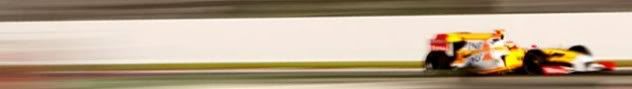HELP!!!
Posted by remerio122
| Registered: 17 years ago |
| Registered: 20 years ago |
| Registered: 18 years ago |
| Registered: 17 years ago |
| Moderator Registered: 20 years ago |
GP4 is graphics hungry, and relies heavily on the cpu as well. Upgrade your cpu to a minimum 2.4ghz, increase your ram to 1GB if you can, check the current graphics card shop-around topic, in one of the forums somewhere. Sorry but GP4 is a pretty heavy duty sim, especially if you want to see it in all its glory. Have a look through the GP4FAQ, sticky on the message list. Good luck with it 
Look here first.[www.grandprixgames.org]
[www.mediafire.com] Some say you should click it, you know you want to. [www.gp4central.com] <----GP4 Central
[www.gp4central.com] <----GP4 Central
Edited 1 time(s). Last edit at 04/07/2007 10:07AM by mortal.

Look here first.[www.grandprixgames.org]
[www.mediafire.com] Some say you should click it, you know you want to.
 [www.gp4central.com] <----GP4 Central
[www.gp4central.com] <----GP4 CentralEdited 1 time(s). Last edit at 04/07/2007 10:07AM by mortal.
| Registered: 19 years ago |
Lol. It's also well to play with lesser specs than mortal suggested, however they are recommended.
Just experiment a bit with the f1graphics file, you can get quite good performance with not to bad gfx if you choose the right settings (for your pc)
________________________________________
Some say... he's even smaller than 20kb.
And some say... he's so offensive he could get you into trouble...
The only thing we know is that he's called...
THE SIG

Felipe Massa, World Champion 15:34:11pm- 15:34:21pm.
Just experiment a bit with the f1graphics file, you can get quite good performance with not to bad gfx if you choose the right settings (for your pc)
________________________________________
Some say... he's even smaller than 20kb.
And some say... he's so offensive he could get you into trouble...
The only thing we know is that he's called...
THE SIG

Felipe Massa, World Champion 15:34:11pm- 15:34:21pm.
| Registered: 18 years ago |
| Registered: 17 years ago |
| Registered: 19 years ago |
SexySam182 schreef:
-------------------------------------------------------
> I run GP4 on a 1.4ghz celeron laptop with no gfx
> card anfd it runs fine apart from mods. The
> graphics auto setup was fine for me
Exactly, but really EXACTLY the same story for me, same specs, same experience. Even the older mods run quite smooth.
________________________________________
Some say... he's even smaller than 20kb.
And some say... he's so offensive he could get you into trouble...
The only thing we know is that he's called...
THE SIG

Felipe Massa, World Champion 15:34:11pm- 15:34:21pm.
-------------------------------------------------------
> I run GP4 on a 1.4ghz celeron laptop with no gfx
> card anfd it runs fine apart from mods. The
> graphics auto setup was fine for me
Exactly, but really EXACTLY the same story for me, same specs, same experience. Even the older mods run quite smooth.
________________________________________
Some say... he's even smaller than 20kb.
And some say... he's so offensive he could get you into trouble...
The only thing we know is that he's called...
THE SIG

Felipe Massa, World Champion 15:34:11pm- 15:34:21pm.
| Registered: 17 years ago |
Thanks alot Ill have to just try different things out and see what I come up with, thanks for all the help. Just another query, the framerates slider, in the avance graphics menu, when i put it right up to the best which I think, is about 45 it runs slow (the Cars Travel like snails) but with great graphics. I can get good graphics if i move it down to, 8 it goes fast, so it isnt to bad i guess, ill just have to be patient.
Thanks again
------------------------------------------
 "Remerio"
"Remerio"
Thanks again
------------------------------------------
 "Remerio"
"Remerio"Sorry, only registered users may post in this forum.
GP3 CarshapesGP3 CART & other CarsGP3 CART & other TracksGP3 CockpitsGP3 Editors / UtilitiesGP3 F1 CarsGP3 F1 TracksGP3 Fictional CarsGP3 Fictional TracksGP3 Graphics (Software Mode)GP3 HelmetsGP3 MiscGP3 Misc. GraphicsGP3 PatchesGP3 PitcrewsGP3 Season PackagesGP3 SetupsGP3 SoundsGP3 TeamartGP3 Trackgraphics
Maintainer: mortal, stephan | Design: stephan, Lo2k | Moderatoren: mortal, TomMK, Noog, stephan | Downloads: Lo2k | Supported by: Atlassian Experts Berlin | Forum Rules | Policy