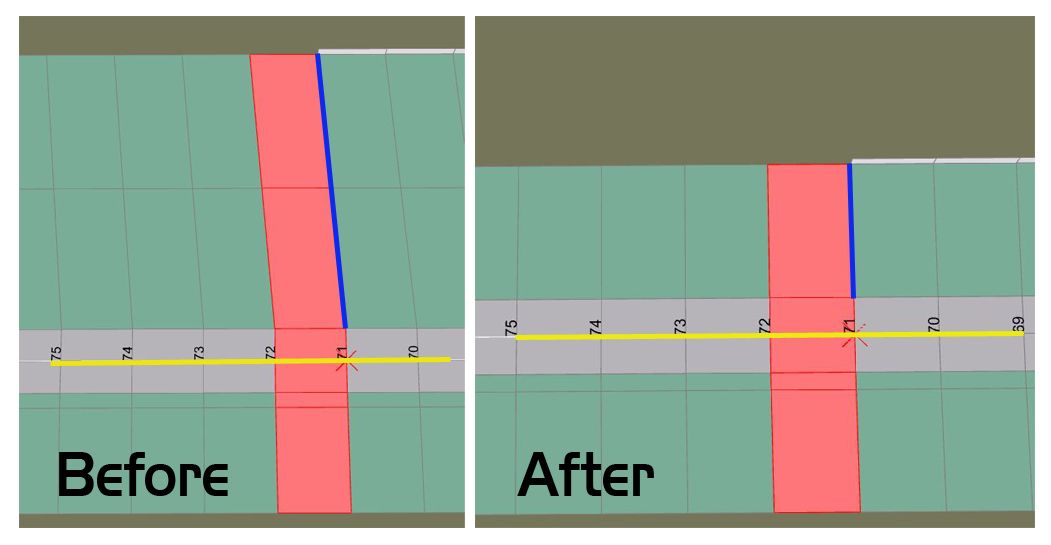GP4 Track Editing - new new thread
Posted by markko
| Registered: 20 years ago |
| Registered: 20 years ago |
| Registered: 20 years ago |
| Registered: 18 years ago |
Someone had the same problem (non-straight banks) a while ago, can't quite remember who it was.

My unfinished tracks: [www.grandprixgames.org]
Send bug reports and track editing questions to f1virtualblog@gmail.com

My unfinished tracks: [www.grandprixgames.org]
Send bug reports and track editing questions to f1virtualblog@gmail.com
| Registered: 11 years ago |
Prblanco schrieb:
-------------------------------------------------------
> Someone had the same problem (non-straight banks)
> a while ago, can't quite remember who it was.
That was me . Someone told me to use the "modify multiple sectors"-feature and set the banking directions to 0° respectively 180°.
. Someone told me to use the "modify multiple sectors"-feature and set the banking directions to 0° respectively 180°.
-------------------------------------------------------
> Someone had the same problem (non-straight banks)
> a while ago, can't quite remember who it was.
That was me
 . Someone told me to use the "modify multiple sectors"-feature and set the banking directions to 0° respectively 180°.
. Someone told me to use the "modify multiple sectors"-feature and set the banking directions to 0° respectively 180°.| Registered: 15 years ago |
Hi guys.
I can't seem to be able to have a horizontal line on any track in-game (jip mapping).
I chose jip 944, tried a number of different argument sets (mostly copied from other custom tracks), but to no avail.
Note that this is a different issue compared to the one in this thread (or in one of its previous incarnation) where the line was invisible in GP4 Builder. I CAN see the line in the Builder, where I can't see it is in the game itself.
My workthread - [www.grandprixgames.org]
Full of classic F1/non-F1 track layouts
My blog about F1 performance analysis - [thef1formbook.wordpress.com]
I can't seem to be able to have a horizontal line on any track in-game (jip mapping).
I chose jip 944, tried a number of different argument sets (mostly copied from other custom tracks), but to no avail.
Note that this is a different issue compared to the one in this thread (or in one of its previous incarnation) where the line was invisible in GP4 Builder. I CAN see the line in the Builder, where I can't see it is in the game itself.
My workthread - [www.grandprixgames.org]
Full of classic F1/non-F1 track layouts
My blog about F1 performance analysis - [thef1formbook.wordpress.com]
| Registered: 18 years ago |
You have the right jip maps in the root folder?
My Grand Prix 4 Files
I'm a total dick. How many people can say that?
| Registered: 15 years ago |
Nope, I don't think so. All I have is gridleft.jip and gridline.jip in MAPS/RESOURCES/jams. What do I need?
My workthread - [www.grandprixgames.org]
Full of classic F1/non-F1 track layouts
My blog about F1 performance analysis - [thef1formbook.wordpress.com]
My workthread - [www.grandprixgames.org]
Full of classic F1/non-F1 track layouts
My blog about F1 performance analysis - [thef1formbook.wordpress.com]
| Registered: 18 years ago |
| Registered: 15 years ago |
Yep.
My workthread - [www.grandprixgames.org]
Full of classic F1/non-F1 track layouts
My blog about F1 performance analysis - [thef1formbook.wordpress.com]
My workthread - [www.grandprixgames.org]
Full of classic F1/non-F1 track layouts
My blog about F1 performance analysis - [thef1formbook.wordpress.com]
| Registered: 18 years ago |
Try these: [www8.zippyshare.com]
My Grand Prix 4 Files
I'm a total dick. How many people can say that?
| Registered: 20 years ago |
I don't know if that's your case but note that game doesn't display jip mappings in pitlane until a specific flag. I don't remind wich one but it could be pitlane begin or fence begin.
PS : I knew I wrote it down in the guide : "between the Pitlane Start (9B) and Pitlane End commands (9E)"

PS : I knew I wrote it down in the guide : "between the Pitlane Start (9B) and Pitlane End commands (9E)"
| Registered: 15 years ago |
Ah, it works.
Thank you, Turbo Lover.
But what are these? HD jips? (I've noticed these are the same that came bundled with a lot of tracks, but do not usually replace them.)
My workthread - [www.grandprixgames.org]
Full of classic F1/non-F1 track layouts
My blog about F1 performance analysis - [thef1formbook.wordpress.com]
Thank you, Turbo Lover.
But what are these? HD jips? (I've noticed these are the same that came bundled with a lot of tracks, but do not usually replace them.)
My workthread - [www.grandprixgames.org]
Full of classic F1/non-F1 track layouts
My blog about F1 performance analysis - [thef1formbook.wordpress.com]
| Registered: 18 years ago |
Custom JIP files often have additional jip mappings compared to the original ones, the 944 white line being one of them.

My unfinished tracks: [www.grandprixgames.org]
Send bug reports and track editing questions to f1virtualblog@gmail.com

My unfinished tracks: [www.grandprixgames.org]
Send bug reports and track editing questions to f1virtualblog@gmail.com
| Registered: 20 years ago |
| Registered: 15 years ago |
Thank you to you as well. Turns out I already had this .zip in another folder, but I re-downloaded it just in case and it turned out that what I've had earlier was an old version there. The new one and what Turbo provided are indeed the same.
My workthread - [www.grandprixgames.org]
Full of classic F1/non-F1 track layouts
My blog about F1 performance analysis - [thef1formbook.wordpress.com]
My workthread - [www.grandprixgames.org]
Full of classic F1/non-F1 track layouts
My blog about F1 performance analysis - [thef1formbook.wordpress.com]
| Registered: 15 years ago |
Hi guys.
I'm afraid I have to ask for some help again as I'm having another issue now.
This time a track of mine (A1-Ring slot and based on that circuit as well) can't seem to accept more than 9 track cameras - any more than that and the cars become invisible.
I tried to play with the unknown values in the second column of variables in the track cam editing view (in the Builder), but it still won't work.
(It's a bit funny as the original track has more than 9 cameras and they all show the cars. Oh, well.)
My workthread - [www.grandprixgames.org]
Full of classic F1/non-F1 track layouts
My blog about F1 performance analysis - [thef1formbook.wordpress.com]
I'm afraid I have to ask for some help again as I'm having another issue now.
This time a track of mine (A1-Ring slot and based on that circuit as well) can't seem to accept more than 9 track cameras - any more than that and the cars become invisible.
I tried to play with the unknown values in the second column of variables in the track cam editing view (in the Builder), but it still won't work.
(It's a bit funny as the original track has more than 9 cameras and they all show the cars. Oh, well.)
My workthread - [www.grandprixgames.org]
Full of classic F1/non-F1 track layouts
My blog about F1 performance analysis - [thef1formbook.wordpress.com]
| Registered: 18 years ago |
Open the gp4 file (together with the dat file), Graphics tab > Visibility Sets > change camera value at "Show car up to camera" > Save changes.
Are you building the original Österreichring track?
My Grand Prix 4 Files
I'm a total dick. How many people can say that?
Are you building the original Österreichring track?
| Registered: 15 years ago |
Turbo Lover Wrote:
-------------------------------------------------------
> Open the gp4 file (together with the dat file),
> Graphics tab > Visibility Sets > change camera
> value at "Show car up to camera" > Save changes.
>
> Are you building the original Österreichring
> track?
Thank you for the quick answer.
Bingo. Or at least I'm trying to. I thought I could improve on what you did a while ago, but the elevation is just incredibly complex and there's always an angle that doesn't fit. I'm currently running out of patience, in fact. Worse, it's my second attempt at it after I made an initial 'design' two years ago (which was not spot on even in terms of layout, which it is by now, thankfully) and I still can't get it perfect.
Or at least I'm trying to. I thought I could improve on what you did a while ago, but the elevation is just incredibly complex and there's always an angle that doesn't fit. I'm currently running out of patience, in fact. Worse, it's my second attempt at it after I made an initial 'design' two years ago (which was not spot on even in terms of layout, which it is by now, thankfully) and I still can't get it perfect.
But... at least the camera issue is resolved now, so thank you very much again.
My workthread - [www.grandprixgames.org]
Full of classic F1/non-F1 track layouts
My blog about F1 performance analysis - [thef1formbook.wordpress.com]
-------------------------------------------------------
> Open the gp4 file (together with the dat file),
> Graphics tab > Visibility Sets > change camera
> value at "Show car up to camera" > Save changes.
>
> Are you building the original Österreichring
> track?
Thank you for the quick answer.
Bingo.
 Or at least I'm trying to. I thought I could improve on what you did a while ago, but the elevation is just incredibly complex and there's always an angle that doesn't fit. I'm currently running out of patience, in fact. Worse, it's my second attempt at it after I made an initial 'design' two years ago (which was not spot on even in terms of layout, which it is by now, thankfully) and I still can't get it perfect.
Or at least I'm trying to. I thought I could improve on what you did a while ago, but the elevation is just incredibly complex and there's always an angle that doesn't fit. I'm currently running out of patience, in fact. Worse, it's my second attempt at it after I made an initial 'design' two years ago (which was not spot on even in terms of layout, which it is by now, thankfully) and I still can't get it perfect.But... at least the camera issue is resolved now, so thank you very much again.

My workthread - [www.grandprixgames.org]
Full of classic F1/non-F1 track layouts
My blog about F1 performance analysis - [thef1formbook.wordpress.com]
| Registered: 18 years ago |
My layout of the Österreichring is in retrospective not correct at all. The part between Dr. Tiroch Kurve and Bosch Kurve is pretty wrong. Still have plans to do an overhaul.
My Grand Prix 4 Files
I'm a total dick. How many people can say that?
Sorry, only registered users may post in this forum.
GP3 CarshapesGP3 CART & other CarsGP3 CART & other TracksGP3 CockpitsGP3 Editors / UtilitiesGP3 F1 CarsGP3 F1 TracksGP3 Fictional CarsGP3 Fictional TracksGP3 Graphics (Software Mode)GP3 HelmetsGP3 MiscGP3 Misc. GraphicsGP3 PatchesGP3 PitcrewsGP3 Season PackagesGP3 SetupsGP3 SoundsGP3 TeamartGP3 Trackgraphics
Maintainer: mortal, stephan | Design: stephan, Lo2k | Moderatoren: mortal, TomMK, Noog, stephan | Downloads: Lo2k | Supported by: Atlassian Experts Berlin | Forum Rules | Policy