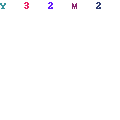GP4 Track Editing - new new thread
Posted by markko
| Registered: 16 years ago |
How and where can I change the direction of light rays..?
HD SUZUKA - MENU ADDONS - ONBOARD CAMERAS - VIDS
| Registered: 20 years ago |
@super_alonso : No they won't line up because Zmod lost any global position (it has been designed to only work on one object at a time). So the best solution is to export your object from .gp4 with GP4Builder, work on the object in ZM. Save it to .gp4 when done.
Then import it back in the track in GP4Builder (BUT keep original object) and align final object with original one using align feature in GP4Builder.
@Silverblaze : you need to change sun direction (select SUNLIGHT instead of SCENES at level0 of your track .gp4 file in GP4Builder).

Edited 1 time(s). Last edit at 05/01/2008 02:47PM by Lo2k.
Then import it back in the track in GP4Builder (BUT keep original object) and align final object with original one using align feature in GP4Builder.
@Silverblaze : you need to change sun direction (select SUNLIGHT instead of SCENES at level0 of your track .gp4 file in GP4Builder).
Edited 1 time(s). Last edit at 05/01/2008 02:47PM by Lo2k.
| Registered: 18 years ago |
| Registered: 20 years ago |
| Registered: 18 years ago |
Yep, that's right Dave, it's called 'X-tracks', you'll find it here: [old.grandprixgames.org]
My Grand Prix 4 Files
I'm a total dick. How many people can say that?
| Registered: 18 years ago |
| Registered: 20 years ago |
| Registered: 16 years ago |
Importing an object, here's the response.

And what now..?
HD SUZUKA - MENU ADDONS - ONBOARD CAMERAS - VIDS

And what now..?
| Registered: 20 years ago |
| Registered: 16 years ago |
Well it was just a simple, eh.. tree object from original Spa, exported as .gp4. Also tested one from Suzuka and Barcelona, same thing.
And yeah I tried to add it into scene 1.
Oh and the track was Hockenheim 2001 by Ricardo, which I had slightly edited..
HD SUZUKA - MENU ADDONS - ONBOARD CAMERAS - VIDS
Edited 1 time(s). Last edit at 05/09/2008 11:39PM by SilverBlaze.
And yeah I tried to add it into scene 1.
Oh and the track was Hockenheim 2001 by Ricardo, which I had slightly edited..
Edited 1 time(s). Last edit at 05/09/2008 11:39PM by SilverBlaze.
| Registered: 20 years ago |
| Registered: 18 years ago |
| Registered: 16 years ago |
Lo2k Wrote:
-------------------------------------------------------
> When you open the exported tree alone (as any
> .gp4), it is displayed correctly ?
Yup it works just as it should.
HD SUZUKA - MENU ADDONS - ONBOARD CAMERAS - VIDS
-------------------------------------------------------
> When you open the exported tree alone (as any
> .gp4), it is displayed correctly ?
Yup it works just as it should.
| Registered: 19 years ago |
i am also having some troubles...
i have been trying to update istanbul with 2008 textures, but when i try and edit the DPR_Rails objects, and it comes up with an error message. its hard to explain, but it only happens when i have been trying to detach textures to different parts, and then try to open that part...
this is what happens

any help would be appreciated!



X (@ed24f1)
Edited 1 time(s). Last edit at 05/10/2008 04:39PM by SchueyFan.
i have been trying to update istanbul with 2008 textures, but when i try and edit the DPR_Rails objects, and it comes up with an error message. its hard to explain, but it only happens when i have been trying to detach textures to different parts, and then try to open that part...
this is what happens

any help would be appreciated!



X (@ed24f1)
Edited 1 time(s). Last edit at 05/10/2008 04:39PM by SchueyFan.
| Registered: 20 years ago |
| Registered: 19 years ago |
yep, problem fixed - thanks mate!



X (@ed24f1)
Edited 1 time(s). Last edit at 05/11/2008 06:45AM by SchueyFan.



X (@ed24f1)
Edited 1 time(s). Last edit at 05/11/2008 06:45AM by SchueyFan.
| Registered: 16 years ago |
| Registered: 20 years ago |
| Registered: 20 years ago |
| Registered: 16 years ago |
Lo2k Wrote:
-------------------------------------------------------
> @Silverblaze : Ok, problem found and fixed. A new
> version will be released soon. Thanks for the
> report.
I was glad to do my part. Thanks to you for these hotfixes.
HD SUZUKA - MENU ADDONS - ONBOARD CAMERAS - VIDS
-------------------------------------------------------
> @Silverblaze : Ok, problem found and fixed. A new
> version will be released soon. Thanks for the
> report.
I was glad to do my part. Thanks to you for these hotfixes.
Sorry, only registered users may post in this forum.
GP3 CarshapesGP3 CART & other CarsGP3 CART & other TracksGP3 CockpitsGP3 Editors / UtilitiesGP3 F1 CarsGP3 F1 TracksGP3 Fictional CarsGP3 Fictional TracksGP3 Graphics (Software Mode)GP3 HelmetsGP3 MiscGP3 Misc. GraphicsGP3 PatchesGP3 PitcrewsGP3 Season PackagesGP3 SetupsGP3 SoundsGP3 TeamartGP3 Trackgraphics
Maintainer: mortal, stephan | Design: stephan, Lo2k | Moderatoren: mortal, TomMK, Noog, stephan | Downloads: Lo2k | Supported by: Atlassian Experts Berlin | Forum Rules | Policy