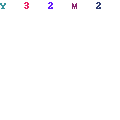[Help] 11th team, car1: wrong car [SOLVED]
Posted by Excalibur
| Registered: 17 years ago |
Hello guys,
I tried to put a new team into the slot 11 using TeamEditor, as usual, but in game, I see the jaguar (original game) instead of my car for the car1 (but I see my car into the mirrors only). The car2 appears correctly.
When I put my 11th team into the slot10, the 2 cars appears correctly.
I am using lod_0 only and the box is checked into TeamEditor to force lods_0 for all gp4 files.
So here are the tests ever done:
1- The name of my car1, objects names and order are correct (checked twice) for the GP4 file. If it was not correct, the game would crash and I would not see it in game when it is into the others slots.
2- I always open TeamEditor in administrator mode otherwise, the changes may not apply correctly.
3- I don't use the original Jaguar in game but if I delete the .gp4 files from my wad, the game crashes at the loading.
4- I have uninstalled and reinstalled the game, tested the original wad (ok) and updated my wad with my current files, the problems still occurs for the 11th team, car1. It is always the Jaguar carshape which appears.
I don't use CSM (just TSM for tracks)
I have been looking into the FAQ and search on the forums and internet, I did not find the answer.
Any clue or help would be appreciated
____________________________________________________________________________________________________________________________________________



Edited 3 time(s). Last edit at 10/17/2023 02:13AM by Excalibur.
I tried to put a new team into the slot 11 using TeamEditor, as usual, but in game, I see the jaguar (original game) instead of my car for the car1 (but I see my car into the mirrors only). The car2 appears correctly.
When I put my 11th team into the slot10, the 2 cars appears correctly.
I am using lod_0 only and the box is checked into TeamEditor to force lods_0 for all gp4 files.
So here are the tests ever done:
1- The name of my car1, objects names and order are correct (checked twice) for the GP4 file. If it was not correct, the game would crash and I would not see it in game when it is into the others slots.
2- I always open TeamEditor in administrator mode otherwise, the changes may not apply correctly.
3- I don't use the original Jaguar in game but if I delete the .gp4 files from my wad, the game crashes at the loading.
4- I have uninstalled and reinstalled the game, tested the original wad (ok) and updated my wad with my current files, the problems still occurs for the 11th team, car1. It is always the Jaguar carshape which appears.
I don't use CSM (just TSM for tracks)
I have been looking into the FAQ and search on the forums and internet, I did not find the answer.
Any clue or help would be appreciated

____________________________________________________________________________________________________________________________________________



Edited 3 time(s). Last edit at 10/17/2023 02:13AM by Excalibur.
| Registered: 20 years ago |
| Registered: 17 years ago |
Duffer écrivait:
-------------------------------------------------------
> If you want send me your gp4.exe and just your car
> shape (or wad if you want) i can look
Salut Alex,
Thank you for your help. My gp4.exe is modified with gpxpatch 4.52, no-cd.ini (with your program Wad Controller), 4GbPatch and GP4Tweakerv1045_Reloaded but I guess it has no importance. The game runs fine excepted that.
I will send you my files.
Regards
____________________________________________________________________________________________________________________________________________



Edited 2 time(s). Last edit at 10/16/2023 09:10PM by Excalibur.
-------------------------------------------------------
> If you want send me your gp4.exe and just your car
> shape (or wad if you want) i can look

Salut Alex,
Thank you for your help. My gp4.exe is modified with gpxpatch 4.52, no-cd.ini (with your program Wad Controller), 4GbPatch and GP4Tweakerv1045_Reloaded but I guess it has no importance. The game runs fine excepted that.
I will send you my files.
Regards
____________________________________________________________________________________________________________________________________________



Edited 2 time(s). Last edit at 10/16/2023 09:10PM by Excalibur.
| Registered: 17 years ago |
After further tests:
1- The only way to see my car1 from the 11th team into the slot 11 correctly is to rename my gp4 files as car_jaguar_car1_lod_0 and car_jaguar_car2_lod_0
2- If I give a different name than jaguar to my 11th team and delete the original jaguar files from my .wad, the game crashes at the loading of the session. It seems that it tried to revert back to the original car_jaguar_car1_lod_0 for a reason that I can't identify:
[20:47:34.599] >> * A generic error occured while exporting this mesh
[20:47:34.606] >> CGP4Cockpit::LoadMesh() No object found for name - Left_mirror
[20:47:34.606] >> CGP4Cockpit::LoadMesh() No object found for name - Right_mirror
[20:47:34.606] >> D3D: D3D_LoadCars [14%]
[20:47:34.917] >> *WARNING* Emissive material via illuminated diffuse
[20:47:35.819] >> Reverting to default car [
[20:47:35.819] >> CARS\CAR_JAGUAR_CAR1_LOD_0.gp4
[20:47:35.819] >> ]
[20:47:35.819] >>
ERROR :: Failed to load car mesh :: [
[20:47:35.819] >> CARS\CAR_JAGUAR_CAR1_LOD_0.gp4
Also, for the car1 of my 11th team, the game display the helmet of the car1- 9th team, which is the original slot9 for jaguar of the 2001 team order.
____________________________________________________________________________________________________________________________________________



Edited 2 time(s). Last edit at 10/16/2023 09:19PM by Excalibur.
1- The only way to see my car1 from the 11th team into the slot 11 correctly is to rename my gp4 files as car_jaguar_car1_lod_0 and car_jaguar_car2_lod_0
2- If I give a different name than jaguar to my 11th team and delete the original jaguar files from my .wad, the game crashes at the loading of the session. It seems that it tried to revert back to the original car_jaguar_car1_lod_0 for a reason that I can't identify:
[20:47:34.599] >> * A generic error occured while exporting this mesh
[20:47:34.606] >> CGP4Cockpit::LoadMesh() No object found for name - Left_mirror
[20:47:34.606] >> CGP4Cockpit::LoadMesh() No object found for name - Right_mirror
[20:47:34.606] >> D3D: D3D_LoadCars [14%]
[20:47:34.917] >> *WARNING* Emissive material via illuminated diffuse
[20:47:35.819] >> Reverting to default car [
[20:47:35.819] >> CARS\CAR_JAGUAR_CAR1_LOD_0.gp4
[20:47:35.819] >> ]
[20:47:35.819] >>
ERROR :: Failed to load car mesh :: [
[20:47:35.819] >> CARS\CAR_JAGUAR_CAR1_LOD_0.gp4
Also, for the car1 of my 11th team, the game display the helmet of the car1- 9th team, which is the original slot9 for jaguar of the 2001 team order.
____________________________________________________________________________________________________________________________________________



Edited 2 time(s). Last edit at 10/16/2023 09:19PM by Excalibur.
| Registered: 17 years ago |
I started from a fresh installation again and watched in game after every update with my files.
It was gpxpatch which was corrupted.
Fixed.
____________________________________________________________________________________________________________________________________________



Edited 1 time(s). Last edit at 10/17/2023 02:03AM by Excalibur.
It was gpxpatch which was corrupted.
Fixed.
____________________________________________________________________________________________________________________________________________



Edited 1 time(s). Last edit at 10/17/2023 02:03AM by Excalibur.
Sorry, only registered users may post in this forum.
GP3 CarshapesGP3 CART & other CarsGP3 CART & other TracksGP3 CockpitsGP3 Editors / UtilitiesGP3 F1 CarsGP3 F1 TracksGP3 Fictional CarsGP3 Fictional TracksGP3 Graphics (Software Mode)GP3 HelmetsGP3 MiscGP3 Misc. GraphicsGP3 PatchesGP3 PitcrewsGP3 Season PackagesGP3 SetupsGP3 SoundsGP3 TeamartGP3 Trackgraphics
Maintainer: mortal, stephan | Design: stephan, Lo2k | Moderatoren: mortal, TomMK, Noog, stephan | Downloads: Lo2k | Supported by: Atlassian Experts Berlin | Forum Rules | Policy