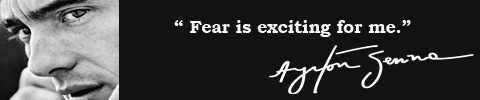GP4 Mesh Tools for Blender - Animations! [V2.30][Released][Updated - 26/02/2025]
Posted by Öggo
Re: GP4 Mesh Tools for Blender - Animations! [V2.00][Released][Updated] Date: May 05, 2023 07:54PM Posted by: jcgrj | Registered: 4 years ago |
Re: GP4 Mesh Tools for Blender - Animations! [V2.10][Released][Updated] Date: May 12, 2023 04:25AM Posted by: Öggo | Registered: 19 years ago |
Re: GP4 Mesh Tools for Blender - Animations! [V2.10][Released][Updated] Date: May 12, 2023 10:01AM Posted by: zifox | Registered: 18 years ago |
Awesome features you managed to create !
How the hell could you reverse engineer the animation file format ?
------------------------------------------------------------------------------------
Can you do a full season without qualifying ? Let's find out : [www.youtube.com]
Edited 2 time(s). Last edit at 05/12/2023 10:02AM by zifox.
How the hell could you reverse engineer the animation file format ?

------------------------------------------------------------------------------------
Can you do a full season without qualifying ? Let's find out : [www.youtube.com]
Edited 2 time(s). Last edit at 05/12/2023 10:02AM by zifox.
Re: GP4 Mesh Tools for Blender - Animations! [V2.10][Released][Updated] Date: May 12, 2023 07:19PM Posted by: Excalibur | Registered: 18 years ago |
Wow! What a fantastic set of add-ons for Blender! It is a huge step in tools development for GP4. Thank you very much, Diego! 

Edit: And it works great for cars! No bad vetices or any other trouble! Perfect!
____________________________________________________________________________________________________________________________________________



Edited 2 time(s). Last edit at 05/13/2023 05:06PM by Excalibur.


Edit: And it works great for cars! No bad vetices or any other trouble! Perfect!

____________________________________________________________________________________________________________________________________________



Edited 2 time(s). Last edit at 05/13/2023 05:06PM by Excalibur.
Re: GP4 Mesh Tools for Blender - Animations! [V2.10][Released][Updated] Date: May 23, 2024 04:30AM Posted by: Öggo | Registered: 19 years ago |
Hi everyone!
Blender introduced some changes in the APIs with versions 4.0 and 4.1 that required GP4 Mesh Tools to be updated. This also gave me the excuse/opportunity to do some general code refactoring and optimisation, and also to add a couple features: you can now select how the alpha channel will be applied to the material in Blender (specular map or alpha blending) while importing a *.gp4 file, and Blender native "sharp" edges are now fully supported and properly exported to all formats.
As usual, do not hesitate to contact me for any questions or you run into any issues.
Updated download link is in the first post.

Blender introduced some changes in the APIs with versions 4.0 and 4.1 that required GP4 Mesh Tools to be updated. This also gave me the excuse/opportunity to do some general code refactoring and optimisation, and also to add a couple features: you can now select how the alpha channel will be applied to the material in Blender (specular map or alpha blending) while importing a *.gp4 file, and Blender native "sharp" edges are now fully supported and properly exported to all formats.
As usual, do not hesitate to contact me for any questions or you run into any issues.
Updated download link is in the first post.

Re: GP4 Mesh Tools for Blender - Animations! [V2.10][Released][Updated] Date: May 23, 2024 08:36AM Posted by: fongu | Registered: 21 years ago |
Re: GP4 Mesh Tools for Blender - Animations! [V2.10][Released][Updated] Date: May 23, 2024 10:49AM Posted by: Turbo Lover | Registered: 19 years ago |
Great update of this incredible tool.
My Grand Prix 4 Files
I'm a total dick. How many people can say that?
Re: GP4 Mesh Tools for Blender - Animations! [V2.20][Released][Updated - 22/05/2024] Date: May 23, 2024 11:43AM Posted by: 32BOBO32 | Registered: 21 years ago |
Re: GP4 Mesh Tools for Blender - Animations! [V2.20][Released][Updated - 22/05/2024] Date: May 23, 2024 12:24PM Posted by: Carl_gpgames | Registered: 5 years ago |
Re: GP4 Mesh Tools for Blender - Animations! [V2.20][Released][Updated - 22/05/2024] Date: May 25, 2024 07:23PM Posted by: Excalibur | Registered: 18 years ago |
Hi Diego! 
Thanks a lot for this huge improvement with alpha layers and compatibility with Blender v.4.X
GP4 Mesh tool is now essential for car modeling to me since the first version Thank you so much!
Thank you so much!


____________________________________________________________________________________________________________________________________________




Thanks a lot for this huge improvement with alpha layers and compatibility with Blender v.4.X
GP4 Mesh tool is now essential for car modeling to me since the first version
 Thank you so much!
Thank you so much!


____________________________________________________________________________________________________________________________________________



Re: GP4 Mesh Tools for Blender - Animations! [V2.20][Released][Updated - 22/05/2024] Date: May 26, 2024 01:22PM Posted by: salvasirignano | Registered: 18 years ago |
Incredible work!
===================================================================================
Tahitian GP Circuit
[www.grandprixgames.org]
Easter Island Circuit
[www.grandprixgames.org]
===================================================================================
Tahitian GP Circuit
[www.grandprixgames.org]
Easter Island Circuit
[www.grandprixgames.org]
Re: GP4 Mesh Tools for Blender - Animations! [V2.20][Released][Updated - 22/05/2024] Date: May 26, 2024 08:45PM Posted by: jcgrj | Registered: 4 years ago |
Re: GP4 Mesh Tools for Blender - Animations! [V2.20][Released][Updated - 22/05/2024] Date: May 28, 2024 02:41AM Posted by: kerleyf1 | Registered: 18 years ago |
Thank you for the update Diego. Another great oportunity to learn modding in blender.
------------------------------------------------------------------------------------------------

PLEASE VISIT: Grand Prix Mods Blog

PLEASE VISIT: Grand Prix Mods Blog
Re: GP4 Mesh Tools for Blender - Animations! [V2.20][Released][Updated - 22/05/2024] Date: May 28, 2024 02:46PM Posted by: vesuvius | Registered: 21 years ago |
Re: GP4 Mesh Tools for Blender - Animations! [V2.20][Released][Updated - 22/05/2024] Date: May 30, 2024 12:59AM Posted by: Isaint | Registered: 20 years ago |
Re: GP4 Mesh Tools for Blender - Animations! [V2.10][Released][Updated] Date: November 26, 2024 11:43PM Posted by: salvasirignano | Registered: 18 years ago |
I've finally got round to trying this, I was curious to see if I could use a couple of old tracks I made for GP4, in Automobilista. I'm trying to open the .gp4 file in Blender 4.1 but I get the following.. any ideas what could be the problem?
Couldn't open file C:\Users\User\Desktop\1997 GP4 tracks\tahiti\maps\melborne2001\melborne2001.gp4 (Lights tag expected, 0x0 found.)
Also when I tried to open Nurburgring as a test, having extracted the wad and converted the tex to tga files, Blender became unresponsive and memory usage gradually climbed up to 10GB, without it loading anything.
I work in 3ds max, and I'm trying to use Blender as an intermediate step to export as .obj, or .fbx or .dae, anything really.
I tried the wrl export in GP4 builder, but that only seems to export scene 1 and 4 materials out of a couple of hundred , 3ds export in GP4 Builder changes the material names so they don't get read in by 3dsimed, I'm out of ideas. How did people convert GP4 tracks in ye olden days?
===================================================================================
Tahitian GP Circuit
[www.grandprixgames.org]
Easter Island Circuit
[www.grandprixgames.org]
Edited 1 time(s). Last edit at 11/27/2024 12:23AM by salvasirignano.
Couldn't open file C:\Users\User\Desktop\1997 GP4 tracks\tahiti\maps\melborne2001\melborne2001.gp4 (Lights tag expected, 0x0 found.)
Also when I tried to open Nurburgring as a test, having extracted the wad and converted the tex to tga files, Blender became unresponsive and memory usage gradually climbed up to 10GB, without it loading anything.
I work in 3ds max, and I'm trying to use Blender as an intermediate step to export as .obj, or .fbx or .dae, anything really.
I tried the wrl export in GP4 builder, but that only seems to export scene 1 and 4 materials out of a couple of hundred , 3ds export in GP4 Builder changes the material names so they don't get read in by 3dsimed, I'm out of ideas. How did people convert GP4 tracks in ye olden days?

===================================================================================
Tahitian GP Circuit
[www.grandprixgames.org]
Easter Island Circuit
[www.grandprixgames.org]
Edited 1 time(s). Last edit at 11/27/2024 12:23AM by salvasirignano.
Re: GP4 Mesh Tools for Blender - Animations! [V2.10][Released][Updated] Date: November 27, 2024 02:38AM Posted by: JCaranti | Registered: 5 years ago |
salvasirignano Wrote:
-------------------------------------------------------
> How did people convert GP4 tracks in ye olden days?
Used the mesh of the track layout to build the .dat and then convert 3d
of pitbuilding, grandstands or any other big noticeable big object etc etc and generally meant remaping the objects again ...
it was painfull and still kind of is from totally from scratch.

2010 to 2021 Gp4 Track updates Jorge's Track updates blog

-------------------------------------------------------
> How did people convert GP4 tracks in ye olden days?

Used the mesh of the track layout to build the .dat and then convert 3d
of pitbuilding, grandstands or any other big noticeable big object etc etc and generally meant remaping the objects again ...
it was painfull and still kind of is from totally from scratch.

2010 to 2021 Gp4 Track updates Jorge's Track updates blog

Re: GP4 Mesh Tools for Blender - Animations! [V2.10][Released][Updated] Date: November 28, 2024 05:29AM Posted by: Öggo | Registered: 19 years ago |
salvasirignano Wrote:
-------------------------------------------------------
> I've finally got round to trying this, I was curio
> us to see if I could use a couple of old tracks I
> made for GP4, in Automobilista. I'm trying to open
> the .gp4 file in Blender 4.1 but I get the followi
> ng.. any ideas what could be the problem?
>
> Couldn't open file C:\Users\User\Desktop\1997 GP4
> tracks\tahiti\maps\melborne2001\melborne2001.gp4 (
> Lights tag expected, 0x0 found.)
>
> Also when I tried to open Nurburgring as a test, h
> aving extracted the wad and converted the tex to t
> ga files, Blender became unresponsive and memory u
> sage gradually climbed up to 10GB, without it load
> ing anything.
> I work in 3ds max, and I'm trying to use Blender a
> s an intermediate step to export as .obj, or .fbx
> or .dae, anything really.
>
> I tried the wrl export in GP4 builder, but that on
> ly seems to export scene 1 and 4 materials out of
> a couple of hundred , 3ds export in GP4 Builder ch
> anges the material names so they don't get read in
> by 3dsimed, I'm out of ideas. How did people conve
> rt GP4 tracks in ye olden days?
Hey Salva, send the file that is giving you the error, and I can investigate what's happening.
As far as Blender taking a really long time to load a full track 3D scene, I'm not totally surprised.
My suggestion for you would be to use a combination of GP4Builder (for the overall track) and Blender (for modelling objects), rather than trying to bring the entire thing into Blender.

-------------------------------------------------------
> I've finally got round to trying this, I was curio
> us to see if I could use a couple of old tracks I
> made for GP4, in Automobilista. I'm trying to open
> the .gp4 file in Blender 4.1 but I get the followi
> ng.. any ideas what could be the problem?
>
> Couldn't open file C:\Users\User\Desktop\1997 GP4
> tracks\tahiti\maps\melborne2001\melborne2001.gp4 (
> Lights tag expected, 0x0 found.)
>
> Also when I tried to open Nurburgring as a test, h
> aving extracted the wad and converted the tex to t
> ga files, Blender became unresponsive and memory u
> sage gradually climbed up to 10GB, without it load
> ing anything.
> I work in 3ds max, and I'm trying to use Blender a
> s an intermediate step to export as .obj, or .fbx
> or .dae, anything really.
>
> I tried the wrl export in GP4 builder, but that on
> ly seems to export scene 1 and 4 materials out of
> a couple of hundred , 3ds export in GP4 Builder ch
> anges the material names so they don't get read in
> by 3dsimed, I'm out of ideas. How did people conve
> rt GP4 tracks in ye olden days?

Hey Salva, send the file that is giving you the error, and I can investigate what's happening.
As far as Blender taking a really long time to load a full track 3D scene, I'm not totally surprised.
My suggestion for you would be to use a combination of GP4Builder (for the overall track) and Blender (for modelling objects), rather than trying to bring the entire thing into Blender.

Re: GP4 Mesh Tools for Blender - Animations! [V2.30][Released][Updated - 26/02/2025] Date: February 27, 2025 05:17AM Posted by: Öggo | Registered: 19 years ago |
Hi all,
Fongu noticed a strange graphical glitch after updating the refueller for the 1994 mod. This lead to the discovery of a quirk in some Pit Prop (*.rfb) files (refueller and flag post, to be specific), where some loose vertices (not belonging to any face) were present in the original files but not in the new ones. Weirdly enough, these loose vertices, or rather the absence of them, seem to be the reason for those glitches. So, an update to the add-on was needed to now allow the possibility to import/export these vertices, when needed.
Updated download link is in the first post.

Fongu noticed a strange graphical glitch after updating the refueller for the 1994 mod. This lead to the discovery of a quirk in some Pit Prop (*.rfb) files (refueller and flag post, to be specific), where some loose vertices (not belonging to any face) were present in the original files but not in the new ones. Weirdly enough, these loose vertices, or rather the absence of them, seem to be the reason for those glitches. So, an update to the add-on was needed to now allow the possibility to import/export these vertices, when needed.
Updated download link is in the first post.

Re: GP4 Mesh Tools for Blender - Animations! [V2.30][Released][Updated - 26/02/2025] Date: February 27, 2025 05:48PM Posted by: fongu | Registered: 21 years ago |
Sorry, only registered users may post in this forum.
GP3 CarshapesGP3 CART & other CarsGP3 CART & other TracksGP3 CockpitsGP3 Editors / UtilitiesGP3 F1 CarsGP3 F1 TracksGP3 Fictional CarsGP3 Fictional TracksGP3 Graphics (Software Mode)GP3 HelmetsGP3 MiscGP3 Misc. GraphicsGP3 PatchesGP3 PitcrewsGP3 Season PackagesGP3 SetupsGP3 SoundsGP3 TeamartGP3 Trackgraphics
Maintainer: mortal, stephan | Design: stephan, Lo2k | Moderatoren: mortal, TomMK, Noog, stephan | Downloads: Lo2k | Supported by: Atlassian Experts Berlin | Forum Rules | Policy