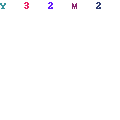LCD Positions
Posted by timtoffee
| Registered: 11 years ago |
Hey all, Does anyone have the positions file from the 88 mod where the LCD text moves to the left mirror or what the co-ordinates are to get it there?
I would use LCD font colour changer but when I try to use it for some reason my GP4 crashes and I'm looking for other ways to show the LCD without changing the colour of the actual screen on my steering wheel...
Many thanks in advance.
I would use LCD font colour changer but when I try to use it for some reason my GP4 crashes and I'm looking for other ways to show the LCD without changing the colour of the actual screen on my steering wheel...
Many thanks in advance.
| Registered: 11 years ago |
| Registered: 11 years ago |
| Registered: 14 years ago |
| Registered: 17 years ago |
| Registered: 11 years ago |
| Registered: 17 years ago |
| Registered: 14 years ago |
munnzy Wrote:
-------------------------------------------------------
> The positions of this txt has been moved before in
> other mods. I think the files are English.pos and
> English.uni
> I know for the English.pos file you need a Hex
> editor. These can be downloaded free off the net
> Hope this helps a little
> regards
> to all
Hi munzy,
i try to change the values in the English.pos with a hew editor, but in the game its all the same.
is it the english.pos, in the cars.was?
Regrads
-------------------------------------------------------
> The positions of this txt has been moved before in
> other mods. I think the files are English.pos and
> English.uni
> I know for the English.pos file you need a Hex
> editor. These can be downloaded free off the net
> Hope this helps a little
> regards
> to all
Hi munzy,
i try to change the values in the English.pos with a hew editor, but in the game its all the same.
is it the english.pos, in the cars.was?
Regrads
| Registered: 14 years ago |
| Registered: 11 years ago |
| Registered: 14 years ago |
timtoffee Wrote:
-------------------------------------------------------
> landex if you manage to get it into the left
> mirror could you pm me the positions file please?
Hi timtoffe,
if you have the a mod who has it in the left side, its simple: Jut copy the english.pos file from fonts directory to your mod you want the change.
Edited 1 time(s). Last edit at 06/21/2015 09:26PM by landex.
-------------------------------------------------------
> landex if you manage to get it into the left
> mirror could you pm me the positions file please?
Hi timtoffe,
if you have the a mod who has it in the left side, its simple: Jut copy the english.pos file from fonts directory to your mod you want the change.
Edited 1 time(s). Last edit at 06/21/2015 09:26PM by landex.
| Registered: 11 years ago |
landex Wrote:
-------------------------------------------------------
> timtoffee Wrote:
> --------------------------------------------------
> -----
> > landex if you manage to get it into the left
> > mirror could you pm me the positions file
> please?
>
>
> Hi timtoffe,
>
> if you have the a mod who has it in the left side,
> its simple: Jut copy the english.pos file from
> fonts directory to your mod you want the change.
Do we know what mods have it like that?
-------------------------------------------------------
> timtoffee Wrote:
> --------------------------------------------------
> -----
> > landex if you manage to get it into the left
> > mirror could you pm me the positions file
> please?
>
>
> Hi timtoffe,
>
> if you have the a mod who has it in the left side,
> its simple: Jut copy the english.pos file from
> fonts directory to your mod you want the change.
Do we know what mods have it like that?
| Registered: 14 years ago |
| Registered: 11 years ago |
| Registered: 14 years ago |
The color of the lcd fonts has nothing to do with the gpxpatch. To change the lcd fonts color you need the tool lcd font color editor from [www.realgpx.com].
Befote you change color make a back up of gp4.exe
Befote you change color make a back up of gp4.exe
| Registered: 11 years ago |
landex Wrote:
-------------------------------------------------------
> The color of the lcd fonts has nothing to do with
> the gpxpatch. To change the lcd fonts color you
> need the tool lcd font color editor from
> [www.realgpx.com].
> Befote you change color make a back up of gp4.exe
I can't use that tool... Crashes my GP4. In the folder for the mod 1991 there is a patch settings ini which changes the colour for you
-------------------------------------------------------
> The color of the lcd fonts has nothing to do with
> the gpxpatch. To change the lcd fonts color you
> need the tool lcd font color editor from
> [www.realgpx.com].
> Befote you change color make a back up of gp4.exe
I can't use that tool... Crashes my GP4. In the folder for the mod 1991 there is a patch settings ini which changes the colour for you
| Registered: 9 years ago |
timtoffee Wrote:
-------------------------------------------------------
> landex Wrote:
> --------------------------------------------------
> -----
> > The color of the lcd fonts has nothing to do
> with
> > the gpxpatch. To change the lcd fonts color you
> > need the tool lcd font color editor from
> > [www.realgpx.com].
> > Befote you change color make a back up of
> gp4.exe
>
> I can't use that tool... Crashes my GP4. In the
> folder for the mod 1991 there is a patch settings
> ini which changes the colour for you
you can copy that patch setting from the 91 mod to your mod, did you try that?

GPGSL - Yakuza driver
GPGSL activity check app: Direct link - Source code - Have you posted?
-------------------------------------------------------
> landex Wrote:
> --------------------------------------------------
> -----
> > The color of the lcd fonts has nothing to do
> with
> > the gpxpatch. To change the lcd fonts color you
> > need the tool lcd font color editor from
> > [www.realgpx.com].
> > Befote you change color make a back up of
> gp4.exe
>
> I can't use that tool... Crashes my GP4. In the
> folder for the mod 1991 there is a patch settings
> ini which changes the colour for you
you can copy that patch setting from the 91 mod to your mod, did you try that?
GPGSL - Yakuza driver
GPGSL activity check app: Direct link - Source code - Have you posted?
| Registered: 14 years ago |
timtoffee Wrote:
-------------------------------------------------------
> landex Wrote:
> --------------------------------------------------
> -----
> > The color of the lcd fonts has nothing to do
> with
> > the gpxpatch. To change the lcd fonts color you
> > need the tool lcd font color editor from
> > [www.realgpx.com].
> > Befote you change color make a back up of
> gp4.exe
>
> I can't use that tool... Crashes my GP4. In the
> folder for the mod 1991 there is a patch settings
> ini which changes the colour for you
If its crash you must try another color. The best is to choose a color from above: Basic colors.
-------------------------------------------------------
> landex Wrote:
> --------------------------------------------------
> -----
> > The color of the lcd fonts has nothing to do
> with
> > the gpxpatch. To change the lcd fonts color you
> > need the tool lcd font color editor from
> > [www.realgpx.com].
> > Befote you change color make a back up of
> gp4.exe
>
> I can't use that tool... Crashes my GP4. In the
> folder for the mod 1991 there is a patch settings
> ini which changes the colour for you
If its crash you must try another color. The best is to choose a color from above: Basic colors.
| Registered: 20 years ago |
| Registered: 11 years ago |
Sorry, only registered users may post in this forum.
GP3 CarshapesGP3 CART & other CarsGP3 CART & other TracksGP3 CockpitsGP3 Editors / UtilitiesGP3 F1 CarsGP3 F1 TracksGP3 Fictional CarsGP3 Fictional TracksGP3 Graphics (Software Mode)GP3 HelmetsGP3 MiscGP3 Misc. GraphicsGP3 PatchesGP3 PitcrewsGP3 Season PackagesGP3 SetupsGP3 SoundsGP3 TeamartGP3 Trackgraphics
Maintainer: mortal, stephan | Design: stephan, Lo2k | Moderatoren: mortal, TomMK, Noog, stephan | Downloads: Lo2k | Supported by: Atlassian Experts Berlin | Forum Rules | Policy