GP4 slows down & jerks
Posted by den
| Registered: 20 years ago |
I need your help or advice on this: I notice that the screen sometimes slows down or jerks for a second or two. It's getting annoying & I lost the sense of speed while playing. I've installed the latest nvidia 44.03 driver & the 4.46 VIA 4in1.
I only get 27fps. how do I increase this? thanks!
Athlon XP 2000+ 512MB Gigabyte 7VAX Inno Geforce4 Ti4200 128MB 40g 7200 Maxtor
I only get 27fps. how do I increase this? thanks!
Athlon XP 2000+ 512MB Gigabyte 7VAX Inno Geforce4 Ti4200 128MB 40g 7200 Maxtor
| Registered: 20 years ago |
Could just try the simple things, make sure nothing is running in the background, lower screen res, lower detail, etc. Although with your system specs u should get better than 27fps, but i guess thats GP4 for you.
----------
[timblair.net]
----------
Homer Simpson: "Well i would like to live long enough to see the effects of global warming, cos i've got an inside line that its all a load of crap"
----------
[timblair.net]
----------
Homer Simpson: "Well i would like to live long enough to see the effects of global warming, cos i've got an inside line that its all a load of crap"
| Registered: 20 years ago |
Don't run with Full Screen Anti Aliasing or Ansotropic FIltering on. I noticed my GP4 is so much better with them on and you really can't tell the diff.
Beta tester for;
Descent 3, C & C Generals, Independance War 2, Starfleet Command 2,
Settlers IV, Tzar, Allegiance, Starfleet Command,
MAX 2, Defiance
Beta tester for;
Descent 3, C & C Generals, Independance War 2, Starfleet Command 2,
Settlers IV, Tzar, Allegiance, Starfleet Command,
MAX 2, Defiance
| Registered: 20 years ago |
Go to your Control panel, then multimedia and turn the hardware acceleration of your soundcard down (all the way if you want). GP4 will be smooth as f""" BUT you will loose some sound quality (It's totally worth it though - I think we all do it now!)
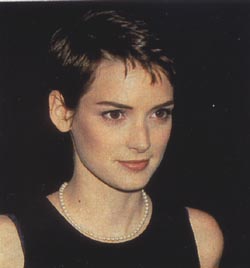
....................I quite like this now.
....................I quite like this now.
| Registered: 20 years ago |
| Registered: 20 years ago |
I lower the sample rate to "Good" & put the slider to "standard acceleration" & turned off the anti-aliasing & Ansotropic filtering. I now have 33fsp, Thanks guys! The slow down & jerkiness is still there but it improve from a 4sec. slow down to about 2 sec now. I still want it to be totally remove. I wonder if the swap files has anything to do with this? My swap files are set to 2048MB & my PCI texture memory size is set to 128MB. What should be the ideal settings for this?
Athlon XP 2000+ 512MB Gigabyte 7VAX Inno Geforce4 Ti4200 128MB 40g 7200 Maxtor
Athlon XP 2000+ 512MB Gigabyte 7VAX Inno Geforce4 Ti4200 128MB 40g 7200 Maxtor
Sorry, only registered users may post in this forum.
GP3 CarshapesGP3 CART & other CarsGP3 CART & other TracksGP3 CockpitsGP3 Editors / UtilitiesGP3 F1 CarsGP3 F1 TracksGP3 Fictional CarsGP3 Fictional TracksGP3 Graphics (Software Mode)GP3 HelmetsGP3 MiscGP3 Misc. GraphicsGP3 PatchesGP3 PitcrewsGP3 Season PackagesGP3 SetupsGP3 SoundsGP3 TeamartGP3 Trackgraphics
Maintainer: mortal, stephan | Design: stephan, Lo2k | Moderatoren: mortal, TomMK, Noog, stephan | Downloads: Lo2k | Supported by: Atlassian Experts Berlin | Forum Rules | Policy

