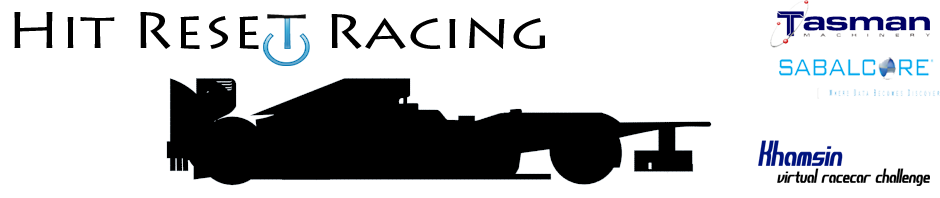GPxPatch 4.20 [RELEASED]
Posted by SDI
| Registered: 19 years ago |
| Registered: 19 years ago |
| Registered: 15 years ago |
| Registered: 19 years ago |
| Registered: 15 years ago |
| Registered: 13 years ago |
SDI schrieb:
-------------------------------------------------------
> kedy89 Schreef:
> --------------------------------------------------
> -----
> > And it's me again
> >
> > What exactly decides how the cars on the
> trackmap
> > are drawn? In a CSM mod it looks like in the
> pic
> > below, in the original game it looks like in
> > misery's pic on page 2. Both use the same
> > gpxsat.ini, and I couldn't find anything in the
> > documentation about it...
> >
> > [i.imgbox.com]
>
> It looks like CSM overwrites
> gpxpdata\gfx\trackmapbuttons.tga with the old
> version. It consists of 3 sub images now instead
> of 2.
yup, that was the problem. Thank you very much for your help

Some F1 CSM mods
1996 | 2000 | 2002 | 2007 | 2011 | 2013 | 2015 | 2018
-------------------------------------------------------
> kedy89 Schreef:
> --------------------------------------------------
> -----
> > And it's me again

> >
> > What exactly decides how the cars on the
> trackmap
> > are drawn? In a CSM mod it looks like in the
> pic
> > below, in the original game it looks like in
> > misery's pic on page 2. Both use the same
> > gpxsat.ini, and I couldn't find anything in the
> > documentation about it...
> >
> > [i.imgbox.com]
>
> It looks like CSM overwrites
> gpxpdata\gfx\trackmapbuttons.tga with the old
> version. It consists of 3 sub images now instead
> of 2.
yup, that was the problem. Thank you very much for your help


Some F1 CSM mods
1996 | 2000 | 2002 | 2007 | 2011 | 2013 | 2015 | 2018
| Registered: 16 years ago |
SDI Scritto:
-------------------------------------------------------
> It works fine here after I set the panel to
> "Stretch"...
>
> For the CSM classic mode enhancement it's probably
> best to use "Center", as the GPxPatch classic mode
> does this too. And it will be compatible with the
> images as the aspect ratio stays the same.
as i double click on "pitboard/panel.ini", set "Stretch" as option, but texts is always decentered... everytime i double click on "pitboard/panel.ini", "Scaling" option is always set to "Move to edges"...
so there's another manual solution, maybe editing directly the "panel.ini"?
SDI Scritto:
-------------------------------------------------------
>
> I've fixed this now by using the old anti aliased
> quality (instead of proof quality) when the font
> is italic.
ok, thanks for the quick reply.
My workthread with all RELEASED and WIP stuff


-------------------------------------------------------
> It works fine here after I set the panel to
> "Stretch"...
>
> For the CSM classic mode enhancement it's probably
> best to use "Center", as the GPxPatch classic mode
> does this too. And it will be compatible with the
> images as the aspect ratio stays the same.
as i double click on "pitboard/panel.ini", set "Stretch" as option, but texts is always decentered... everytime i double click on "pitboard/panel.ini", "Scaling" option is always set to "Move to edges"...
so there's another manual solution, maybe editing directly the "panel.ini"?
SDI Scritto:
-------------------------------------------------------
>
> I've fixed this now by using the old anti aliased
> quality (instead of proof quality) when the font
> is italic.
ok, thanks for the quick reply.


| Registered: 19 years ago |
Rot Teufel Schreef:
-------------------------------------------------------
> as i double click on "pitboard/panel.ini", set
> "Stretch" as option, but texts is always
> decentered...
Ok, I could reproduce this now. And I fixed it for the next version. Each image will have 4 scale options: no, default, yes, and stretch. Any image that has now the scale option checked will use default from now on. This means it will follow the panel scaling. So setting the panel to Stretch will also stretch all the images that use default scaling. This should finally make things as they were before.
> everytime i double click on
> "pitboard/panel.ini", "Scaling" option is always
> set to "Move to edges"...
Oh that's weird. It seems it can't write to panel.ini? Is the file locked?
> so there's another manual solution, maybe editing
> directly the "panel.ini"?
This shouldn't be necessary, but it's always possible.
It's also possible that CSM restores the panel.ini? So you should edit it there.
René Smit, Independent Software Developer.
Download my GPx tools here.
-------------------------------------------------------
> as i double click on "pitboard/panel.ini", set
> "Stretch" as option, but texts is always
> decentered...
Ok, I could reproduce this now. And I fixed it for the next version. Each image will have 4 scale options: no, default, yes, and stretch. Any image that has now the scale option checked will use default from now on. This means it will follow the panel scaling. So setting the panel to Stretch will also stretch all the images that use default scaling. This should finally make things as they were before.
> everytime i double click on
> "pitboard/panel.ini", "Scaling" option is always
> set to "Move to edges"...
Oh that's weird. It seems it can't write to panel.ini? Is the file locked?
> so there's another manual solution, maybe editing
> directly the "panel.ini"?
This shouldn't be necessary, but it's always possible.
It's also possible that CSM restores the panel.ini? So you should edit it there.
René Smit, Independent Software Developer.
Download my GPx tools here.
| Registered: 19 years ago |
kedy89 Schreef:
-------------------------------------------------------
> > It looks like CSM overwrites
> > gpxpdata\gfx\trackmapbuttons.tga with the old
> > version. It consists of 3 sub images now
> instead
> > of 2.
>
>
> yup, that was the problem. Thank you very much for
> your help
Do I need to use a new name for this file in the next version?
René Smit, Independent Software Developer.
Download my GPx tools here.
-------------------------------------------------------
> > It looks like CSM overwrites
> > gpxpdata\gfx\trackmapbuttons.tga with the old
> > version. It consists of 3 sub images now
> instead
> > of 2.
>
>
> yup, that was the problem. Thank you very much for
> your help

Do I need to use a new name for this file in the next version?
René Smit, Independent Software Developer.
Download my GPx tools here.
| Registered: 12 years ago |
| Registered: 18 years ago |
Thanks so much for this new version René. Congratulations.
I'm still getting used to loading tracks using .ini files. The documentation says I can load, besides the .wad: anm, bin, (atx_w)tex, mr, gpi and bmp.
Let's say I have my dat and wad in a <track> folder. Can I create a <track>\resources folder and put all the other files in it, or they must be all in the same folder as the dat?
Another question, if the info tags (name, country, adjective, splits, records etc) are already stored in the .dat file (under "Extended Game Settings" in GP4Builder), do the .ini settings override them?

My unfinished tracks: [www.grandprixgames.org]
Send bug reports and track editing questions to f1virtualblog@gmail.com
Edited 1 time(s). Last edit at 06/08/2013 01:55PM by Prblanco.
I'm still getting used to loading tracks using .ini files. The documentation says I can load, besides the .wad: anm, bin, (atx_w)tex, mr, gpi and bmp.
Let's say I have my dat and wad in a <track> folder. Can I create a <track>\resources folder and put all the other files in it, or they must be all in the same folder as the dat?
Another question, if the info tags (name, country, adjective, splits, records etc) are already stored in the .dat file (under "Extended Game Settings" in GP4Builder), do the .ini settings override them?

My unfinished tracks: [www.grandprixgames.org]
Send bug reports and track editing questions to f1virtualblog@gmail.com
Edited 1 time(s). Last edit at 06/08/2013 01:55PM by Prblanco.
| Registered: 15 years ago |
Hi All
I am a little embarrassed to post this but how do i get the gpx patch to work?
I have just reinstalled gp4 and various versions of gpx patch at times but when i go to launch they all say "could not detect gpx patch version, make sure to select the correct exe in the gpx patch, and launch gpx patch from within the main gpx directory"
I do launch it from within the main directory and then get a message saying "unknown or unsupported gpx version, make sure the gpx version shown below is your gpx directory" which it is.
What the hell am i doing wrong?
Any and all feedback would be appreciated!!
Cheers
F1A
I am a little embarrassed to post this but how do i get the gpx patch to work?
I have just reinstalled gp4 and various versions of gpx patch at times but when i go to launch they all say "could not detect gpx patch version, make sure to select the correct exe in the gpx patch, and launch gpx patch from within the main gpx directory"
I do launch it from within the main directory and then get a message saying "unknown or unsupported gpx version, make sure the gpx version shown below is your gpx directory" which it is.
What the hell am i doing wrong?
Any and all feedback would be appreciated!!
Cheers
F1A
| Registered: 19 years ago |
| Registered: 16 years ago |
SDI Scritto:
-------------------------------------------------------
>
> It's also possible that CSM restores the
> panel.ini? So you should edit it there.
it's possible, i'll check out and thanks for the tips.
i'll give a look.
My workthread with all RELEASED and WIP stuff


-------------------------------------------------------
>
> It's also possible that CSM restores the
> panel.ini? So you should edit it there.
it's possible, i'll check out and thanks for the tips.
i'll give a look.


| Registered: 11 years ago |
| Registered: 19 years ago |
F1Aussie Schreef:
-------------------------------------------------------
> What the hell am i doing wrong?
Did you install it INTO the GP4 directory? GPxPatch.exe should be located in the same directory as GP4.exe.
If you did install into the GP4 directory, what is the exact size in bytes of gp4.exe? Supported lengths are 7552994 (1.00 encrypted), 6250496 (1.00 decrypted), 7016829 (1.02 encrypted), 6275072 (1.02 decrypted).
If it's longer it could be infected or something.
René Smit, Independent Software Developer.
Download my GPx tools here.
-------------------------------------------------------
> What the hell am i doing wrong?
Did you install it INTO the GP4 directory? GPxPatch.exe should be located in the same directory as GP4.exe.
If you did install into the GP4 directory, what is the exact size in bytes of gp4.exe? Supported lengths are 7552994 (1.00 encrypted), 6250496 (1.00 decrypted), 7016829 (1.02 encrypted), 6275072 (1.02 decrypted).
If it's longer it could be infected or something.
René Smit, Independent Software Developer.
Download my GPx tools here.
| Registered: 15 years ago |
| Registered: 13 years ago |
SDI schrieb:
-------------------------------------------------------
> kedy89 Schreef:
> --------------------------------------------------
> -----
> > > It looks like CSM overwrites
> > > gpxpdata\gfx\trackmapbuttons.tga with the old
> > > version. It consists of 3 sub images now
> > instead
> > > of 2.
> >
> >
> > yup, that was the problem. Thank you very much
> for
> > your help
>
> Do I need to use a new name for this file in the
> next version?
No, it's not necessary. The mods I've used for testing all included a TV-style with the old trackmapbuttons.tga in it. This one was swapped and thus replaced the new one of gpxpatch 4.2. After removing the old .tga from the mods, everything worked fine

Some F1 CSM mods
1996 | 2000 | 2002 | 2007 | 2011 | 2013 | 2015 | 2018
-------------------------------------------------------
> kedy89 Schreef:
> --------------------------------------------------
> -----
> > > It looks like CSM overwrites
> > > gpxpdata\gfx\trackmapbuttons.tga with the old
> > > version. It consists of 3 sub images now
> > instead
> > > of 2.
> >
> >
> > yup, that was the problem. Thank you very much
> for
> > your help

>
> Do I need to use a new name for this file in the
> next version?
No, it's not necessary. The mods I've used for testing all included a TV-style with the old trackmapbuttons.tga in it. This one was swapped and thus replaced the new one of gpxpatch 4.2. After removing the old .tga from the mods, everything worked fine


Some F1 CSM mods
1996 | 2000 | 2002 | 2007 | 2011 | 2013 | 2015 | 2018
| Registered: 17 years ago |
Little feedback Renè,i don't know if it can be done,i've noticed that when me or ani AI car it's during a flying lap in fp or qualy it's showed even the position,it would be possible to take away the position during the flying lap,and then showed just when the driver crosses the finish line and improve his personal best lap?
Greetings
Alessio
CoM3 oN McL4R3n.....
Greetings
Alessio
CoM3 oN McL4R3n.....

| Registered: 19 years ago |
Sorry, only registered users may post in this forum.
GP3 CarshapesGP3 CART & other CarsGP3 CART & other TracksGP3 CockpitsGP3 Editors / UtilitiesGP3 F1 CarsGP3 F1 TracksGP3 Fictional CarsGP3 Fictional TracksGP3 Graphics (Software Mode)GP3 HelmetsGP3 MiscGP3 Misc. GraphicsGP3 PatchesGP3 PitcrewsGP3 Season PackagesGP3 SetupsGP3 SoundsGP3 TeamartGP3 Trackgraphics
Maintainer: mortal, stephan | Design: stephan, Lo2k | Moderatoren: mortal, TomMK, Noog, stephan | Downloads: Lo2k | Supported by: Atlassian Experts Berlin | Forum Rules | Policy