Melbourne 2013 [WIP]
Posted by ramf1v
| Registered: 13 years ago |
Hey guys, here's a quick preview of uniform sectors and new Hi-res fence textures for Melbourne, I also added upright fence poles, there's tons to do and more to come..enjoy.
Fire me a pm if you want to test the track, it's very beta at the mo' , but feedback is always helpful, also I'm very limited on the resolution for recording videos, and can't use AA on my laptop, so if someone is up for making a HD preview (with oodles of AA & AO) let me know.
I'm using F1virtuals Melbourne 2012 beta as base for my work.
Uniform sectors are difficult to do in GP4B without a huge amount of work, there's always a lot of stretching, and this is an attempt to eliminate it.
Fence texture is 2048x2048, hopefully there won't be performance issues.
Before....

After....

Before....

After....

F1Dev
Edited 6 time(s). Last edit at 04/28/2013 12:15PM by ramf1v.
Fire me a pm if you want to test the track, it's very beta at the mo' , but feedback is always helpful, also I'm very limited on the resolution for recording videos, and can't use AA on my laptop, so if someone is up for making a HD preview (with oodles of AA & AO) let me know.
I'm using F1virtuals Melbourne 2012 beta as base for my work.
Uniform sectors are difficult to do in GP4B without a huge amount of work, there's always a lot of stretching, and this is an attempt to eliminate it.
Fence texture is 2048x2048, hopefully there won't be performance issues.

Before....

After....

Before....

After....

Edited 6 time(s). Last edit at 04/28/2013 12:15PM by ramf1v.
Re: Melbourne 2013 : Uniform Sector & Fencing Test ( With Uprights ) Date: April 11, 2013 05:12PM Posted by: Isaint | Registered: 19 years ago |
Re: Melbourne 2013 : Uniform Sector & Fencing Test ( With Uprights ) Date: April 11, 2013 08:09PM Posted by: vesuvius | Registered: 20 years ago |
Re: Melbourne 2013 : Uniform Sector & Fencing Test ( With Uprights ) Date: April 11, 2013 08:57PM Posted by: ramf1v | Registered: 13 years ago |
Re: Melbourne 2013 : Uniform Sector & Fencing Test ( With Uprights ) Date: April 11, 2013 08:59PM Posted by: iaquinta | Registered: 16 years ago |
Re: Melbourne 2013 : Uniform Sector & Fencing Test ( With Uprights ) Date: April 11, 2013 09:36PM Posted by: ramf1v | Registered: 13 years ago |
iaquinta Wrote:
-------------------------------------------------------
> Looks great so far, but what is meant with uniform
> sectors?
I'm sure laurent will give a better explanation, but....even fencing around the track, basically uniform fence / rail sectors, like the track sectors.
but....even fencing around the track, basically uniform fence / rail sectors, like the track sectors.
Currently fencing is created like this....

I export the fencing and import into Max, create a spline from the fence outline, and "normalize" the distance between the vertex, (roughly 4.898 units )

This way the track walls, adverts, and fences are all the same width, as in real life on the track.
I can accurately place specific fence panels and posts to match the track layout exactly, to do this in GP4B would be a huge task.
If you look at the video, you can see all "sectors" are identical. There are a few that vary in width, like the ones the marshals stand behind, (bottom picture of fence style previews) but easy to place using this method.
The old fence texture is generic, the new one is accurate as in real life, so I needed to be able to map it accurately, the best way was to control the mapping with the mesh.
F1Dev
Edited 2 time(s). Last edit at 04/11/2013 09:41PM by ramf1v.
-------------------------------------------------------
> Looks great so far, but what is meant with uniform
> sectors?
I'm sure laurent will give a better explanation,
 but....even fencing around the track, basically uniform fence / rail sectors, like the track sectors.
but....even fencing around the track, basically uniform fence / rail sectors, like the track sectors.Currently fencing is created like this....

I export the fencing and import into Max, create a spline from the fence outline, and "normalize" the distance between the vertex, (roughly 4.898 units )

This way the track walls, adverts, and fences are all the same width, as in real life on the track.
I can accurately place specific fence panels and posts to match the track layout exactly, to do this in GP4B would be a huge task.
If you look at the video, you can see all "sectors" are identical. There are a few that vary in width, like the ones the marshals stand behind, (bottom picture of fence style previews) but easy to place using this method.
The old fence texture is generic, the new one is accurate as in real life, so I needed to be able to map it accurately, the best way was to control the mapping with the mesh.
Edited 2 time(s). Last edit at 04/11/2013 09:41PM by ramf1v.
Re: Melbourne 2013 : Uniform Sector & Fencing Test ( With Uprights ) Date: April 11, 2013 09:40PM Posted by: Turbo Lover | Registered: 18 years ago |
That every fence part of the track has the same width. Fences at every bank sector have the same mapping values. In turns the outer banks width are wider than the inner banks. The mapping stays the same, as a result the fences are looking to stretched or cropped.
My Grand Prix 4 Files
I'm a total dick. How many people can say that?
Re: Melbourne 2013 : Uniform Sector & Fencing Test ( With Uprights ) Date: April 11, 2013 09:52PM Posted by: ramf1v | Registered: 13 years ago |
Turbo Lover Wrote:
-------------------------------------------------------
> That every fence part of the track has the same
> width. Fences at every bank sector have the same
> mapping values. In turns the outer banks width are
> wider than the inner banks. The mapping stays the
> same, as a result the fences are looking to
> stretched or cropped.
hehe, you could have saved me some typing
Also I've added post's to each side, for more detail and a greater sense of speed....

PM me if you want to try out the track for yourself, you can never have enough beta testers for this stuff
F1Dev
-------------------------------------------------------
> That every fence part of the track has the same
> width. Fences at every bank sector have the same
> mapping values. In turns the outer banks width are
> wider than the inner banks. The mapping stays the
> same, as a result the fences are looking to
> stretched or cropped.
hehe, you could have saved me some typing
Also I've added post's to each side, for more detail and a greater sense of speed....

PM me if you want to try out the track for yourself, you can never have enough beta testers for this stuff

| Registered: 20 years ago |
| Registered: 13 years ago |
Lo2k Wrote:
-------------------------------------------------------
> Every fence is 16 feet width instead of being
> sector dependant.
>
4.898m = 16ft 053⁄64in
Check this link for details....I raised the fencing base to 3.5 units and the tops to 1 unit, I thought the tops looked too big in the preview, need to adjust.
Grand Prix Safety Barriers
F1Dev
-------------------------------------------------------
> Every fence is 16 feet width instead of being
> sector dependant.
>

4.898m = 16ft 053⁄64in
Check this link for details....I raised the fencing base to 3.5 units and the tops to 1 unit, I thought the tops looked too big in the preview, need to adjust.
Grand Prix Safety Barriers
| Registered: 13 years ago |
Hey guys what's the easiest method to adjust corners in GP4B ? I'm making Melbourne pit entry more accurate, red is the old track, green is the new one I made in Max
I've tried manipulating the sectors but they are rotating rather than moving, is it possible to move track sectors at vertex level? Snapping to the vertex of the new mesh would be the easiest way.
thx
EDIT : Unchecking "Force 16 feet distance" when moving sectors works, but is there a way to smooth out the corner, or is it just a case of trial and error tweaking ?

F1Dev
Edited 2 time(s). Last edit at 04/30/2013 08:48PM by ramf1v.
I've tried manipulating the sectors but they are rotating rather than moving, is it possible to move track sectors at vertex level? Snapping to the vertex of the new mesh would be the easiest way.
thx
EDIT : Unchecking "Force 16 feet distance" when moving sectors works, but is there a way to smooth out the corner, or is it just a case of trial and error tweaking ?

Edited 2 time(s). Last edit at 04/30/2013 08:48PM by ramf1v.
| Registered: 20 years ago |
| Registered: 13 years ago |
Thx Laurent, but a bit fiddly, I think I'll leave the dat edits till the end 
I had a few hours to spare so made the new style temporary stands, I "think" this style was used from 2010 onwards, other than a few minor differences they are pretty much the same.
Small Building (Main Straight and turn 2)

Chicane Building (Turn 1)

GP Advance Building (Main Straight)

more to come........but it's the weekend... I need some beers

F1Dev

I had a few hours to spare so made the new style temporary stands, I "think" this style was used from 2010 onwards, other than a few minor differences they are pretty much the same.
Small Building (Main Straight and turn 2)

Chicane Building (Turn 1)

GP Advance Building (Main Straight)

more to come........but it's the weekend... I need some beers


| Registered: 20 years ago |
| Registered: 20 years ago |
ramf1v Wrote:
-------------------------------------------------------
> Thx Laurent, but a bit fiddly, I think I'll leave
> the dat edits till the end
>
> I had a few hours to spare so made the new style
> temporary stands, I "think" this style was used
> from 2010 onwards, other than a few minor
> differences they are pretty much the same.
> GP Advance Building (Main Straight)
> [imageshack.us].
> png
>
> more to come........but it's the weekend... I need
> some beers

A personal favourite building of mine this one, the GP Advantage Bar. Spent many hours in this building admiring the scream of F1's roaring past. Love these updates you are doing to Melbourne!! Will look forward to its release, so i can give this new GP Advantage stand a nod of approval each lap i drive there....

GPGSL Team Owner Debut - Melbourne, Season 8 - present
GPGSL Test Debut - Hungary, Season 4. GPGSL Race Debut - Adelaide, Season 5.
-------------------------------------------------------
> Thx Laurent, but a bit fiddly, I think I'll leave
> the dat edits till the end

>
> I had a few hours to spare so made the new style
> temporary stands, I "think" this style was used
> from 2010 onwards, other than a few minor
> differences they are pretty much the same.
> GP Advance Building (Main Straight)
> [imageshack.us].
> png
>
> more to come........but it's the weekend... I need
> some beers


A personal favourite building of mine this one, the GP Advantage Bar. Spent many hours in this building admiring the scream of F1's roaring past. Love these updates you are doing to Melbourne!! Will look forward to its release, so i can give this new GP Advantage stand a nod of approval each lap i drive there....


GPGSL Team Owner Debut - Melbourne, Season 8 - present
GPGSL Test Debut - Hungary, Season 4. GPGSL Race Debut - Adelaide, Season 5.
| Registered: 14 years ago |
| Registered: 13 years ago |
auscain Wrote:
-------------------------------------------------------
> Your fences for Australia are going to be
> impossible to for me to beat so I guess I will
> have to help you with some fiddly track stuff
Cool , I will take you up on that offer.....I just don't have the patience for .dat creation. .
.
I had a bit of spare time so started work on Turn 01, new runoff and marshal positions....






F1Dev
Edited 1 time(s). Last edit at 04/30/2013 08:47PM by ramf1v.
-------------------------------------------------------
> Your fences for Australia are going to be
> impossible to for me to beat so I guess I will
> have to help you with some fiddly track stuff

Cool , I will take you up on that offer.....I just don't have the patience for .dat creation.
 .
.I had a bit of spare time so started work on Turn 01, new runoff and marshal positions....






Edited 1 time(s). Last edit at 04/30/2013 08:47PM by ramf1v.
| Registered: 18 years ago |
Top notch work again. 
Somehow the buildings look if they are inflatable.
My Grand Prix 4 Files
I'm a total dick. How many people can say that?

Somehow the buildings look if they are inflatable.

| Registered: 14 years ago |
Okay then, I will build and map the fences When I built my chain link fence for Oran Park, the texture that is, it took me about 3 days so it's not a bad deal for me. Your fence textures look perfect. I will be able to use them at Bathurst and Eastern Creek so thank you for creating the textures
When I built my chain link fence for Oran Park, the texture that is, it took me about 3 days so it's not a bad deal for me. Your fence textures look perfect. I will be able to use them at Bathurst and Eastern Creek so thank you for creating the textures Just send me what you have and I will PM you on the weekend.
Just send me what you have and I will PM you on the weekend.
 When I built my chain link fence for Oran Park, the texture that is, it took me about 3 days so it's not a bad deal for me. Your fence textures look perfect. I will be able to use them at Bathurst and Eastern Creek so thank you for creating the textures
When I built my chain link fence for Oran Park, the texture that is, it took me about 3 days so it's not a bad deal for me. Your fence textures look perfect. I will be able to use them at Bathurst and Eastern Creek so thank you for creating the textures Just send me what you have and I will PM you on the weekend.
Just send me what you have and I will PM you on the weekend.| Registered: 13 years ago |
Turbo Lover Wrote:
Yeah it's weird, In some photo's the roofs look flat, in others they look inflated, either by external winds or what looks like the air conditioning system on all the buildings...I went for the inflated look
auscain Wrote:
I'm cool with mesh and textures, it's .dat modifying/creation I have little patience with, inputting numbers into boxes doesn't appeal , I'd like to trace the elevations/layout from Codemasters mesh, it looks pretty accurate...laser scanned etc.
, I'd like to trace the elevations/layout from Codemasters mesh, it looks pretty accurate...laser scanned etc.
Bathurst & Eastern Creek fencing is different , If you can provide me with good reference pics (and by good, I mean good enough to see the footprints of the insects) I can make them for you, same for the chainlink fence at Oran Park.
Chainlinks are easy in Max .....Wirefence Script
I used it to build the pitlane exit fence for Yas Marina, but never got round to texturing it...

F1Dev
Edited 2 time(s). Last edit at 05/01/2013 12:42PM by ramf1v.
Quote
-------------------------------------------------------
> Top notch work again.
>
> Somehow the buildings look if they are inflatable.
>
Yeah it's weird, In some photo's the roofs look flat, in others they look inflated, either by external winds or what looks like the air conditioning system on all the buildings...I went for the inflated look

auscain Wrote:
Quote
-------------------------------------------------------
> Okay then, I will build and map the fencesWhen
> I built my chain link fence for Oran Park, the
> texture that is, it took me about 3 days so it's
> not a bad deal for me. Your fence textures look
> perfect. I will be able to use them at Bathurst
> and Eastern Creek so thank you for creating the
> texturesJust send me what you have and I will
> PM you on the weekend.
I'm cool with mesh and textures, it's .dat modifying/creation I have little patience with, inputting numbers into boxes doesn't appeal
 , I'd like to trace the elevations/layout from Codemasters mesh, it looks pretty accurate...laser scanned etc.
, I'd like to trace the elevations/layout from Codemasters mesh, it looks pretty accurate...laser scanned etc.Bathurst & Eastern Creek fencing is different , If you can provide me with good reference pics (and by good, I mean good enough to see the footprints of the insects) I can make them for you, same for the chainlink fence at Oran Park.
Chainlinks are easy in Max .....Wirefence Script
I used it to build the pitlane exit fence for Yas Marina, but never got round to texturing it...

Edited 2 time(s). Last edit at 05/01/2013 12:42PM by ramf1v.
Sorry, only registered users may post in this forum.
GP3 CarshapesGP3 CART & other CarsGP3 CART & other TracksGP3 CockpitsGP3 Editors / UtilitiesGP3 F1 CarsGP3 F1 TracksGP3 Fictional CarsGP3 Fictional TracksGP3 Graphics (Software Mode)GP3 HelmetsGP3 MiscGP3 Misc. GraphicsGP3 PatchesGP3 PitcrewsGP3 Season PackagesGP3 SetupsGP3 SoundsGP3 TeamartGP3 Trackgraphics
Maintainer: mortal, stephan | Design: stephan, Lo2k | Moderatoren: mortal, TomMK, Noog, stephan | Downloads: Lo2k | Supported by: Atlassian Experts Berlin | Forum Rules | Policy

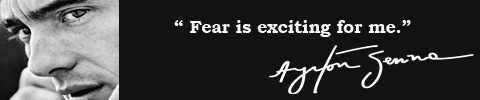
 oo fantastic work!
oo fantastic work!



