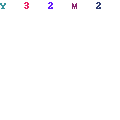modelling tutorial
Posted by brudu92
| Registered: 13 years ago |
| Registered: 19 years ago |
| Registered: 13 years ago |
| Registered: 13 years ago |
| Registered: 13 years ago |
| Registered: 13 years ago |
| Registered: 13 years ago |
| Registered: 13 years ago |
| Registered: 18 years ago |
| Registered: 13 years ago |
| Registered: 13 years ago |
| Registered: 20 years ago |
| Registered: 13 years ago |
| Registered: 13 years ago |
| Registered: 13 years ago |
| Registered: 13 years ago |
| Registered: 13 years ago |
| Registered: 12 years ago |
| Registered: 13 years ago |
| Registered: 16 years ago |
brudu92 Wrote:
-------------------------------------------------------
> [img5.imageshack.us]
> g
>
> try it more
>
>
> [img194.imageshack.us]
> gy.png
...isso parece o bt50 e nao bt49, a dica que te posso dar e ires praticando, eu quando fiz o meu primeiro carro nao foi em dias
, quanto as suspensoes e motor podes importa-las pede ao phillipe que ele nao te impedira de o fazeres............
.....ALL MY WORKS --> CLICK BELOW .....

.....WORKING on the works that give me passion.........
-------------------------------------------------------
> [img5.imageshack.us]
> g
>
> try it more
>
>
> [img194.imageshack.us]
> gy.png
...isso parece o bt50 e nao bt49, a dica que te posso dar e ires praticando, eu quando fiz o meu primeiro carro nao foi em dias
, quanto as suspensoes e motor podes importa-las pede ao phillipe que ele nao te impedira de o fazeres............


.....WORKING on the works that give me passion.........
Sorry, only registered users may post in this forum.
GP3 CarshapesGP3 CART & other CarsGP3 CART & other TracksGP3 CockpitsGP3 Editors / UtilitiesGP3 F1 CarsGP3 F1 TracksGP3 Fictional CarsGP3 Fictional TracksGP3 Graphics (Software Mode)GP3 HelmetsGP3 MiscGP3 Misc. GraphicsGP3 PatchesGP3 PitcrewsGP3 Season PackagesGP3 SetupsGP3 SoundsGP3 TeamartGP3 Trackgraphics
Maintainer: mortal, stephan | Design: stephan, Lo2k | Moderatoren: mortal, TomMK, Noog, stephan | Downloads: Lo2k | Supported by: Atlassian Experts Berlin | Forum Rules | Policy



 in the previous post
in the previous post