GPGSL S8 Round 14 -Monaco Grand Prix - The RD's Short Straw >> SHOCKING NEWS AT PAGE 204!!! <<
Posted by GPGSL
Re: GPGSL S8 Round 11 - A1-Ring - Austrian Grand Prix - so call me, maybe. Date: May 07, 2013 01:39PM Posted by: danm | Registered: 20 years ago |
Here is what the Sausage Man would do with it to make it look a little more aggressive...
Maybe not exactly that on the front, but you get the idea. My portable gravitational sand dropping time measuring device ran out before I could get into it.
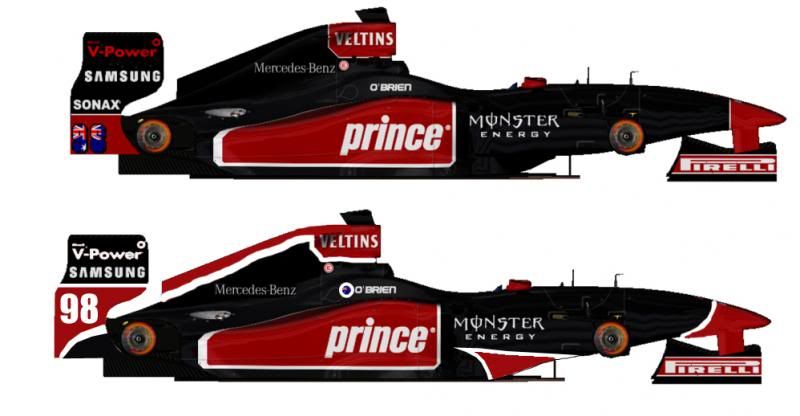

Jenson drives it like he owns it; Lewis drives it like he stole it
Edited 1 time(s). Last edit at 05/07/2013 01:41PM by danm.
Maybe not exactly that on the front, but you get the idea. My portable gravitational sand dropping time measuring device ran out before I could get into it.
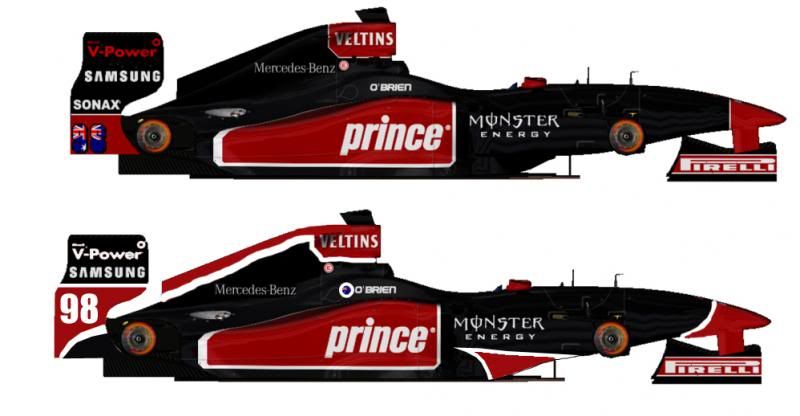

Edited 1 time(s). Last edit at 05/07/2013 01:41PM by danm.
Re: GPGSL S8 Round 11 - A1-Ring - Austrian Grand Prix - so call me, maybe. Date: May 07, 2013 02:03PM Posted by: Mullet345 | Registered: 11 years ago |
@damn, the edit of my livery looks good. But for me to implement it into the design, I would need better skill at using bezier curves. And what about font style for the number? I don't have a clue on which one it is.
Looking forward to the test session at the A1 Ring. I just hope Christel can get a good result this time round. Perhaps a private test could help the team out, but it would be the bosses decision to run a private test session.


Looking forward to the test session at the A1 Ring. I just hope Christel can get a good result this time round. Perhaps a private test could help the team out, but it would be the bosses decision to run a private test session.


Re: GPGSL S8 Round 11 - A1-Ring - Austrian Grand Prix - so call me, maybe. Date: May 07, 2013 03:15PM Posted by: Incident 2k9 | Registered: 15 years ago |
Mullet345 Wrote:
-------------------------------------------------------
> @damn, the edit of my livery looks good. But for
> me to implement it into the design, I would need
> better skill at using bezier curves. And what
> about font style for the number? I don't have a
> clue on which one it is.
>
The font's Impact, mate.
And to tell the truth, I've not used a single curve when designing my stuff; I draw lots of little lines and touch them up with the brush tool to fix it up.
GPGSL: S6 - TafuroGP Tester (14th) /// S7 - ART Tester (6th) /// S8 - Demon Driver (13th) /// S9 - Demon/Snake Driver (13th) /// S10 - Snake Driver (???) ///]
"My ambition is handicapped by laziness" - Charles Bukowski
-------------------------------------------------------
> @damn, the edit of my livery looks good. But for
> me to implement it into the design, I would need
> better skill at using bezier curves. And what
> about font style for the number? I don't have a
> clue on which one it is.
>
The font's Impact, mate.
And to tell the truth, I've not used a single curve when designing my stuff; I draw lots of little lines and touch them up with the brush tool to fix it up.
GPGSL: S6 - TafuroGP Tester (14th) /// S7 - ART Tester (6th) /// S8 - Demon Driver (13th) /// S9 - Demon/Snake Driver (13th) /// S10 - Snake Driver (???) ///]
"My ambition is handicapped by laziness" - Charles Bukowski
Re: GPGSL S8 Round 11 - A1-Ring - Austrian Grand Prix - so call me, maybe. Date: May 07, 2013 05:10PM Posted by: danm | Registered: 20 years ago |
I only learnt the concept of layers in photoshop a few years ago - shocking!
I too use straight lines. Though I usually make massive blocks of colour and cut bits out, like carving forms from one big object. Maybe I am weird, I design back to front I think.
What about characterising your team? Jordan style?
:P
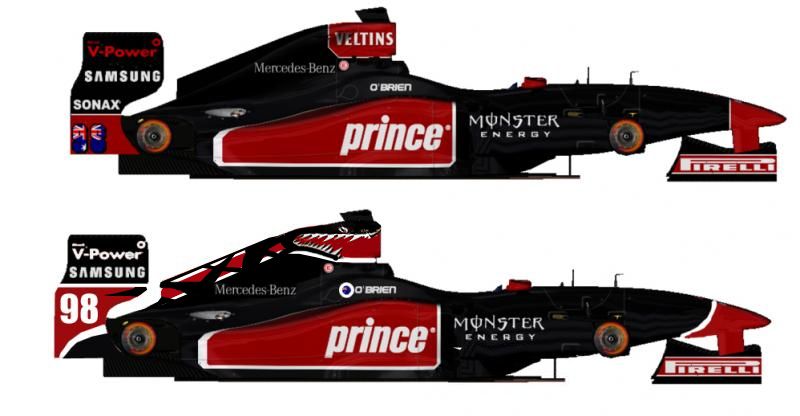

Jenson drives it like he owns it; Lewis drives it like he stole it
I too use straight lines. Though I usually make massive blocks of colour and cut bits out, like carving forms from one big object. Maybe I am weird, I design back to front I think.
What about characterising your team? Jordan style?
:P
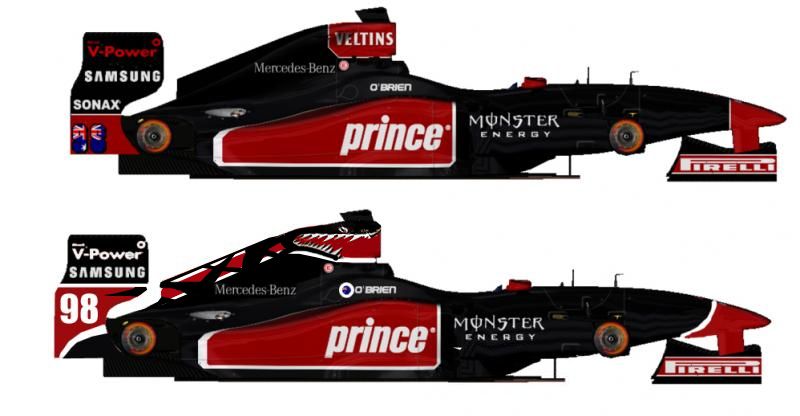

Re: GPGSL S8 Round 11 - A1-Ring - Austrian Grand Prix - so call me, maybe. Date: May 07, 2013 05:58PM Posted by: oensan | Registered: 16 years ago |
Re: GPGSL S8 Round 11 - A1-Ring - Austrian Grand Prix - so call me, maybe. Date: May 07, 2013 06:11PM Posted by: Mullet345 | Registered: 11 years ago |
Re: GPGSL S8 Round 11 - A1-Ring - Austrian Grand Prix - so call me, maybe. Date: May 07, 2013 06:16PM Posted by: Ferrari2007 | Registered: 17 years ago |
Re: GPGSL S8 Round 11 - A1-Ring - Austrian Grand Prix - so call me, maybe. Date: May 07, 2013 06:21PM Posted by: danm | Registered: 20 years ago |
Re: GPGSL S8 Round 11 - A1-Ring - Austrian Grand Prix - so call me, maybe. Date: May 07, 2013 07:08PM Posted by: Monza972 | Registered: 18 years ago |
danm Wrote:
-------------------------------------------------------
> I only learnt the concept of layers in photoshop a
> few years ago - shocking!
>
> I too use straight lines. Though I usually make
> massive blocks of colour and cut bits out, like
> carving forms from one big object. Maybe I am
> weird, I design back to front I think.
>
> What about characterising your team? Jordan
> style?
>
> :P
>
> [img.photobucket.com]
> /mull2_zpsba8b8ba3.jpg
Cut bits out? Hmm interesting concept that. I've made pretty much everything by creating straight lines and warping them about.
This is great, how do you other guys do it?
EDIT:

Edited 1 time(s). Last edit at 05/07/2013 07:19PM by Monza972.
-------------------------------------------------------
> I only learnt the concept of layers in photoshop a
> few years ago - shocking!
>
> I too use straight lines. Though I usually make
> massive blocks of colour and cut bits out, like
> carving forms from one big object. Maybe I am
> weird, I design back to front I think.
>
> What about characterising your team? Jordan
> style?
>
> :P
>
> [img.photobucket.com]
> /mull2_zpsba8b8ba3.jpg
Cut bits out? Hmm interesting concept that. I've made pretty much everything by creating straight lines and warping them about.
This is great, how do you other guys do it?
EDIT:

Edited 1 time(s). Last edit at 05/07/2013 07:19PM by Monza972.
Re: GPGSL S8 Round 11 - A1-Ring - Austrian Grand Prix - so call me, maybe. Date: May 07, 2013 07:38PM Posted by: Mullet345 | Registered: 11 years ago |
Re: GPGSL S8 Round 11 - A1-Ring - Austrian Grand Prix - so call me, maybe. Date: May 07, 2013 07:51PM Posted by: Monza972 | Registered: 18 years ago |
Mullet345 Wrote:
-------------------------------------------------------
> @Monza972, that is what I am after. But how can I
> make it myself?
I assume you're using Photoshop?
1) type the number you want in a font of your choice. make sure it's a flat font and has no shading. rasterise that layer
2) paste an image of the flag behind it on another layer and roughly resize it around the number.
3) select the outline of the number layer, click select inverse, switch to the flag layer and the press delete.
4) go to blending options and put a stroke of 3px in the center position.
5) That's it you're done. Go have a biscuit.
Most important is the The biscuit bit.
-------------------------------------------------------
> @Monza972, that is what I am after. But how can I
> make it myself?
I assume you're using Photoshop?
1) type the number you want in a font of your choice. make sure it's a flat font and has no shading. rasterise that layer
2) paste an image of the flag behind it on another layer and roughly resize it around the number.
3) select the outline of the number layer, click select inverse, switch to the flag layer and the press delete.
4) go to blending options and put a stroke of 3px in the center position.
5) That's it you're done. Go have a biscuit.
Most important is the The biscuit bit.
Re: GPGSL S8 Round 11 - A1-Ring - Austrian Grand Prix - so call me, maybe. Date: May 07, 2013 08:49PM Posted by: Stoopid | Registered: 18 years ago |
I've always used bezier curves, never thought of warping a straight line. Must try it 
Edit: Yes wrong account and we will be using Ed's A1-Ring.


5 x WCC - S5, S6, S7, S8, S10 | 4 x WDC - S5 Nick van der Voort ; S6, S7, S8 Ed Greenhalgh | 2 x WTC - S6 Stuart Ingers; S8 Andrei Sevastian
Edited 1 time(s). Last edit at 05/07/2013 08:50PM by Stoopid.

Edit: Yes wrong account and we will be using Ed's A1-Ring.


5 x WCC - S5, S6, S7, S8, S10 | 4 x WDC - S5 Nick van der Voort ; S6, S7, S8 Ed Greenhalgh | 2 x WTC - S6 Stuart Ingers; S8 Andrei Sevastian
Edited 1 time(s). Last edit at 05/07/2013 08:50PM by Stoopid.
Re: GPGSL S8 Round 11 - A1-Ring - Austrian Grand Prix - so call me, maybe. Date: May 07, 2013 09:28PM Posted by: Ferrari2007 | Registered: 17 years ago |
Re: GPGSL S8 Round 11 - A1-Ring - Austrian Grand Prix - so call me, maybe. Date: May 07, 2013 09:56PM Posted by: Mullet345 | Registered: 11 years ago |
Monza972 Wrote:
-------------------------------------------------------
> Mullet345 Wrote:
> --------------------------------------------------
> -----
> > @Monza972, that is what I am after. But how can
> I
> > make it myself?
>
> I assume you're using Photoshop?
>
> 1) type the number you want in a font of your
> choice. make sure it's a flat font and has no
> shading. rasterise that layer
>
> 2) paste an image of the flag behind it on another
> layer and roughly resize it around the number.
>
> 3) select the outline of the number layer, click
> select inverse, switch to the flag layer and the
> press delete.
>
> 4) go to blending options and put a stroke of 3px
> in the center position.
>
> 5) That's it you're done. Go have a biscuit.
>
> Most important is the The biscuit bit.
This should help me out. And I use gimp as my main paint program.


-------------------------------------------------------
> Mullet345 Wrote:
> --------------------------------------------------
> -----
> > @Monza972, that is what I am after. But how can
> I
> > make it myself?
>
> I assume you're using Photoshop?
>
> 1) type the number you want in a font of your
> choice. make sure it's a flat font and has no
> shading. rasterise that layer
>
> 2) paste an image of the flag behind it on another
> layer and roughly resize it around the number.
>
> 3) select the outline of the number layer, click
> select inverse, switch to the flag layer and the
> press delete.
>
> 4) go to blending options and put a stroke of 3px
> in the center position.
>
> 5) That's it you're done. Go have a biscuit.
>
> Most important is the The biscuit bit.
This should help me out. And I use gimp as my main paint program.


Re: GPGSL S8 Round 11 - A1-Ring - Austrian Grand Prix - so call me, maybe. Date: May 07, 2013 10:16PM Posted by: shep34 | Registered: 20 years ago |
Those Aussie flag numbers are the same style Casey Stoner uses. Looks awesome..... considered using it for all the DMR numbers, but opted not too.... would look great for an all Aussie driver lineup = but i am quite happy with my Brit-Hungarian-German-Aussie driver lineup currently...

GPGSL Team Owner Debut - Melbourne, Season 8 - present
GPGSL Test Debut - Hungary, Season 4. GPGSL Race Debut - Adelaide, Season 5.

GPGSL Team Owner Debut - Melbourne, Season 8 - present
GPGSL Test Debut - Hungary, Season 4. GPGSL Race Debut - Adelaide, Season 5.
Re: GPGSL S8 Round 11 - A1-Ring - Austrian Grand Prix - so call me, maybe. Date: May 07, 2013 11:07PM Posted by: Monza972 | Registered: 18 years ago |
Ferrari2007 Wrote:
-------------------------------------------------------
> Those numbers take me back Monil.
>
> Remember this beastie?
>
> [images.wikia.com]
> /MPR_MiniChamps_1.png
>
> [images.wikia.com]
> /MPR_Presentation_10.png
Oooooohhh!! That was my favorite MPR that I had the pleasure of painting. Thank you for that opportunity Dan
-------------------------------------------------------
> Those numbers take me back Monil.
>
> Remember this beastie?
>
> [images.wikia.com]
> /MPR_MiniChamps_1.png
>
> [images.wikia.com]
> /MPR_Presentation_10.png
Oooooohhh!! That was my favorite MPR that I had the pleasure of painting. Thank you for that opportunity Dan

Re: GPGSL S8 Round 11 - A1-Ring - Austrian Grand Prix - so call me, maybe. Date: May 08, 2013 02:22AM Posted by: brunoboi | Registered: 18 years ago |
Re: GPGSL S8 Round 11 - A1-Ring - Austrian Grand Prix - so call me, maybe. Date: May 08, 2013 10:52AM Posted by: Ferrari2007 | Registered: 17 years ago |
Monza972 Wrote:
-------------------------------------------------------
> Ferrari2007 Wrote:
> --------------------------------------------------
> -----
> > Those numbers take me back Monil.
> >
> > Remember this beastie?
> >
> >
> [images.wikia.com]
>
> > /MPR_MiniChamps_1.png
> >
> >
> [images.wikia.com]
>
> > /MPR_Presentation_10.png
>
> Oooooohhh!! That was my favorite MPR that I had
> the pleasure of painting. Thank you for that
> opportunity Dan
No worries mate. Every MPR livery since season 3 has been either painted by yourself or been a redesign of one of your own painted by someone else.
We owe a huge slice of our identity to you.
I just wish we'd had better seasons racing in that red livery. We had the reigning champion, international playboy Matt Houston and yourself so we should have done better.
@Greg, I'll post all the renders of our cars since season 1 in your new thread when I get home mate.
It'd be cool to see everyone else dig out some classic renders.

Races: 163 - Wins: 23 - Pole Positions: 24 - Fastest Laps: 22
Season 9: Constructors' Champions
-------------------------------------------------------
> Ferrari2007 Wrote:
> --------------------------------------------------
> -----
> > Those numbers take me back Monil.
> >
> > Remember this beastie?
> >
> >
> [images.wikia.com]
>
> > /MPR_MiniChamps_1.png
> >
> >
> [images.wikia.com]
>
> > /MPR_Presentation_10.png
>
> Oooooohhh!! That was my favorite MPR that I had
> the pleasure of painting. Thank you for that
> opportunity Dan

No worries mate. Every MPR livery since season 3 has been either painted by yourself or been a redesign of one of your own painted by someone else.
We owe a huge slice of our identity to you.
I just wish we'd had better seasons racing in that red livery. We had the reigning champion, international playboy Matt Houston and yourself so we should have done better.
@Greg, I'll post all the renders of our cars since season 1 in your new thread when I get home mate.
It'd be cool to see everyone else dig out some classic renders.

Races: 163 - Wins: 23 - Pole Positions: 24 - Fastest Laps: 22
Season 9: Constructors' Champions
Re: GPGSL S8 Round 11 - A1-Ring - Austrian Grand Prix - so call me, maybe. Date: May 08, 2013 09:55PM Posted by: Monza972 | Registered: 18 years ago |
Mullet345 Wrote:
-------------------------------------------------------
> Monza972 Wrote:
> --------------------------------------------------
> -----
> > Mullet345 Wrote:
> >
> --------------------------------------------------
>
> > -----
> > > @Monza972, that is what I am after. But how
> can
> > I
> > > make it myself?
> >
> > I assume you're using Photoshop?
> >
> > 1) type the number you want in a font of your
> > choice. make sure it's a flat font and has no
> > shading. rasterise that layer
> >
> > 2) paste an image of the flag behind it on
> another
> > layer and roughly resize it around the number.
> >
> > 3) select the outline of the number layer,
> click
> > select inverse, switch to the flag layer and
> the
> > press delete.
> >
> > 4) go to blending options and put a stroke of
> 3px
> > in the center position.
> >
> > 5) That's it you're done. Go have a biscuit.
> >
> > Most important is the The biscuit bit.
>
> This should help me out. And I use gimp as my main
> paint program.
Ah GIMP.
There isn't a proper thing for strokes (unless I'm mistaken, I haven't used it in years) but I found this online, I hope it helps .
.
[www.animeforum.com] (Part 1)
[www.animeforum.com] (Part 2)
Ferrari2007 Wrote:
-------------------------------------------------------
> Monza972 Wrote:
> --------------------------------------------------
> -----
> > Ferrari2007 Wrote:
> >
> --------------------------------------------------
>
> > -----
> > > Those numbers take me back Monil.
> > >
> > > Remember this beastie?
> > >
> > >
> >
> [images.wikia.com]
>
> >
> > > /MPR_MiniChamps_1.png
> > >
> > >
> >
> [images.wikia.com]
>
> >
> > > /MPR_Presentation_10.png
> >
> > Oooooohhh!! That was my favorite MPR that I had
> > the pleasure of painting. Thank you for that
> > opportunity Dan
>
> No worries mate. Every MPR livery since season 3
> has been either painted by yourself or been a
> redesign of one of your own painted by someone
> else.
>
> We owe a huge slice of our identity to you.
>
> I just wish we'd had better seasons racing in that
> red livery. We had the reigning champion,
> international playboy Matt Houston and yourself so
> we should have done better.
Cheers bro
Edited 1 time(s). Last edit at 05/08/2013 09:55PM by Monza972.
-------------------------------------------------------
> Monza972 Wrote:
> --------------------------------------------------
> -----
> > Mullet345 Wrote:
> >
> --------------------------------------------------
>
> > -----
> > > @Monza972, that is what I am after. But how
> can
> > I
> > > make it myself?
> >
> > I assume you're using Photoshop?
> >
> > 1) type the number you want in a font of your
> > choice. make sure it's a flat font and has no
> > shading. rasterise that layer
> >
> > 2) paste an image of the flag behind it on
> another
> > layer and roughly resize it around the number.
> >
> > 3) select the outline of the number layer,
> click
> > select inverse, switch to the flag layer and
> the
> > press delete.
> >
> > 4) go to blending options and put a stroke of
> 3px
> > in the center position.
> >
> > 5) That's it you're done. Go have a biscuit.
> >
> > Most important is the The biscuit bit.
>
> This should help me out. And I use gimp as my main
> paint program.
Ah GIMP.
There isn't a proper thing for strokes (unless I'm mistaken, I haven't used it in years) but I found this online, I hope it helps
 .
.[www.animeforum.com] (Part 1)
[www.animeforum.com] (Part 2)
Ferrari2007 Wrote:
-------------------------------------------------------
> Monza972 Wrote:
> --------------------------------------------------
> -----
> > Ferrari2007 Wrote:
> >
> --------------------------------------------------
>
> > -----
> > > Those numbers take me back Monil.
> > >
> > > Remember this beastie?
> > >
> > >
> >
> [images.wikia.com]
>
> >
> > > /MPR_MiniChamps_1.png
> > >
> > >
> >
> [images.wikia.com]
>
> >
> > > /MPR_Presentation_10.png
> >
> > Oooooohhh!! That was my favorite MPR that I had
> > the pleasure of painting. Thank you for that
> > opportunity Dan

>
> No worries mate. Every MPR livery since season 3
> has been either painted by yourself or been a
> redesign of one of your own painted by someone
> else.
>
> We owe a huge slice of our identity to you.
>
> I just wish we'd had better seasons racing in that
> red livery. We had the reigning champion,
> international playboy Matt Houston and yourself so
> we should have done better.
Cheers bro

Edited 1 time(s). Last edit at 05/08/2013 09:55PM by Monza972.
Re: GPGSL S8 Round 11 - A1-Ring - Austrian Grand Prix - so call me, maybe. Date: May 09, 2013 06:39PM Posted by: GPGSL | Registered: 14 years ago |
GPGSL Season 8 Calendar Change
As we have been given permission to use Silverstone 2011, it has been decided that Round 17 British Grand Prix will be changed from Willb's 2009 version to the latest and exceptional 2011 version by Davide, Gildoorf and Jorge.
We hope everyone will agree that this track will be a welcome addition to the calendar.

As we have been given permission to use Silverstone 2011, it has been decided that Round 17 British Grand Prix will be changed from Willb's 2009 version to the latest and exceptional 2011 version by Davide, Gildoorf and Jorge.
We hope everyone will agree that this track will be a welcome addition to the calendar.

Sorry, only registered users may post in this forum.
GP3 CarshapesGP3 CART & other CarsGP3 CART & other TracksGP3 CockpitsGP3 Editors / UtilitiesGP3 F1 CarsGP3 F1 TracksGP3 Fictional CarsGP3 Fictional TracksGP3 Graphics (Software Mode)GP3 HelmetsGP3 MiscGP3 Misc. GraphicsGP3 PatchesGP3 PitcrewsGP3 Season PackagesGP3 SetupsGP3 SoundsGP3 TeamartGP3 Trackgraphics
Maintainer: mortal, stephan | Design: stephan, Lo2k | Moderatoren: mortal, TomMK, Noog, stephan | Downloads: Lo2k | Supported by: Atlassian Experts Berlin | Forum Rules | Policy









