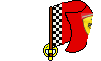Black areas on side of istanbul track
Posted by seanmikeuk
| Registered: 17 years ago |
Black areas on side of track
I have been using the belini2009_1.13\07istanbul2009.dat (reduced version) track on GP3 and noticed some black areas on the side of the circuit were run-off areas are supposed to be.
The areas are approximately in the following sections –
t60 to t196 on the left (from pit exit to about turn 3;
t459 (?) to t663 (?) on the right (the long left handed turn);
t808 (?) to t946 (?) on the left side on the straight leading to the chicane and pit entry.
Can anyone help?
LAMH DEARG EIRIN





GPGSL Alpha Motorsports, S13 Race Driver #8 S14 Race Driver #2, S15 Race Driver #2
I have been using the belini2009_1.13\07istanbul2009.dat (reduced version) track on GP3 and noticed some black areas on the side of the circuit were run-off areas are supposed to be.
The areas are approximately in the following sections –
t60 to t196 on the left (from pit exit to about turn 3;
t459 (?) to t663 (?) on the right (the long left handed turn);
t808 (?) to t946 (?) on the left side on the straight leading to the chicane and pit entry.
Can anyone help?
LAMH DEARG EIRIN





GPGSL Alpha Motorsports, S13 Race Driver #8 S14 Race Driver #2, S15 Race Driver #2
| Registered: 19 years ago |
You've been prized with the bug regarding the textures not in standard sizes... Open the jam with a JAM editor and set the texture heigh to 512...
GPGSL-3: Fox race driver and team manager - 2011-2012 Constructor Champion - 2012 Driver Champion

Season 9 - #18 Erick Von Draxeler - #35 Marcus Bongardt
GPGSL-3: Fox race driver and team manager - 2011-2012 Constructor Champion - 2012 Driver Champion

Season 9 - #18 Erick Von Draxeler - #35 Marcus Bongardt
| Registered: 17 years ago |
| Registered: 17 years ago |
| Registered: 19 years ago |
| Registered: 17 years ago |
Erick,
Files (ist2009_tar1 and ist2009_tar3) edited using Photoshop and JamTool2000 and textures resized to height of 128.
I then tried the track, but black areas still there so I then copied the folder \istanbul from gp3jams\belini\tracks to gp3jamsH\belini\tracks and then tried the track again. This time the black areas were no longer evident and the proper images were displayed.
Thanks for your help.
Files (ist2009_tar1 and ist2009_tar3) edited using Photoshop and JamTool2000 and textures resized to height of 128.
I then tried the track, but black areas still there so I then copied the folder \istanbul from gp3jams\belini\tracks to gp3jamsH\belini\tracks and then tried the track again. This time the black areas were no longer evident and the proper images were displayed.
Thanks for your help.
| Registered: 16 years ago |
Sorry, only registered users may post in this forum.
GP3 CarshapesGP3 CART & other CarsGP3 CART & other TracksGP3 CockpitsGP3 Editors / UtilitiesGP3 F1 CarsGP3 F1 TracksGP3 Fictional CarsGP3 Fictional TracksGP3 Graphics (Software Mode)GP3 HelmetsGP3 MiscGP3 Misc. GraphicsGP3 PatchesGP3 PitcrewsGP3 Season PackagesGP3 SetupsGP3 SoundsGP3 TeamartGP3 Trackgraphics
Maintainer: mortal, stephan | Design: stephan, Lo2k | Moderatoren: mortal, TomMK, Noog, stephan | Downloads: Lo2k | Supported by: Atlassian Experts Berlin | Forum Rules | Policy