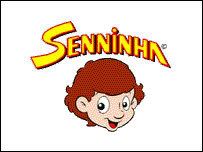Please help - GPxPatch not working [Fixed]
Posted by ivocalha
| Registered: 17 years ago |
Hi guys!
I've just installed my GP3-2000 in a new computer, gp3-2000.exe works perfectly but when i install GPxPatch v3.93, game doesn't load...and i've tried a lot of different stuff....change compatibility, turn firewall off, start GP on debug mode, verbosity low, medium and high, and unfortunatly cannot find a way into loading the game via GPx...
Can you help me?
many thanks
Edited 2 time(s). Last edit at 12/16/2009 01:21PM by mortal.
I've just installed my GP3-2000 in a new computer, gp3-2000.exe works perfectly but when i install GPxPatch v3.93, game doesn't load...and i've tried a lot of different stuff....change compatibility, turn firewall off, start GP on debug mode, verbosity low, medium and high, and unfortunatly cannot find a way into loading the game via GPx...
Can you help me?
many thanks
Edited 2 time(s). Last edit at 12/16/2009 01:21PM by mortal.
| Registered: 17 years ago |
| Registered: 17 years ago |
| Registered: 17 years ago |
this is the error log:
Starting log
GPxPatch version: 3.93
GPx version detected: decrypted GP3-2000
Verbosity level is 0
OS version info: Windows 95 build 950
Total physical memory: 255 MB (free: 224 MB)
Debugging gp3_2000.exe
Process will run on CPU 0 only
Waiting for debug events...
First chance exception
Exception address: 0x762221dc
Exception code: EXCEPTION_ACCESS_VIOLATION
Process tried to read from virtual address 0x0000000c
Starting log
GPxPatch version: 3.93
GPx version detected: decrypted GP3-2000
Verbosity level is 0
OS version info: Windows 95 build 950
Total physical memory: 255 MB (free: 224 MB)
Debugging gp3_2000.exe
Process will run on CPU 0 only
Waiting for debug events...
First chance exception
Exception address: 0x762221dc
Exception code: EXCEPTION_ACCESS_VIOLATION
Process tried to read from virtual address 0x0000000c
| Registered: 20 years ago |
| Registered: 17 years ago |
| Registered: 17 years ago |
| Moderator Registered: 20 years ago |
What was the solution?
[www.mediafire.com] Some say you should click it, you know you want to. [www.gp4central.com] <----GP4 Central
[www.gp4central.com] <----GP4 Central
[www.mediafire.com] Some say you should click it, you know you want to.
 [www.gp4central.com] <----GP4 Central
[www.gp4central.com] <----GP4 Central| Registered: 17 years ago |
| Registered: 19 years ago |
RRRReméééédiooo Wrote:
-------------------------------------------------------
> Always when I try to play GP3 everything is stuck
> in a black screen for the first time. Then I press
> crtl+alt+del, terminate GP3 (sometimes GPxPatch
> also, but sometimes it stays available and I don't
> need to terminate it to) and start it again. In
> the second time it always work.
For this problem, enter GPxPatch using this lines:
"(your GP3 folder)\GPxPatch.exe" -r -s season.set
Of course, if you use another season set, you must specify it on the line instead the season.set
GPGSL-3: Fox race driver and team manager - 2011-2012 Constructor Champion - 2012 Driver Champion

Season 9 - #18 Erick Von Draxeler - #35 Marcus Bongardt
-------------------------------------------------------
> Always when I try to play GP3 everything is stuck
> in a black screen for the first time. Then I press
> crtl+alt+del, terminate GP3 (sometimes GPxPatch
> also, but sometimes it stays available and I don't
> need to terminate it to) and start it again. In
> the second time it always work.
For this problem, enter GPxPatch using this lines:
"(your GP3 folder)\GPxPatch.exe" -r -s season.set
Of course, if you use another season set, you must specify it on the line instead the season.set
GPGSL-3: Fox race driver and team manager - 2011-2012 Constructor Champion - 2012 Driver Champion

Season 9 - #18 Erick Von Draxeler - #35 Marcus Bongardt
Sorry, only registered users may post in this forum.
GP3 CarshapesGP3 CART & other CarsGP3 CART & other TracksGP3 CockpitsGP3 Editors / UtilitiesGP3 F1 CarsGP3 F1 TracksGP3 Fictional CarsGP3 Fictional TracksGP3 Graphics (Software Mode)GP3 HelmetsGP3 MiscGP3 Misc. GraphicsGP3 PatchesGP3 PitcrewsGP3 Season PackagesGP3 SetupsGP3 SoundsGP3 TeamartGP3 Trackgraphics
Maintainer: mortal, stephan | Design: stephan, Lo2k | Moderatoren: mortal, TomMK, Noog, stephan | Downloads: Lo2k | Supported by: Atlassian Experts Berlin | Forum Rules | Policy