3D pre-viewer
Posted by ivocalha
| Registered: 17 years ago |
Hi Guys!
Before painting my next carsets i was wondering if there is any kind of 3D pre-viewer, to check how a painting should "fit" the car without having to constantly open and close GP3 (or GP3-2000).
If someone knows about a solution or has an answer to this, please share it with me....that would be highly appreciated.
many thanks
Before painting my next carsets i was wondering if there is any kind of 3D pre-viewer, to check how a painting should "fit" the car without having to constantly open and close GP3 (or GP3-2000).
If someone knows about a solution or has an answer to this, please share it with me....that would be highly appreciated.
many thanks
| Registered: 16 years ago |
| Registered: 17 years ago |
| Registered: 17 years ago |
| Registered: 16 years ago |
| Registered: 17 years ago |
| Registered: 17 years ago |
Sorry, if you didn't notice it, i've posted my email address badly spelled...This is how it should be:
ivocalha@yahoo.co.uk
ivocalha@yahoo.co.uk
| Registered: 15 years ago |
| Registered: 17 years ago |
| Registered: 17 years ago |
Yes. You have to put the file in Car Editor folder. Import the carshape from exe and push the buttons which are indicated with red arrows in the picture at the top of this thread. Then you select the texture with "Jam" button and voila - you see the carshape with the texture on it. 
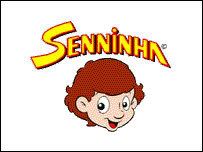
Edited 1 time(s). Last edit at 08/05/2009 11:07AM by abdelkader.

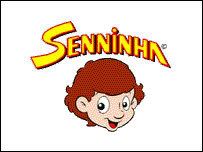
Edited 1 time(s). Last edit at 08/05/2009 11:07AM by abdelkader.
| Registered: 17 years ago |
| Registered: 16 years ago |
| Registered: 17 years ago |
| Registered: 17 years ago |
Please if possible, also send to me the texture.cfg file for the car editor ... 
No download pages seems to work for the time being My mail: shlund@stofanet.dk
My mail: shlund@stofanet.dk
Thanks in advance for your fine efforts in keeping the game up to date.
Kind regards
abdelkader Wrote:
-------------------------------------------------------
> Yes. You have to put the file in Car Editor
> folder. Import the carshape from exe and push the
> buttons which are indicated with red arrows in the
> picture at the top of this thread. Then you select
> the texture with "Jam" button and voila - you see
> the carshape with the texture on it.
Edited 1 time(s). Last edit at 08/06/2009 04:31PM by shlund.

No download pages seems to work for the time being
 My mail: shlund@stofanet.dk
My mail: shlund@stofanet.dkThanks in advance for your fine efforts in keeping the game up to date.
Kind regards
abdelkader Wrote:
-------------------------------------------------------
> Yes. You have to put the file in Car Editor
> folder. Import the carshape from exe and push the
> buttons which are indicated with red arrows in the
> picture at the top of this thread. Then you select
> the texture with "Jam" button and voila - you see
> the carshape with the texture on it.

Edited 1 time(s). Last edit at 08/06/2009 04:31PM by shlund.
| Registered: 20 years ago |
| Registered: 16 years ago |
| Registered: 17 years ago |
Hi guys,
im really disappointed....i cannot do this, cause whenever i do step 1 and then step 2, carshape editor will not open, showing an error.
However, if i take the Texture.cfg away from carshape folder and then do again step 2, the editor opens without a problem, but because step 1 is not done, i cannot load the liveries in the 3d car
Is this happening to someone else? I've got new liveries ready to show to the community (and i wanted to do it in fashion using this 3D tool), so can someone give me an help or useful suggestions in order to solve this issue?
many thanks
im really disappointed....i cannot do this, cause whenever i do step 1 and then step 2, carshape editor will not open, showing an error.
However, if i take the Texture.cfg away from carshape folder and then do again step 2, the editor opens without a problem, but because step 1 is not done, i cannot load the liveries in the 3d car

Is this happening to someone else? I've got new liveries ready to show to the community (and i wanted to do it in fashion using this 3D tool), so can someone give me an help or useful suggestions in order to solve this issue?
many thanks
| Registered: 17 years ago |
| Registered: 17 years ago |
| Registered: 16 years ago |
....so....don´t open CarEditor ( CarEditor.exe )....copy carshape ( some carshape.cs3 file) and texture.cfg to your desktop and open this carshape with double click....you should see texture on the shape...if not, click on icons from step 5..... ( are you working with gp3 or gp3 2000??? is location of gp3 right??? and patch level gp3 1.00, gp3 1.13, gp3 2000??? )
Sorry, only registered users may post in this forum.
GP3 CarshapesGP3 CART & other CarsGP3 CART & other TracksGP3 CockpitsGP3 Editors / UtilitiesGP3 F1 CarsGP3 F1 TracksGP3 Fictional CarsGP3 Fictional TracksGP3 Graphics (Software Mode)GP3 HelmetsGP3 MiscGP3 Misc. GraphicsGP3 PatchesGP3 PitcrewsGP3 Season PackagesGP3 SetupsGP3 SoundsGP3 TeamartGP3 Trackgraphics
Maintainer: mortal, stephan | Design: stephan, Lo2k | Moderatoren: mortal, TomMK, Noog, stephan | Downloads: Lo2k | Supported by: Atlassian Experts Berlin | Forum Rules | Policy







