GPxCinfo transparent panels...
Posted by ErickVonDraxeler
| Registered: 19 years ago |
Hi guys...
I'm trying to create a custom "TV logo", as I've seen some ago... Well, check this screen...
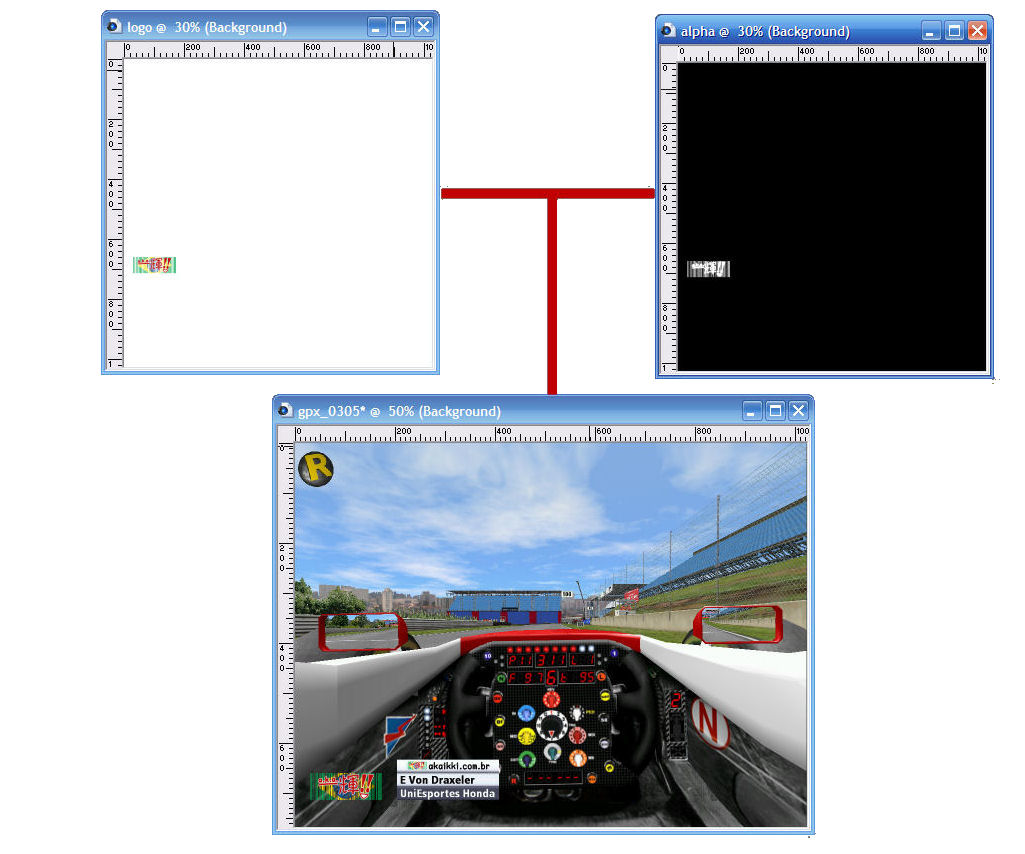
"logo" is a square 1024 TGA with the logo positioned where it must be... "alpha" is a file I created for transparency purposes... (the more black, more transparent)
The next screen shows how I want to make my logo appear in game...
How can I do that? Thanks since all...
GPGSL-3: Fox race driver and team manager - 2011-2012 Constructor Champion - 2012 Driver Champion

Season 9 - #18 Erick Von Draxeler - #35 Marcus Bongardt
I'm trying to create a custom "TV logo", as I've seen some ago... Well, check this screen...
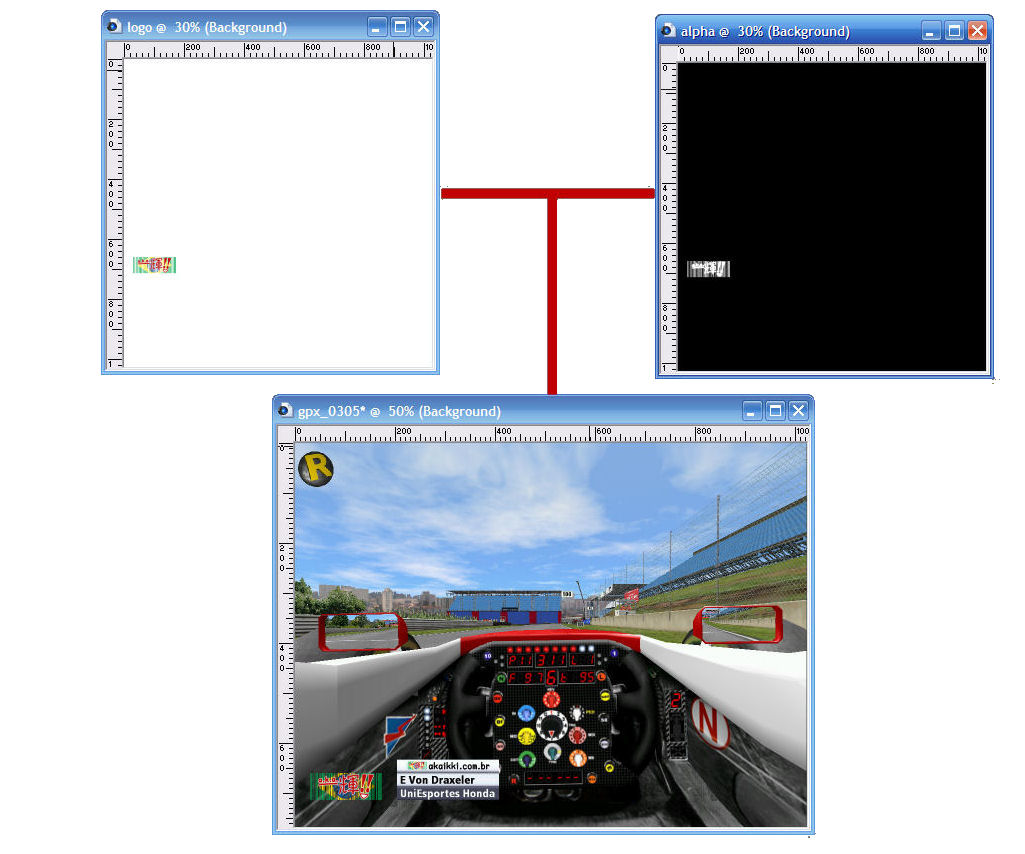
"logo" is a square 1024 TGA with the logo positioned where it must be... "alpha" is a file I created for transparency purposes... (the more black, more transparent)
The next screen shows how I want to make my logo appear in game...
How can I do that? Thanks since all...
GPGSL-3: Fox race driver and team manager - 2011-2012 Constructor Champion - 2012 Driver Champion

Season 9 - #18 Erick Von Draxeler - #35 Marcus Bongardt
| Registered: 18 years ago |
| Registered: 19 years ago |
I got this answer from Lo2k...
Lo2k Wrote:
-------------------------------------------------------
> Hmm, Hi Erick,
>
> Well, I think you might look at how are made
> existing custom logos as the one you can get here
> :
> [www.realgpx.com]
> os&menu=files
>
> At least to get how the alpha layer is integrated
> inside the same file as the logo itself.
> After that, you can also check how works the blue
> theme I made for GPxpatch, because you will need
> to use the same kind of item as the blue counter
> background.
>
> It's not that complex but I can't describe every
> step and parameter in a mail...
> So to sum up :
> 1- you need to create a single tga file containing
> the logo and its alpha channel
> 2- create a new GPXcinfo layer and import this tga
> file and set it to be displayed forever
>
> That's all
>
> Good luck,
>
> Lo2k
Problem is step 1... I still wasn't able to create a TGA file with an Alpha Channel which made possible to appear ONLY THE LOGO, instead the full texture...
How I do it now?
GPGSL-3: Fox race driver and team manager - 2011-2012 Constructor Champion - 2012 Driver Champion

Season 9 - #18 Erick Von Draxeler - #35 Marcus Bongardt
Lo2k Wrote:
-------------------------------------------------------
> Hmm, Hi Erick,
>
> Well, I think you might look at how are made
> existing custom logos as the one you can get here
> :
> [www.realgpx.com]
> os&menu=files
>
> At least to get how the alpha layer is integrated
> inside the same file as the logo itself.
> After that, you can also check how works the blue
> theme I made for GPxpatch, because you will need
> to use the same kind of item as the blue counter
> background.
>
> It's not that complex but I can't describe every
> step and parameter in a mail...
> So to sum up :
> 1- you need to create a single tga file containing
> the logo and its alpha channel
> 2- create a new GPXcinfo layer and import this tga
> file and set it to be displayed forever
>
> That's all
>
> Good luck,
>
> Lo2k
Problem is step 1... I still wasn't able to create a TGA file with an Alpha Channel which made possible to appear ONLY THE LOGO, instead the full texture...
How I do it now?
GPGSL-3: Fox race driver and team manager - 2011-2012 Constructor Champion - 2012 Driver Champion

Season 9 - #18 Erick Von Draxeler - #35 Marcus Bongardt
| Registered: 19 years ago |
| Registered: 20 years ago |
| Registered: 19 years ago |
I use Paint Shop Pro 11 and Adobe Photoshop CS2... I didn't managed to create a TGA with some "alpha channel" or find how I can "map a transparent color"... Do you know how to do that?
GPGSL-3: Fox race driver and team manager - 2011-2012 Constructor Champion - 2012 Driver Champion

Season 9 - #18 Erick Von Draxeler - #35 Marcus Bongardt
GPGSL-3: Fox race driver and team manager - 2011-2012 Constructor Champion - 2012 Driver Champion

Season 9 - #18 Erick Von Draxeler - #35 Marcus Bongardt
| Registered: 20 years ago |
| Registered: 18 years ago |
| Registered: 19 years ago |
OK, here it goes...
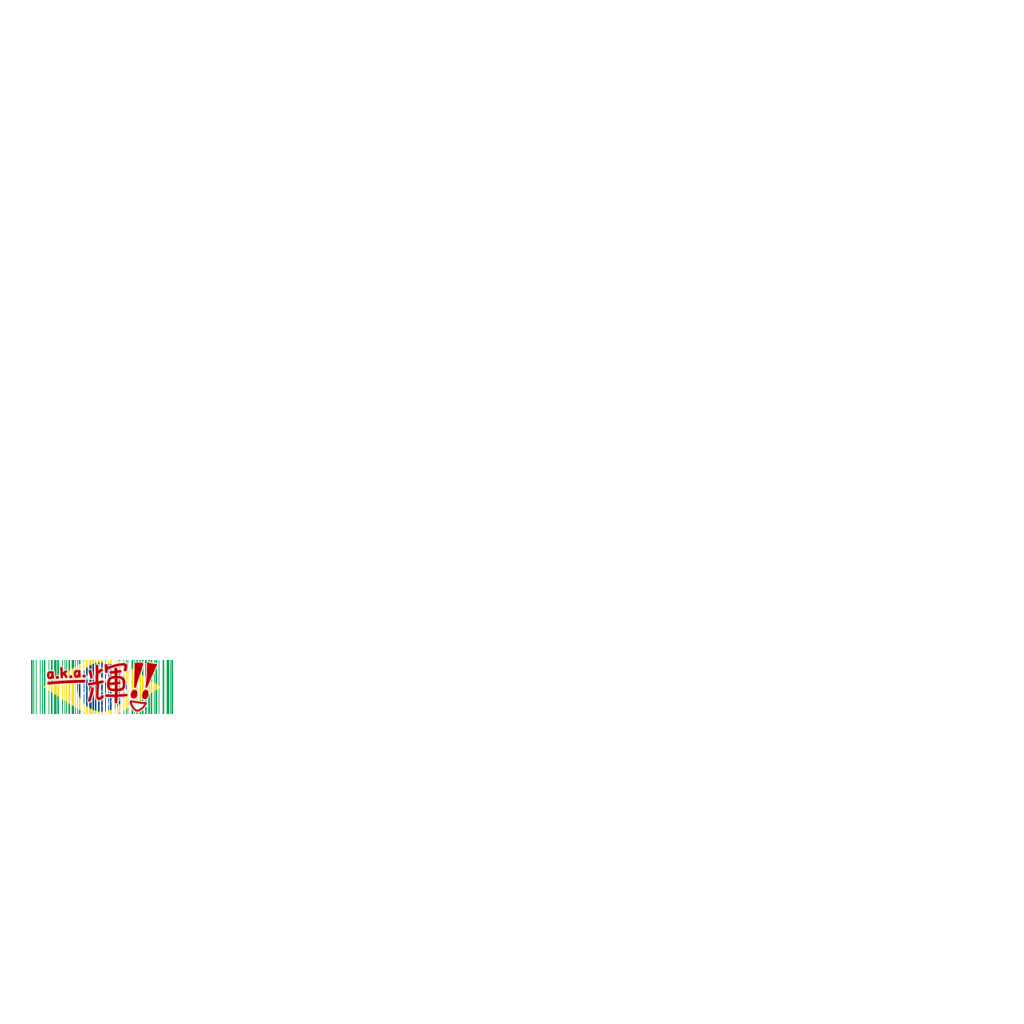
1024 pixels, to be placed over the screen (0,0)

256 pixels, to be placed on screen's left bottom corner (0, -1)
Good luck...
GPGSL-3: Fox race driver and team manager - 2011-2012 Constructor Champion - 2012 Driver Champion

Season 9 - #18 Erick Von Draxeler - #35 Marcus Bongardt
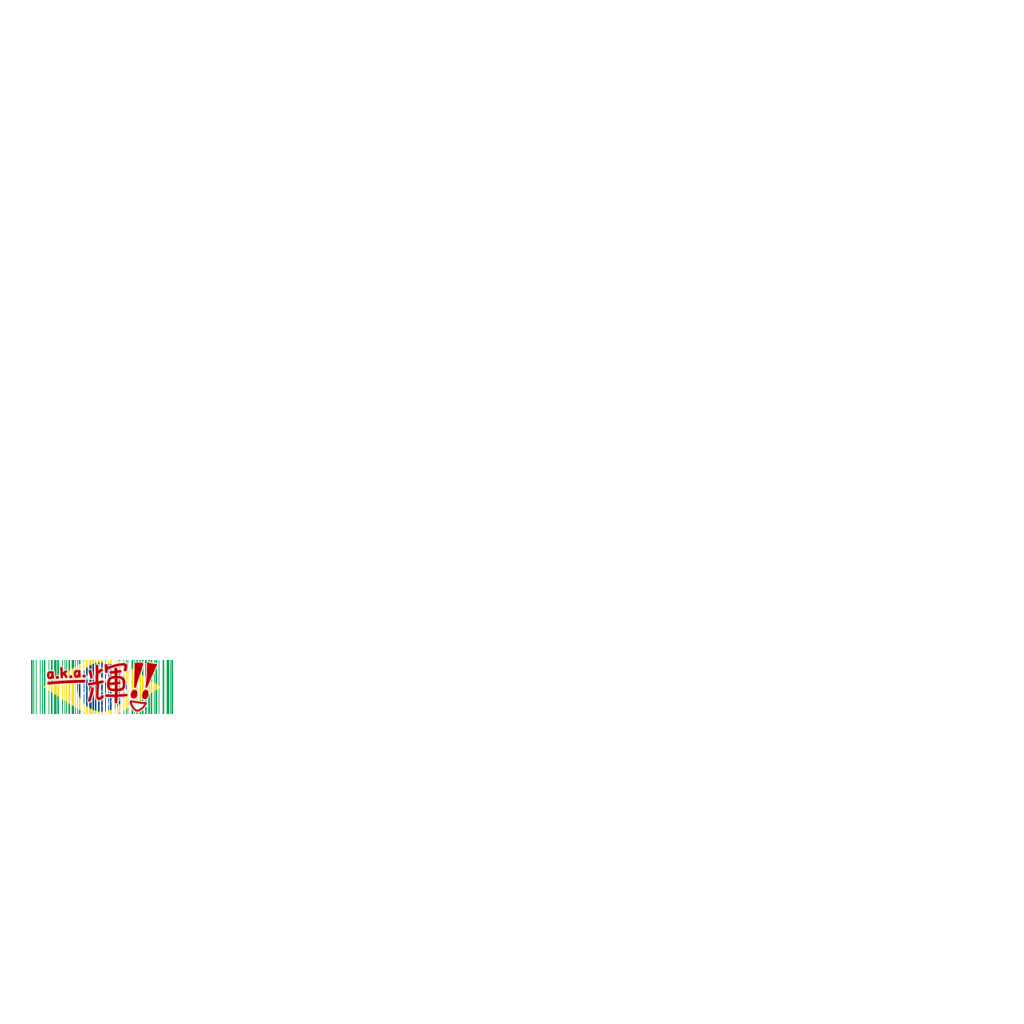
1024 pixels, to be placed over the screen (0,0)

256 pixels, to be placed on screen's left bottom corner (0, -1)
Good luck...
GPGSL-3: Fox race driver and team manager - 2011-2012 Constructor Champion - 2012 Driver Champion

Season 9 - #18 Erick Von Draxeler - #35 Marcus Bongardt
| Registered: 20 years ago |
| Registered: 19 years ago |
Well, I have GP3, but the GP4 panels works on GP3 as well...
Also, I posted the logo with its respective texture, already sized and measured...
GPGSL-3: Fox race driver and team manager - 2011-2012 Constructor Champion - 2012 Driver Champion

Season 9 - #18 Erick Von Draxeler - #35 Marcus Bongardt
Edited 1 time(s). Last edit at 01/24/2009 03:55PM by ErickVonDraxeler.
Also, I posted the logo with its respective texture, already sized and measured...
GPGSL-3: Fox race driver and team manager - 2011-2012 Constructor Champion - 2012 Driver Champion

Season 9 - #18 Erick Von Draxeler - #35 Marcus Bongardt
Edited 1 time(s). Last edit at 01/24/2009 03:55PM by ErickVonDraxeler.
| Registered: 20 years ago |
to create a transparent tga in psp do the following
1. paste logo as new image (layer 1)
2. duplicate layer (layer 2)
3. delete layer 1 image and fill black
4. turn off layer 1
5. set layer 2 transparency level
6. select layer 2; goto masks>new>from image>source opacity>click ok
7. goto: masks>save to alpha channel>click ok
8. turn on layer 1
9. save as tga
hope this helps
pk
belini on youtube
[uk.youtube.com]

1. paste logo as new image (layer 1)
2. duplicate layer (layer 2)
3. delete layer 1 image and fill black
4. turn off layer 1
5. set layer 2 transparency level
6. select layer 2; goto masks>new>from image>source opacity>click ok
7. goto: masks>save to alpha channel>click ok
8. turn on layer 1
9. save as tga
hope this helps
pk
belini on youtube
[uk.youtube.com]

| Registered: 19 years ago |
Sorry, only registered users may post in this forum.
GP3 CarshapesGP3 CART & other CarsGP3 CART & other TracksGP3 CockpitsGP3 Editors / UtilitiesGP3 F1 CarsGP3 F1 TracksGP3 Fictional CarsGP3 Fictional TracksGP3 Graphics (Software Mode)GP3 HelmetsGP3 MiscGP3 Misc. GraphicsGP3 PatchesGP3 PitcrewsGP3 Season PackagesGP3 SetupsGP3 SoundsGP3 TeamartGP3 Trackgraphics
Maintainer: mortal, stephan | Design: stephan, Lo2k | Moderatoren: mortal, TomMK, Noog, stephan | Downloads: Lo2k | Supported by: Atlassian Experts Berlin | Forum Rules | Policy


