A bit of a question
Posted by flojoe1097
| Registered: 8 years ago |
| Registered: 14 years ago |
Hi,
You can convert your JAM Hardware files to Software by using "Jam Editor Version 1.6b"
Do this test
Run the program "Jam Editor.exe"
Open the desired JAM Hardware file ( File - Open )
Click on Utilities - HW-> SW Convertor
Do this for the other files in the folder
Place the files in this folder in Gp3jams
You can use the same DAT
Evandro ( Brazil )
You can convert your JAM Hardware files to Software by using "Jam Editor Version 1.6b"
Do this test
Run the program "Jam Editor.exe"
Open the desired JAM Hardware file ( File - Open )
Click on Utilities - HW-> SW Convertor
Do this for the other files in the folder
Place the files in this folder in Gp3jams
You can use the same DAT
Evandro ( Brazil )
| Registered: 8 years ago |
| Registered: 8 years ago |
| Registered: 14 years ago |
This is GP3 Jam Editor Version 1.6b created by James Knopp.
Uploaded here because the old original downloads links won't work anymore.
All credits and big thanks to the original author.
GP3 Jam Editor 1.6b.zip
Evandro ( Brazil )
Uploaded here because the old original downloads links won't work anymore.
All credits and big thanks to the original author.
GP3 Jam Editor 1.6b.zip
Evandro ( Brazil )
| Registered: 8 years ago |
| Registered: 14 years ago |
Well, let's see if I can help you.
I would do it this way
First, choose the JAM file (hardware version) that is in the Gp3jamsh folder (for example gp3jamsh\xxx3jam\file.jam)
Second, make a copy of this file if you think it is necessary.
Third, check that it is not read/write protected
Fourth, open this file with Jam Editor and perform the conversion
Fifth, save this converted JAM file in the software version folder, which in this example will be gp3jams\xxx3jam\file.jam
Do not save it in the same folder, because the source is the files for hardware mode and now we are generating the files for the software version
Do this with all the files....
It is not necessary to change anything in the DAT.
Just tell me. Which file are you unable to convert?
Which files (tracks) are you trying to convert?
Evandro ( Brazil )
I would do it this way
First, choose the JAM file (hardware version) that is in the Gp3jamsh folder (for example gp3jamsh\xxx3jam\file.jam)
Second, make a copy of this file if you think it is necessary.
Third, check that it is not read/write protected
Fourth, open this file with Jam Editor and perform the conversion
Fifth, save this converted JAM file in the software version folder, which in this example will be gp3jams\xxx3jam\file.jam
Do not save it in the same folder, because the source is the files for hardware mode and now we are generating the files for the software version
Do this with all the files....
It is not necessary to change anything in the DAT.
Just tell me. Which file are you unable to convert?
Which files (tracks) are you trying to convert?
Evandro ( Brazil )
| Registered: 13 years ago |
..always use the option "Save as" when saving files. The normal "Save"-function is not working.
"Oiııo.
........................................................................................................
Pilot Pirx
........................................................................................................
Edited 1 time(s). Last edit at 08/10/2024 07:50AM by pirx.
"Oiııo.
........................................................................................................
Pilot Pirx

........................................................................................................
Edited 1 time(s). Last edit at 08/10/2024 07:50AM by pirx.
| Registered: 8 years ago |
| Registered: 8 years ago |
It's this track, 1995 Adelaide [www.grandprixgames.org]
The files I'm having issues with are the jam files in the 1995 folder, adel_pit, adel_pt, adel_scaf, adel_sign
Whenever I convert those files and save them via save as, it ends up making the programme not respond and then when it does finally respond, it doesn't save them. Kept trying again several times but nothing.
The files I'm having issues with are the jam files in the 1995 folder, adel_pit, adel_pt, adel_scaf, adel_sign
Whenever I convert those files and save them via save as, it ends up making the programme not respond and then when it does finally respond, it doesn't save them. Kept trying again several times but nothing.
| Registered: 14 years ago |
Hi
It's always good to have these questions and learn a little more.
Maybe this type of problem has already been posted here on the forum but you would need to do a deep search
I believe I have found the cause of the problem but not the solution.
I tested the files you mentioned and noticed that they are "too large" to be displayed in the Jam Editor 1.6 tool and these images end up being cut off.
This is due to the Canvas Height size.
Note that these files have "adel_pit.jam = 700", "adel_pt.jam 700", "adel_scaf.jam = 768" and "adel_sign.jam = 600"
When converting from HW to SW the image is cut off and overlapped... and this causes a bug in the texture positions... which is why it does not save.
Jam files that have smaller canvas, this does not happen.
Then I asked myself. Is there a limit for Canvas?
I did more tests and realized that all images (textures) have to be inside the "Jam Convert" screen and if it is bigger the image is cut and sometimes it can be saved and other times it can't because of the Canvas size.
See the comparison between the JAM files
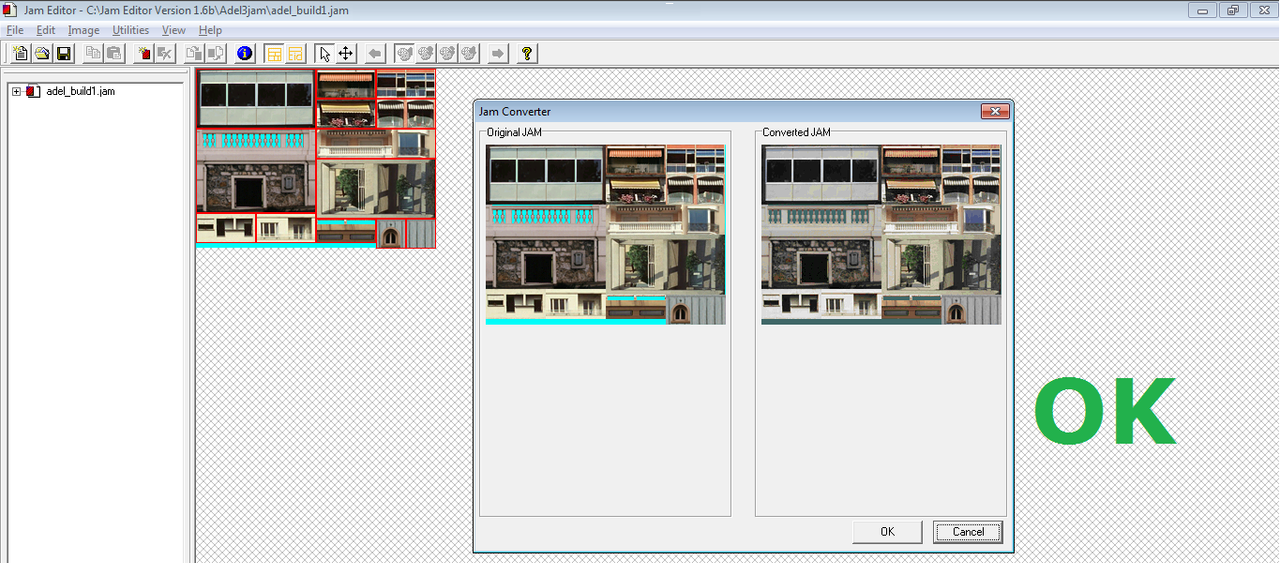
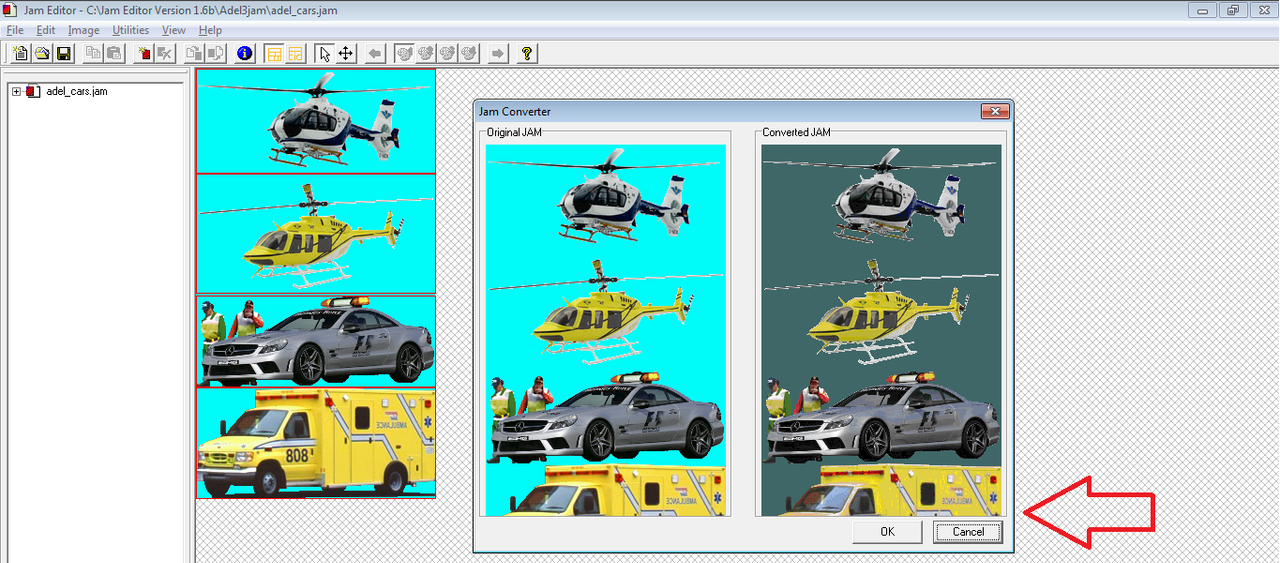
You can see that some even save but the file is missing the bottom part of the textures and these because of the very high CNVAS it won't even let you save
That was the conclusion I reached...
Evandro ( Brazil )
It's always good to have these questions and learn a little more.
Maybe this type of problem has already been posted here on the forum but you would need to do a deep search
I believe I have found the cause of the problem but not the solution.
I tested the files you mentioned and noticed that they are "too large" to be displayed in the Jam Editor 1.6 tool and these images end up being cut off.
This is due to the Canvas Height size.
Note that these files have "adel_pit.jam = 700", "adel_pt.jam 700", "adel_scaf.jam = 768" and "adel_sign.jam = 600"
When converting from HW to SW the image is cut off and overlapped... and this causes a bug in the texture positions... which is why it does not save.
Jam files that have smaller canvas, this does not happen.
Then I asked myself. Is there a limit for Canvas?
I did more tests and realized that all images (textures) have to be inside the "Jam Convert" screen and if it is bigger the image is cut and sometimes it can be saved and other times it can't because of the Canvas size.
See the comparison between the JAM files
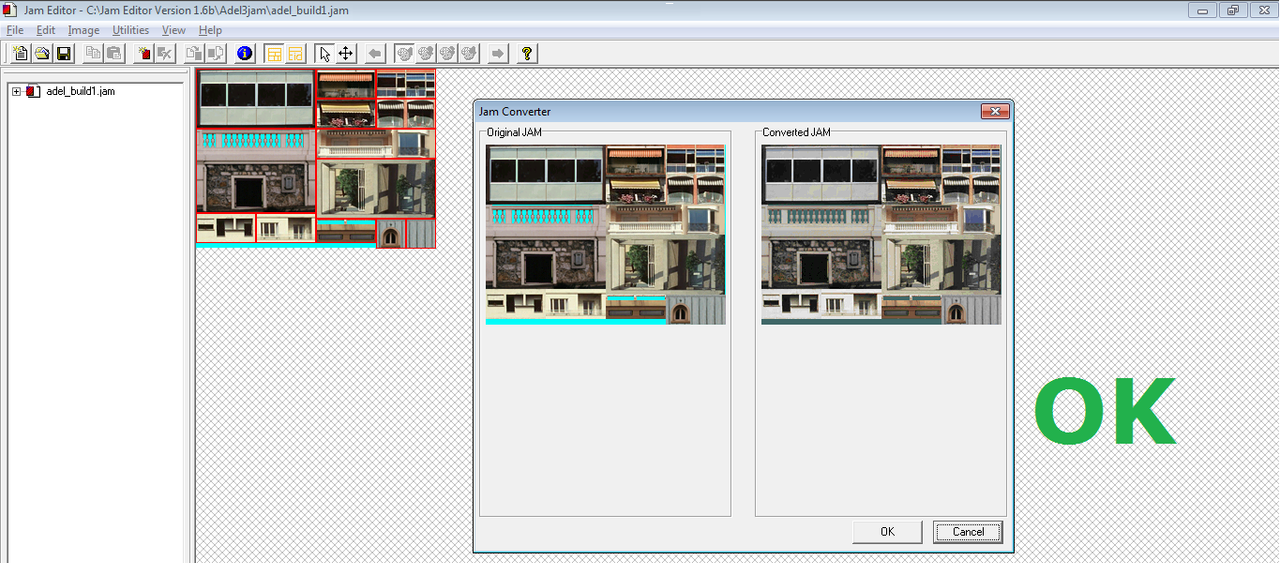
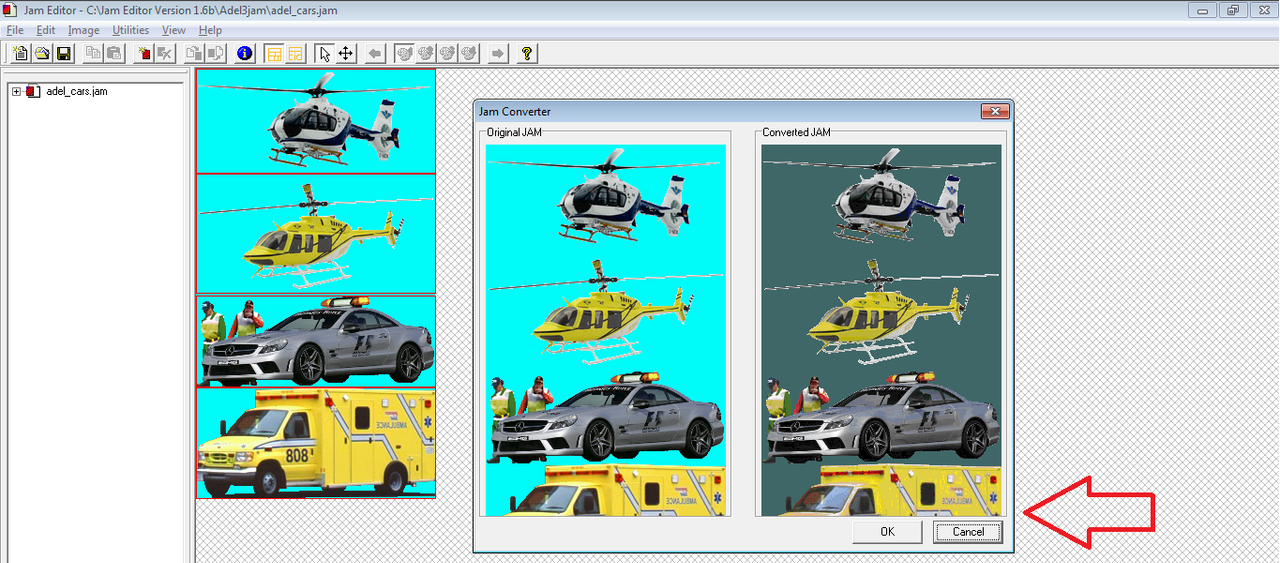
You can see that some even save but the file is missing the bottom part of the textures and these because of the very high CNVAS it won't even let you save
That was the conclusion I reached...
Evandro ( Brazil )
| Registered: 13 years ago |
(..hmm, 10 years ago I worked with the tool)
-you checked windows-compatibility of the jameditor-exe-file?
Here it runs set to WINXP-SP2 compatibility / Visual Designs deselected / and I run it with admin-rights. Sometimes a new Download of some software is always worth a try.
"Oiııo.
........................................................................................................
Pilot Pirx
........................................................................................................
-you checked windows-compatibility of the jameditor-exe-file?
Here it runs set to WINXP-SP2 compatibility / Visual Designs deselected / and I run it with admin-rights. Sometimes a new Download of some software is always worth a try.
"Oiııo.
........................................................................................................
Pilot Pirx

........................................................................................................
| Registered: 14 years ago |
| Registered: 14 years ago |
Hi, flojoe1097
I haven't forgotten about this topic....
I did a lot of searching and found this link
[www.waa63.ch]
This took me to the topic "Converting jams HW to SW"
[www.waa63.ch]
There is a link to a tutorial
[www.grandprix-x.com]
This link doesn't work, but if you use the "Wayback Machine" it will help you "rescue" lost links... so go ahead in...
[web.archive.org]
Here is the tutorial !!!
I confess that I haven't tested it and I've never seen this before.
I've also been reading some topics here on GPG where it's said that GPxPatch doesn't work in software mode
I really don't know about this because I only use hardware mode with GPxPatch.
Now it's up to you
Tell us if you've had any success so we can all learn a little more.
Best regards

Evandro ( Brazil )
I haven't forgotten about this topic....
I did a lot of searching and found this link
[www.waa63.ch]
This took me to the topic "Converting jams HW to SW"
[www.waa63.ch]
There is a link to a tutorial
[www.grandprix-x.com]
This link doesn't work, but if you use the "Wayback Machine" it will help you "rescue" lost links... so go ahead in...
[web.archive.org]
Here is the tutorial !!!
I confess that I haven't tested it and I've never seen this before.
I've also been reading some topics here on GPG where it's said that GPxPatch doesn't work in software mode
I really don't know about this because I only use hardware mode with GPxPatch.
Now it's up to you
Tell us if you've had any success so we can all learn a little more.
Best regards

Evandro ( Brazil )
| Registered: 14 years ago |
Sorry, only registered users may post in this forum.
GP3 CarshapesGP3 CART & other CarsGP3 CART & other TracksGP3 CockpitsGP3 Editors / UtilitiesGP3 F1 CarsGP3 F1 TracksGP3 Fictional CarsGP3 Fictional TracksGP3 Graphics (Software Mode)GP3 HelmetsGP3 MiscGP3 Misc. GraphicsGP3 PatchesGP3 PitcrewsGP3 Season PackagesGP3 SetupsGP3 SoundsGP3 TeamartGP3 Trackgraphics
Maintainer: mortal, stephan | Design: stephan, Lo2k | Moderatoren: mortal, TomMK, Noog, stephan | Downloads: Lo2k | Supported by: Atlassian Experts Berlin | Forum Rules | Policy
