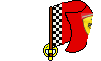tracks2014
Posted by holemad
| Registered: 17 years ago |
Tested Montreal2014 and I have found that on this circuit, auto braking is too long especially at the last chicane.
Nearly always run wide across the escape road on some ocassions. Never had this problem on Montreal2013.
On exiting the pit lane braking is also dramatic with braking occuring at the point where you would be braking
for Turn 1. I always have to have auto-braking (F1) off when leaving the pit and put it on before Turn 2.
And the AI do occasionally crash somewhere along the wall after exiting the pits.
Nearly always run wide across the escape road on some ocassions. Never had this problem on Montreal2013.
On exiting the pit lane braking is also dramatic with braking occuring at the point where you would be braking
for Turn 1. I always have to have auto-braking (F1) off when leaving the pit and put it on before Turn 2.
And the AI do occasionally crash somewhere along the wall after exiting the pits.
| Registered: 17 years ago |
i've seen a weird steering maneuver to the left when cc are exiting the pitlane. but i guess this is in every belini montreal since the new exit, no?
I started with the 2010 track and can't remember i did something that can cause this.
Maybe when i modify track width left at pitlane joint, it might get better, else????
I will dive into it at a later stage.
@Sean : thats weird, because 2013 and 2014 are really the same track and
the auto brake at pit exit, i did mention above and thats already in since they've changed pit exit.
Nobody mentioned before?
Edited 1 time(s). Last edit at 06/17/2014 08:49PM by holemad.
I started with the 2010 track and can't remember i did something that can cause this.

Maybe when i modify track width left at pitlane joint, it might get better, else????
I will dive into it at a later stage.
@Sean : thats weird, because 2013 and 2014 are really the same track and
the auto brake at pit exit, i did mention above and thats already in since they've changed pit exit.
Nobody mentioned before?
Edited 1 time(s). Last edit at 06/17/2014 08:49PM by holemad.
| Registered: 17 years ago |
OldIsGold Wrote:
-------------------------------------------------------
> yes I have the same problem as you on the montreal
> track.
>
> makes it a bit annoying
>
> happens in a race as well when the cc cars leave
> the pits after a pitstop, sometimes they go too
> fast and clip the grass and spin, and sometimes
> they clout the wall altogether and retire. pretty
> annoying when its the merc in front which you were
> enjoying trying to keep up with...
>
> in qualifying there are nearly always yellow flags
> at turn 2 where the pit exit feeds in, always a
> pile up or something. most of the time its hard to
> get a clear run through there and a clear lap
Good description of the bug Excately the same on my pc...
Excately the same on my pc...
Personally I never mentioned it because it's not often I drive the Montreal track and it is not that much a favorit track to me...
-------------------------------------------------------
> yes I have the same problem as you on the montreal
> track.
>
> makes it a bit annoying
>
> happens in a race as well when the cc cars leave
> the pits after a pitstop, sometimes they go too
> fast and clip the grass and spin, and sometimes
> they clout the wall altogether and retire. pretty
> annoying when its the merc in front which you were
> enjoying trying to keep up with...
>
> in qualifying there are nearly always yellow flags
> at turn 2 where the pit exit feeds in, always a
> pile up or something. most of the time its hard to
> get a clear run through there and a clear lap
Good description of the bug
 Excately the same on my pc...
Excately the same on my pc...Personally I never mentioned it because it's not often I drive the Montreal track and it is not that much a favorit track to me...

| Registered: 12 years ago |
| Registered: 10 years ago |
| Registered: 17 years ago |
I recently used the Montreal2012 version (by Dirk Holeman) and found that on my version only the pit exit problem exists and I found that on exiting the pit
I found it easier to disable auto-brake (F1) when exiting and enable auto-brake again just prior to reaching the actual pit exit.
The other problems I found in versions 2013 and 2014 of Montreal - i.e. harsh braking, are non-existant in the 2012 version. Braking is normal.
In the 2013 and 2014 versions I have found the braking is very severe, nearly bringing the car to a complete stop (also lot of tyre screeching).
How are the braking point encoded in the actual dat file?
I found it easier to disable auto-brake (F1) when exiting and enable auto-brake again just prior to reaching the actual pit exit.
The other problems I found in versions 2013 and 2014 of Montreal - i.e. harsh braking, are non-existant in the 2012 version. Braking is normal.
In the 2013 and 2014 versions I have found the braking is very severe, nearly bringing the car to a complete stop (also lot of tyre screeching).
How are the braking point encoded in the actual dat file?
| Registered: 17 years ago |
@mike: are you talking about my 2012 montreal? that is not belini !!
I used the original 2010 belini track to make 2013 and 2014 and think this issue has always been present.
I would be surprised that i did change something to cause this behaviour, but you never know.
I'm gonna check it out later.
I used the original 2010 belini track to make 2013 and 2014 and think this issue has always been present.
I would be surprised that i did change something to cause this behaviour, but you never know.
I'm gonna check it out later.
| Registered: 20 years ago |
Hi
I am just returning to this fine sim after many years
I saw this & followed the instructions included in the Melbourne track zip file
called first steps.docx
But I have a question of what to do with file melbourne.md & also the 1024x640.jpeg
Launched with gpxPatch in game has the 7 new 2014 tracks
but once track & then drive is selected sim crashes back to desktop
Thanks for any help given
Edited 2 time(s). Last edit at 06/23/2014 02:45PM by flying.
I am just returning to this fine sim after many years
I saw this & followed the instructions included in the Melbourne track zip file
called first steps.docx
But I have a question of what to do with file melbourne.md & also the 1024x640.jpeg
Launched with gpxPatch in game has the 7 new 2014 tracks
but once track & then drive is selected sim crashes back to desktop
Thanks for any help given
Edited 2 time(s). Last edit at 06/23/2014 02:45PM by flying.
| Registered: 17 years ago |
melbourne.md is the magic file just in case you lost it while opening and saving with trackeditor. the file is already inserted in the xx.dat file, so nothing to do with it 
The jpeg is an example what you can use as a loading picture ingame (insert it with gp3master)
about the crash : you are using the no-cd patch with at least gpxpatch 4.23?
be sure to select the max track length at 10 or 20 km
set debug mode on and low verbosity
good luck

The jpeg is an example what you can use as a loading picture ingame (insert it with gp3master)
about the crash : you are using the no-cd patch with at least gpxpatch 4.23?
be sure to select the max track length at 10 or 20 km
set debug mode on and low verbosity
good luck
| Registered: 20 years ago |
Hi holemad
Ok I just got it working now.
My problem was I needed to fill all the slots on the gpx track section
I only have the 7.... 2014 tracks in so I just pointed the remaining slots back to the same
so I have all filled.
While it works now I need to figure out how to get my speed up.
With the 10km track length setting I am at 280-300 PO
When using the normal tracks with the 8km setting I am under 100 PO
Thanks will work on it.
Edited 2 time(s). Last edit at 06/23/2014 06:39PM by flying.
Ok I just got it working now.
My problem was I needed to fill all the slots on the gpx track section
I only have the 7.... 2014 tracks in so I just pointed the remaining slots back to the same
so I have all filled.
While it works now I need to figure out how to get my speed up.
With the 10km track length setting I am at 280-300 PO

When using the normal tracks with the 8km setting I am under 100 PO
Thanks will work on it.
Edited 2 time(s). Last edit at 06/23/2014 06:39PM by flying.
| Registered: 17 years ago |
| Registered: 20 years ago |
| Registered: 20 years ago |
holemad can I ask another Q? 
Now I have it working nice graphics wise
But I notice only now that of all 7 2014 tracks I downloaded
only Sepang works.
The rest cause a crash back to desktop once drive is selected
Sepang works great practice or race etc.
But the other 6 do not no matter what I try
Any ideas why?
Thanks
Edited 2 time(s). Last edit at 06/24/2014 01:37PM by flying.

Now I have it working nice graphics wise
But I notice only now that of all 7 2014 tracks I downloaded
only Sepang works.
The rest cause a crash back to desktop once drive is selected
Sepang works great practice or race etc.
But the other 6 do not no matter what I try
Any ideas why?
Thanks
Edited 2 time(s). Last edit at 06/24/2014 01:37PM by flying.
| Registered: 17 years ago |
| Registered: 20 years ago |
| Registered: 16 years ago |
| Registered: 20 years ago |
Hi ipswich
I just checked & yes verbosity was set to low but
on processor do you mean where it reads Compatibility CPU?
If so it was set to "All"
So I tried 0 & same result if new track other than Sepang is selected it crashes back to desktop
I also tried 1 but same result
I have even restocked 7 of the old tracks in proper folders &
they all work along with the 2014 Sepang
These work on 0,1 or All CPU setting in GpxPatch
Thanks for any tips
I just checked & yes verbosity was set to low but
on processor do you mean where it reads Compatibility CPU?
If so it was set to "All"
So I tried 0 & same result if new track other than Sepang is selected it crashes back to desktop
I also tried 1 but same result
I have even restocked 7 of the old tracks in proper folders &
they all work along with the 2014 Sepang
These work on 0,1 or All CPU setting in GpxPatch
Thanks for any tips
| Registered: 17 years ago |
thats weird. if you installed them the same way as sepang, it should work.
Do the crash to desktop appear immediately? or do you see a loading bar counting up (or the 5 red lights)
In the 1st case, i would suggest to set verbosity to high and set log assertions, hopefully this would give some error in the log.
In the 2nd case, i would rename the gp3jamsh folder so you load the tracks without textures. If that works, there's something wrong with your jams (structure).
Do the crash to desktop appear immediately? or do you see a loading bar counting up (or the 5 red lights)
In the 1st case, i would suggest to set verbosity to high and set log assertions, hopefully this would give some error in the log.
In the 2nd case, i would rename the gp3jamsh folder so you load the tracks without textures. If that works, there's something wrong with your jams (structure).
| Registered: 20 years ago |
Hi holemad
The crash back to desktop comes as soon as you select drive
Yes very odd & I have tried many times re-install etc
Also you mention gp3jamsh folder
Mike was named Gp3jamsH by default so I even tried renaming it to Gpjamsh
without capital "H" on end but still no go
I am not sure why only Sepang or any stock track works & yet the other
6 new 2014 tracks do not.
I will play with it again tomorrow & maybe start again from scratch
Thanks!
PS: If I set verbosity to Hi & debug/log assertions
I cannot even get into sim
But I have the log but quite long & not
sure if you want me to paste it here?
Edited 1 time(s). Last edit at 06/24/2014 07:28PM by flying.
The crash back to desktop comes as soon as you select drive
Yes very odd & I have tried many times re-install etc
Also you mention gp3jamsh folder
Mike was named Gp3jamsH by default so I even tried renaming it to Gpjamsh
without capital "H" on end but still no go

I am not sure why only Sepang or any stock track works & yet the other
6 new 2014 tracks do not.
I will play with it again tomorrow & maybe start again from scratch
Thanks!
PS: If I set verbosity to Hi & debug/log assertions
I cannot even get into sim
But I have the log but quite long & not
sure if you want me to paste it here?
Edited 1 time(s). Last edit at 06/24/2014 07:28PM by flying.
| Registered: 17 years ago |
no  send it to my email dirkholemans@telenet.be
send it to my email dirkholemans@telenet.be
i'm not a specialist but maybe its something obvious.
if not, you need to ask someone else.
 send it to my email dirkholemans@telenet.be
send it to my email dirkholemans@telenet.bei'm not a specialist but maybe its something obvious.
if not, you need to ask someone else.
Sorry, only registered users may post in this forum.
GP3 CarshapesGP3 CART & other CarsGP3 CART & other TracksGP3 CockpitsGP3 Editors / UtilitiesGP3 F1 CarsGP3 F1 TracksGP3 Fictional CarsGP3 Fictional TracksGP3 Graphics (Software Mode)GP3 HelmetsGP3 MiscGP3 Misc. GraphicsGP3 PatchesGP3 PitcrewsGP3 Season PackagesGP3 SetupsGP3 SoundsGP3 TeamartGP3 Trackgraphics
Maintainer: mortal, stephan | Design: stephan, Lo2k | Moderatoren: mortal, TomMK, Noog, stephan | Downloads: Lo2k | Supported by: Atlassian Experts Berlin | Forum Rules | Policy