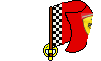GPxPatch 4.21 [released]
Posted by SDI
| Registered: 18 years ago |
R_Scandura Wrote:
-------------------------------------------------------
> did you set the debug mode? it's still mandatory
> for belini tracks
>
> bts SDI, only now i noticed the new trackmap and
> its function. really loving it, just Thanks!
yes i use verbosity level low as in the description but always crash to desktop
Here is the log file:
Starting log
GPxPatch version: 4.21
GPx version detected: decrypted GP3 v1.13
Verbosity level is 0
OS version info: Windows XP Szervizcsomag 3 build 2600
Total physical memory: 2047 MB (free: 2047 MB)
Debugging gp3v.exe
Waiting for debug events...
Injecting DLL loading code...
Injection succesful
First chance exception
Exception address: 0x0048a6ff
..........
Stack trace:
7C90E8E5: WINDOWS\system32\ntdll.dll! strchr + 216 bytes
7C91035E: WINDOWS\system32\ntdll.dll! RtlImageDirectoryEntryToData + 24 bytes
7C92AA29: WINDOWS\system32\ntdll.dll! wcstol + 674 bytes
7C92A9D5: WINDOWS\system32\ntdll.dll! wcstol + 590 bytes
7C92A92D: WINDOWS\system32\ntdll.dll! wcstol + 422 bytes
7C92A89D: WINDOWS\system32\ntdll.dll! wcstol + 278 bytes
7C90E48A: WINDOWS\system32\ntdll.dll! KiUserExceptionDispatcher + 14 bytes
00527B9E: Program Files\Microprose\Grand Prix 3\GPxPatch.exe! <no symbol>
00524888: Program Files\Microprose\Grand Prix 3\GPxPatch.exe! <no symbol>
0052320A: Program Files\Microprose\Grand Prix 3\GPxPatch.exe! <no symbol>
7C80B729: WINDOWS\system32\kernel32.dll! GetModuleFileNameA + 442 bytes
Registers:
EAX=0000000C ECX=7C910323 ESI=7C900000
EBX=7C900000 EDX=000000D0 EDI=7C90E920
CS:EIP=001B:7C90E8E5
SS:ESP=0023:02F00FF4 EBP=02F01010
DS=0023 ES=0023 FS=003B GS=0000
Flags=00210212
Stack dump:
-------------------------------------------------------
> did you set the debug mode? it's still mandatory
> for belini tracks
>
> bts SDI, only now i noticed the new trackmap and
> its function. really loving it, just Thanks!
yes i use verbosity level low as in the description but always crash to desktop
Here is the log file:
Starting log
GPxPatch version: 4.21
GPx version detected: decrypted GP3 v1.13
Verbosity level is 0
OS version info: Windows XP Szervizcsomag 3 build 2600
Total physical memory: 2047 MB (free: 2047 MB)
Debugging gp3v.exe
Waiting for debug events...
Injecting DLL loading code...
Injection succesful
First chance exception
Exception address: 0x0048a6ff
..........
Stack trace:
7C90E8E5: WINDOWS\system32\ntdll.dll! strchr + 216 bytes
7C91035E: WINDOWS\system32\ntdll.dll! RtlImageDirectoryEntryToData + 24 bytes
7C92AA29: WINDOWS\system32\ntdll.dll! wcstol + 674 bytes
7C92A9D5: WINDOWS\system32\ntdll.dll! wcstol + 590 bytes
7C92A92D: WINDOWS\system32\ntdll.dll! wcstol + 422 bytes
7C92A89D: WINDOWS\system32\ntdll.dll! wcstol + 278 bytes
7C90E48A: WINDOWS\system32\ntdll.dll! KiUserExceptionDispatcher + 14 bytes
00527B9E: Program Files\Microprose\Grand Prix 3\GPxPatch.exe! <no symbol>
00524888: Program Files\Microprose\Grand Prix 3\GPxPatch.exe! <no symbol>
0052320A: Program Files\Microprose\Grand Prix 3\GPxPatch.exe! <no symbol>
7C80B729: WINDOWS\system32\kernel32.dll! GetModuleFileNameA + 442 bytes
Registers:
EAX=0000000C ECX=7C910323 ESI=7C900000
EBX=7C900000 EDX=000000D0 EDI=7C90E920
CS:EIP=001B:7C90E8E5
SS:ESP=0023:02F00FF4 EBP=02F01010
DS=0023 ES=0023 FS=003B GS=0000
Flags=00210212
Stack dump:
| Registered: 18 years ago |
Philip00 Wrote:
-------------------------------------------------------
> R_Scandura Wrote:
> --------------------------------------------------
> -----
> > did you set the debug mode? it's still
> mandatory
> > for belini tracks
> >
> > bts SDI, only now i noticed the new trackmap
> and
> > its function. really loving it, just Thanks!
>
> yes i use verbosity level low as in the
> description but always crash to desktop
>
> Here is the log file:
> Starting log
> GPxPatch version: 4.21
> GPx version detected: decrypted GP3 v1.13
> Verbosity level is 0
> OS version info: Windows XP Szervizcsomag 3 build
> 2600
> Total physical memory: 2047 MB (free: 2047 MB)
> Debugging gp3v.exe
> Waiting for debug events...
> Injecting DLL loading code...
> Injection succesful
> First chance exception
> Exception address: 0x0048a6ff
> ..........
> Stack trace:
> 7C90E8E5: WINDOWS\system32\ntdll.dll! strchr + 216
> bytes
> 7C91035E: WINDOWS\system32\ntdll.dll!
> RtlImageDirectoryEntryToData + 24 bytes
> 7C92AA29: WINDOWS\system32\ntdll.dll! wcstol + 674
> bytes
> 7C92A9D5: WINDOWS\system32\ntdll.dll! wcstol + 590
> bytes
> 7C92A92D: WINDOWS\system32\ntdll.dll! wcstol + 422
> bytes
> 7C92A89D: WINDOWS\system32\ntdll.dll! wcstol + 278
> bytes
> 7C90E48A: WINDOWS\system32\ntdll.dll!
> KiUserExceptionDispatcher + 14 bytes
> 00527B9E: Program Files\Microprose\Grand Prix
> 3\GPxPatch.exe!
> 00524888: Program Files\Microprose\Grand Prix
> 3\GPxPatch.exe!
> 0052320A: Program Files\Microprose\Grand Prix
> 3\GPxPatch.exe!
> 7C80B729: WINDOWS\system32\kernel32.dll!
> GetModuleFileNameA + 442 bytes
> Registers:
> EAX=0000000C ECX=7C910323 ESI=7C900000
> EBX=7C900000 EDX=000000D0 EDI=7C90E920
> CS:EIP=001B:7C90E8E5
> SS:ESP=0023:02F00FF4 EBP=02F01010
> DS=0023 ES=0023 FS=003B GS=0000
> Flags=00210212
> Stack dump:
No one know this?
Pls somebody help me ((
((
-------------------------------------------------------
> R_Scandura Wrote:
> --------------------------------------------------
> -----
> > did you set the debug mode? it's still
> mandatory
> > for belini tracks
> >
> > bts SDI, only now i noticed the new trackmap
> and
> > its function. really loving it, just Thanks!
>
> yes i use verbosity level low as in the
> description but always crash to desktop
>
> Here is the log file:
> Starting log
> GPxPatch version: 4.21
> GPx version detected: decrypted GP3 v1.13
> Verbosity level is 0
> OS version info: Windows XP Szervizcsomag 3 build
> 2600
> Total physical memory: 2047 MB (free: 2047 MB)
> Debugging gp3v.exe
> Waiting for debug events...
> Injecting DLL loading code...
> Injection succesful
> First chance exception
> Exception address: 0x0048a6ff
> ..........
> Stack trace:
> 7C90E8E5: WINDOWS\system32\ntdll.dll! strchr + 216
> bytes
> 7C91035E: WINDOWS\system32\ntdll.dll!
> RtlImageDirectoryEntryToData + 24 bytes
> 7C92AA29: WINDOWS\system32\ntdll.dll! wcstol + 674
> bytes
> 7C92A9D5: WINDOWS\system32\ntdll.dll! wcstol + 590
> bytes
> 7C92A92D: WINDOWS\system32\ntdll.dll! wcstol + 422
> bytes
> 7C92A89D: WINDOWS\system32\ntdll.dll! wcstol + 278
> bytes
> 7C90E48A: WINDOWS\system32\ntdll.dll!
> KiUserExceptionDispatcher + 14 bytes
> 00527B9E: Program Files\Microprose\Grand Prix
> 3\GPxPatch.exe!
> 00524888: Program Files\Microprose\Grand Prix
> 3\GPxPatch.exe!
> 0052320A: Program Files\Microprose\Grand Prix
> 3\GPxPatch.exe!
> 7C80B729: WINDOWS\system32\kernel32.dll!
> GetModuleFileNameA + 442 bytes
> Registers:
> EAX=0000000C ECX=7C910323 ESI=7C900000
> EBX=7C900000 EDX=000000D0 EDI=7C90E920
> CS:EIP=001B:7C90E8E5
> SS:ESP=0023:02F00FF4 EBP=02F01010
> DS=0023 ES=0023 FS=003B GS=0000
> Flags=00210212
> Stack dump:
No one know this?

Pls somebody help me
 ((
((| Registered: 19 years ago |
| Registered: 19 years ago |
| Registered: 16 years ago |
| Registered: 19 years ago |
| Registered: 18 years ago |
SDI Wrote:
-------------------------------------------------------
> Low verbosity is fine, but it still needs to be
> complete.
Here is the ful log:
[docs.google.com]
Edited 1 time(s). Last edit at 06/13/2013 12:53PM by Philip00.
-------------------------------------------------------
> Low verbosity is fine, but it still needs to be
> complete.
Here is the ful log:
[docs.google.com]
Edited 1 time(s). Last edit at 06/13/2013 12:53PM by Philip00.
| Registered: 20 years ago |
there is something i wanted to ask since years. in the gp3 series at least, you can see only the front face of the fences+extentions, but if you switch to any camera that is not the steering wheel visual, press ESC and immediately return back to track you suddenly see the front texture being mapped on the back face to just disappear as you return to the S-W visual. is there anything triggering this phenomenon that can be eventually forced to stay ON or is it just a runtime temporary effect? external camera would really benefit of this.
-------------------------------

-------------------------------

| Registered: 19 years ago |
| Registered: 19 years ago |
Philip00 Schreef:
-------------------------------------------------------
> SDI Wrote:
> --------------------------------------------------
> -----
> > Low verbosity is fine, but it still needs to be
> > complete.
>
> Here is the ful log:
>
> [docs.google.com]
> pwWnYzckU/edit?usp=sharing
It looks really weird. Do you also have gpxtrack.log?
René Smit, Independent Software Developer.
Download my GPx tools here.
-------------------------------------------------------
> SDI Wrote:
> --------------------------------------------------
> -----
> > Low verbosity is fine, but it still needs to be
> > complete.
>
> Here is the ful log:
>
> [docs.google.com]
> pwWnYzckU/edit?usp=sharing
It looks really weird. Do you also have gpxtrack.log?
René Smit, Independent Software Developer.
Download my GPx tools here.
| Registered: 20 years ago |
i honestly don't know about the extended pause mode, never knew what it does 
for some reason, leaving the cockpit and returning from any T-cam or track camera has the power to map the backface of the fences, but as soon as you switch to onboard view again the backface returns transparent.
***pics removed***
-------------------------------

Edited 3 time(s). Last edit at 06/13/2013 06:11PM by R_Scandura.

for some reason, leaving the cockpit and returning from any T-cam or track camera has the power to map the backface of the fences, but as soon as you switch to onboard view again the backface returns transparent.
***pics removed***
-------------------------------

Edited 3 time(s). Last edit at 06/13/2013 06:11PM by R_Scandura.
| Registered: 19 years ago |
| Registered: 19 years ago |
Extended pause mode is a checkbox on the main GPxPatch tab. If enabled, you can still change camera and selected car, etc. while pausing the game. The word "PAUSED" disappears too.
If you have it enabled, can you try again while having it disabled. In this mode I call some extra functions in the game that may have this side effect.
If you already have it disabled, I'm afraid I don't have any idea what is going on differently than normal.
René Smit, Independent Software Developer.
Download my GPx tools here.
If you have it enabled, can you try again while having it disabled. In this mode I call some extra functions in the game that may have this side effect.
If you already have it disabled, I'm afraid I don't have any idea what is going on differently than normal.
René Smit, Independent Software Developer.
Download my GPx tools here.
| Registered: 20 years ago |
from the description i think instead i knew of this function but totally forgot it was all in that checkbox. i have it disabled, but makes no difference when enabled.
i hoped the backface mapping could be turned on permanently from somewhere, but i think it's only some graphical misprint.
-------------------------------

i hoped the backface mapping could be turned on permanently from somewhere, but i think it's only some graphical misprint.
-------------------------------

| Registered: 18 years ago |
| Registered: 19 years ago |
| Registered: 19 years ago |
| Registered: 18 years ago |
| Registered: 17 years ago |
hi philip, are you sure you have everything properly installed? I mean : are all the jams and jips in the right folder?
removing the far sights won't help you when you have a ctd just after loading, but here's how to do it.
launch trackeditor,open the track,in the upper bar click on remove, select 'remove all 0xXX commands',look for far sight commands (0xc5) and click ok and then yes.
Now do the same for 0xc6.
Can you tell which track is crashing or is it every track?
removing the far sights won't help you when you have a ctd just after loading, but here's how to do it.
launch trackeditor,open the track,in the upper bar click on remove, select 'remove all 0xXX commands',look for far sight commands (0xc5) and click ok and then yes.
Now do the same for 0xc6.
Can you tell which track is crashing or is it every track?
| Registered: 18 years ago |
holemad Wrote:
-------------------------------------------------------
> hi philip, are you sure you have everything
> properly installed? I mean : are all the jams and
> jips in the right folder?
>
> removing the far sights won't help you when you
> have a ctd just after loading, but here's how to
> do it.
> launch trackeditor,open the track,in the upper bar
> click on remove, select 'remove all 0xXX
> commands',look for far sight commands (0xc5) and
> click ok and then yes.
> Now do the same for 0xc6.
>
> Can you tell which track is crashing or is it
> every track?
Hi!
Thansk for the answer SDI tell me the solution in other forum, i have CTD becasue i use gp3video exe, now i can play wit these tracks with default exe, but when i change car in cocpit view in the start after 10 second CTD. I thought becasue i didn't remove far sights. Now i will test this, but if not can you help me, or you have idea why?
SDI tell me the solution in other forum, i have CTD becasue i use gp3video exe, now i can play wit these tracks with default exe, but when i change car in cocpit view in the start after 10 second CTD. I thought becasue i didn't remove far sights. Now i will test this, but if not can you help me, or you have idea why?
-------------------------------------------------------
> hi philip, are you sure you have everything
> properly installed? I mean : are all the jams and
> jips in the right folder?
>
> removing the far sights won't help you when you
> have a ctd just after loading, but here's how to
> do it.
> launch trackeditor,open the track,in the upper bar
> click on remove, select 'remove all 0xXX
> commands',look for far sight commands (0xc5) and
> click ok and then yes.
> Now do the same for 0xc6.
>
> Can you tell which track is crashing or is it
> every track?
Hi!
Thansk for the answer
 SDI tell me the solution in other forum, i have CTD becasue i use gp3video exe, now i can play wit these tracks with default exe, but when i change car in cocpit view in the start after 10 second CTD. I thought becasue i didn't remove far sights. Now i will test this, but if not can you help me, or you have idea why?
SDI tell me the solution in other forum, i have CTD becasue i use gp3video exe, now i can play wit these tracks with default exe, but when i change car in cocpit view in the start after 10 second CTD. I thought becasue i didn't remove far sights. Now i will test this, but if not can you help me, or you have idea why?Sorry, only registered users may post in this forum.
GP3 CarshapesGP3 CART & other CarsGP3 CART & other TracksGP3 CockpitsGP3 Editors / UtilitiesGP3 F1 CarsGP3 F1 TracksGP3 Fictional CarsGP3 Fictional TracksGP3 Graphics (Software Mode)GP3 HelmetsGP3 MiscGP3 Misc. GraphicsGP3 PatchesGP3 PitcrewsGP3 Season PackagesGP3 SetupsGP3 SoundsGP3 TeamartGP3 Trackgraphics
Maintainer: mortal, stephan | Design: stephan, Lo2k | Moderatoren: mortal, TomMK, Noog, stephan | Downloads: Lo2k | Supported by: Atlassian Experts Berlin | Forum Rules | Policy