[SOLVED]GP4 Builder Question & Zmodeler
Posted by timtoffee
| Registered: 11 years ago |
Hi all. I recently did a fresh installation of windows on my laptop and was getting everything back so i can continue on the mod i'm working on. When I boot GP4 Builder and load any of the LOD's for a car It doesnt show any textures when i rename the texture I want to use.
Before it used to show the texture on the car, jumbled as it may of been ready for use.. Is there something I'm doing wrong or am I missing something??
Also is there a way i can add wheels to zmodeler in the same scene as the car currently being worked on and then can be used for team art?
Edited 2 time(s). Last edit at 09/22/2016 11:44AM by timtoffee.
Before it used to show the texture on the car, jumbled as it may of been ready for use.. Is there something I'm doing wrong or am I missing something??
Also is there a way i can add wheels to zmodeler in the same scene as the car currently being worked on and then can be used for team art?
Edited 2 time(s). Last edit at 09/22/2016 11:44AM by timtoffee.
| Registered: 11 years ago |
First thing to check - and I know it sounds obvious - but you have converted the textures to .tga first?
Other than that, make sure your Display preferences are set correctly: Tools -> Preferences -> Display: Texture Mapping needs to be checked.
As far as wheels go, you should just be able to import the model for the Wheel into Zmodeler
1) Import your car, import the wheel, move the wheel around.
2) Set the view to be side-on, and then take a screenshot.
F1 Graphics Swapper --- Lensdump - Renders and Screenshots --- GP4 Performance Generator
Other than that, make sure your Display preferences are set correctly: Tools -> Preferences -> Display: Texture Mapping needs to be checked.
As far as wheels go, you should just be able to import the model for the Wheel into Zmodeler
1) Import your car, import the wheel, move the wheel around.
2) Set the view to be side-on, and then take a screenshot.
F1 Graphics Swapper --- Lensdump - Renders and Screenshots --- GP4 Performance Generator
| Registered: 11 years ago |
| Registered: 13 years ago |
| Registered: 11 years ago |
| Registered: 11 years ago |
AUS_Doug Wrote:
-------------------------------------------------------
> First thing to check - and I know it sounds
> obvious - but you have converted the textures to
> .tga first?
> Other than that, make sure your Display
> preferences are set correctly: Tools ->
> Preferences -> Display: Texture Mapping needs to
> be checked.
Yes and Yes Doug but the lod is just completely white with no texture at all not even when loading the original to be changed
-------------------------------------------------------
> First thing to check - and I know it sounds
> obvious - but you have converted the textures to
> .tga first?
> Other than that, make sure your Display
> preferences are set correctly: Tools ->
> Preferences -> Display: Texture Mapping needs to
> be checked.
Yes and Yes Doug but the lod is just completely white with no texture at all not even when loading the original to be changed
| Registered: 12 years ago |
| Registered: 11 years ago |
EricMoinet Wrote:
-------------------------------------------------------
> You have to add textures on your own. There is a
> red ball somewhere in the middle of the toolbar
> that allows you to choose and add them.
I thought that was zmodeler??? Im trying to get cars done in gp4 builder Eric it's not showing any textures like it used to
-------------------------------------------------------
> You have to add textures on your own. There is a
> red ball somewhere in the middle of the toolbar
> that allows you to choose and add them.
I thought that was zmodeler??? Im trying to get cars done in gp4 builder Eric it's not showing any textures like it used to
| Registered: 12 years ago |
| Registered: 12 years ago |
| Registered: 11 years ago |
Maybe it works, maybe not... I had the same problem months ago (cars white even with the tga´s in the same folder). The fix I found was checking in "preferences->interface" and deleting anything that could be in the "Developer Folder" option (in my case it was C:\Downloads, that was telling GP4 Builder to search for textures in that folder) so as soon as I deleted and leave it blank, the screen refreshed alone and the textures were back, so you could at least take a look in there.


| Registered: 11 years ago |
Foreverk Wrote:
-------------------------------------------------------
> Maybe it works, maybe not... I had the same
> problem months ago (cars white even with the
> tga´s in the same folder). The fix I found was
> checking in "preferences->interface" and deleting
> anything that could be in the "Developer Folder"
> option (in my case it was C:\Downloads, that was
> telling GP4 Builder to search for textures in that
> folder) so as soon as I deleted and leave it
> blank, the screen refreshed alone and the textures
> were back, so you could at least take a look in
> there.
>
> [i.imgur.com]
Just looked into that and was blank already and still no joy I really don't know whats going on here. I guess the mod is going to stall for now
-------------------------------------------------------
> Maybe it works, maybe not... I had the same
> problem months ago (cars white even with the
> tga´s in the same folder). The fix I found was
> checking in "preferences->interface" and deleting
> anything that could be in the "Developer Folder"
> option (in my case it was C:\Downloads, that was
> telling GP4 Builder to search for textures in that
> folder) so as soon as I deleted and leave it
> blank, the screen refreshed alone and the textures
> were back, so you could at least take a look in
> there.
>
> [i.imgur.com]
Just looked into that and was blank already and still no joy I really don't know whats going on here. I guess the mod is going to stall for now
| Registered: 11 years ago |
-------------------------------------------------------
> Hi all. I recently did a fresh installation of
> windows on my laptop and was getting everything
> back so i can continue on the mod i'm working on.
> When I boot GP4 Builder and load any of the LOD's
> for a car It doesnt show any textures when i
> rename the texture I want to use.
>
> Before it used to show the texture on the car,
> jumbled as it may of been ready for use.. Is there
> something I'm doing wrong or am I missing
> something??
Perhaps stating the obvious, but have you checked that the LOD .tga filenames in GP4Builder match your actual .tga filenames in that folder? & that they are indeed in the same folder?
If necessary, I'd suggest, to get fresh copies of the .tga files from your cars.wad file.
Typically I would use Easywad to extract the textures, e.g sauber_1.tex, from the cars.wad and then use TexResizer to extract the sauber_1.tga from the sauber_1.tex. And then also make sure to extract into the same folder as the LOD files.
In GP4 Builder you could use the 'Tools->Rename Textures' dialog to confirm what files the LOD expects to see.
See a picture ... is worth a thousand words:
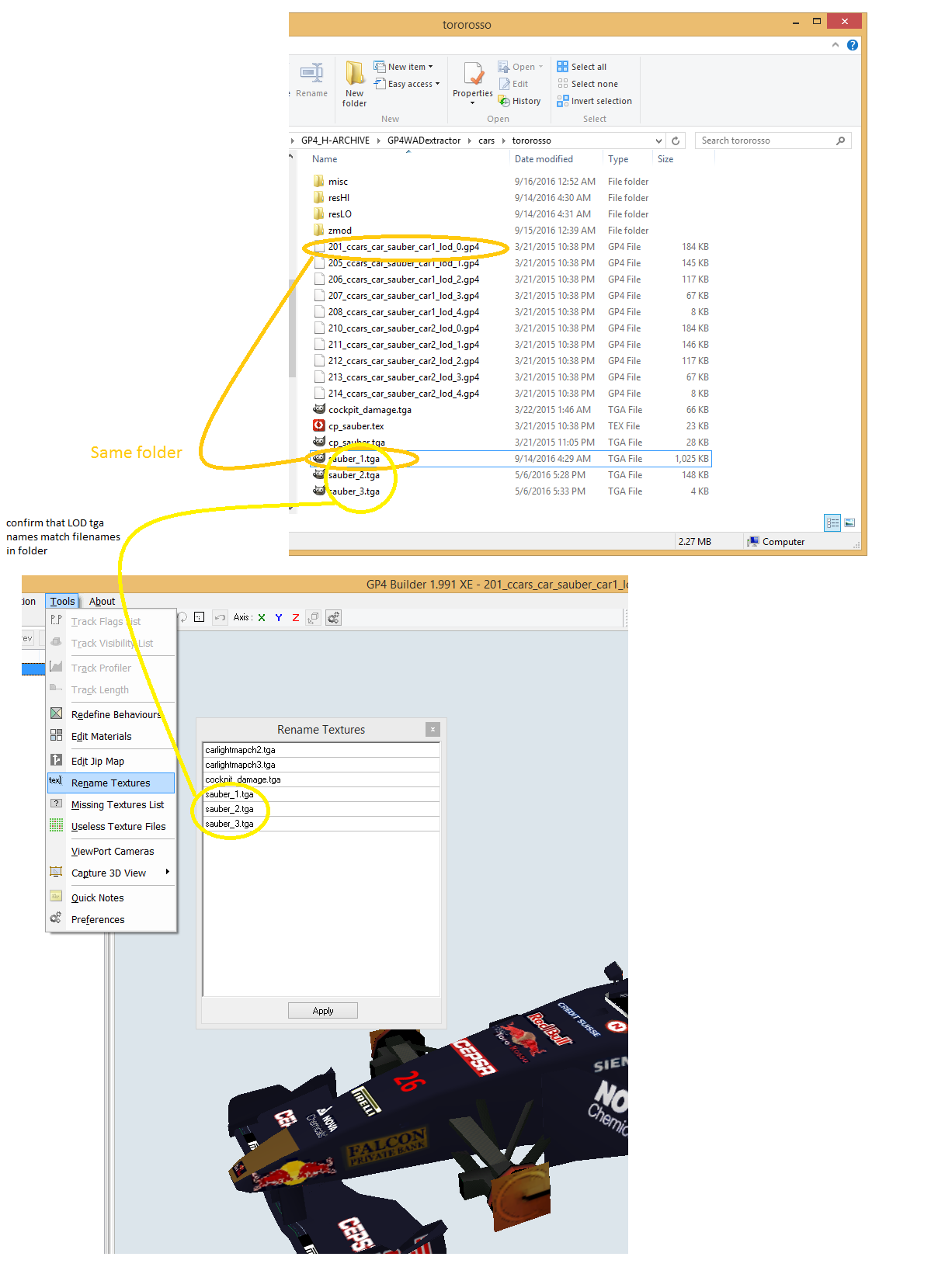
---------------------------------------------------------------------------------------------------------------
"You will never find time for anything. If you want time you must make it." ~ Charles Buxton

| Registered: 11 years ago |
Also don't forget, F2 is a textures toggle in GP4Builder, try that just to see what happens. hehe 
---------------------------------------------------------------------------------------------------------------
"You will never find time for anything. If you want time you must make it." ~ Charles Buxton


---------------------------------------------------------------------------------------------------------------
"You will never find time for anything. If you want time you must make it." ~ Charles Buxton

| Registered: 11 years ago |
| Registered: 11 years ago |
This mod is going on the back burner for now seeing as I cant figure this out to get the teams into the game. If by some miracle everything starts working I will let you all know but at this point im not sure if it will LOL.....
Hmmmm just had an idea and maybe it could work??? Seeing as I'm using Tom's 2014 laptop edition mod as the base for it...What if I was to start with a clean one of those seeing as there is like god knows how many textures from other mods i've done in the gp4 folder.... So maybe if I start from scratch and go down that route It might solve the problem?
Hmmmm just had an idea and maybe it could work??? Seeing as I'm using Tom's 2014 laptop edition mod as the base for it...What if I was to start with a clean one of those seeing as there is like god knows how many textures from other mods i've done in the gp4 folder.... So maybe if I start from scratch and go down that route It might solve the problem?
| Registered: 11 years ago |
Right no joy with that idea but..... When I load MDB's SMD-ZG02LN carshape into gp4builder now the textures map on the car correctly as before they didn't for me but there are a couple more issues to work through.
This being the first
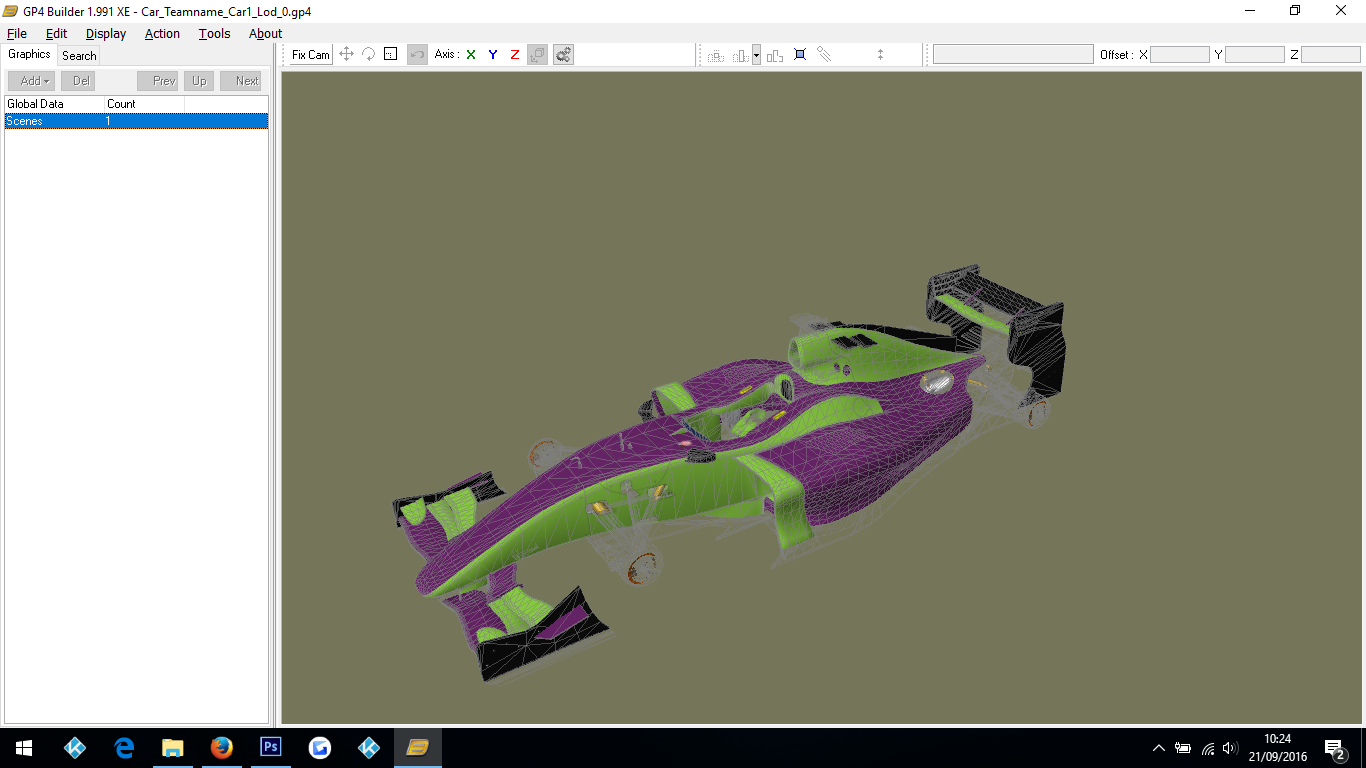
Pieces missing or not shown texture wise.
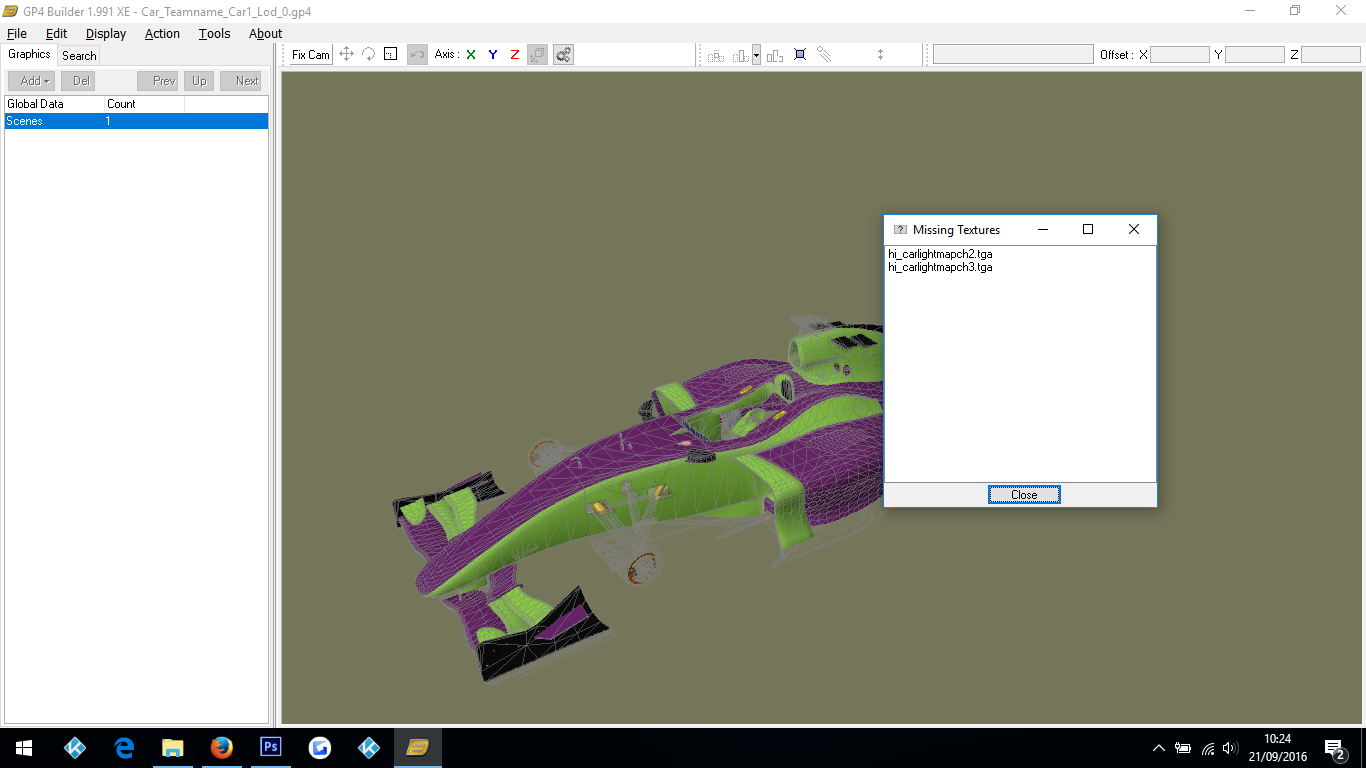
Says these are missing but they are in the same containing folder as the shape etc
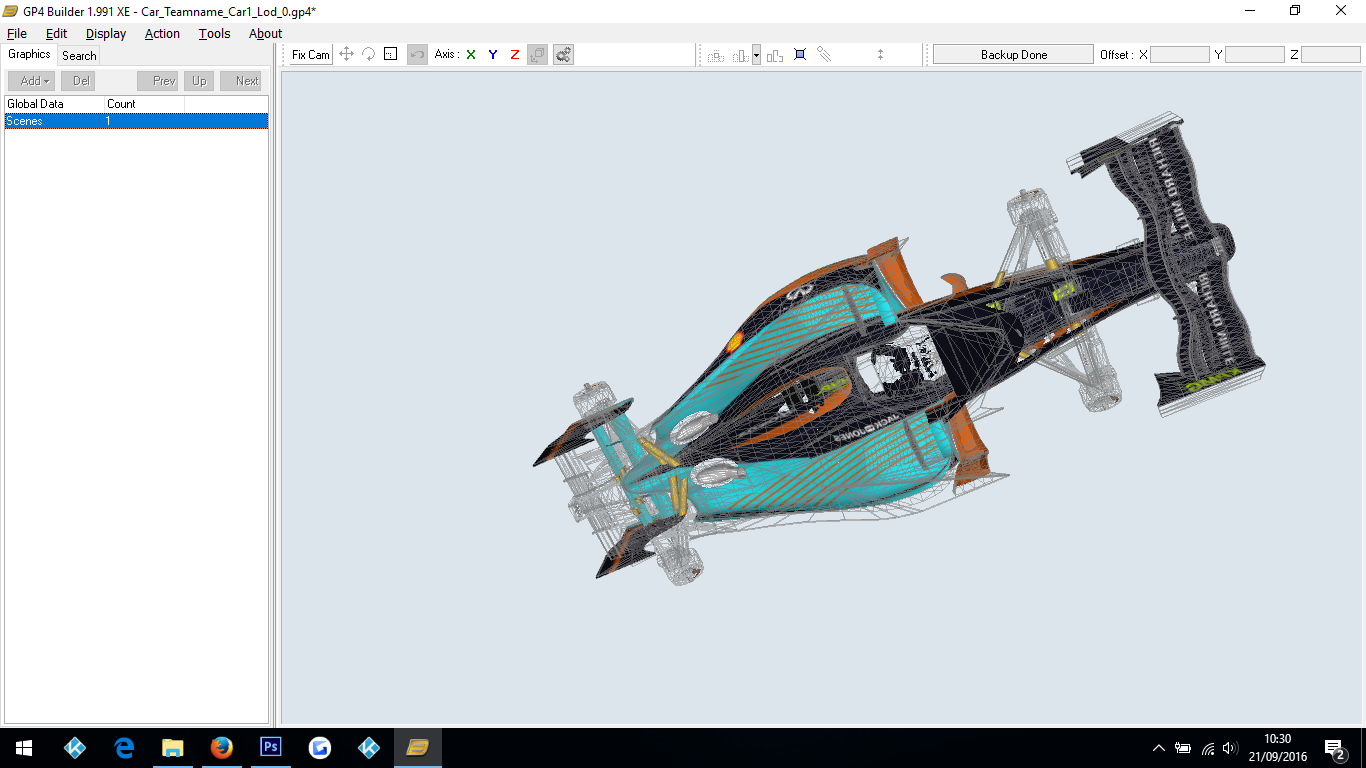
Other bits that are not displayed
This being the first
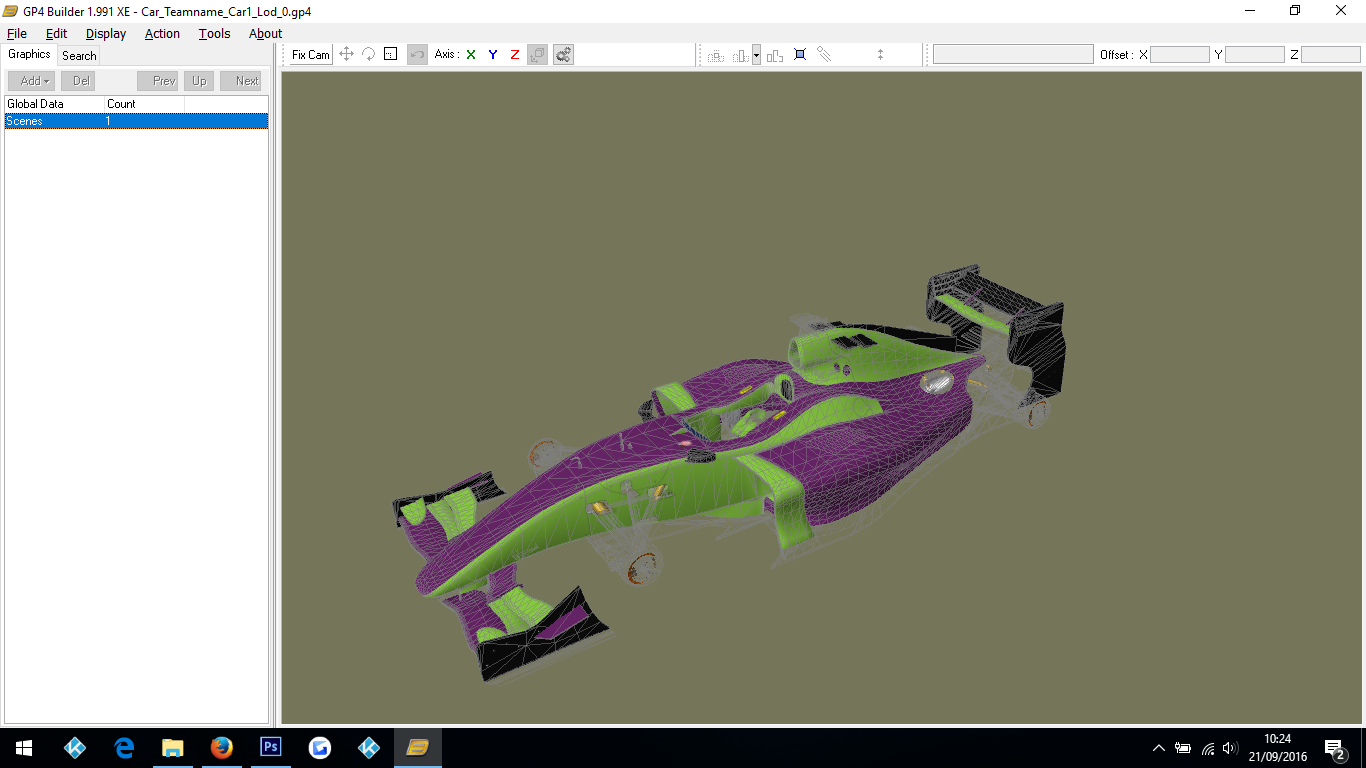
Pieces missing or not shown texture wise.
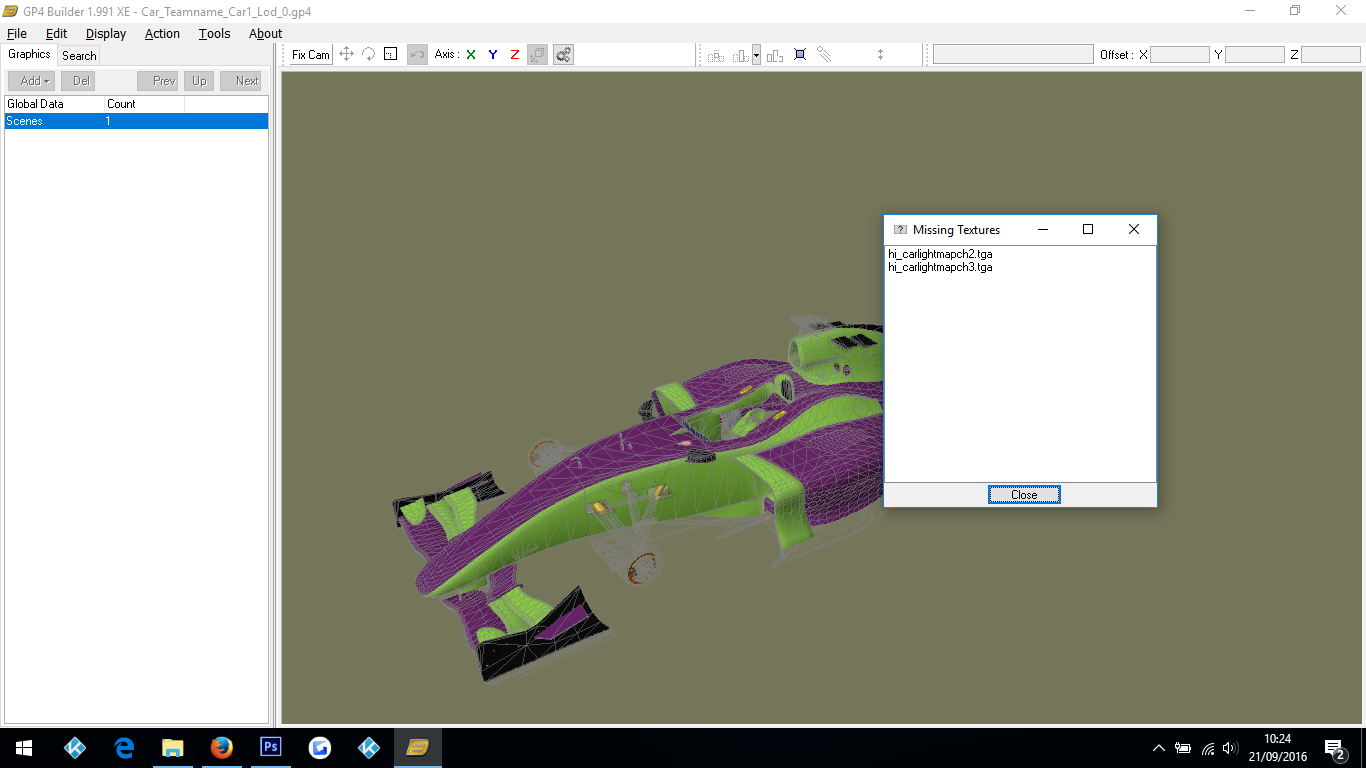
Says these are missing but they are in the same containing folder as the shape etc
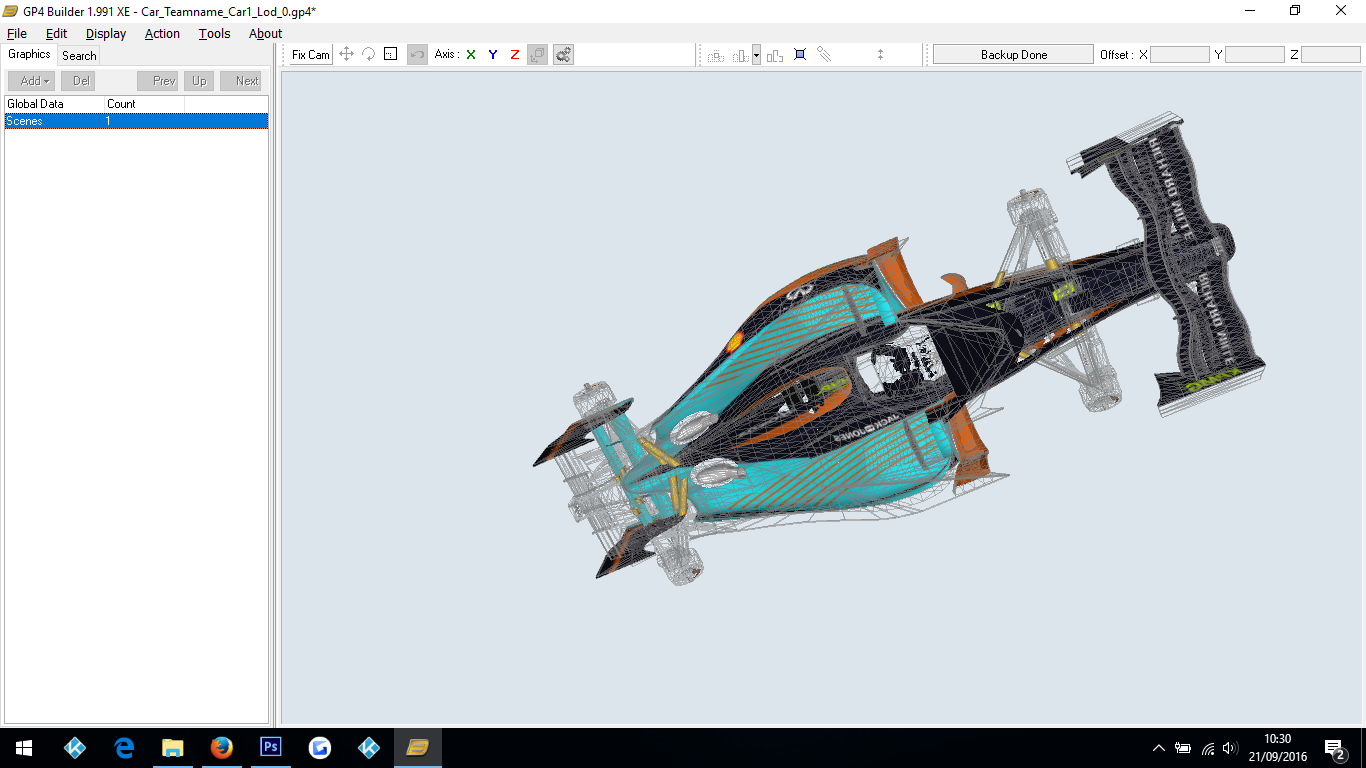
Other bits that are not displayed
| Registered: 20 years ago |
| Registered: 11 years ago |
| Registered: 11 years ago |
Sorry, only registered users may post in this forum.
GP3 CarshapesGP3 CART & other CarsGP3 CART & other TracksGP3 CockpitsGP3 Editors / UtilitiesGP3 F1 CarsGP3 F1 TracksGP3 Fictional CarsGP3 Fictional TracksGP3 Graphics (Software Mode)GP3 HelmetsGP3 MiscGP3 Misc. GraphicsGP3 PatchesGP3 PitcrewsGP3 Season PackagesGP3 SetupsGP3 SoundsGP3 TeamartGP3 Trackgraphics
Maintainer: mortal, stephan | Design: stephan, Lo2k | Moderatoren: mortal, TomMK, Noog, stephan | Downloads: Lo2k | Supported by: Atlassian Experts Berlin | Forum Rules | Policy





