ALPHA CHANNELS
Posted by JackieStewart
| Registered: 20 years ago |
DearAll,
Berger Fan indicated that the problem with M.R.'s carswas the Alpha Channel and that they could be altered/ammended to correct the "Matt" finish.
Does anyone know hoe to do this, I'm just starting to edit so I', just learning here.
Mant thanks in advance.
Jackie
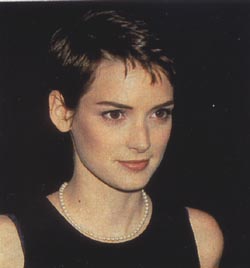
....................I quite like this now.
Berger Fan indicated that the problem with M.R.'s carswas the Alpha Channel and that they could be altered/ammended to correct the "Matt" finish.
Does anyone know hoe to do this, I'm just starting to edit so I', just learning here.
Mant thanks in advance.
Jackie
....................I quite like this now.
| Registered: 20 years ago |
| Registered: 20 years ago |
i do not fully understand your question, but you can edit the alpha layer (gp4 reflection) in a graphic tool (as i understand PSP and Photoshop) which shows this 4th-layer of the TGA-file.
The tga files is 32bit and has 4 layers. First 3 are red,green,blue and the fourth controls the alpha. You can adjust it by setting it more black or white. It's just like a black & white drawing, only you're not drawing something but controlling the reflection.
WYSIWYG / F1: Overtaking has become a strategy!
The tga files is 32bit and has 4 layers. First 3 are red,green,blue and the fourth controls the alpha. You can adjust it by setting it more black or white. It's just like a black & white drawing, only you're not drawing something but controlling the reflection.
WYSIWYG / F1: Overtaking has become a strategy!
| Registered: 20 years ago |
If you're using Paint Sho Pro, follow these 10 steps:
1). Open the desired .tga file in PSP.
2). Select Mask-->Load from Alpha Channel & press 'ok'.
3). In the Mask menu, select 'Edit'.
4). In the left & right mouse button colours, make sure you select:
PURE BLACK(0,0,0 in the colour scale),
PURE WHITE(255,255,255) in the colour scale).
5). In the toolbar, select the paintbrush & begin.
6). Using the Black, go over the whole image. The Black represents a full glossy finish, the white, a full matt finish.
Simply use black for the parts of the skin that should reflective, and the white for the other parts.
7). When finished, go to the Mask menu, select 'Save to Alpha Channel', ALWAYS choose Alpha Channel 1'.
8). Save the .tga file in the normal way.
9). Exit PSP, Use GP4Master to insert the .tga into the desired .TEX file, & WadUpdater to install that file into the cars.wad.
10). Fire up GP4 & enjoy!
A lot of carskin makers get too carried away with the alpha layers, & make them with too many 'in between levels of shine'. A real F1 car's skin is either glossy or matt(no in between levels). That's how the GP4 skins should be.
Post Edited (03-13-03 22:13)

F1archives * Facebook * YouTube
1). Open the desired .tga file in PSP.
2). Select Mask-->Load from Alpha Channel & press 'ok'.
3). In the Mask menu, select 'Edit'.
4). In the left & right mouse button colours, make sure you select:
PURE BLACK(0,0,0 in the colour scale),
PURE WHITE(255,255,255) in the colour scale).
5). In the toolbar, select the paintbrush & begin.
6). Using the Black, go over the whole image. The Black represents a full glossy finish, the white, a full matt finish.
Simply use black for the parts of the skin that should reflective, and the white for the other parts.
7). When finished, go to the Mask menu, select 'Save to Alpha Channel', ALWAYS choose Alpha Channel 1'.
8). Save the .tga file in the normal way.
9). Exit PSP, Use GP4Master to insert the .tga into the desired .TEX file, & WadUpdater to install that file into the cars.wad.
10). Fire up GP4 & enjoy!

A lot of carskin makers get too carried away with the alpha layers, & make them with too many 'in between levels of shine'. A real F1 car's skin is either glossy or matt(no in between levels). That's how the GP4 skins should be.
Post Edited (03-13-03 22:13)

F1archives * Facebook * YouTube
Sorry, only registered users may post in this forum.
GP3 CarshapesGP3 CART & other CarsGP3 CART & other TracksGP3 CockpitsGP3 Editors / UtilitiesGP3 F1 CarsGP3 F1 TracksGP3 Fictional CarsGP3 Fictional TracksGP3 Graphics (Software Mode)GP3 HelmetsGP3 MiscGP3 Misc. GraphicsGP3 PatchesGP3 PitcrewsGP3 Season PackagesGP3 SetupsGP3 SoundsGP3 TeamartGP3 Trackgraphics
Maintainer: mortal, stephan | Design: stephan, Lo2k | Moderatoren: mortal, TomMK, Noog, stephan | Downloads: Lo2k | Supported by: Atlassian Experts Berlin | Forum Rules | Policy
