Show your Renders v3.0
Posted by Jorpaes
| Registered: 18 years ago |
| Registered: 18 years ago |
Guys I have a question I'd like to ask.
As some of you may have noticed in my previous renders of my Volvo 850, I'm having problems with the reflections of my car's windows. I have made sure that the polys of the windows are smooth. Instead of having smooth reflections, my windows are showing a LOT of distortion. If I add a Smooth modifier it smoothens the distortion which looks a lot better, but it just keeps having the distortion, no matter what. I know polygons should ideally (English?) be 4 sided but that doesn't mean they can't be triangular, right?
Any help would be appreciated guys.. I googled the hell out of zze internetzz already
This is my problem:
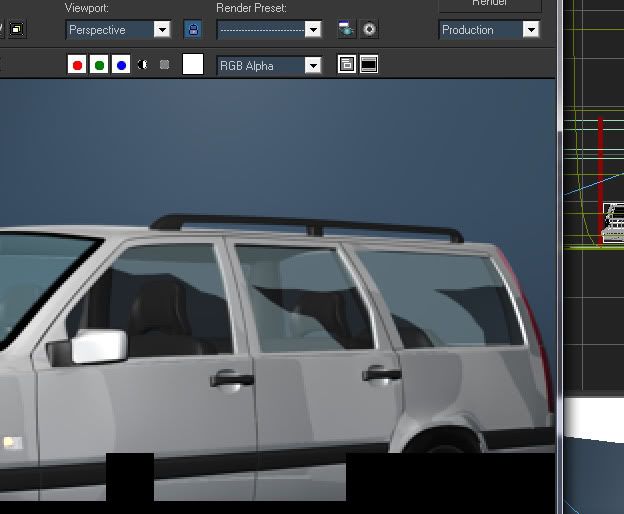
_________________________________

As some of you may have noticed in my previous renders of my Volvo 850, I'm having problems with the reflections of my car's windows. I have made sure that the polys of the windows are smooth. Instead of having smooth reflections, my windows are showing a LOT of distortion. If I add a Smooth modifier it smoothens the distortion which looks a lot better, but it just keeps having the distortion, no matter what. I know polygons should ideally (English?) be 4 sided but that doesn't mean they can't be triangular, right?
Any help would be appreciated guys.. I googled the hell out of zze internetzz already

This is my problem:
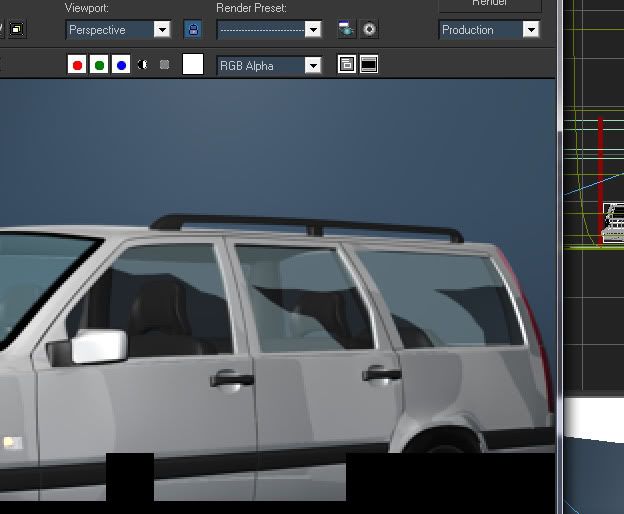
_________________________________

| Registered: 17 years ago |
| Registered: 16 years ago |
| Registered: 18 years ago |
Yea, and that's the look I try to get with my paint. I know it isn't the paint that looks like that on its own, it's also the environment that makes it look that way.. I have yet to figure out how to do that..? Could you maybe shed some light (almost literally lol) on how you made that studio like environment..?
BTW, can you clear things up about my previous post ?? I found out how I can minimalize the problem.. but it's still there a little bit
_________________________________

BTW, can you clear things up about my previous post ?? I found out how I can minimalize the problem.. but it's still there a little bit
_________________________________

| Registered: 20 years ago |
| Registered: 18 years ago |
Thanks for your help Kaid. First, you have to remember this model is more than 3 years old, and I started it with almost no skills in modeling. I learned it as I got further. The windows have stayed the same for like a year or so. Until now.. I'm getting annoyed by the distortion and want get rid of it. I already slimmed down the cuts and vertices drastically so it's a lot cleaner already. Maybe I should have done things wrong in the first place but correcting these in this stage is not what I want. I think the wires of the windows are pretty much optimal.. The distortion isn't there anymore because of wrong cuts or vertices and maybe I could smoothen it a little more but I think it's pretty much fixed..
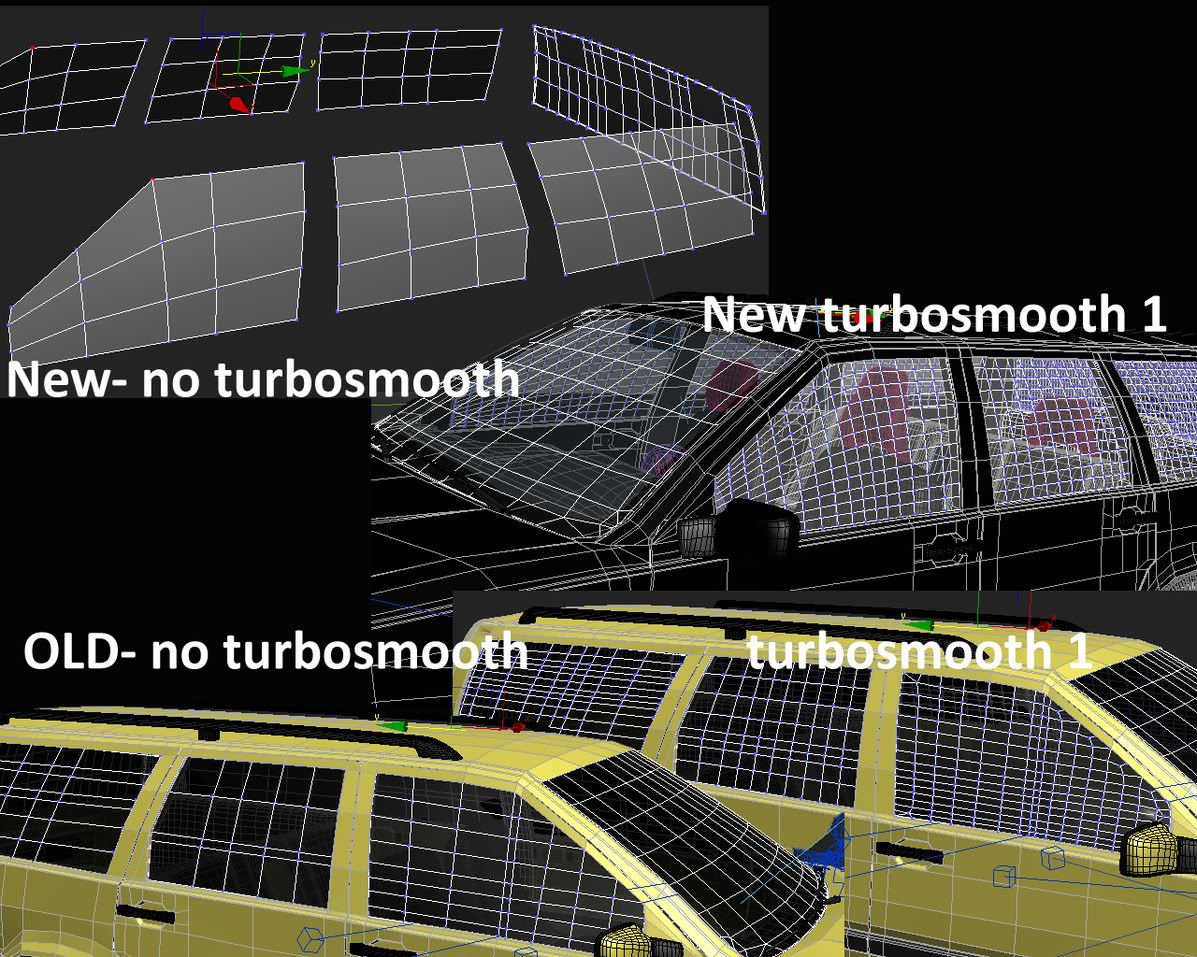
Nevertheless, any thought or suggestion is welcome
_________________________________

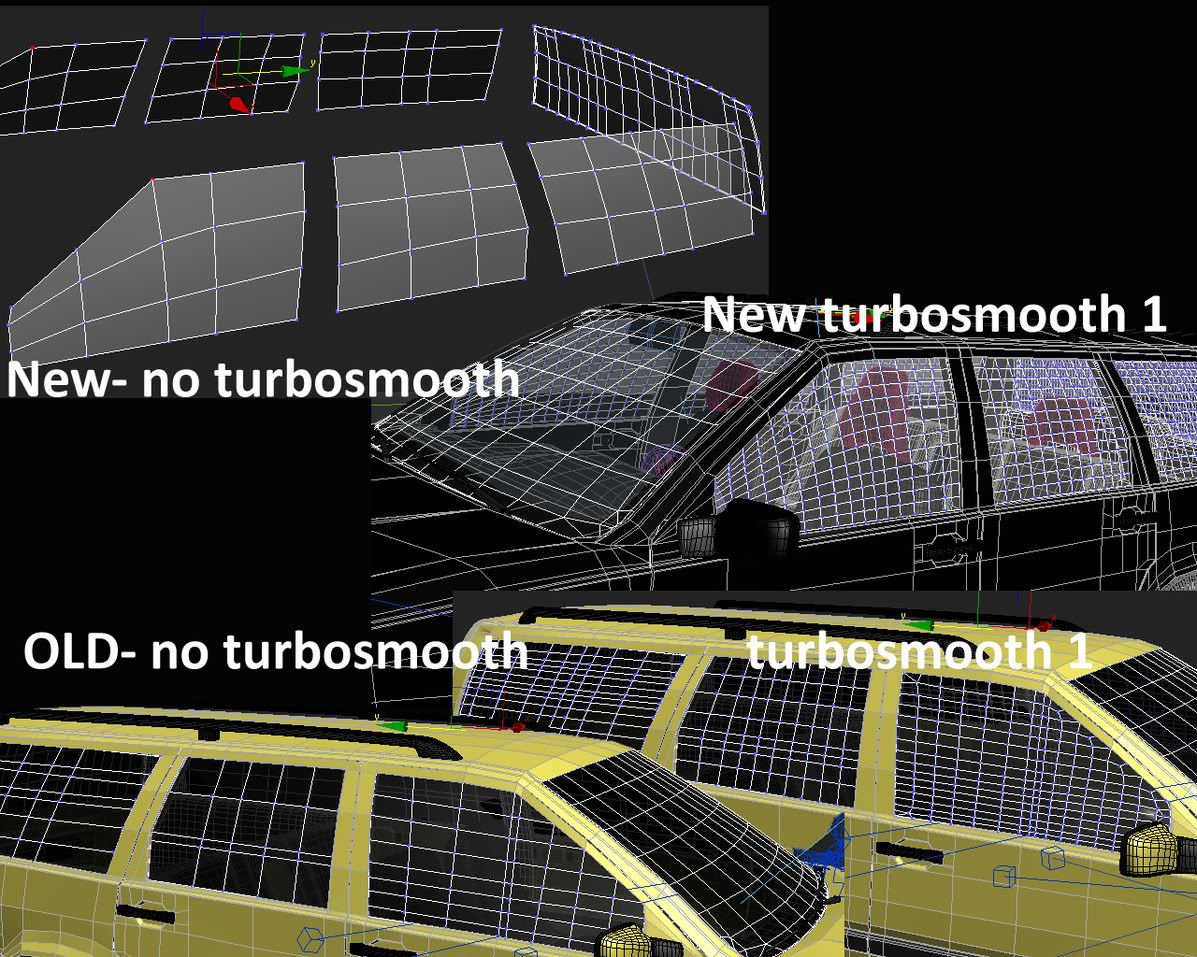
Nevertheless, any thought or suggestion is welcome

_________________________________

| Registered: 17 years ago |
| Registered: 18 years ago |
| Registered: 14 years ago |
| Registered: 17 years ago |
| Registered: 18 years ago |
| Registered: 17 years ago |
| Registered: 18 years ago |
| Registered: 15 years ago |
| Registered: 15 years ago |
Hi guys.
I made a post in the other thread (Show your personal helmet) asking for rendering tutorials, since I'm new at this. I was able to find one and I got all the necessary things. However, when I try to import the files to make a render of an rFactor car, I get an error message: MaxScript Rollout Handler Exception - Unable to convert: undefined to type: Integer
I hope you can help me. And, of course, your renders are awesome and I'd really like to be at your level someday. There are some pictures that look real!
Well, thanks in advance.


Stats: 139 Starts / 7 Wins / 9 Poles / 5 Fastest laps
I made a post in the other thread (Show your personal helmet) asking for rendering tutorials, since I'm new at this. I was able to find one and I got all the necessary things. However, when I try to import the files to make a render of an rFactor car, I get an error message: MaxScript Rollout Handler Exception - Unable to convert: undefined to type: Integer
I hope you can help me. And, of course, your renders are awesome and I'd really like to be at your level someday. There are some pictures that look real!
Well, thanks in advance.


Stats: 139 Starts / 7 Wins / 9 Poles / 5 Fastest laps
| Registered: 17 years ago |
| Registered: 15 years ago |
Well, at last I solved the problem and rendered my first car. It's from rFactor, the mod is Red Grand Prix 2011. I made the texture and the helmet.

Note that the rims look odd. Does anyone know why?
Any other constructive criticism will be welcome.


Stats: 139 Starts / 7 Wins / 9 Poles / 5 Fastest laps

Note that the rims look odd. Does anyone know why?
Any other constructive criticism will be welcome.


Stats: 139 Starts / 7 Wins / 9 Poles / 5 Fastest laps
| Registered: 14 years ago |
Well, I don't render myself, so I can't help you with the rim problem, but as far as the render itself is concerned:
- I would take a slightly darker light, for that dark blue car, to get a little less shining effect. Not much, just a little
- as a result of the former, the right sidepod and right side of the front (so, the back of the car by looking at this imagine) is way too bright. Either re-set the lights or make them darker in general
Apart from that, I think it's a very good render for your first time doing it. Hope this helps.

GPGSL : Team Owner of 'Maverick Track Performance' (MTP)
- I would take a slightly darker light, for that dark blue car, to get a little less shining effect. Not much, just a little
- as a result of the former, the right sidepod and right side of the front (so, the back of the car by looking at this imagine) is way too bright. Either re-set the lights or make them darker in general
Apart from that, I think it's a very good render for your first time doing it. Hope this helps.

GPGSL : Team Owner of 'Maverick Track Performance' (MTP)
| Registered: 17 years ago |
Sorry, only registered users may post in this forum.
GP3 CarshapesGP3 CART & other CarsGP3 CART & other TracksGP3 CockpitsGP3 Editors / UtilitiesGP3 F1 CarsGP3 F1 TracksGP3 Fictional CarsGP3 Fictional TracksGP3 Graphics (Software Mode)GP3 HelmetsGP3 MiscGP3 Misc. GraphicsGP3 PatchesGP3 PitcrewsGP3 Season PackagesGP3 SetupsGP3 SoundsGP3 TeamartGP3 Trackgraphics
Maintainer: mortal, stephan | Design: stephan, Lo2k | Moderatoren: mortal, TomMK, Noog, stephan | Downloads: Lo2k | Supported by: Atlassian Experts Berlin | Forum Rules | Policy




















