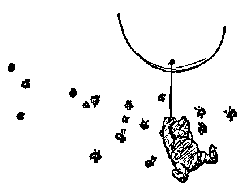Give some renders
Posted by Enzojz
| Registered: 20 years ago |
| Registered: 19 years ago |
| Registered: 18 years ago |
| Registered: 18 years ago |
| Registered: 20 years ago |
| Registered: 18 years ago |
At Raul
also this aint an offence but I'd like to give you advises too..
Your renders look ok to me, but there are some things that aren't realistic.
And another VERY easy tip is to make your renders smaller because the weak points aren't that visible.
I thought some weeks ago you would improve on the facts I will say in this post but you haven't, so I will help a bit
the car is a bit too reflective, I don't know how you setup your reflections, but when you are in the reflection slot of your texture choose falloff. And then Fresnel in the little rollout.
Also, select the car in a viewport, right click, convert and then convert to poly. Then go to the verts level and press Ctrl-A to select them all, and press the little square next to 'Weld'. Then set it to 0.001 and press something like ok.
Then go to poly level and select all, scroll down and when you see 'Autosmooth' set it to 60 and press 'Autosmooth'.
Now the normals are a lil better, and when you see black area's on the car, those will be fixed too, if not, select that area and press autosmooth again.
I know you use VRay material but I use BrazilAdvanced. With my material you can set reflection glossiness. I set it to 98 to have blurred it slightly so you won't have the bright sharp reflection which is not that realistic on the chassis. Don't get me wrong but this is more realistic on the chassis, unless you have a glass material.
I hope no one will flame me for these things.
_________________________________

Edited 1 time(s). Last edit at 11/04/2006 03:05PM by Floris_Koop_GP4Freak.
also this aint an offence but I'd like to give you advises too..
Your renders look ok to me, but there are some things that aren't realistic.
And another VERY easy tip is to make your renders smaller because the weak points aren't that visible.
I thought some weeks ago you would improve on the facts I will say in this post but you haven't, so I will help a bit
the car is a bit too reflective, I don't know how you setup your reflections, but when you are in the reflection slot of your texture choose falloff. And then Fresnel in the little rollout.
Also, select the car in a viewport, right click, convert and then convert to poly. Then go to the verts level and press Ctrl-A to select them all, and press the little square next to 'Weld'. Then set it to 0.001 and press something like ok.
Then go to poly level and select all, scroll down and when you see 'Autosmooth' set it to 60 and press 'Autosmooth'.
Now the normals are a lil better, and when you see black area's on the car, those will be fixed too, if not, select that area and press autosmooth again.
I know you use VRay material but I use BrazilAdvanced. With my material you can set reflection glossiness. I set it to 98 to have blurred it slightly so you won't have the bright sharp reflection which is not that realistic on the chassis. Don't get me wrong but this is more realistic on the chassis, unless you have a glass material.
I hope no one will flame me for these things.
_________________________________

Edited 1 time(s). Last edit at 11/04/2006 03:05PM by Floris_Koop_GP4Freak.
| Registered: 19 years ago |
| Registered: 18 years ago |
Still trying to get some good reflection, which isn't there yet :S

=========================================
Visit [www.InQuod.nl] >> Taste the Rocktail

=========================================
Visit [www.InQuod.nl] >> Taste the Rocktail
| Registered: 18 years ago |
| Registered: 18 years ago |
| Registered: 19 years ago |
| Registered: 18 years ago |
Iceman-Kimi Wrote:
-------------------------------------------------------
> @ littleolaf, like the exhaust idea thatt you
> placed on the top of the sidepods
thanks
=========================================
Visit [www.InQuod.nl] >> Taste the Rocktail
-------------------------------------------------------
> @ littleolaf, like the exhaust idea thatt you
> placed on the top of the sidepods
thanks

=========================================
Visit [www.InQuod.nl] >> Taste the Rocktail
| Registered: 17 years ago |
| Registered: 18 years ago |
| Registered: 20 years ago |
| Registered: 18 years ago |
Nice tips Floris 
Again, try to remove the non-desired dust of the car...
Answering your "reflection" question, here's some images that will change your mind...
56K Warning! HQ Pics!!
[www.williamsf1.com]
[www.williamsf1.com]
[www.williamsf1.com]
Thanks again... soon I will make another render trying to improve some things...
See Ya!
raulgullon.com -
Wedding and Motorsports Photography.

Again, try to remove the non-desired dust of the car...
Answering your "reflection" question, here's some images that will change your mind...
56K Warning! HQ Pics!!
[www.williamsf1.com]
[www.williamsf1.com]
[www.williamsf1.com]
Thanks again... soon I will make another render trying to improve some things...
See Ya!
raulgullon.com -
Wedding and Motorsports Photography.
| Registered: 19 years ago |
| Registered: 18 years ago |
Raul
That doesn´t change my mind, because there is a LOT of difference in a bit less reflection and a bit blurred then a whole lot of ultra sharp and bright reflections on the cars. You can see the speculars and the more light objects are reflected, and not the whole environment.
you remember saying this to me? After that you went to VRay and had much reflection. I said you had to lower the reflections but you didn't know how to yet. And ever since you didn't change te reflection.
_________________________________

That doesn´t change my mind, because there is a LOT of difference in a bit less reflection and a bit blurred then a whole lot of ultra sharp and bright reflections on the cars. You can see the speculars and the more light objects are reflected, and not the whole environment.
you remember saying this to me? After that you went to VRay and had much reflection. I said you had to lower the reflections but you didn't know how to yet. And ever since you didn't change te reflection.
_________________________________

| Registered: 18 years ago |
| Registered: 18 years ago |
Sorry, only registered users may post in this forum.
GP3 CarshapesGP3 CART & other CarsGP3 CART & other TracksGP3 CockpitsGP3 Editors / UtilitiesGP3 F1 CarsGP3 F1 TracksGP3 Fictional CarsGP3 Fictional TracksGP3 Graphics (Software Mode)GP3 HelmetsGP3 MiscGP3 Misc. GraphicsGP3 PatchesGP3 PitcrewsGP3 Season PackagesGP3 SetupsGP3 SoundsGP3 TeamartGP3 Trackgraphics
Maintainer: mortal, stephan | Design: stephan, Lo2k | Moderatoren: mortal, TomMK, Noog, stephan | Downloads: Lo2k | Supported by: Atlassian Experts Berlin | Forum Rules | Policy