[solved]Zaz tools permanant link
Posted by klausfeldmann
| Registered: 11 years ago |
Hello to all,
as it seems, Zaz tools aren't available anywhere at the moment. Everytime someone asks for a link he gets one, but after 2 weeks the files are down again. Via Google you can get hundrets of forum threads like this. So what about uploading Zaz tools permanently in our donwload section? Would that be possible?
EDIT:
Just found it! It was hid anywhere there on page 2, sry.
Edited 1 time(s). Last edit at 04/11/2017 04:22PM by klausfeldmann.
as it seems, Zaz tools aren't available anywhere at the moment. Everytime someone asks for a link he gets one, but after 2 weeks the files are down again. Via Google you can get hundrets of forum threads like this. So what about uploading Zaz tools permanently in our donwload section? Would that be possible?
EDIT:
Just found it! It was hid anywhere there on page 2, sry.
Edited 1 time(s). Last edit at 04/11/2017 04:22PM by klausfeldmann.
| Registered: 20 years ago |
| Registered: 11 years ago |
One thing, Laurent:
Windows 10 is making me desperate. I made some changes to Jecarepagua-track (s1ct03.dat), saved it. When I re-open the file, the changes are allright. Then right click --> copy. I go to GP4/circuits folder. Right click --> paste. Quite easy so far.
BUT:
When I now re-open the s1ct03.dat-file in the circuit folder (what should be Jecarepagua now) it is still Interlagos appearing in the GP4 Builder screen. I just can't believe it! In game the track crashes. In the GP4-menu it shows "jecarepagua/brasil" instead of "interlagos". Did you ever hear about this bug?
Windows 10 is making me desperate. I made some changes to Jecarepagua-track (s1ct03.dat), saved it. When I re-open the file, the changes are allright. Then right click --> copy. I go to GP4/circuits folder. Right click --> paste. Quite easy so far.
BUT:
When I now re-open the s1ct03.dat-file in the circuit folder (what should be Jecarepagua now) it is still Interlagos appearing in the GP4 Builder screen. I just can't believe it! In game the track crashes. In the GP4-menu it shows "jecarepagua/brasil" instead of "interlagos". Did you ever hear about this bug?
| Registered: 20 years ago |
| Registered: 11 years ago |
Do you mean these properties here?
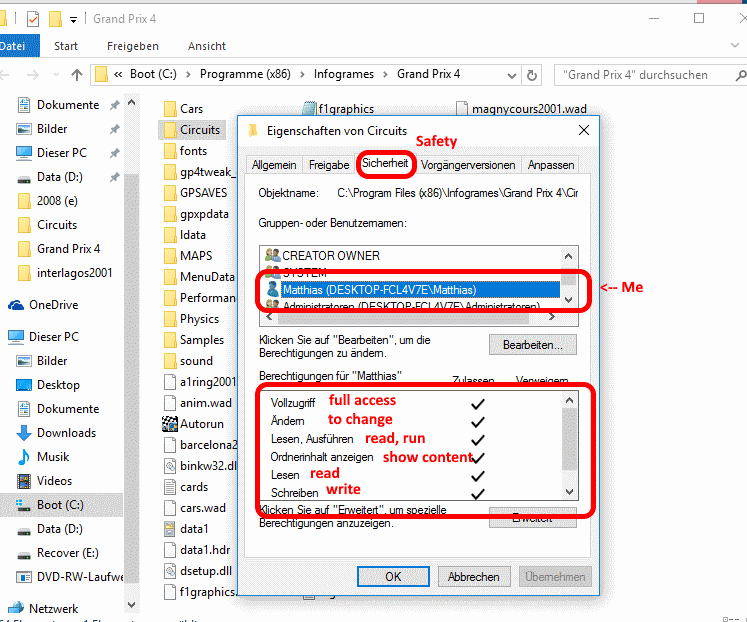
I already made all possible things, like admin-status, aktivating all rights shown above, deleting the whole folder an recreating it manually but the bug still appears. It seems as if an exe is always restoring the folder equal to whatever I do.
Crazy: Some things like the name of the track are shown correcty in game, but everything else is the original Interlagos track.
I just want Windows XP to make a comeback on my computer .
.
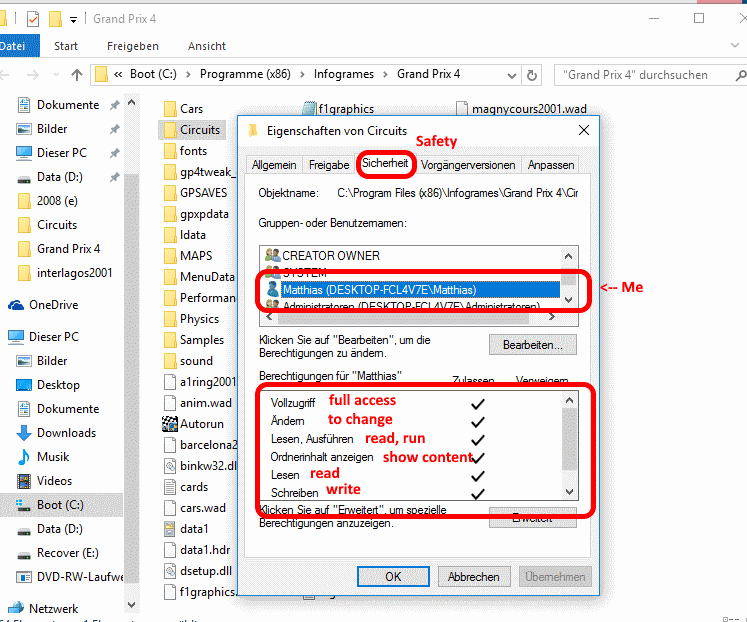
I already made all possible things, like admin-status, aktivating all rights shown above, deleting the whole folder an recreating it manually but the bug still appears. It seems as if an exe is always restoring the folder equal to whatever I do.
Crazy: Some things like the name of the track are shown correcty in game, but everything else is the original Interlagos track.
I just want Windows XP to make a comeback on my computer
 .
.| Registered: 11 years ago |
New Test:
1. I deleted the circuit folder completely.
2. I copyed the jecarepagua track 17-times and renamed those files to: s1ct01, s1ct02, ... and s1ct17.
3. Now I opened the dat-files in the circuit-folder and looked at what track appears in GP4-builder.
Results:
s1ct01 Melbourne 2015
s1ct02 Dubai autodrome
s1ct03 Interlagos
s1ct04 Sakhir
s1ct05 Jecarepagua
s1ct06 Jecarepagua
s1ct07 Jecarepagua
s1ct08 Jecarepagua
s1ct09 Jerez
s1ct10 Jecarepagua
s1ct11 Jecarepagua
s1ct12 Jecarepagua
s1ct13 Jecarepagua
s1ct14 Jecarepagua
s1ct15 Monza
s1ct16 Jecarepagua
s1ct17 Jecarepagua
Conclusion:
Those slots, which I have already driven in-game since the installation on my new computer seemed to be locked against future-changes somehow. Exception: Madeira (slot 12) can still be exchanged. Maybe firstly after I drove in Madeira something set this folder under protection.
1. I deleted the circuit folder completely.
2. I copyed the jecarepagua track 17-times and renamed those files to: s1ct01, s1ct02, ... and s1ct17.
3. Now I opened the dat-files in the circuit-folder and looked at what track appears in GP4-builder.
Results:
s1ct01 Melbourne 2015
s1ct02 Dubai autodrome
s1ct03 Interlagos
s1ct04 Sakhir
s1ct05 Jecarepagua
s1ct06 Jecarepagua
s1ct07 Jecarepagua
s1ct08 Jecarepagua
s1ct09 Jerez
s1ct10 Jecarepagua
s1ct11 Jecarepagua
s1ct12 Jecarepagua
s1ct13 Jecarepagua
s1ct14 Jecarepagua
s1ct15 Monza
s1ct16 Jecarepagua
s1ct17 Jecarepagua
Conclusion:
Those slots, which I have already driven in-game since the installation on my new computer seemed to be locked against future-changes somehow. Exception: Madeira (slot 12) can still be exchanged. Maybe firstly after I drove in Madeira something set this folder under protection.
| Registered: 16 years ago |
My memory is hazy, but I had something similar with my old vista computer.
Anything installed on C:/ Program files etc could not be modified, games like rfactor, GTR2 would only load or overwrite files if they were elsewhere, like in user/documents, or the desktop. Try the same experiment but copy your gp4 folder to the desktop and see what happens..
===================================================================================
Tahitian GP Circuit
[www.grandprixgames.org]
Easter Island Circuit
[www.grandprixgames.org]
Anything installed on C:/ Program files etc could not be modified, games like rfactor, GTR2 would only load or overwrite files if they were elsewhere, like in user/documents, or the desktop. Try the same experiment but copy your gp4 folder to the desktop and see what happens..
===================================================================================
Tahitian GP Circuit
[www.grandprixgames.org]
Easter Island Circuit
[www.grandprixgames.org]
| Registered: 11 years ago |
salvasirignano schrieb:
-------------------------------------------------------
> My memory is hazy, but I had something similar
> with my old vista computer.
> Anything installed on C:/ Program files etc could
> not be modified, games like rfactor, GTR2 would
> only load or overwrite files if they were
> elsewhere, like in user/documents, or the desktop.
> Try the same experiment but copy your gp4 folder
> to the desktop and see what happens..
You're right! Thanks for the hint. On the desktop I can exchange files whenever I want. Copying this folder back to GP4-folder, there are once again Interlagos, Jerez, etc. in it. Very crazy, that the computer is even restoring deleted folder (paper bin [or whatever the english name is] cleared also!).
Here is what I will do now:
I will deinstall GP4 and re-install it on my other harddrive ('d:/' and see if it works. Also I just ordered an old XP-CD. Windows 10 drives me crazy - but not in a positive way
and see if it works. Also I just ordered an old XP-CD. Windows 10 drives me crazy - but not in a positive way  .
.
-------------------------------------------------------
> My memory is hazy, but I had something similar
> with my old vista computer.
> Anything installed on C:/ Program files etc could
> not be modified, games like rfactor, GTR2 would
> only load or overwrite files if they were
> elsewhere, like in user/documents, or the desktop.
> Try the same experiment but copy your gp4 folder
> to the desktop and see what happens..
You're right! Thanks for the hint. On the desktop I can exchange files whenever I want. Copying this folder back to GP4-folder, there are once again Interlagos, Jerez, etc. in it. Very crazy, that the computer is even restoring deleted folder (paper bin [or whatever the english name is] cleared also!).
Here is what I will do now:
I will deinstall GP4 and re-install it on my other harddrive ('d:/'
 and see if it works. Also I just ordered an old XP-CD. Windows 10 drives me crazy - but not in a positive way
and see if it works. Also I just ordered an old XP-CD. Windows 10 drives me crazy - but not in a positive way  .
.Sorry, only registered users may post in this forum.
GP3 CarshapesGP3 CART & other CarsGP3 CART & other TracksGP3 CockpitsGP3 Editors / UtilitiesGP3 F1 CarsGP3 F1 TracksGP3 Fictional CarsGP3 Fictional TracksGP3 Graphics (Software Mode)GP3 HelmetsGP3 MiscGP3 Misc. GraphicsGP3 PatchesGP3 PitcrewsGP3 Season PackagesGP3 SetupsGP3 SoundsGP3 TeamartGP3 Trackgraphics
Maintainer: mortal, stephan | Design: stephan, Lo2k | Moderatoren: mortal, TomMK, Noog, stephan | Downloads: Lo2k | Supported by: Atlassian Experts Berlin | Forum Rules | Policy

