Introducing: GP4 Memory Access (by Carl_gpgames, Öggo and ZaZ) [v1.0.1 released 2024/12/22]
Posted by Carl_gpgames
Re: Introducing: GP4 Memory Access (by Carl_gpgames, Öggo and ZaZ) Date: October 22, 2024 09:25AM Posted by: Carl_gpgames | Registered: 5 years ago |
- It has been tested on Win 11 and Win 7, so Win 8 and Win 10 should work too.Quote
GP4Addicted
Does this works on Win 10?
It's not working for me at all.
At my main, specific 2001 instalattion folder, i have an Team Editor and Tweaker modified exe, so no deal.
At my alternate instalation folder, for CSM mods files extraction, with the unmodified TomMK patched exe, it keeps asking to insert the game CD.
- GMA doesn't prevent you from using a modified exe, it's just no recommendend.
- If you don't have a physical CD-Drive, you can apply the no-cd-message tweak, which is included in the Database (see first post)
GP Files | GP Videos | Discord: Carl_gpgames#2350
Re: Introducing: GP4 Memory Access (by Carl_gpgames, Öggo and ZaZ) Date: October 22, 2024 11:51AM Posted by: GP4Addicted | Registered: 14 years ago |
> - It has been tested on Win 11 and Win 7, so Win 8
> and Win 10 should work too.
Ok. Nice to know.
> - GMA doesn't prevent you from using a modified ex
> e, it's just no recommendend.
Ok, but with that modified exe, GMA doesn't detect/enable GPXPatch, says it is not found.
It worked by enabling the nocdmessage.ini, but wihtout GPXPatch
> - If you don't have a physical CD-Drive, you can a
> pply the no-cd-message tweak, which is included in
> the Database (see first post)
Ok.I do have, but it's not plugged anymore.
Anyway, i downloaded the csv, and imported it, but it didn't work.
Keeps asking for the cd.
Then, i have 2 issues.
It works, on my main install (modified exe), without GPXPatch, wich is a must have.
Doesn't works on my alternate install, keeps asking for CD, even with the nocd.ini enabled, but enables GPXPatch.
Edited 1 time(s). Last edit at 10/22/2024 12:21PM by GP4Addicted.
> and Win 10 should work too.
Ok. Nice to know.
> - GMA doesn't prevent you from using a modified ex
> e, it's just no recommendend.
Ok, but with that modified exe, GMA doesn't detect/enable GPXPatch, says it is not found.
It worked by enabling the nocdmessage.ini, but wihtout GPXPatch
> - If you don't have a physical CD-Drive, you can a
> pply the no-cd-message tweak, which is included in
> the Database (see first post)
Ok.I do have, but it's not plugged anymore.
Anyway, i downloaded the csv, and imported it, but it didn't work.
Keeps asking for the cd.
Then, i have 2 issues.
It works, on my main install (modified exe), without GPXPatch, wich is a must have.
Doesn't works on my alternate install, keeps asking for CD, even with the nocd.ini enabled, but enables GPXPatch.
Edited 1 time(s). Last edit at 10/22/2024 12:21PM by GP4Addicted.
Re: Introducing: GP4 Memory Access (by Carl_gpgames, Öggo and ZaZ) Date: October 22, 2024 12:58PM Posted by: Carl_gpgames | Registered: 5 years ago |
No-CD-Message:
Simply enable this tweak and it should work (tested on multiple computers w/o cd-drive and never encountered any issues):

GPxPatch:
You must have GPxPatch installed / existing in your GP4 dir (GPxPatch is not included in GMA). As long as GPxPatch.exe (and all related files and subfolders) exist in your GP4 dir, you will be able to enable it in the settings:


GP Files | GP Videos | Discord: Carl_gpgames#2350
Simply enable this tweak and it should work (tested on multiple computers w/o cd-drive and never encountered any issues):

GPxPatch:
You must have GPxPatch installed / existing in your GP4 dir (GPxPatch is not included in GMA). As long as GPxPatch.exe (and all related files and subfolders) exist in your GP4 dir, you will be able to enable it in the settings:


GP Files | GP Videos | Discord: Carl_gpgames#2350
Re: Introducing: GP4 Memory Access (by Carl_gpgames, Öggo and ZaZ) Date: October 22, 2024 03:59PM Posted by: kedy89 | Registered: 15 years ago |
Re: Introducing: GP4 Memory Access (by Carl_gpgames, Öggo and ZaZ) Date: October 22, 2024 05:06PM Posted by: RegularJohn | Registered: 14 years ago |
Re: Introducing: GP4 Memory Access (by Carl_gpgames, Öggo and ZaZ) Date: October 22, 2024 06:04PM Posted by: jcgrj | Registered: 4 years ago |
Re: Introducing: GP4 Memory Access (by Carl_gpgames, Öggo and ZaZ) Date: October 22, 2024 11:48PM Posted by: GP4Addicted | Registered: 14 years ago |
Carl_gpgames Wrote:
-------------------------------------------------------
> GPxPatch:
> You must have GPxPatch installed / existing in you
> r GP4 dir (GPxPatch is not included in GMA). As lo
> ng as GPxPatch.exe (and all related files and subf
> olders) exist in your GP4 dir, you will be able to
> enable it in the settings:
Hello Carl.
Thanks for your attention so far.
The decrypted install is working now.
I don't know if it is a path related issue or what else is affecting it.
I do have GPX installed and running.
I've enabled the Patch in the Gp4MemoryAccessConfig.
This what i have:
Main Form:
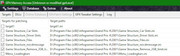
Settings:
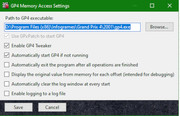
-------------------------------------------------------
> GPxPatch:
> You must have GPxPatch installed / existing in you
> r GP4 dir (GPxPatch is not included in GMA). As lo
> ng as GPxPatch.exe (and all related files and subf
> olders) exist in your GP4 dir, you will be able to
> enable it in the settings:
Hello Carl.
Thanks for your attention so far.
The decrypted install is working now.
I don't know if it is a path related issue or what else is affecting it.
I do have GPX installed and running.
I've enabled the Patch in the Gp4MemoryAccessConfig.
This what i have:
Main Form:
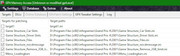
Settings:
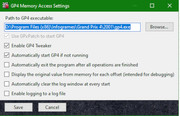
Re: Introducing: GP4 Memory Access (by Carl_gpgames, Öggo and ZaZ) Date: October 23, 2024 01:00PM Posted by: Carl_gpgames | Registered: 5 years ago |
The only reason I can think of is that GPxPatch (gpxpatch.exe) doesn't exist in the Dir where your gp4.exe is (D:\Program Files (x86)\Infogrames\Grand Prix 4\2001). Did you double-check that?
GMA checks this path for gpxpatch.exe and if it exists, the gpxpatch tab as well as the gpxpatch option in the settings will be enabled.
GP Files | GP Videos | Discord: Carl_gpgames#2350
GMA checks this path for gpxpatch.exe and if it exists, the gpxpatch tab as well as the gpxpatch option in the settings will be enabled.
GP Files | GP Videos | Discord: Carl_gpgames#2350
Re: Introducing: GP4 Memory Access (by Carl_gpgames, Öggo and ZaZ) Date: October 23, 2024 01:29PM Posted by: GP4Addicted | Registered: 14 years ago |
Carl_gpgames Wrote:
-------------------------------------------------------
> The only reason I can think of is that GPxPatch (g
> pxpatch.exe) doesn't exist in the Dir where your g
> p4.exe is (D:\Program Files (x86)\Infogrames\Grand
> Prix 4\2001). Did you double-check that?
> GMA checks this path for gpxpatch.exe and if it ex
> ists, the gpxpatch tab as well as the gpxpatch opt
> ion in the settings will be enabled.
I just discovered the problem by pasting the shortcut properties.
I switched to Windows 10 early this year ( was on Win 7 before) and wasn't used to the default file extension hiding.
So, i've renamed the executable like this:
"D:\Program Files (x86)\Infogrames\Grand Prix 4\2001\GPxPatch.exe.exe"
Problem fixed.
Question:
My exe is patched with the 4gb patch.
Should i check or uncheck Remove 2gb limit?
Edited 1 time(s). Last edit at 10/23/2024 01:33PM by GP4Addicted.
-------------------------------------------------------
> The only reason I can think of is that GPxPatch (g
> pxpatch.exe) doesn't exist in the Dir where your g
> p4.exe is (D:\Program Files (x86)\Infogrames\Grand
> Prix 4\2001). Did you double-check that?
> GMA checks this path for gpxpatch.exe and if it ex
> ists, the gpxpatch tab as well as the gpxpatch opt
> ion in the settings will be enabled.
I just discovered the problem by pasting the shortcut properties.

I switched to Windows 10 early this year ( was on Win 7 before) and wasn't used to the default file extension hiding.
So, i've renamed the executable like this:
"D:\Program Files (x86)\Infogrames\Grand Prix 4\2001\GPxPatch.exe.exe"
Problem fixed.
Question:
My exe is patched with the 4gb patch.
Should i check or uncheck Remove 2gb limit?
Edited 1 time(s). Last edit at 10/23/2024 01:33PM by GP4Addicted.
Re: Introducing: GP4 Memory Access (by Carl_gpgames, Öggo and ZaZ) Date: October 23, 2024 01:38PM Posted by: Carl_gpgames | Registered: 5 years ago |
I'm glad it worked. 
If you patched your exe already with the 4gb patch, there is no need of patching the memory in the same way with GMA. However, the actualy idea of GMA is to apply all patches through memory and leave the gp4.exe as it is.
GP Files | GP Videos | Discord: Carl_gpgames#2350
Edited 1 time(s). Last edit at 10/23/2024 01:39PM by Carl_gpgames.

If you patched your exe already with the 4gb patch, there is no need of patching the memory in the same way with GMA. However, the actualy idea of GMA is to apply all patches through memory and leave the gp4.exe as it is.

GP Files | GP Videos | Discord: Carl_gpgames#2350
Edited 1 time(s). Last edit at 10/23/2024 01:39PM by Carl_gpgames.
Re: Introducing: GP4 Memory Access (by Carl_gpgames, Öggo and ZaZ) Date: October 23, 2024 02:50PM Posted by: Parachki | Registered: 5 years ago |
Re: Introducing: GP4 Memory Access (by Carl_gpgames, Öggo and ZaZ) Date: October 23, 2024 09:54PM Posted by: GP4Addicted | Registered: 14 years ago |
Carl_gpgames Wrote:
-------------------------------------------------------
> I'm glad it worked.
>
>However, the actualy idea of GMA is to apply all patches through memory and leave the gp4.exe as it is.
Yep.
Kinda the same premise of CSM, but for non CSM users/modders
Outstanding.
Still, there are my Team Editor changes in that gp4.exe.
GMA is working.
Need to do longer sessions to check stability.
Another question:
Do i have/should to uncheck the global damage coefficient in Tweaker when checking the Physics Damage.ini at GMA?
Edited 1 time(s). Last edit at 10/23/2024 09:59PM by GP4Addicted.
-------------------------------------------------------
> I'm glad it worked.

>
>However, the actualy idea of GMA is to apply all patches through memory and leave the gp4.exe as it is.

Yep.
Kinda the same premise of CSM, but for non CSM users/modders

Outstanding.
Still, there are my Team Editor changes in that gp4.exe.
GMA is working.
Need to do longer sessions to check stability.
Another question:
Do i have/should to uncheck the global damage coefficient in Tweaker when checking the Physics Damage.ini at GMA?
Edited 1 time(s). Last edit at 10/23/2024 09:59PM by GP4Addicted.
Re: Introducing: GP4 Memory Access (by Carl_gpgames, Öggo and ZaZ) Date: October 24, 2024 08:22AM Posted by: jcgrj | Registered: 4 years ago |
Re: Introducing: GP4 Memory Access (by Carl_gpgames, Öggo and ZaZ) Date: October 25, 2024 03:07PM Posted by: RegularJohn | Registered: 14 years ago |
Main things I'm curious about if we can affect using this program;
I'll edit this if I come up with more, but those are what my mind is pondering at the moment.
- [*] Support for more than 22 cars (probably not that trivial because you'd have to make changes to track files as well I imagine)
[*] Changing the amount of cars that run simultaneously in a qualifying session (fewer at the start, more towards the end)
[*] Hotkeys that can simulate things like full course yellows, red flags etc. (because I'm sure automatically implementing such a thing would require an extensive rewrite of the code, but maybe implementing a speed limit and disallowing overtaking could be possible?)
[*] Changing the way failures work on CC cars (suspension failures and punctures make cars spin rather than them pulling off as they would an engine failure)
[*] Increasing CC errors in wet races (although I imagine this is predetermined by a seed so I'm not sure if it's possible either.
I'll edit this if I come up with more, but those are what my mind is pondering at the moment.
Re: Introducing: GP4 Memory Access (by Carl_gpgames, Öggo and ZaZ) Date: October 29, 2024 04:27PM Posted by: TomMK | Moderator Registered: 21 years ago |
gpxload.log
But the car shapes I've added to the Grand Prix 4\Cars folder aren't being loaded. Any ideas?
=====================================================

Intel NUC 8i3, 8GB RAM, MS Sidewinder Wheel
[15:09:43.470] Debug event: EXCEPTION_DEBUG_EVENT [15:09:43.470] Thread ID = 0x000037cc [15:09:43.470] First chance exception [15:09:43.470] Exception address: 0x005ddec6 [15:09:43.470] Exception flags: 0x00000000 [15:09:43.470] Exception code: EXCEPTION_BREAKPOINT [15:09:43.470] Removing breakpoint on entry point [15:09:43.470] Injecting DLL loading code... [15:09:43.470] Copying code to target at address 0x001f0000... [15:09:43.470] Injection succesful [15:09:43.470] Setting instruction pointer to injected code (0x001f0000) [15:09:44.138] Debug event: LOAD_DLL_DEBUG_EVENT [15:09:44.138] Thread ID = 0x0000451c [15:09:44.138] path C:\Users\Tom\Desktop\Grand Prix 4\FolderExtender.dll base 0x6e870000 size 72704
But the car shapes I've added to the Grand Prix 4\Cars folder aren't being loaded. Any ideas?
Directory: C:\Users\Tom\Desktop\Grand Prix 4\Cars
Mode LastWriteTime Length Name
---- ------------- ------ ----
-a---- 30/05/2002 02:34 276 CAR_COLLISION_MESH.CT
------ 18/03/2024 15:51 4140489 car_ferrari_car1_lod_0.gp4
-a---- 18/03/2024 15:51 4140489 car_ferrari_car1_lod_1.gp4
-a---- 18/03/2024 15:51 4140489 car_ferrari_car1_lod_2.gp4
-a---- 18/03/2024 15:51 4140489 car_ferrari_car1_lod_3.gp4
-a---- 18/03/2024 15:51 4140489 car_ferrari_car1_lod_4.gp4
-a---- 17/03/2024 18:50 4126559 car_ferrari_car2_lod_0.gp4
-a---- 17/03/2024 18:50 4126559 car_ferrari_car2_lod_1.gp4
-a---- 17/03/2024 18:50 4126559 car_ferrari_car2_lod_2.gp4
-a---- 17/03/2024 18:50 4126559 car_ferrari_car2_lod_3.gp4
-a---- 17/03/2024 18:50 4126559 car_ferrari_car2_lod_4.gp4
-a---- 30/05/2002 02:34 4444 cc_mesh.cm
-a---- 11/07/2002 00:07 87892 COCKPIT_DAMAGE.tex
-a---- 20/08/2002 05:25 11732 DRIVER10_1.tex
-a---- 20/08/2002 05:25 11732 DRIVER10_2.tex
-a---- 20/08/2002 05:13 11732 DRIVER21_1.tex
-a---- 20/08/2002 05:13 11732 DRIVER21_2.tex
-a---- 20/08/2002 05:25 11732 DRIVER9_1.tex
-a---- 20/08/2002 05:25 11732 DRIVER9_2.tex
-a---- 11/07/2002 00:07 87892 HI_COCKPIT_DAMAGE.tex
-a---- 10/05/2018 17:45 87892 hi_glass.tex
-a---- 19/03/2024 08:45 22283092 hi_RB20_1.tex
-a---- 19/03/2024 09:06 22283092 hi_RB20_11.tex
-a---- 19/03/2024 17:49 1393492 hi_RB20_2.tex
-a---- 19/02/2024 21:03 1393492 hi_RB20_3.tex=====================================================

Intel NUC 8i3, 8GB RAM, MS Sidewinder Wheel
Re: Introducing: GP4 Memory Access (by Carl_gpgames, Öggo and ZaZ) Date: October 29, 2024 08:24PM Posted by: Carl_gpgames | Registered: 5 years ago |
Hard to tell what the issue is from the information provided.
Enable debug mode in gpxpatch and Log file verbosity to high. Then in you gpxload.txt you should see such entries:
If you got the red part then the new table has been successfully written to memory.
Leave the FolderContent.ini as it is by default:
Place your files to the local "cars" folder (looks good in your post above).
Make sure you have the dll added in GMA:

Run GP4 with GMA (hit "Patch & Run). That's it, you should see your new car now. If you see a Jaguar instead of the new car, it means gp4 can't read the shape/car for some reason and reverts to the default car. Try it with another car f. e.?
Another way to test the dll is to simply extract the full content of you cars.wad to the corresponding local folders (cars-content incl. all subfolders to the cars folder, ressources-content to Maps\Ressources, you can skip the fonts-content as the exact same files already exist). Then you delete or rename your cars.wad and run GP4 with GMA. If it runs, it works. (i'm currently running all my copies of GP4 without a cars.wad, so it does )
)
GP Files | GP Videos | Discord: Carl_gpgames#2350
Edited 1 time(s). Last edit at 10/29/2024 08:27PM by Carl_gpgames.
Enable debug mode in gpxpatch and Log file verbosity to high. Then in you gpxload.txt you should see such entries:
[20:05:59.847] >> FolderExtender: File entry: WPATT_F1.JAM
[20:05:59.847] >> FolderExtender: File entry: WPATT_F2.JAM
[20:05:59.847] >> FolderExtender: File entry: WPATT_F3.JAM
[20:05:59.847] >> FolderExtender: File entry: WPATT_F4.JAM
[20:05:59.847] >> FolderExtender: File entry: driver9_1.tex
[20:05:59.847] >> FolderExtender: File entry: driver9_2.tex
[20:05:59.847] >> FolderExtender: File entry: driver10_1.tex
[20:05:59.847] >> FolderExtender: File entry: driver10_2.tex
[20:05:59.847] >> FolderExtender: File entry: driver21_1.tex
[20:05:59.847] >> FolderExtender: File entry: driver21_2.tex
[20:05:59.847] >> FolderExtender: File entry: cockpit_damage.tex
[20:05:59.847] >> FolderExtender: File entry: hi_cockpit_damage.tex
[20:05:59.847] >> FolderExtender: File entry: dial.tex
[20:05:59.847] >> FolderExtender: File entry: inner_dial.tex
[20:05:59.847] >> FolderExtender: File entry: menu.gpm
[20:05:59.847] >> FolderExtender: File entry: gp2001_english.gps
[20:05:59.847] >> FolderExtender: File entry: gp2001_deutsch.gps
[20:05:59.847] >> FolderExtender: File entry: gp2001_espanol.gps
[20:05:59.847] >> FolderExtender: File entry: gp2001_francais.gps
[20:05:59.847] >> FolderExtender: File entry: gp2001_italiano.gps
[20:05:59.847] >> FolderExtender: File entry: 29.gpi
[20:05:59.847] >> FolderExtender: File entry: digital.tga
[20:05:59.848] >> FolderExtender: File entry: tvoverlay.tex
[20:05:59.848] >> FolderExtender: Number of Files: 3053
[20:05:59.849] Debug event: LOAD_DLL_DEBUG_EVENT
[20:05:59.849] Thread ID = 0x000038bc
[20:05:59.849] path C:\WINDOWS\SysWOW64\rasapi32.dll
base 0x5ba20000
size 985600
[20:05:59.849] >> FolderExtender: Address of new table: 0496C020
[20:05:59.849] >> Memory patched successfully at address 0x0046b1c1
[20:05:59.849] >> Memory patched successfully at address 0x0046af48
[20:05:59.849] >> FolderExtender: Address of end of loop: 0496EFD4
[20:05:59.849] >> Memory patched successfully at address 0x0046b1ea
[20:05:59.849] >> Memory patched successfully at address 0x0046af75
[20:05:59.851] Debug event: LOAD_DLL_DEBUG_EVENTIf you got the red part then the new table has been successfully written to memory.
Leave the FolderContent.ini as it is by default:
[Folders] folder1=cars folder2=maps\resources [Files] file1=driver9_1.tex file2=driver9_2.tex file3=driver10_1.tex file4=driver10_2.tex file5=driver21_1.tex file6=driver21_2.tex file7=cockpit_damage.tex file8=hi_cockpit_damage.tex file9=dial.tex file10=inner_dial.tex file11=menu.gpm file12=gp2001_english.gps file13=gp2001_deutsch.gps file14=gp2001_espanol.gps file15=gp2001_francais.gps file16=gp2001_italiano.gps file17=29.gpi file18=digital.tga file19=tvoverlay.texThere is no need to add your new files manually to the [Files] sections as long as you leave the "cars" folder in the [Folders] section.
Place your files to the local "cars" folder (looks good in your post above).
Make sure you have the dll added in GMA:

Run GP4 with GMA (hit "Patch & Run). That's it, you should see your new car now. If you see a Jaguar instead of the new car, it means gp4 can't read the shape/car for some reason and reverts to the default car. Try it with another car f. e.?
Another way to test the dll is to simply extract the full content of you cars.wad to the corresponding local folders (cars-content incl. all subfolders to the cars folder, ressources-content to Maps\Ressources, you can skip the fonts-content as the exact same files already exist). Then you delete or rename your cars.wad and run GP4 with GMA. If it runs, it works. (i'm currently running all my copies of GP4 without a cars.wad, so it does
 )
)GP Files | GP Videos | Discord: Carl_gpgames#2350
Edited 1 time(s). Last edit at 10/29/2024 08:27PM by Carl_gpgames.
Re: Introducing: GP4 Memory Access (by Carl_gpgames, Öggo and ZaZ) Date: November 02, 2024 05:24PM Posted by: TomMK | Moderator Registered: 21 years ago |
No luck. Even with verbosity high there are no further entries for FolderExtender. Here's my full gpxload.txt:
[www.dropbox.com]
=====================================================

Intel NUC 8i3, 8GB RAM, MS Sidewinder Wheel
[www.dropbox.com]
=====================================================

Intel NUC 8i3, 8GB RAM, MS Sidewinder Wheel
Re: Introducing: GP4 Memory Access (by Carl_gpgames, Öggo and ZaZ) Date: November 02, 2024 10:56PM Posted by: Carl_gpgames | Registered: 5 years ago |
Re: Introducing: GP4 Memory Access (by Carl_gpgames, Öggo and ZaZ) Date: November 03, 2024 10:47AM Posted by: Carl_gpgames | Registered: 5 years ago |
Re: Introducing: GP4 Memory Access (by Carl_gpgames, Öggo and ZaZ) Date: November 03, 2024 08:15PM Posted by: TomMK | Moderator Registered: 21 years ago |
Yep my FolderExtender.dll is in my gp4 root folder.
I've disabled Windows Defender - I have no other anti-virus running - and added an exception for GP4 Memory Access, and started again with a fresh install of both GP4 and GP4 Memory Access, but always the same result unfortunately, it doesn't trigger the file injection.
Such a shame, I thought this would be a game changer for me
=====================================================

Intel NUC 8i3, 8GB RAM, MS Sidewinder Wheel
I've disabled Windows Defender - I have no other anti-virus running - and added an exception for GP4 Memory Access, and started again with a fresh install of both GP4 and GP4 Memory Access, but always the same result unfortunately, it doesn't trigger the file injection.
Such a shame, I thought this would be a game changer for me

=====================================================

Intel NUC 8i3, 8GB RAM, MS Sidewinder Wheel
Sorry, only registered users may post in this forum.
GP3 CarshapesGP3 CART & other CarsGP3 CART & other TracksGP3 CockpitsGP3 Editors / UtilitiesGP3 F1 CarsGP3 F1 TracksGP3 Fictional CarsGP3 Fictional TracksGP3 Graphics (Software Mode)GP3 HelmetsGP3 MiscGP3 Misc. GraphicsGP3 PatchesGP3 PitcrewsGP3 Season PackagesGP3 SetupsGP3 SoundsGP3 TeamartGP3 Trackgraphics
Maintainer: mortal, stephan | Design: stephan, Lo2k | Moderatoren: mortal, TomMK, Noog, stephan | Downloads: Lo2k | Supported by: Atlassian Experts Berlin | Forum Rules | Policy





