White parts in the cars
Posted by R_Scandura
| Registered: 20 years ago |
hi there
This is my first post about Gp4 so please don't kick me if it's a well known issue. :-P
I'm trying to take confidence with Gp4 but when I enter the cockpit part of the car is painted white or at least the livery is missing. It's strange because it seems to be random, Once i get a white helmet, once the rear of the car, once the whole livery, once the inside of the cockpit from the t-cam. etc etc...
Is this a corruption of the installation or just a graphic performance issue? I tried many solutions from a low detail to an high one and several installations... any help? My specs are a p4 3Ghz, Radeon 9600, 1gb RAM...
The only additions are the gpxpatch and the wad converter.
thanks all
-------------------------------

Edited 1 time(s). Last edit at 02/26/2007 08:08PM by R_Scandura.
This is my first post about Gp4 so please don't kick me if it's a well known issue. :-P
I'm trying to take confidence with Gp4 but when I enter the cockpit part of the car is painted white or at least the livery is missing. It's strange because it seems to be random, Once i get a white helmet, once the rear of the car, once the whole livery, once the inside of the cockpit from the t-cam. etc etc...
Is this a corruption of the installation or just a graphic performance issue? I tried many solutions from a low detail to an high one and several installations... any help? My specs are a p4 3Ghz, Radeon 9600, 1gb RAM...
The only additions are the gpxpatch and the wad converter.
thanks all
-------------------------------

Edited 1 time(s). Last edit at 02/26/2007 08:08PM by R_Scandura.
| Registered: 17 years ago |
| Registered: 20 years ago |
| Registered: 20 years ago |
| Registered: 20 years ago |
argh I tried to recalibrate but nothing. Looking carefully seems not too random. The back of the car and the inside cockpit never appear. Plus I miss the rear wing.

About the cfg file do you mean this? I have this seting
1 ; Full 32bit textures
-------------------------------

Edited 3 time(s). Last edit at 02/27/2007 08:52PM by R_Scandura.

About the cfg file do you mean this? I have this seting
1 ; Full 32bit textures
-------------------------------

Edited 3 time(s). Last edit at 02/27/2007 08:52PM by R_Scandura.
| Registered: 19 years ago |
Download and use the 9.6 no_cd patch (dunno if you already installed the 1.02 version, if yes replace by 9.6)
________________________________________
Some say... he's even smaller than 20kb.
And some say... he's so offensive he could get you into trouble...
The only thing we know is that he's called...
THE SIG

Felipe Massa, World Champion 15:34:11pm- 15:34:21pm.
________________________________________
Some say... he's even smaller than 20kb.
And some say... he's so offensive he could get you into trouble...
The only thing we know is that he's called...
THE SIG

Felipe Massa, World Champion 15:34:11pm- 15:34:21pm.
| Registered: 20 years ago |
| Registered: 19 years ago |
I had the same problem, but for me it was solved by installing the 9.6 no cd patch instead of the 1.02
________________________________________
Some say... he's even smaller than 20kb.
And some say... he's so offensive he could get you into trouble...
The only thing we know is that he's called...
THE SIG

Felipe Massa, World Champion 15:34:11pm- 15:34:21pm.
________________________________________
Some say... he's even smaller than 20kb.
And some say... he's so offensive he could get you into trouble...
The only thing we know is that he's called...
THE SIG

Felipe Massa, World Champion 15:34:11pm- 15:34:21pm.
| Registered: 20 years ago |
| Registered: 19 years ago |
ehm yes, but you have to search this forum carefully for that thread (i did the same, if you search for "white parts" you might get there. It also might help looking at the beginners FAQ-sticky thread.
________________________________________
Some say... he's even smaller than 20kb.
And some say... he's so offensive he could get you into trouble...
The only thing we know is that he's called...
THE SIG

Felipe Massa, World Champion 15:34:11pm- 15:34:21pm.
________________________________________
Some say... he's even smaller than 20kb.
And some say... he's so offensive he could get you into trouble...
The only thing we know is that he's called...
THE SIG

Felipe Massa, World Champion 15:34:11pm- 15:34:21pm.
| Registered: 17 years ago |
| Registered: 17 years ago |
Its probably something to do with your graphics card. GP4 used to be fine on my dads computer until we installed a geforce card, then it had exactly the same problem as you have. We havent sorted it yet though because I always play GP4 on my laptop anyway. So its probably something to do with your graphics card.
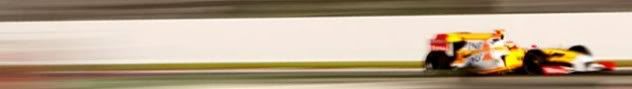
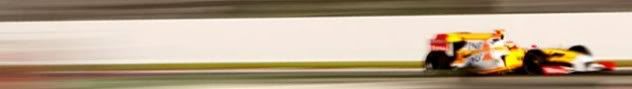
| Registered: 20 years ago |
Gotta install the game, followed by 9.6 (v1.02) patch and then the 9.6 no-cd patch. Then get GPXPatch :-p
Could well be a GFX card prob, or a missing texture. I have run GP4 with an ATI x800xt and a geforce 6600 and had no probs like this...
There are plenty of tools about to expand the wad...have a look around, altho i'd say uninstall, then re-install everything...
Could well be a GFX card prob, or a missing texture. I have run GP4 with an ATI x800xt and a geforce 6600 and had no probs like this...
There are plenty of tools about to expand the wad...have a look around, altho i'd say uninstall, then re-install everything...
| Registered: 20 years ago |
james84 Wrote:
-------------------------------------------------------
> A file called "carbfd.txt" or sth. similar should
> be missing from your cars.wad...
^^^this is the answer^^^
the file that shows carbon fibre textures is missing, or needs to be renamed. search for that "carbfd.tex" file (it might be spelt slightly differently to this, but will definitely be called something with "carb" in the name), then rename it to Hi_carbfd.tex, and it should work.

RIP Jules, never to be forgotten. #KeepFightingMichael
-------------------------------------------------------
> A file called "carbfd.txt" or sth. similar should
> be missing from your cars.wad...
^^^this is the answer^^^
the file that shows carbon fibre textures is missing, or needs to be renamed. search for that "carbfd.tex" file (it might be spelt slightly differently to this, but will definitely be called something with "carb" in the name), then rename it to Hi_carbfd.tex, and it should work.

RIP Jules, never to be forgotten. #KeepFightingMichael
| Registered: 20 years ago |
Sorry, only registered users may post in this forum.
GP3 CarshapesGP3 CART & other CarsGP3 CART & other TracksGP3 CockpitsGP3 Editors / UtilitiesGP3 F1 CarsGP3 F1 TracksGP3 Fictional CarsGP3 Fictional TracksGP3 Graphics (Software Mode)GP3 HelmetsGP3 MiscGP3 Misc. GraphicsGP3 PatchesGP3 PitcrewsGP3 Season PackagesGP3 SetupsGP3 SoundsGP3 TeamartGP3 Trackgraphics
Maintainer: mortal, stephan | Design: stephan, Lo2k | Moderatoren: mortal, TomMK, Noog, stephan | Downloads: Lo2k | Supported by: Atlassian Experts Berlin | Forum Rules | Policy

