camera flashes
Posted by <Maverick>
| Registered: 20 years ago |
How the hell do i turn them on?
I've got this in m y config,
1 ; f1graphics.cfg controls all settings (default 0)
2 ; [MAIN VIEW] Draw crowds (0 => off, 1 => on, 2 => on and animating)
1 ; [MAIN VIEW] Draw crowd camera flashes
But none are showing up, anybody got a config in wich they DO appear (not even on purpose), dont care about what your settings are, as long as the flashes work, i need them for something.

I've got this in m y config,
1 ; f1graphics.cfg controls all settings (default 0)
2 ; [MAIN VIEW] Draw crowds (0 => off, 1 => on, 2 => on and animating)
1 ; [MAIN VIEW] Draw crowd camera flashes
But none are showing up, anybody got a config in wich they DO appear (not even on purpose), dont care about what your settings are, as long as the flashes work, i need them for something.


| Registered: 20 years ago |
| Registered: 20 years ago |
| Registered: 20 years ago |
| Registered: 20 years ago |
| Registered: 19 years ago |
| Registered: 20 years ago |
| Registered: 20 years ago |
| Registered: 20 years ago |
| Registered: 20 years ago |
| Registered: 20 years ago |
| Registered: 19 years ago |
| Registered: 20 years ago |
Lo2k Wrote:
-------------------------------------------------------
> Lol, sure I have the answer and sharing cfg file
> won't help you as all you have to do once you set
> it right in the cfg file (like you do on the first
> post) is to enable arcade overlay in game graphics
> options
>
>
Is there anyway of over riding those ridiculous arcade overlays and just having the camera flashes left in?
I've known about this pretty much since GP4 first came out & always hoped that someone be able to allow the camera flashes to work with out the arcade overlays
Could some one do this? with all the fancy editors that allow this & that to be changed i would have thought it would be possible

LS's Tip of the week
ESSENTIAL OILS aren't essential unless you're an engine, a gearbox or a twat
-------------------------------------------------------
> Lol, sure I have the answer and sharing cfg file
> won't help you as all you have to do once you set
> it right in the cfg file (like you do on the first
> post) is to enable arcade overlay in game graphics
> options
>
>
Is there anyway of over riding those ridiculous arcade overlays and just having the camera flashes left in?
I've known about this pretty much since GP4 first came out & always hoped that someone be able to allow the camera flashes to work with out the arcade overlays
Could some one do this? with all the fancy editors that allow this & that to be changed i would have thought it would be possible

LS's Tip of the week
ESSENTIAL OILS aren't essential unless you're an engine, a gearbox or a twat
| Registered: 20 years ago |
well, if you have enough time, you can do it if you want  Same way as i once made a blue blinking pitlight. just take one of the flags textures, and put the flash textures on it, (i believe they are in the "recources" dir in the wad) you can then place the flashes anywhere you want :+ (expect to be working a few hours on this
Same way as i once made a blue blinking pitlight. just take one of the flags textures, and put the flash textures on it, (i believe they are in the "recources" dir in the wad) you can then place the flashes anywhere you want :+ (expect to be working a few hours on this  )
)

 Same way as i once made a blue blinking pitlight. just take one of the flags textures, and put the flash textures on it, (i believe they are in the "recources" dir in the wad) you can then place the flashes anywhere you want :+ (expect to be working a few hours on this
Same way as i once made a blue blinking pitlight. just take one of the flags textures, and put the flash textures on it, (i believe they are in the "recources" dir in the wad) you can then place the flashes anywhere you want :+ (expect to be working a few hours on this  )
)
| Registered: 20 years ago |
| Registered: 20 years ago |
| Registered: 20 years ago |
| Registered: 20 years ago |
| Registered: 20 years ago |
| Registered: 20 years ago |
@Go_Alesi: because, as me, you unchecked arcade overlays as soon as you saw them :p
Solution to remove arcade track and counter is to make their alpha layer all black to make them fully transparent (and thus invisible).
I can't remind the exact name of files but I believe they are in GP4folder\maps\resources and maybe in tga format already.

Solution to remove arcade track and counter is to make their alpha layer all black to make them fully transparent (and thus invisible).
I can't remind the exact name of files but I believe they are in GP4folder\maps\resources and maybe in tga format already.
Sorry, only registered users may post in this forum.
GP3 CarshapesGP3 CART & other CarsGP3 CART & other TracksGP3 CockpitsGP3 Editors / UtilitiesGP3 F1 CarsGP3 F1 TracksGP3 Fictional CarsGP3 Fictional TracksGP3 Graphics (Software Mode)GP3 HelmetsGP3 MiscGP3 Misc. GraphicsGP3 PatchesGP3 PitcrewsGP3 Season PackagesGP3 SetupsGP3 SoundsGP3 TeamartGP3 Trackgraphics
Maintainer: mortal, stephan | Design: stephan, Lo2k | Moderatoren: mortal, TomMK, Noog, stephan | Downloads: Lo2k | Supported by: Atlassian Experts Berlin | Forum Rules | Policy

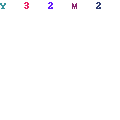
 )
)



