Updating Video Driver
Posted by Jakie
| Registered: 20 years ago |
I'm planning on updating my video driver (NVidia GeForce2 mx/mx400), probably to 30.82. (I hear this may be the most reliable). Installed 41.09 a while back and had troubles with other games, so I rolled back to original driver.
After I do this, should I reinstall GP4?
If not, do I at least recalibrate graphics? (currently getting 22 FPS)
Thanks for everybodys help.
P4 1.6
256 mb RAM
80 gb hd
Nvidia GeForce2 mx/mx400
SoundBlaster Live
After I do this, should I reinstall GP4?
If not, do I at least recalibrate graphics? (currently getting 22 FPS)
Thanks for everybodys help.
P4 1.6
256 mb RAM
80 gb hd
Nvidia GeForce2 mx/mx400
SoundBlaster Live
| Registered: 20 years ago |
| Registered: 20 years ago |
Well...im in on this as well...have a Intel 1.2ghz 256MB with Geforce 4 mx440 64meg....Using Xp detonator 41.09
Is that the best Driver to use or should i roll back a few?? ......getting @ 27-33fps..on resolution 1024x768, I do have a flicker that occurs just once going around any 1 particular track,but i thought that was just my not very powerful computer......
Is that the best Driver to use or should i roll back a few?? ......getting @ 27-33fps..on resolution 1024x768, I do have a flicker that occurs just once going around any 1 particular track,but i thought that was just my not very powerful computer......
| Registered: 20 years ago |
jakie you should get more than 22fps surely ?
I am currently using 31.00 and I feel it is slightly faster with gp4 than 30.82
I tried 42.xx drivers and they were slower. also 32.80 but went back to 31.00.
My rig is bog standard p3@868mhz with a generic Gf4mx440 clocked at 275/300mhz. I had it ok at 300/320 but i worried it might fry and there was no speed increase in gp4 tho F12002 3dsetup gave more triangles/sec.
I get 32-33fps with the carsets without shape changes or 26-28 fps if I used the newer carsets. For me I now decide I like the speed best and am going to re-mod all my 2002 cars back to original shape with 2002 textures as when driving I rather sense of smoothness/speed than car shapes which you don't notice when racing hard anyway.
perhaps you need to look at your bios settings and f1graphics.cfg file ?
ciao amigo
I am currently using 31.00 and I feel it is slightly faster with gp4 than 30.82
I tried 42.xx drivers and they were slower. also 32.80 but went back to 31.00.
My rig is bog standard p3@868mhz with a generic Gf4mx440 clocked at 275/300mhz. I had it ok at 300/320 but i worried it might fry and there was no speed increase in gp4 tho F12002 3dsetup gave more triangles/sec.
I get 32-33fps with the carsets without shape changes or 26-28 fps if I used the newer carsets. For me I now decide I like the speed best and am going to re-mod all my 2002 cars back to original shape with 2002 textures as when driving I rather sense of smoothness/speed than car shapes which you don't notice when racing hard anyway.
perhaps you need to look at your bios settings and f1graphics.cfg file ?
ciao amigo
| Registered: 20 years ago |
| Registered: 20 years ago |
I have also noticed that the new car models are slowing the game down considerably. It's partly because some of the new car textures are huge (4MB!, compared to 350K originals), and significantly because the new carshapes dont have the lower LOD versions, they are all high polygons, even when they are very far away, the CPU is still straining to draw all the polygons.
I think carshape makers should really put in the effort to produce cars with 4 LOD, because as things stand its not fun using their cars if they are going to be CPU hogs.
I think carshape makers should really put in the effort to produce cars with 4 LOD, because as things stand its not fun using their cars if they are going to be CPU hogs.
| Registered: 20 years ago |
Drivers are strange things. I've tried most drivers (official, detonator, Omega) in my rig over the last six months.
Firstly, don't necesarily take marcl's advice. If you're confident that you know what your doing, there's absolutely no reason why you shouldn't upgrade - that why they're there.
Secondly, different driver creators have different ways of upgrading so makesure you read their installation guide CAREFULLY.
Next, SPEED IS NOT EVERYTHING. I'm using the new Omega drivers - on my system I can get detonators that are quicker but 3-5 fsp increase but it isn't worth it if you can see the difference (loss) in visual and texure quality.
Tweaks and Gizmo's to increase your performance are well worth trying too although be careful onceagain which drivers you use them with (i.e. Omega drivers ARE tweaked original drivers so if you fart around with them - you loose the point in having them in the first place).
Finally, check out some "tweaker sites". These guys tend to be a bit anoraky but as long as you realise that you don't know as much as them and they're old hands at it, you can try some of their simpler advice.
Jackie
(P4 1500hz, Geforce3 ti200, Win98SE, 256 DDR, 60Gb HDD)
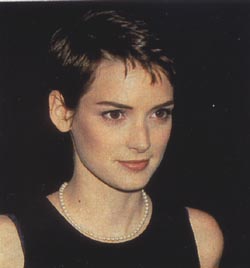
....................I quite like this now.
Firstly, don't necesarily take marcl's advice. If you're confident that you know what your doing, there's absolutely no reason why you shouldn't upgrade - that why they're there.
Secondly, different driver creators have different ways of upgrading so makesure you read their installation guide CAREFULLY.
Next, SPEED IS NOT EVERYTHING. I'm using the new Omega drivers - on my system I can get detonators that are quicker but 3-5 fsp increase but it isn't worth it if you can see the difference (loss) in visual and texure quality.
Tweaks and Gizmo's to increase your performance are well worth trying too although be careful onceagain which drivers you use them with (i.e. Omega drivers ARE tweaked original drivers so if you fart around with them - you loose the point in having them in the first place).
Finally, check out some "tweaker sites". These guys tend to be a bit anoraky but as long as you realise that you don't know as much as them and they're old hands at it, you can try some of their simpler advice.
Jackie
(P4 1500hz, Geforce3 ti200, Win98SE, 256 DDR, 60Gb HDD)
....................I quite like this now.
| Registered: 20 years ago |
22 fps is all I'm getting. Just installed it out of the box and the game configured the recommended graphics etc. Have not done much more to it except install v9.6 patch.
Currently running at 800 x 600. GP4 set this upon installation.
I have to admit, I think I should be getting more as it appears some people are getting higher frame rates with less specification computers.
I'm running Windows XP. I don't know if that's one problem.
I just checked the existing driver in the device manager and as near as I can tell it is the original driver that came with computer (Dell dimension 4300). It says that the installed driver (nv4.sys) was provided by Microsoft, dated 01/07/2001, version 5.1.2001.1240 and the digital signer is Microsoft Windows XP Publisher.
P4 1.6 (Dell Dimension 4300)
256 mb RAM
80 gb hd
64mb Nvidia GeForce2 mx/mx400
SoundBlaster Live
Thanks again for you help!
Currently running at 800 x 600. GP4 set this upon installation.
I have to admit, I think I should be getting more as it appears some people are getting higher frame rates with less specification computers.
I'm running Windows XP. I don't know if that's one problem.
I just checked the existing driver in the device manager and as near as I can tell it is the original driver that came with computer (Dell dimension 4300). It says that the installed driver (nv4.sys) was provided by Microsoft, dated 01/07/2001, version 5.1.2001.1240 and the digital signer is Microsoft Windows XP Publisher.
P4 1.6 (Dell Dimension 4300)
256 mb RAM
80 gb hd
64mb Nvidia GeForce2 mx/mx400
SoundBlaster Live
Thanks again for you help!
| Registered: 20 years ago |
mmmmmmmm,
I'd try an updated driver.
"version 5.1.2001.1240" is your current driver (12.40), go up to the 31.00's mentioned earlier then, give the current Omega drivers a whirl - see what you prefer. Run 3d Mark and then, you're commited to the "constantly searching for a wee bit more performance" club.
Lol
Seriously, I'd give another driver a go.
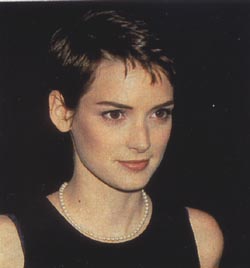
....................I quite like this now.
I'd try an updated driver.
"version 5.1.2001.1240" is your current driver (12.40), go up to the 31.00's mentioned earlier then, give the current Omega drivers a whirl - see what you prefer. Run 3d Mark and then, you're commited to the "constantly searching for a wee bit more performance" club.
Lol
Seriously, I'd give another driver a go.
....................I quite like this now.
Sorry, only registered users may post in this forum.
GP3 CarshapesGP3 CART & other CarsGP3 CART & other TracksGP3 CockpitsGP3 Editors / UtilitiesGP3 F1 CarsGP3 F1 TracksGP3 Fictional CarsGP3 Fictional TracksGP3 Graphics (Software Mode)GP3 HelmetsGP3 MiscGP3 Misc. GraphicsGP3 PatchesGP3 PitcrewsGP3 Season PackagesGP3 SetupsGP3 SoundsGP3 TeamartGP3 Trackgraphics
Maintainer: mortal, stephan | Design: stephan, Lo2k | Moderatoren: mortal, TomMK, Noog, stephan | Downloads: Lo2k | Supported by: Atlassian Experts Berlin | Forum Rules | Policy
