how to create a cockpit with antenna?
Posted by favio07
| Registered: 15 years ago |
| Registered: 20 years ago |
| Registered: 17 years ago |
| Registered: 15 years ago |
hi guys thanks for the answers
im using a updated cockpit (not the original)
im trying to edit the belini windscren with antenna but it doesnt coincide with mine cockipt
i need to move up the antenna a litle bit ,the cuestion is how to move up the antenna in gpxcinfo?or edit the cockpit shape?
im using a updated cockpit (not the original)
im trying to edit the belini windscren with antenna but it doesnt coincide with mine cockipt
i need to move up the antenna a litle bit ,the cuestion is how to move up the antenna in gpxcinfo?or edit the cockpit shape?
| Registered: 15 years ago |
| Registered: 15 years ago |
| Registered: 17 years ago |
Generally, to edit cockpit shape you need CarEditor.
1.You click "import car from exe"
2.Go to the left and you will see "Car:Cockpit". Click on it.
3.Go to "Verticies 181"
There you will find 181 points described by means of three axes: X,Y,Z.
X - you move the points from left to right.
Y - you move the points up or down
Z - you advance or retract the points
You just change these points (verticies) by clicking on them on the preview screen or manually, by applying certain values yourself on the left.
The most effective method to comprehend cockipt edition is "trial and error" method. Just stick at it and one day things will get brighter. What I remember is that point (84) is a cockpit view steering wheel while points (3) and (4) are the front wheels seen in the cockpit.
If you want to deal with the antenna, I suggest that you downloaded the cockpit with antenna and tried to edit its shape.
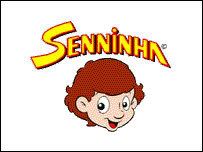
1.You click "import car from exe"
2.Go to the left and you will see "Car:Cockpit". Click on it.
3.Go to "Verticies 181"
There you will find 181 points described by means of three axes: X,Y,Z.
X - you move the points from left to right.
Y - you move the points up or down
Z - you advance or retract the points
You just change these points (verticies) by clicking on them on the preview screen or manually, by applying certain values yourself on the left.
The most effective method to comprehend cockipt edition is "trial and error" method. Just stick at it and one day things will get brighter. What I remember is that point (84) is a cockpit view steering wheel while points (3) and (4) are the front wheels seen in the cockpit.
If you want to deal with the antenna, I suggest that you downloaded the cockpit with antenna and tried to edit its shape.
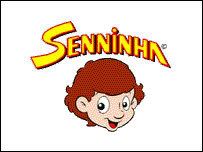
| Registered: 20 years ago |
| Registered: 15 years ago |
thanks eveerybody.
i ll see if a can modify the shape following the instructions.
robert i put the belini windscrenn , is a tga file
is always visible.
example.
if the stering wont stopper the antenna in cockpit.
here is my view.
[www.racesimulations.com]
i ll see if a can modify the shape following the instructions.
robert i put the belini windscrenn , is a tga file
is always visible.
example.
if the stering wont stopper the antenna in cockpit.
here is my view.
[www.racesimulations.com]
| Registered: 15 years ago |
| Registered: 15 years ago |
Sorry, only registered users may post in this forum.
GP3 CarshapesGP3 CART & other CarsGP3 CART & other TracksGP3 CockpitsGP3 Editors / UtilitiesGP3 F1 CarsGP3 F1 TracksGP3 Fictional CarsGP3 Fictional TracksGP3 Graphics (Software Mode)GP3 HelmetsGP3 MiscGP3 Misc. GraphicsGP3 PatchesGP3 PitcrewsGP3 Season PackagesGP3 SetupsGP3 SoundsGP3 TeamartGP3 Trackgraphics
Maintainer: mortal, stephan | Design: stephan, Lo2k | Moderatoren: mortal, TomMK, Noog, stephan | Downloads: Lo2k | Supported by: Atlassian Experts Berlin | Forum Rules | Policy

